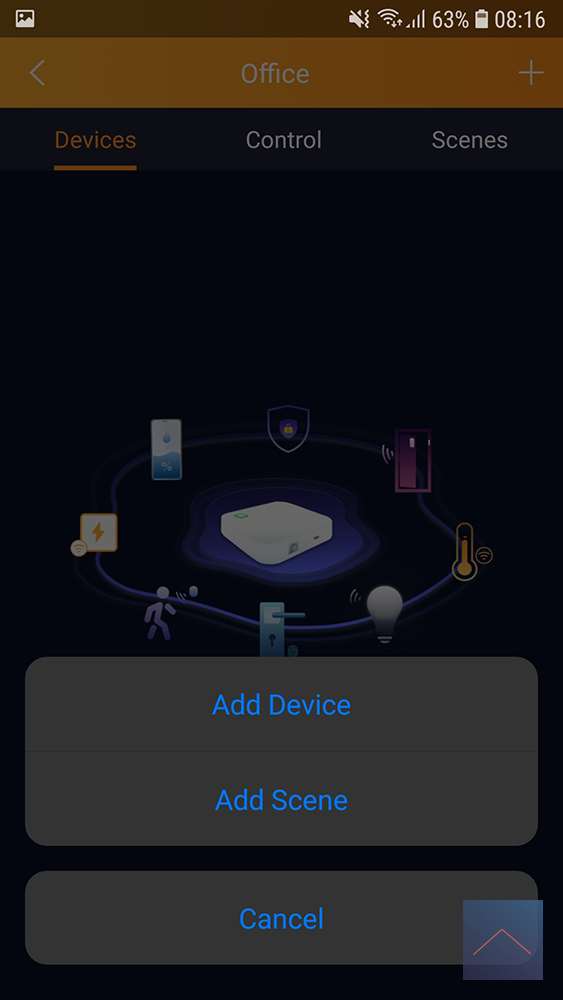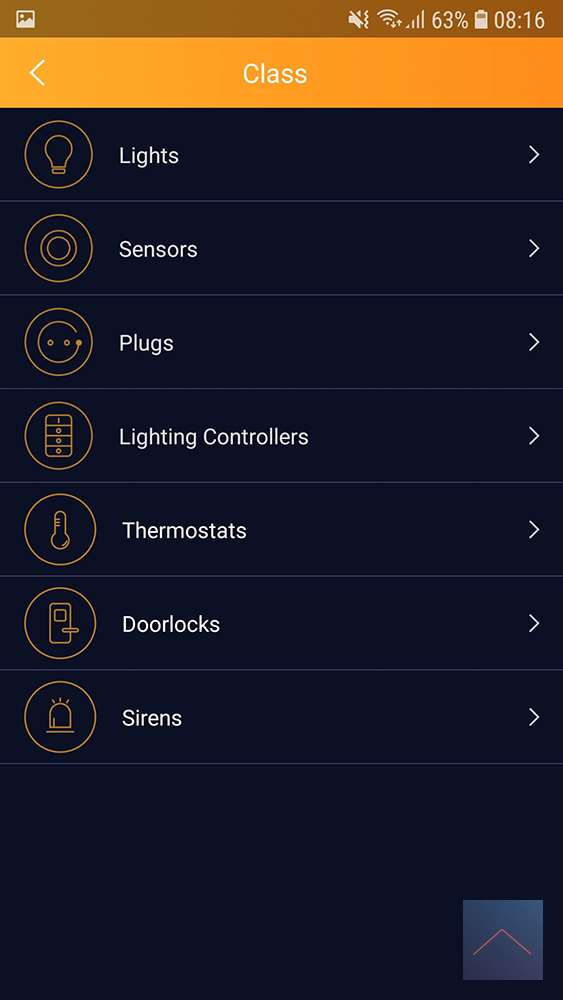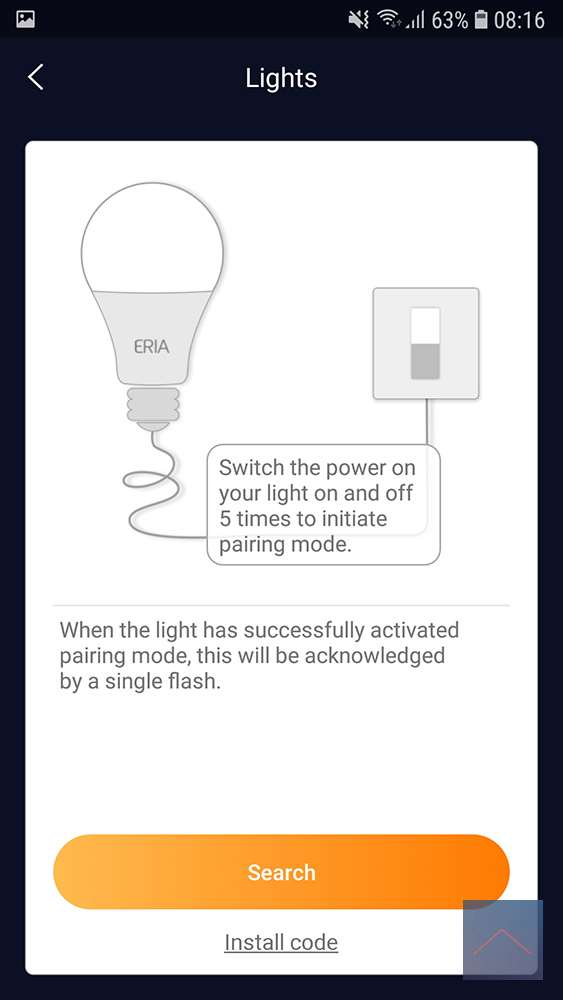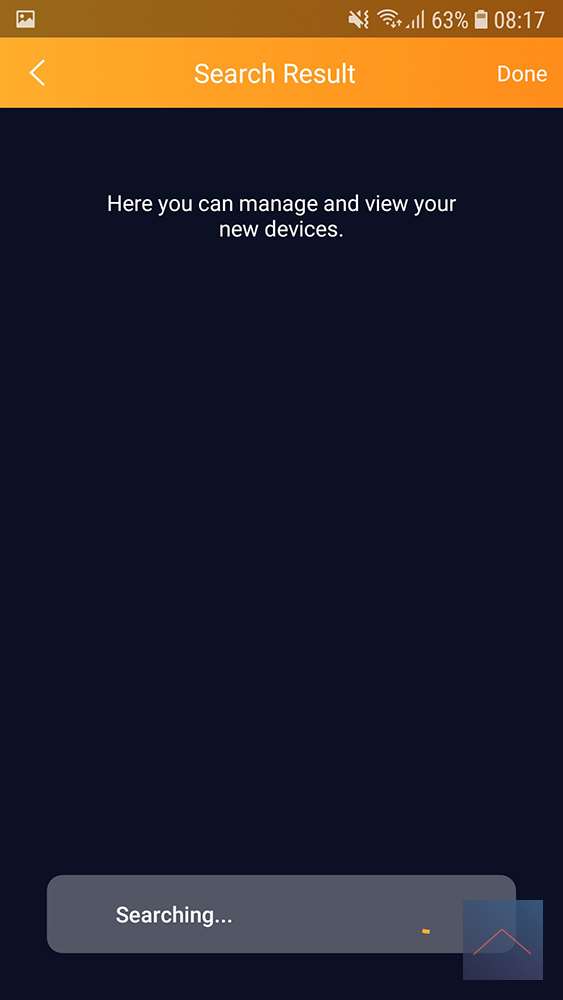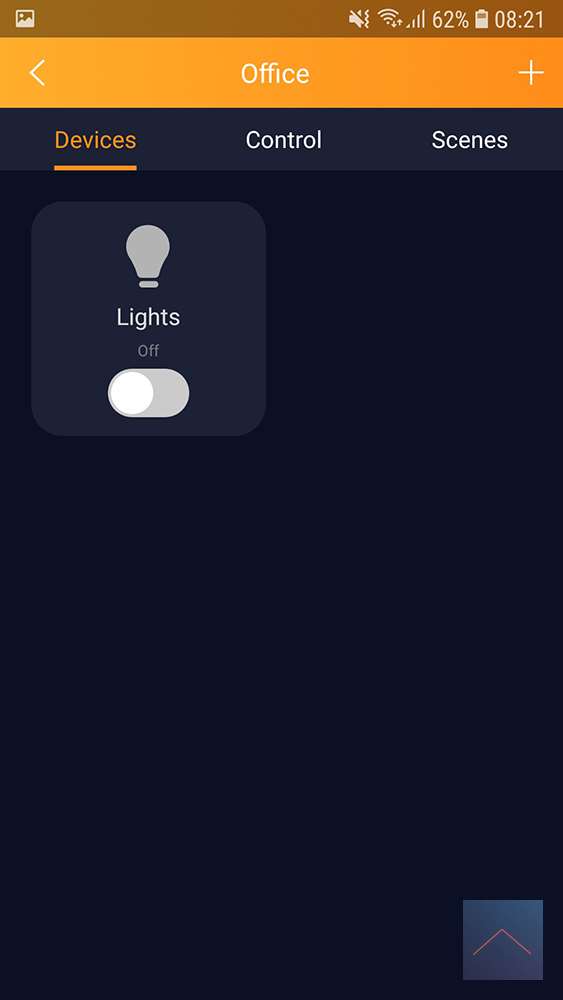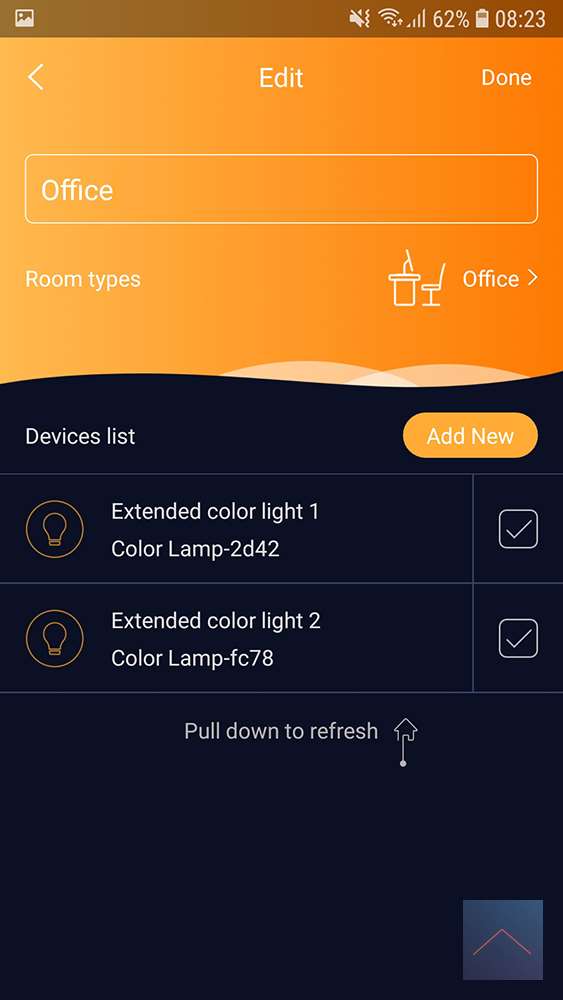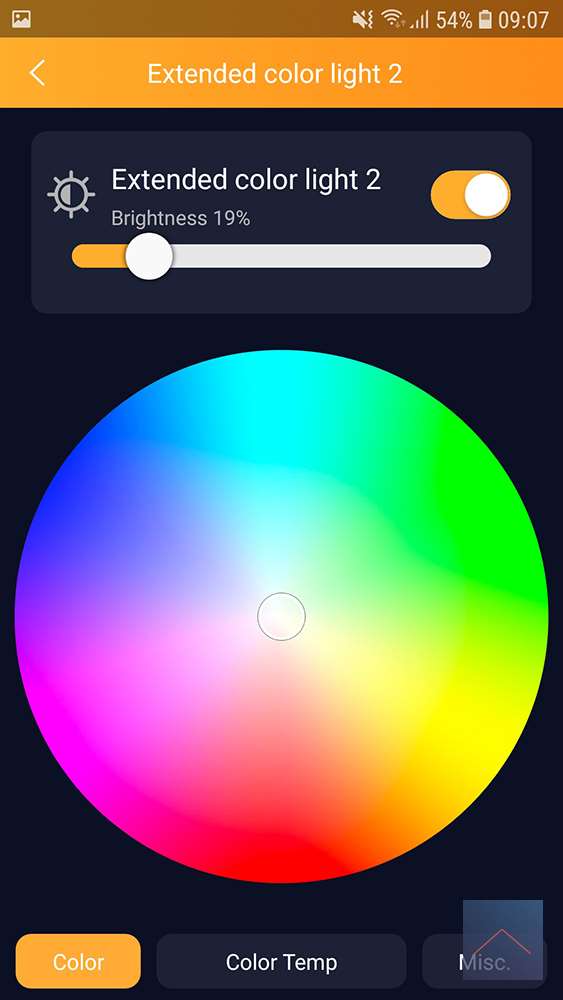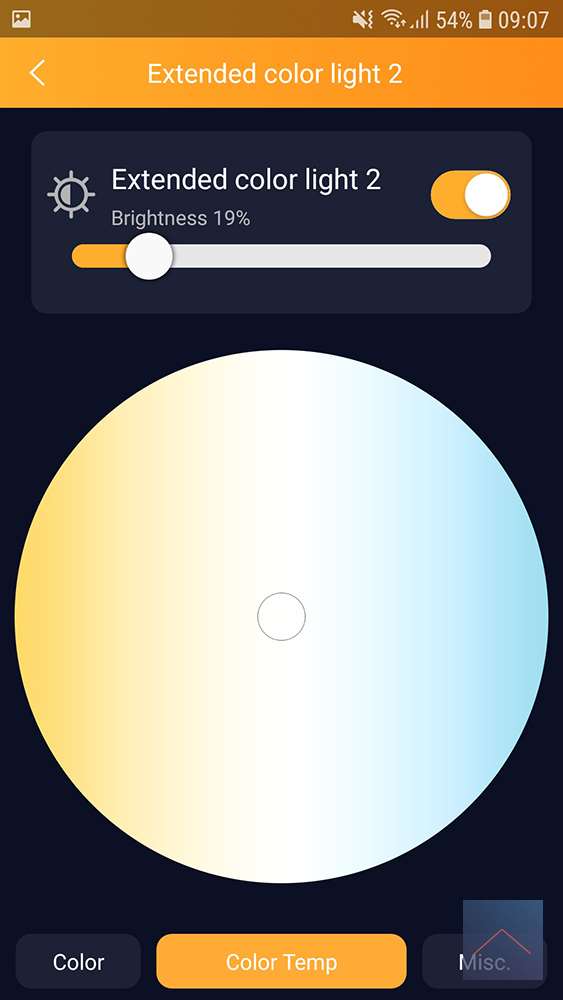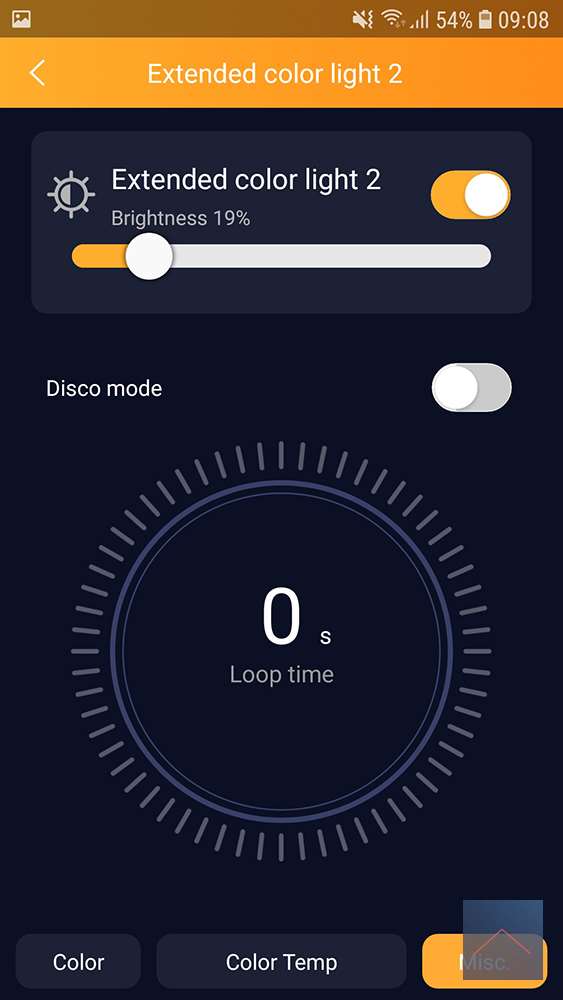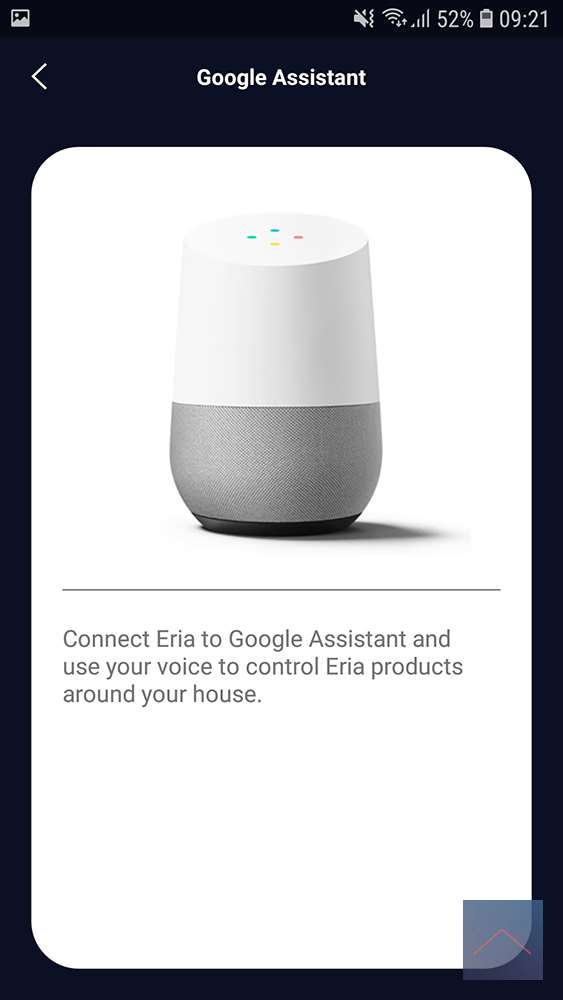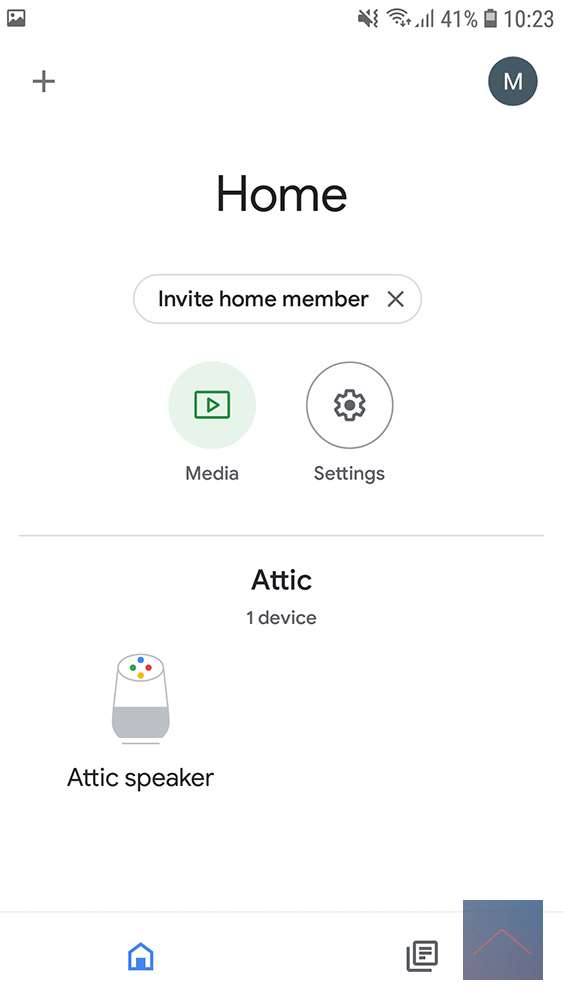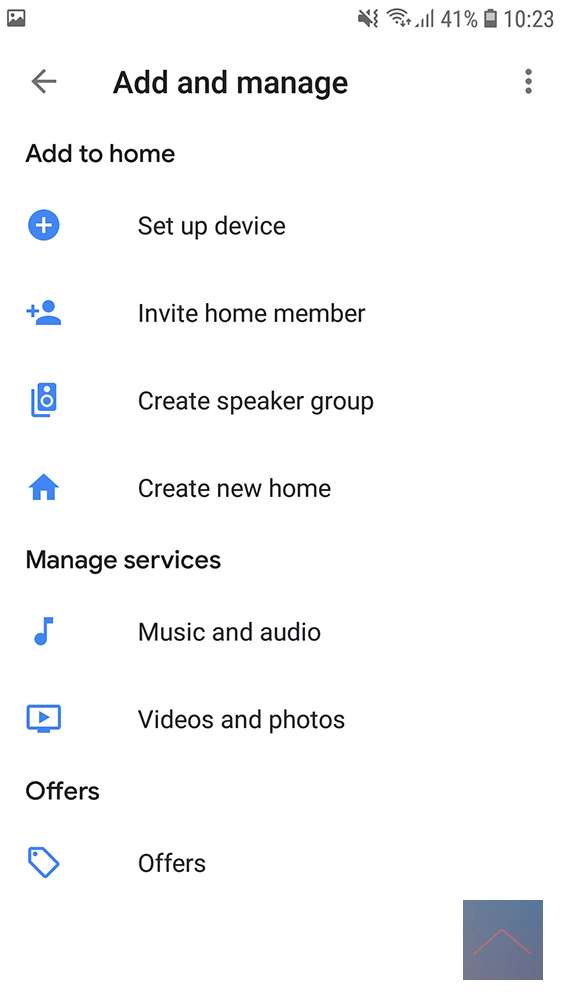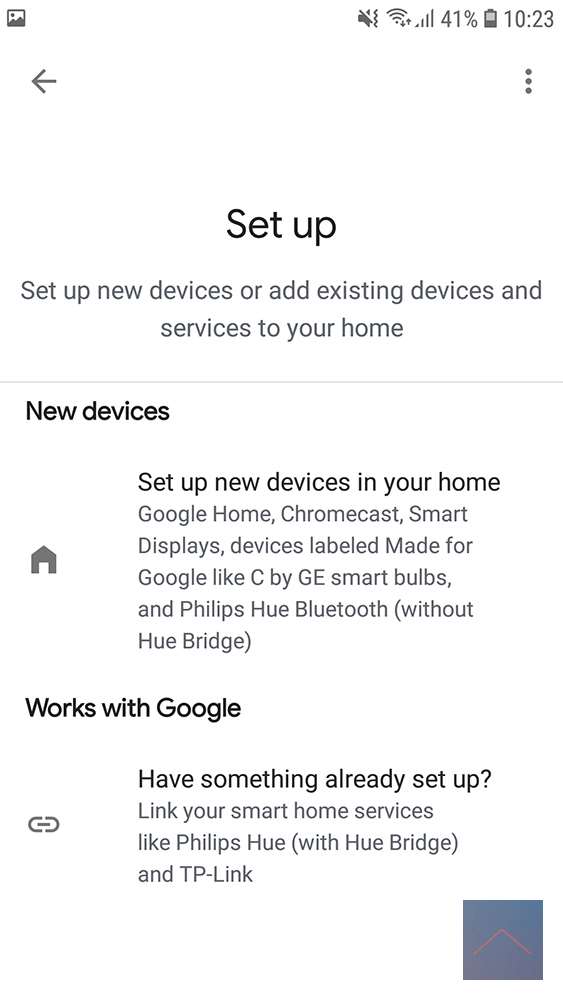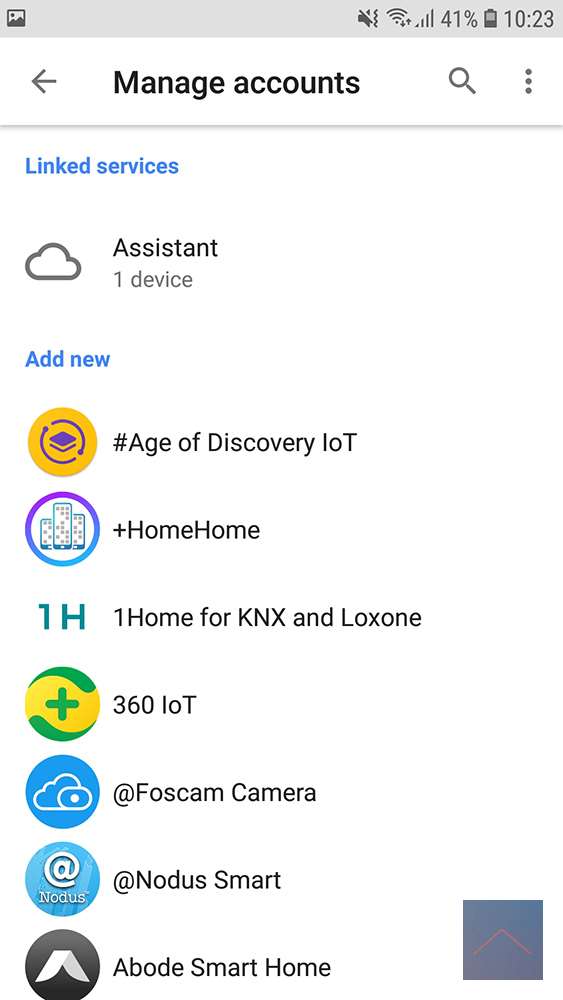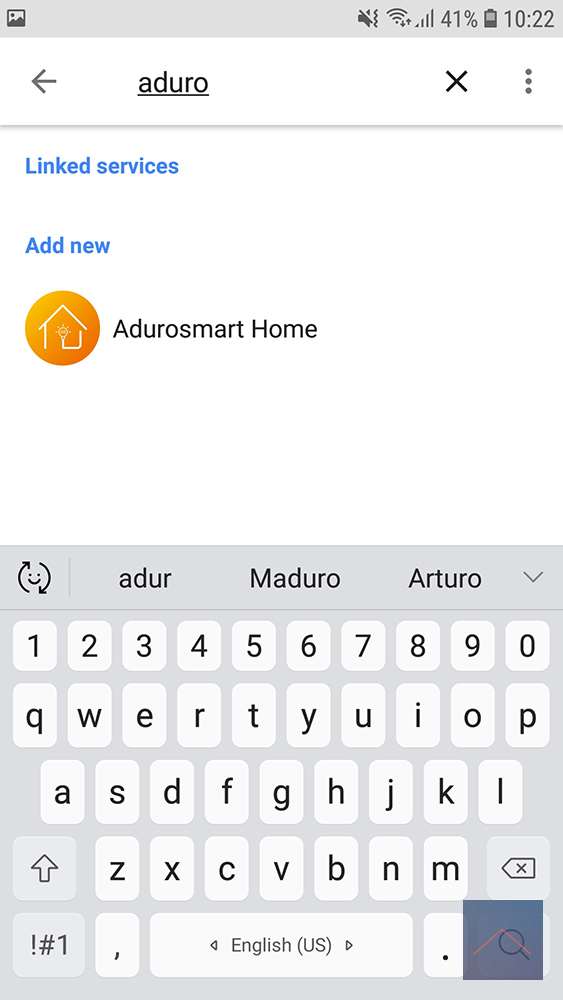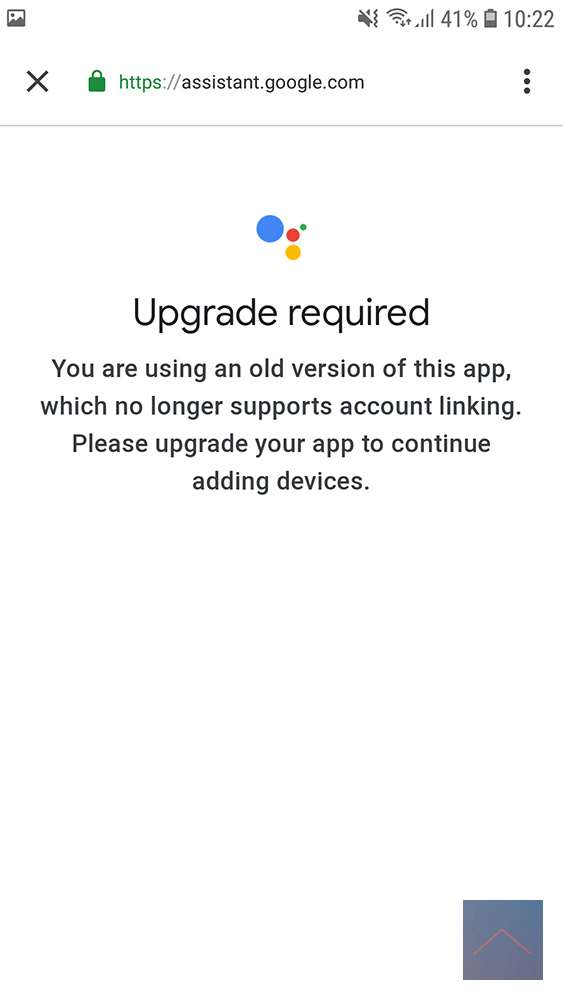Review:
AduroSmart ERIA
Add devices:
The lamps of the starter package:
Adding the Eria lamps is easy, the screen shows exactly what you need to do and you can then place it in the different space that you have created.
Add modules
The motion sensor:
The motion sensor also works well in one go, the clear wizard shows exactly what you need to do and we put it in a created space.
The Osram on/off power switch:
Adding the Osram on/off power switch is also without problems.
The Ikea lamp:
The Ikea lamp is a bit tricky, but after the second try it is also added. The disadvantage of the Ikea light is that the color temperature setting does not work.
The Phillips Hue Lamp:
The Hue lamp was unfortunately not successful and I have tried several of these. The friendly man on the service telephone indicated that I had to remove it from the Hue hub first. Well I no longer have the hub, but there is a video on the internet showing how you can achieve this without a hub. This could be with the Alexa app or with a Hue remote, on YouTube you can find various videos about this.
Add Google Home:
I wanted to connect the Google Home and you don't do that by having the controller search for it, but by adding the Adurosmart in your google Home app. Unfortunately I received the message Upgrade required when I selected the Adurosmart Home app. I did the test on a Galaxy S7 and the operating system and all apps were on the latest version. When checking with the service desk they would check this and come back to it if they found a solution. The service man himself performed it on a different android mobile that morning and that worked according to him without a problem.