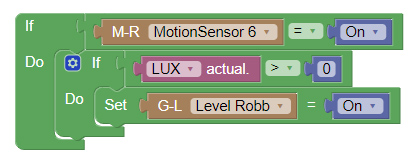Review:
Aeotec Multisensor 6

Domoticz
The next controller is the open source solution from Domoticz. I use this controller with an Aeotec USB Z-Wave stick so it should work without problems. First you have to determine whether you will use it via the battery or via the USB. If you use it with the battery, first remove the cover on the back of the sensor. Then remove the tab on the battery. Via the USB, first remove the battery and plug the supplied USB cable into the connection for this. Then you provide it with power. In both cases the LED on the front will change color.
You can add the Multisensor 6 by going to Setup and hardware. I add it via the Aeon Labs Z-Wave USB stick. So I click on setup there. Then I go to the right side and click on "include node secure" in the menu. Then press the button on the inside of the sensor. The LED on the front will flash green and then yellow, to indicate that the addition was successful.
I see it appear nicely with my devices. A motion sensor, lux meter, temperature meter and UV meter appears on my devices.
The parameters can be managed via the configuration. This saves searching in the manual.
Installation screens:
Configuration:
Dashboard:
Example scene:
In the example below I turn on a lamp. This may only come on if the sensor detects movement and the LUX is less than 0.