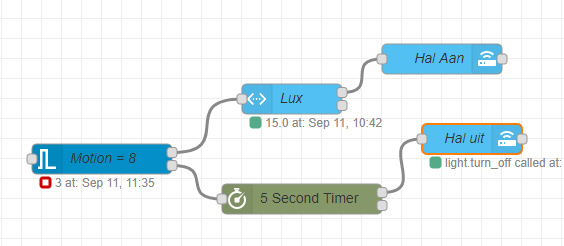Review:
Aeotec Multisensor 6

Home Assistant:
The first step is to determine whether you want to use this sensor via USB or via a battery. In the first case, remove the battery and connect the supplied USB cable. In the event that you want it to work via the battery, remove the plastic tab. The LED on the front will change color.
Now log in to the HASS. You can then start adding by going to the configuration and then clicking on Z-Wave. Then click on "add node secure" to start adding. HASS gives a very short message that the addition has started. After this you have to put the sensor in add mode, you can do this by pressing the button on the back of the sensor. This is also possible with the back on or off. With the latter, the button is somewhat easier to press. The LED on the front will flash green and then yellow to indicate that the addition has been successful.
After adding, I see a burglar alarm, temperature sensor, luminance sensor, relative Humidity, ultraviolet and on and off sensor. Completely complete.
It is noticeable that the movement comes in as follows:
0> No movement
3> Tamper
8> Movement
Something to keep in mind if you are going to make a flow.
Installation screens:
Configuration:
Dashboard:

Example flow:
As an example I would like that if motion is detected, and the lux is lower than 3, the lamp in the hall is switched on. If there is no more movement, it will wait 5 seconds before switching off the lamp again.