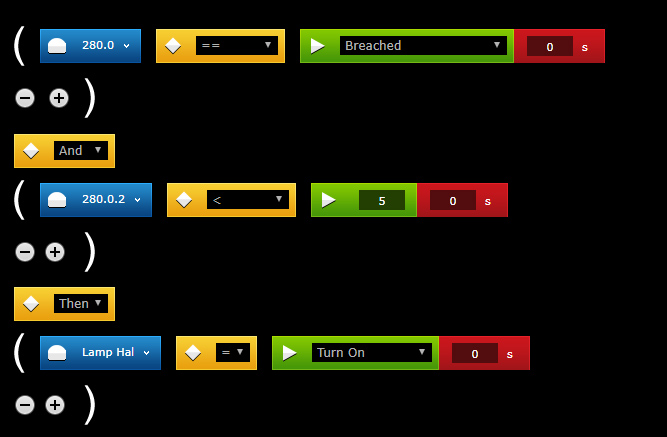Review:
Aeotec Multisensor 6

Home Center 2
The next controller is the Fibaro Home Center 2. The first step is to determine whether you will use this sensor with a battery or via USB. With the battery option you first remove the cover on the back and the tab on the battery. If you are going to use USB, remove the battery and make sure that the USB cable is connected and that it is supplied with a power supply. In both cases the LED on the front will change color.
After this, log in to the HC2 and go to your devices. Then click on "add device" and press 1x on the button on the back of the sensor. The LED on the front will flash green and then yellow to indicate that the addition has started.
It was successfully added and I see a motion sensor, lux meter, temperature meter and UV meter on my devices. Completely complete.
Installation screens:
Configuration:
Dashboard:
Scene opties:
Als je een scene gaat maken krijg je o.a. de onderstaande opties tot je beschikking.
Example scene:
If there is movement and the light meter is lower than 5 lux then you have to switch on the lamp in the hall.