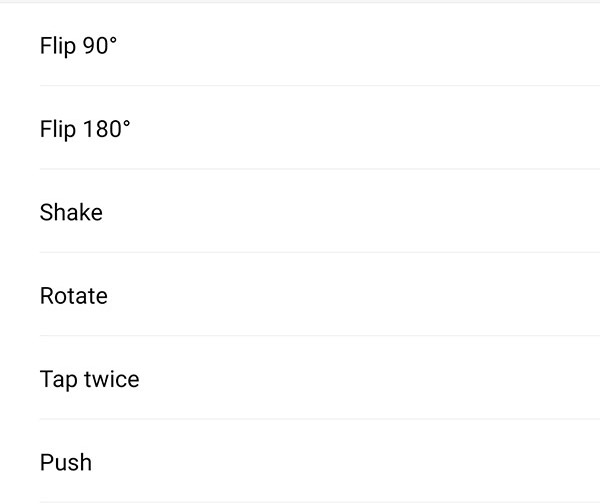Aqara Magic Cube - MFKZQ01LM

Installation on the Xiaomi Gateway/Mi Home:
To start adding, log in via the APP and go to the devices section. Then click on "Add child device" and search for the sensor.
You can start the addition by removing the lid at the bottom with the supplied tab. Here you will find a button that you must hold down for 5 seconds. The LED next to the add button will flash 3x when the add is started. It was of course found neat and when I turn it I see the commands come in.
Installation screens:
Configuration:
Dashboard:
You get the cube.
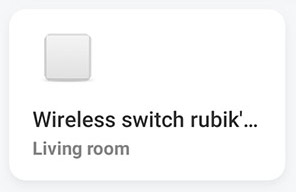
Example scene:
With this cube you can of course make up 1,000th different things, but you will mainly use it to serve many things at once. For example, with a 90 degree flip you can have all your lamps switched off.
The scene below is therefore only an example.
When creating a scene you get the following triggers at your disposal: