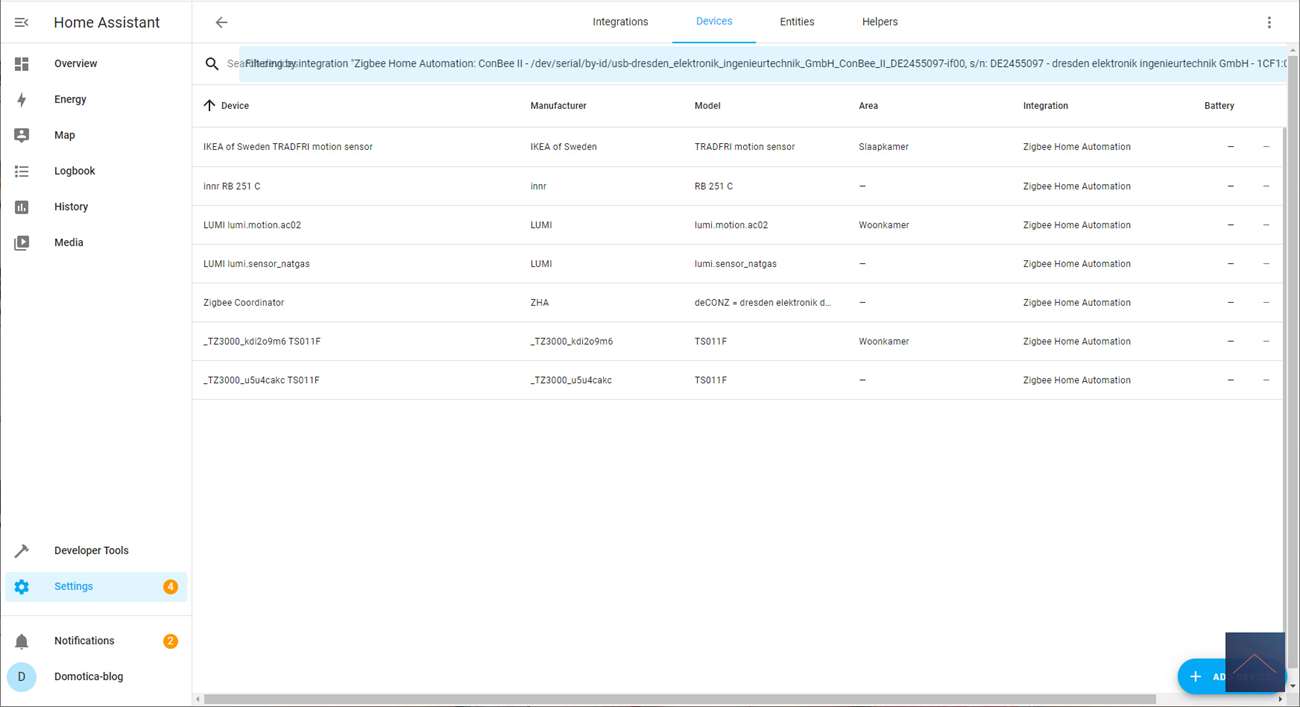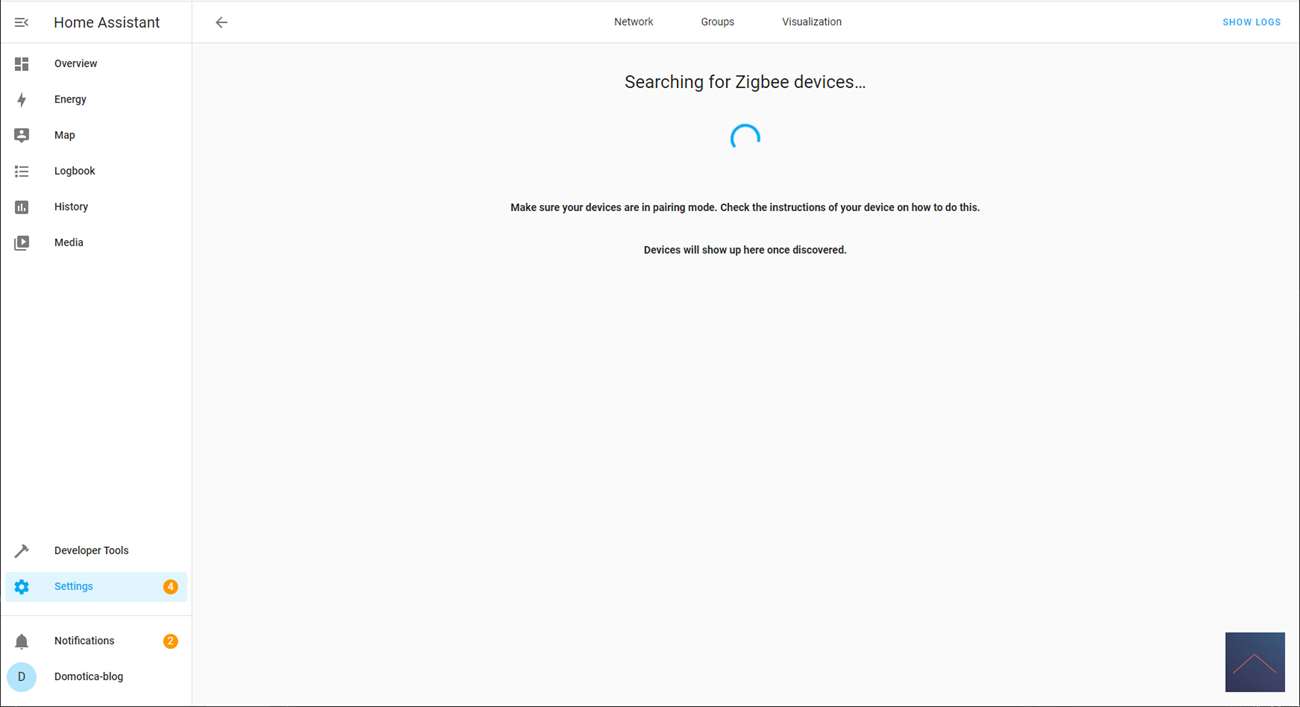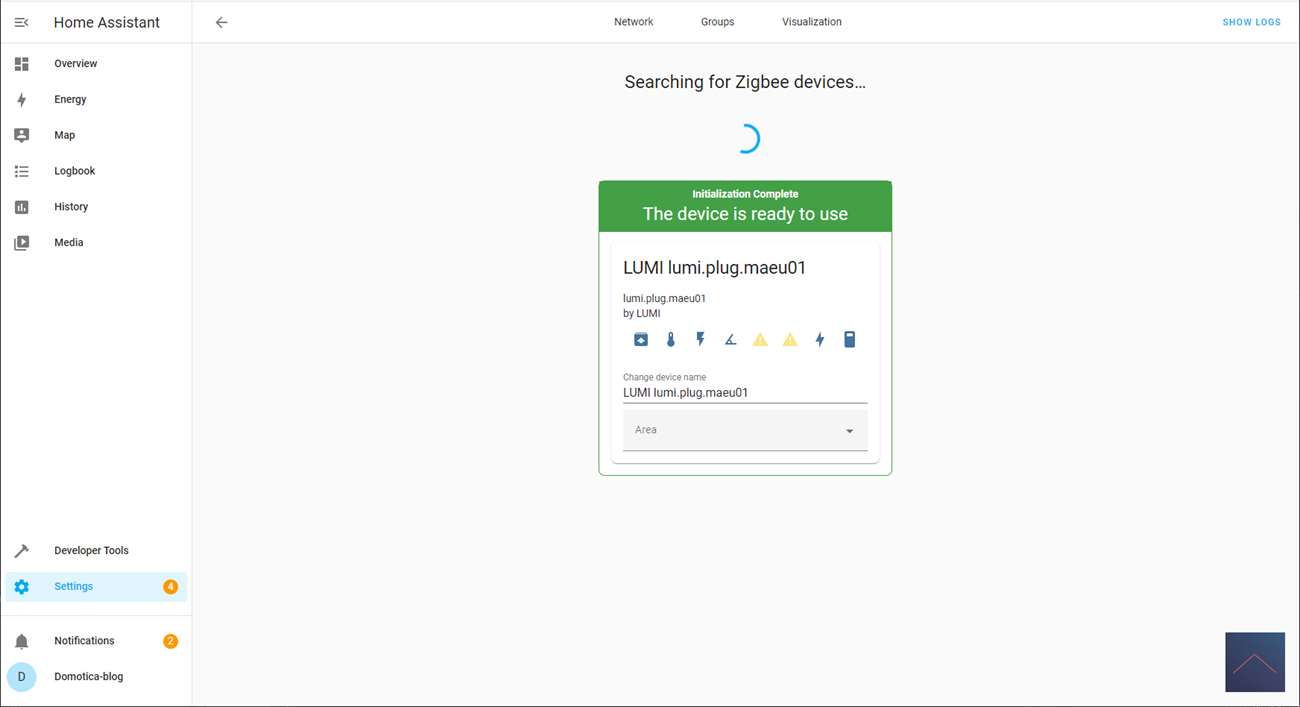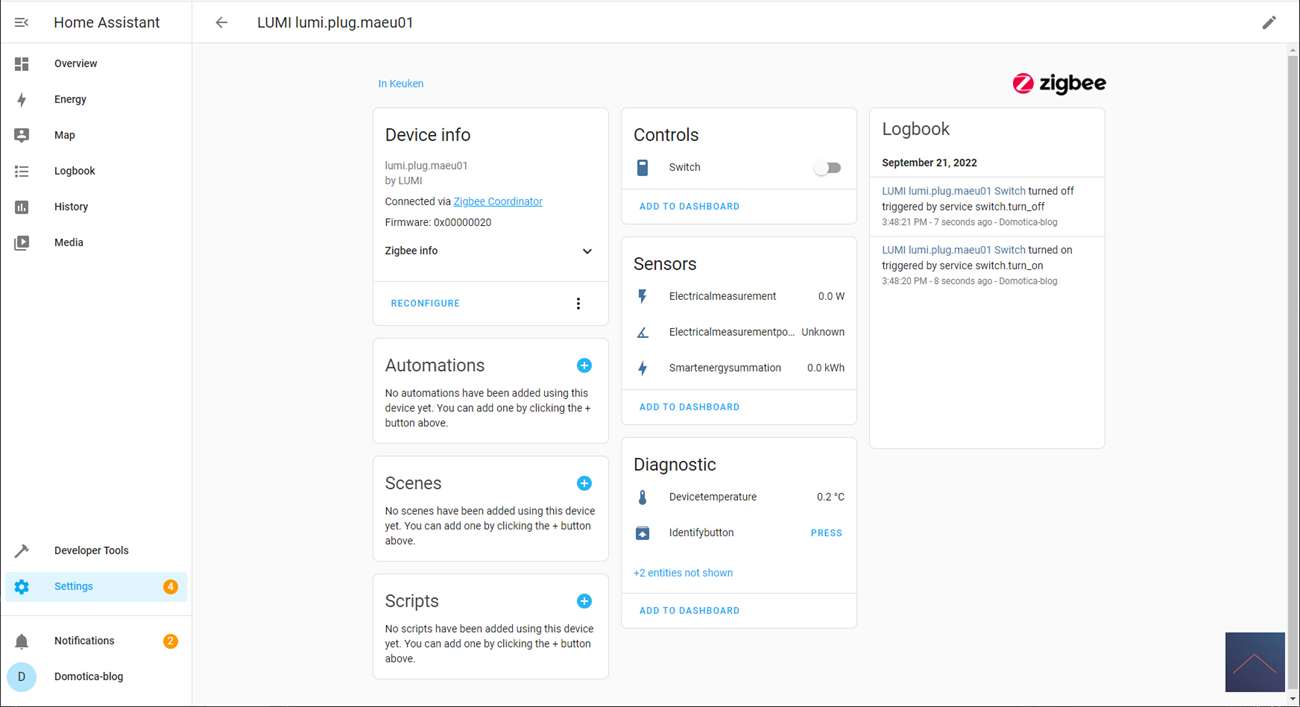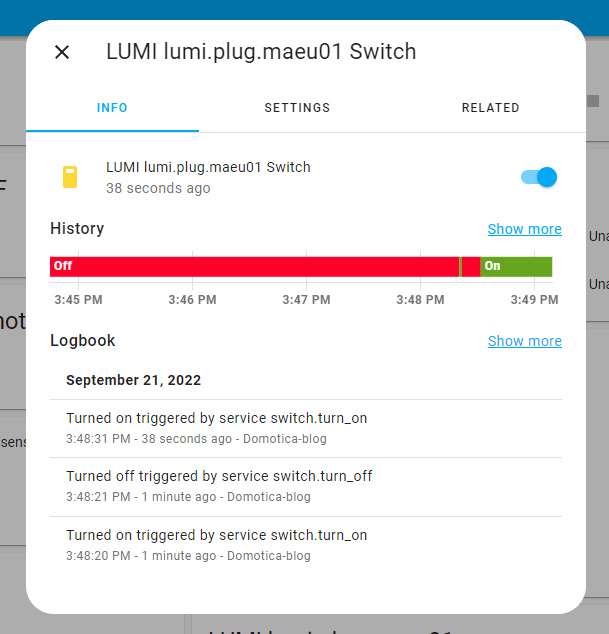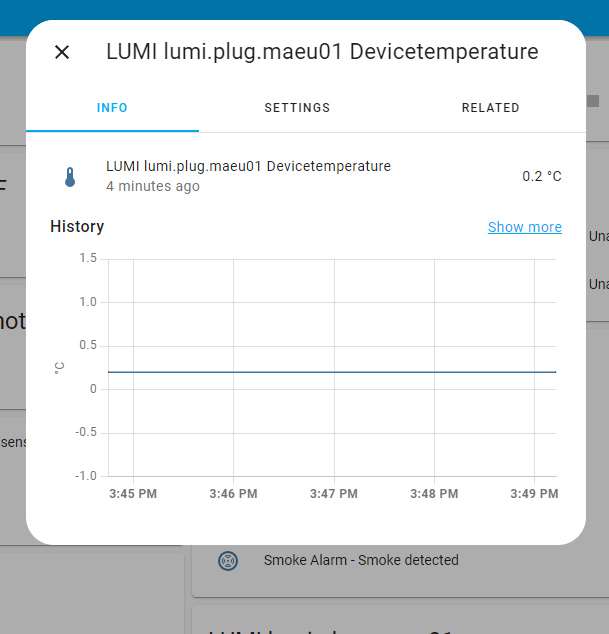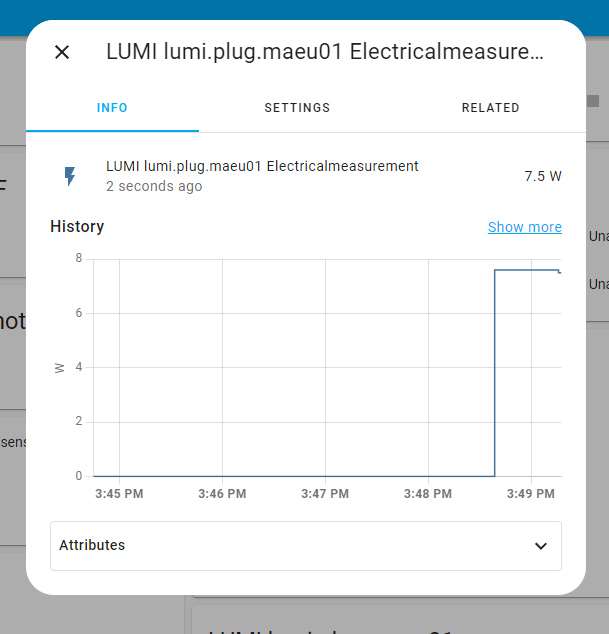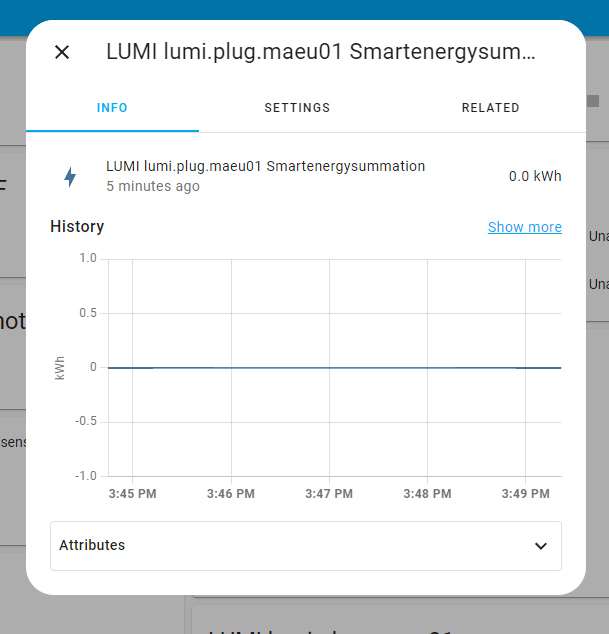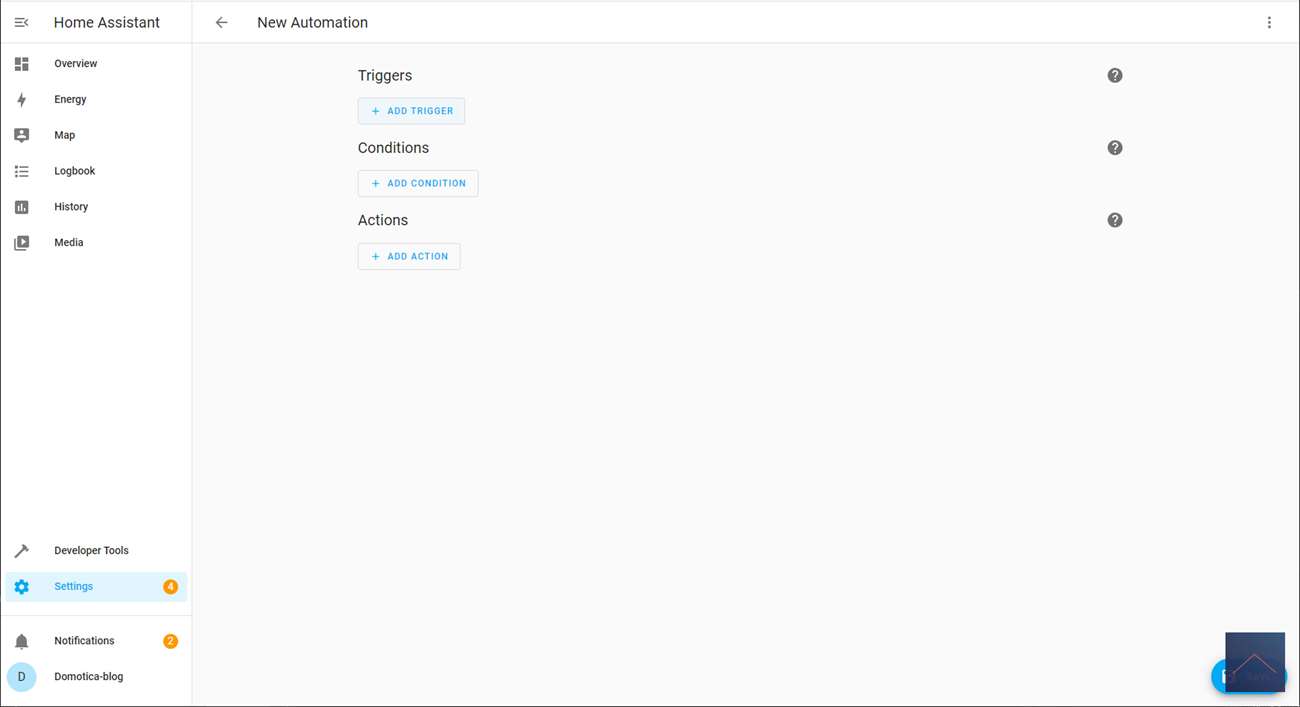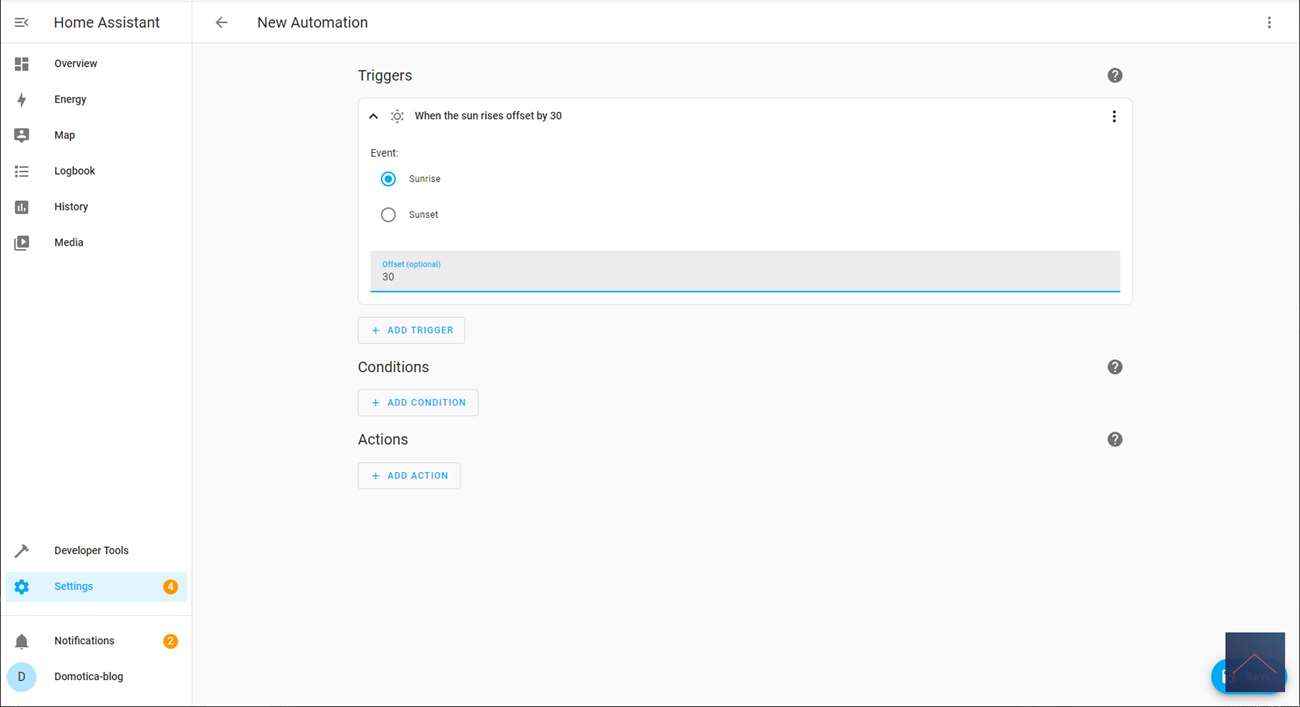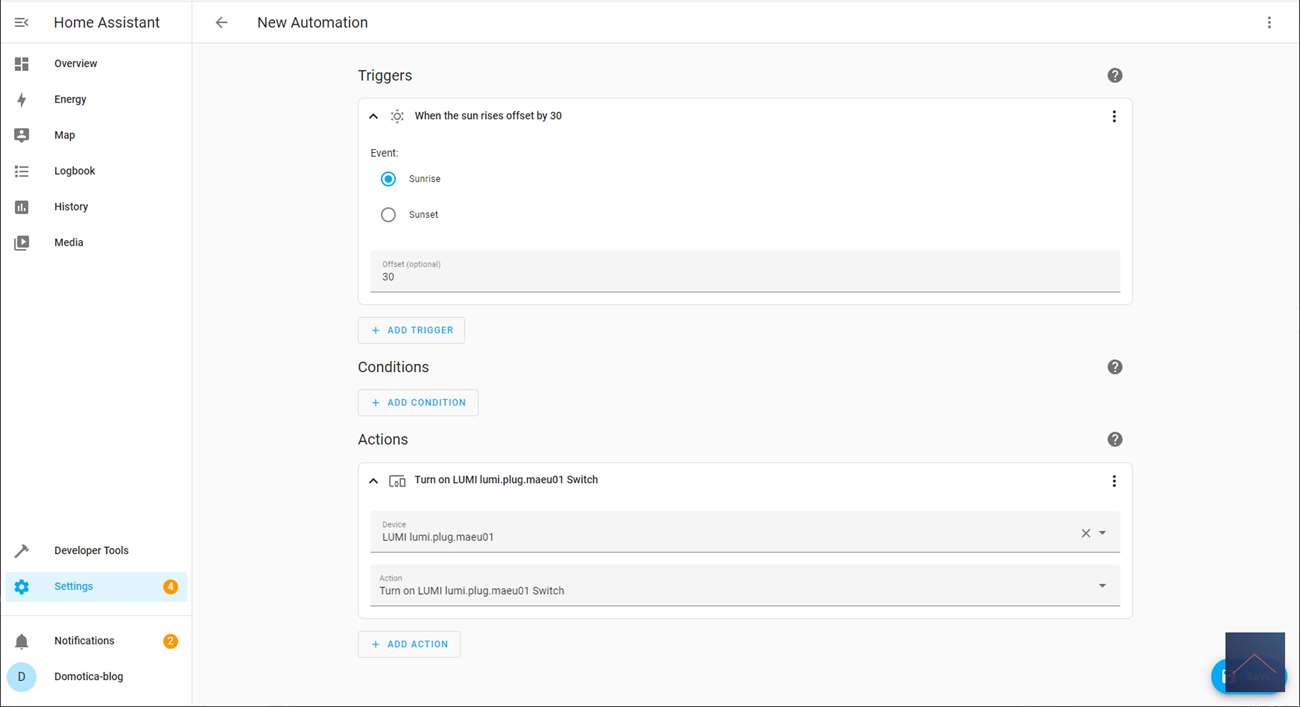Review:
Aqara Smart Plug - The best smart plug?

Installation on Home Assistant:
We are also going to install this Aqara with the free Home Assistant software. The nice thing about this system is that you can make your home smart at a low price. You can install HASS on different hardware, we use a Raspberry pi 3.
The intermediate plug works via the Zigbee 3.0 protocol, to get it working with Home Assistant you need a gateway / controller. We are going to use the Conbee 2 USB stick for this. According to Conbee's database, this plug should work without any issues.
So we first have to install this stick (if you haven't already done so) on Home Assistant. It is a matter of plugging the stick into the PI and then going to the configuration/integrations. You will see him immediately. Now you have to go through a few more steps and it will be added automatically.
Now we can start adding the plug by letting the Conbee find it. To find it, we go to the Conbee stick (with your integrations) and click on devices. Now we plug the intermediate plug into the socket and click on "add device" to start the search.
The next step is to hold down the button for 5 seconds until the LED lights up red and starts flashing. After a few seconds we see him appear.
Installation screens:
Operation:
Automation options:
You will have the following options at your disposal to create an automation:
Triggers:

Actions:
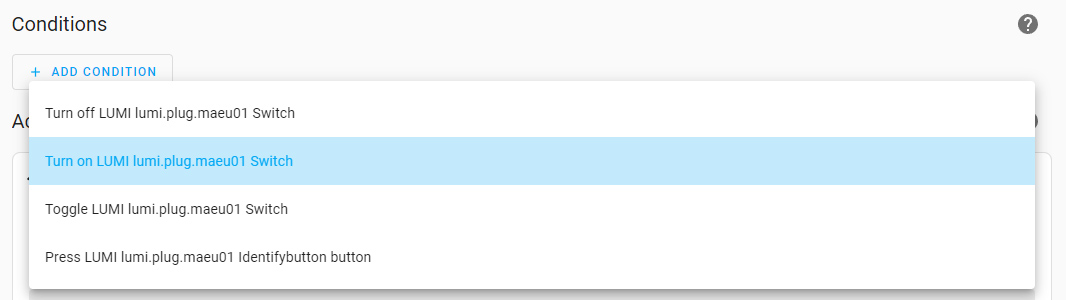
Automation example:
We make an automation where the plug is turned on 30 minutes before the sun goes down.
Index:
- Intro
- Installation Homey
- Installation Smartthings
- Installation Home Assistant
- Installation Philips HUE
- Competition/buy advice
- Conclusion