Review:
Eco-DIM. 07

Installation with the Vera (Plus/Edge):
We have now successfully added this dimmer to 2 controllers, so we take the 3rd one: the Vera Plus. This controller supports both Zigbee and Z-Wave. We are going to add it as a Z-Wave variant, so make sure that the switch is on Z-Wave at the front of the dimmer.
The first step is to ensure that we remove the power from the existing wall switch. After this you unscrew it and connect the dimmer according to the enclosed diagram. When you're done, wait a while before turning the power back on and screwing it all together.
This dimmer has an "auto inclusion" option which is available for a certain time. So it's best to log in to the Vera first. You then go to devices and click "add new device". After this you look up the Ecodimmer, unfortunately it was not found but no worries we will just add it as "generic z-wave". This should not be a problem since this dimmer has few bells and whistles.
After clicking "next" a few times, we provide the dimmer with power and it will be found. Unfortunately this was not the case with us, but you can also start adding via the button on the front. You can do this by pressing it 4x quickly in succession. The LED on the front of the module will flash and then light up red to indicate that the addition was successful. He was now found immediately and see him at my devices. If this is not possible by the way, you can also try pressing the button twice in succession. When I wanted to operate the dimmer from my dashboard, the dimmer immediately gave an error. The strange thing was that he switched and the error disappeared after a while.
As a final step, we close the wall switch again.
Installation screens:
Configuration:
Devices:
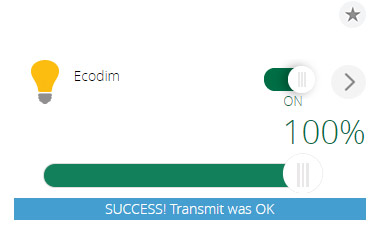
Dimmer and on/off
Example scene:
I would like the Eco Dim to be switched on when the sun goes down.





















