Review:
Eco-DIM. 07

Installation with the ZipaTile/ZipaBox:
We will also add this Eco-DIM to the Zipatile. We do not have a Zigbee module in the Zipatile so we are going to add it as a Z-Wave. You can do this by first installing the dimmer. As a first step, you ensure that the power is disconnected from the relevant wall socket. Of course we don't want a shock. Then remove the old wall switch and replace the Eco-DIM. A diagram is included so that you can see exactly where which wire should go. The dimmer uses a 2-wire system so you don't have to pull new wires. When you're done, wait a while before turning the power back on and screwing it in tightly.
This is because it is easier to add the dimmer first. You do this by logging in to the Zipatile and going to the device section. You then click on "add new device" and then on Z-Wave. The Zipatile will first reset / remove the dimmer so the next step is to power the dimmer so that this can happen. Unfortunately nothing happened to me, but if you press the button on the front 4 times in a row then you start adding it too. He was then reset and I pressed the button 4 more times to actually add it.
When I look at my devices I also see it standing and when I operate it the dimmer responds as well. So all right. The last step is of course screwing it up again.
Installation screens:
Configuration:
Dashboard:
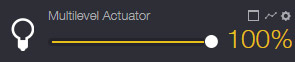
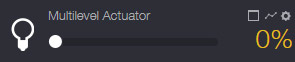
Dimmer and on/off
Rule creator options:
If you are going to make a rule you will get the options below.
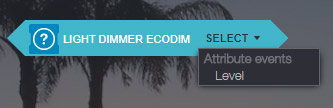

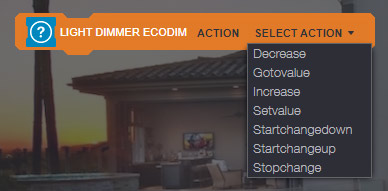
Example line:
I would like that if there is movement in the hall, and the lux is lower than 3, then the Eco dim is switched on.















