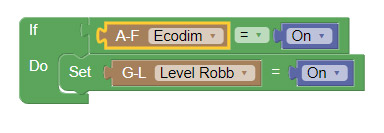Review:
Eco-DIM.10 - Smart LED Dimmer Module - Z-Wave

Installation via Domotiz:
We are also going to install this dimmer on the Domoticz open source system. This is a free software package that works together with the Aeotec USB Z-Wave stick. Domoticz uses the open Z-wave database to add devices.
The first step is to get the power from your old dimmer/switch or. After this, you can remove it completely and install the Eco-DIM according to the supplied scheme. You can connect it 2 or 3 wires (without and with blue wire). Wait a while before turning on the power and log in to Domoticz first.
Then go to your "setup", "hardware" and click on setup of the Aeotec Stick. Then click on "include node secure" there will be a pop-up that you can start adding. After waiting a while nothing was found so I press the button on the front of the dimmer twice to start adding manually. It has now been found and I see it with my devices. There are no configuration options available. You can of course enter this manually.
When I have added the devices to my dashboard I see an on/off switch and a dimmer. I also have Voltage, Watt, Ampere and kWh meter but these do not transmit any values (remain at 0).
Finally, we screw the whole back together and enjoy the wireless control.
Installation screens:
Control:
You get an on / off switch and a dimmer. You can also view the current and total power consumption.
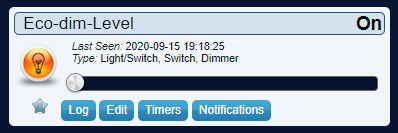

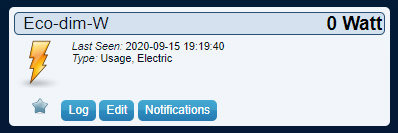
Example event:
When I switch on the Eco-DIM, the lamp in the hall must also be on.