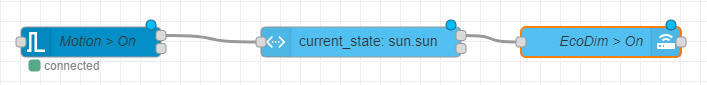Review:
Eco-DIM.10 - Smart LED Dimmer Module - Z-Wave

Installation via Home Assistant
To install the Eco-DIM, we first remove the old dimmer. Make sure you have the power off, otherwise you will get such a nasty shock. In the manual you can find a diagram to connect it 2 or 3 wires. Make sure that you have a blue wire in your flush-mounted box for the 3-wire connection. When we have connected everything, wait a while before turning back the power and mounting the switching material.
We will first log in to HASS and go to the configuration and scroll down to Z-Wave. We use an Aeotec USB Z-wave stick to add it. In the Z-wave screen, click on "add node secure". Unfortunately nothing happens and it is not added. We try again, but press the button on the front of the dimmer twice more.
There is again no notification, but when we open the pull down menu of the nodes we see an unknown device. This is the Eco-DIM because we can see this from the configuration. After adding the various nodes I see a dimmer, on / off switch and I see the total consumption and current consumption. There is also a Voltage and Ampere meter but these return 0 as a value and do not update.
As the last step, we screw the whole thing closed and mount the wall switch.
Installation screens:
Control:
I get an on/off switch and a dimmer. I can also view the current consumption and total consumption.
Example flow:
I would like if there is movement (and the sun sets) that the Eco-DIM is switched on.