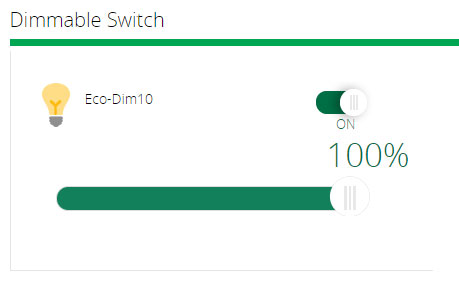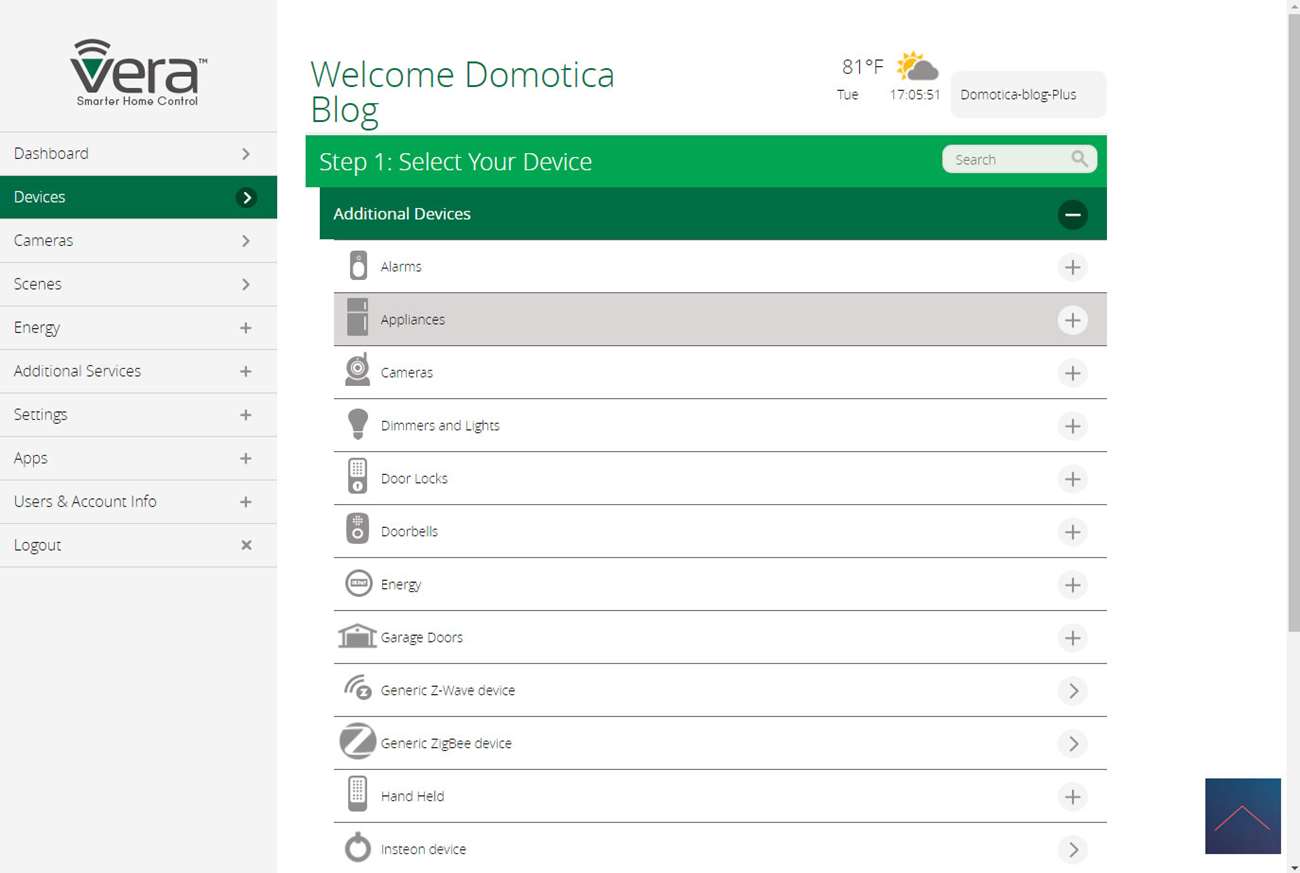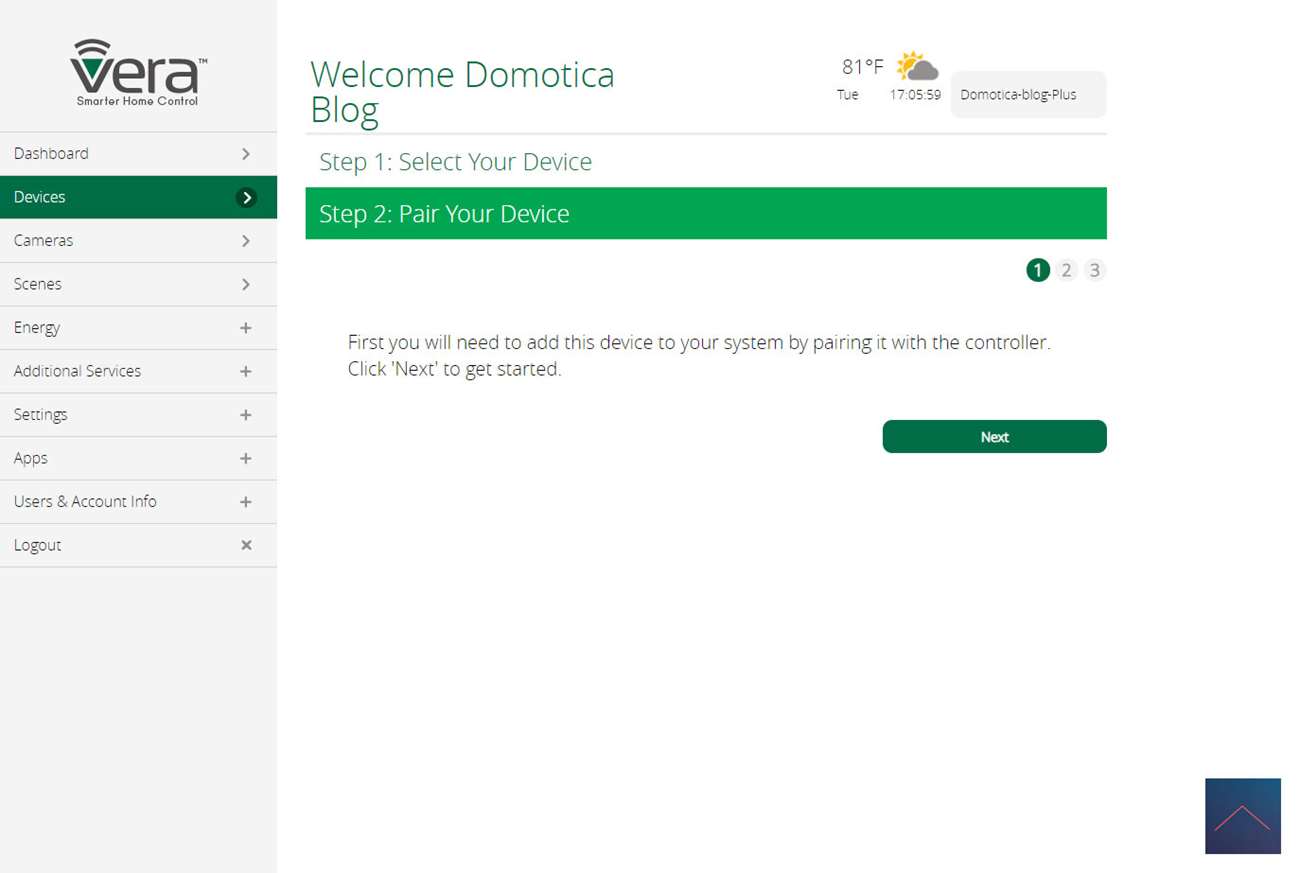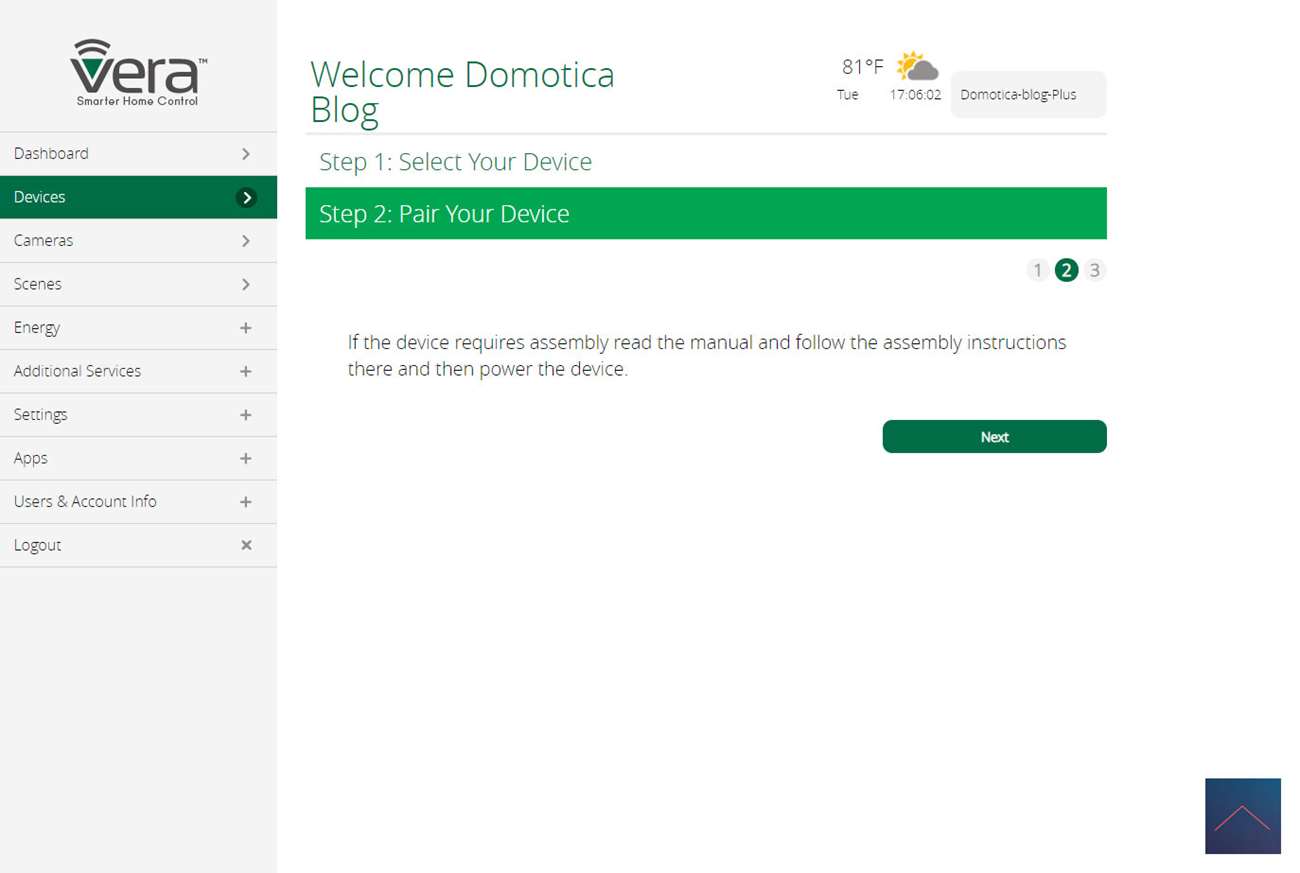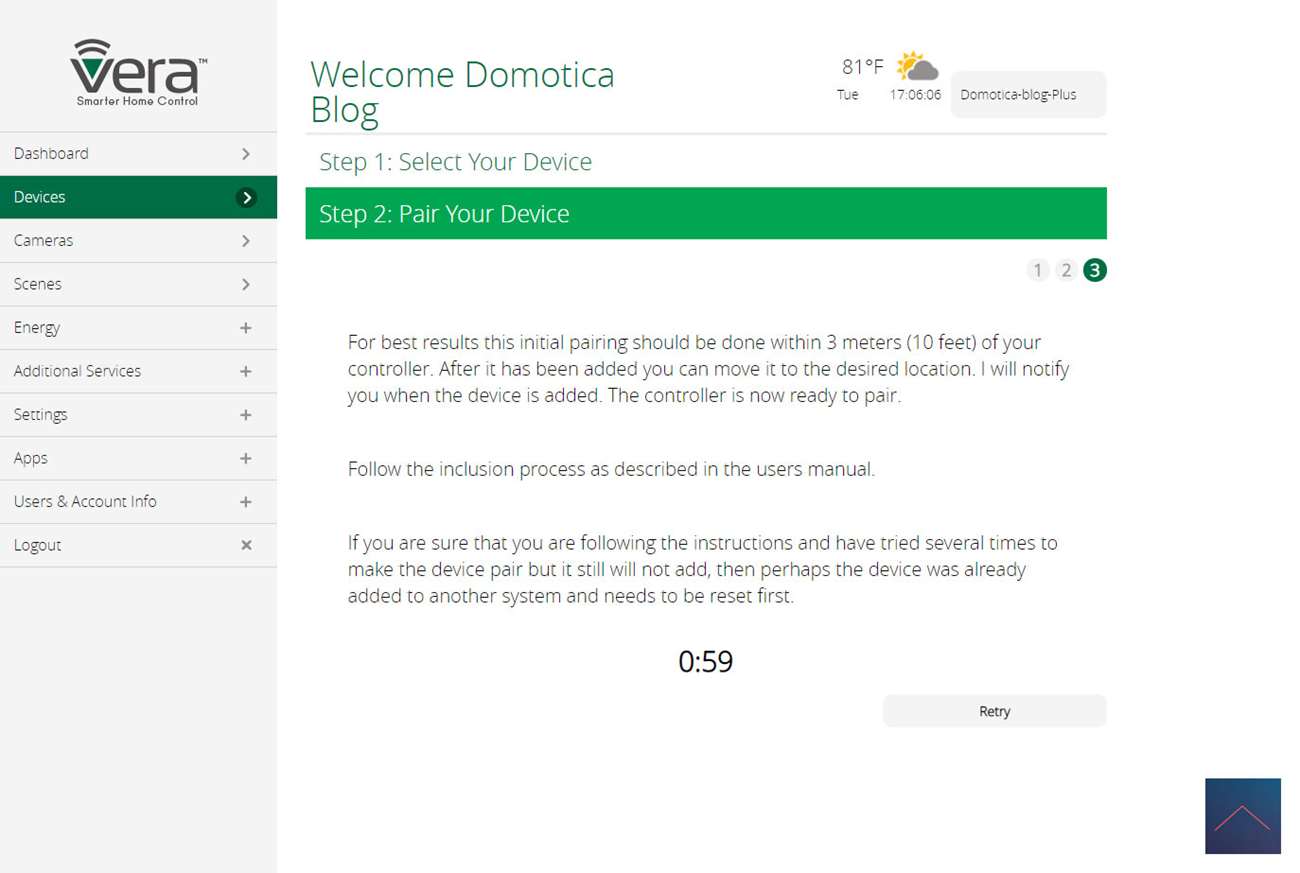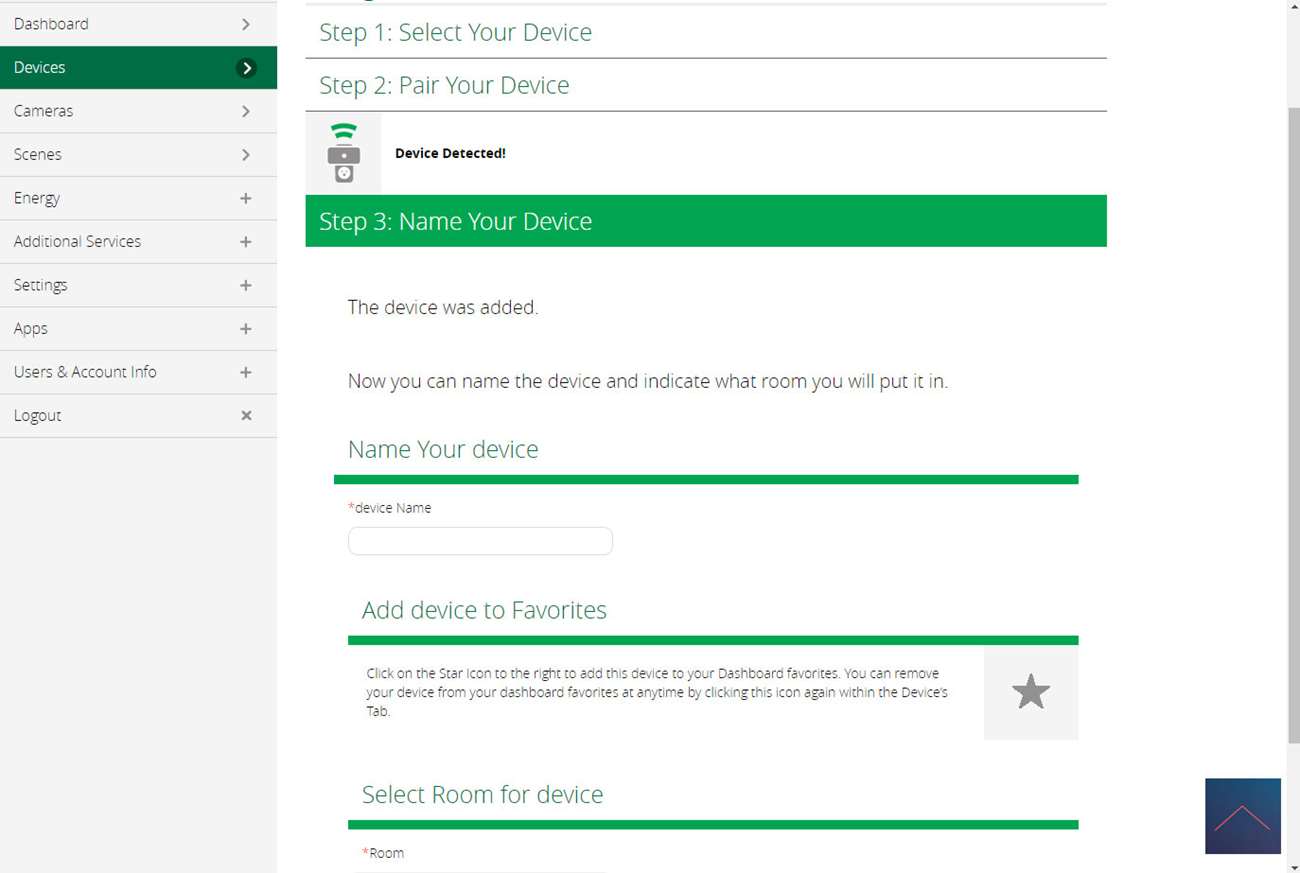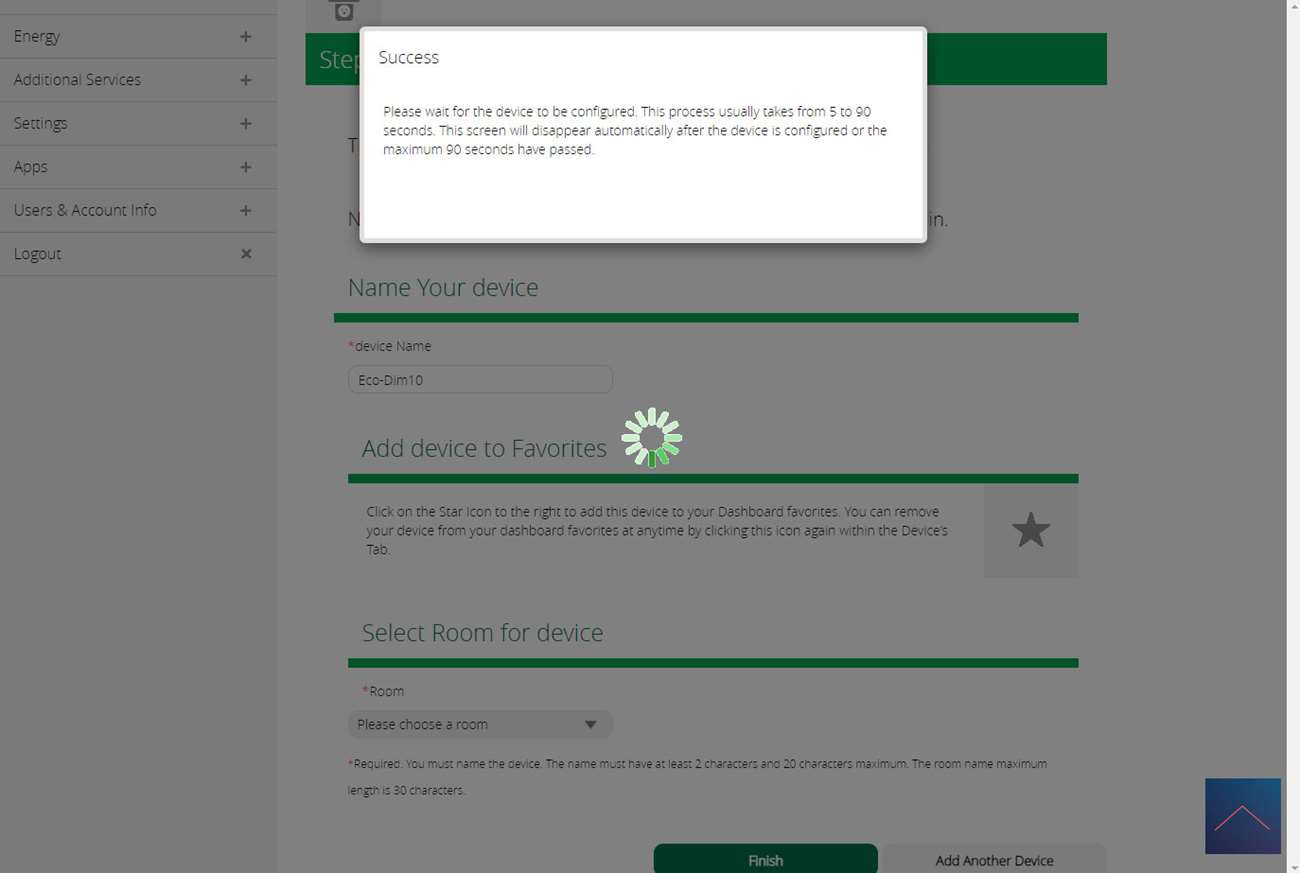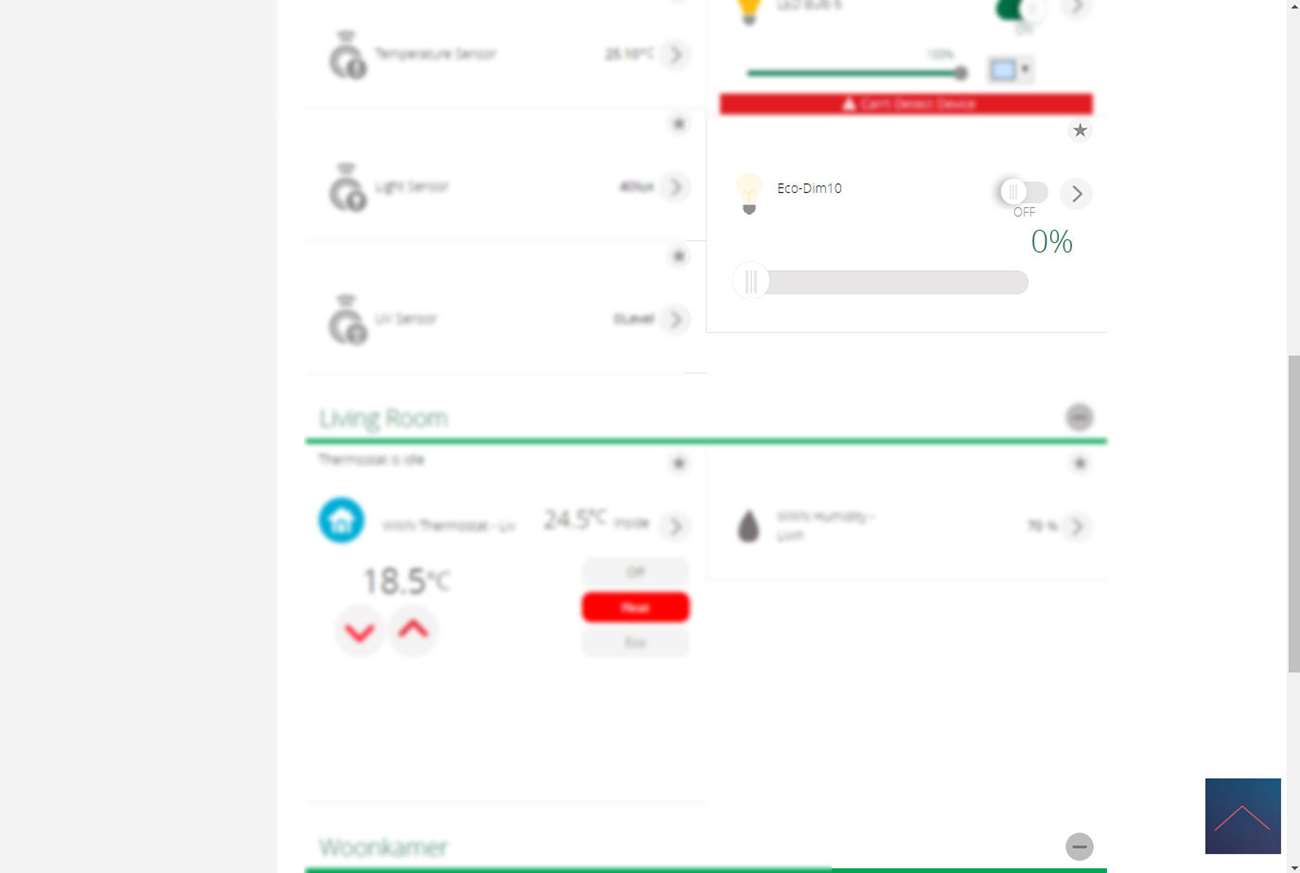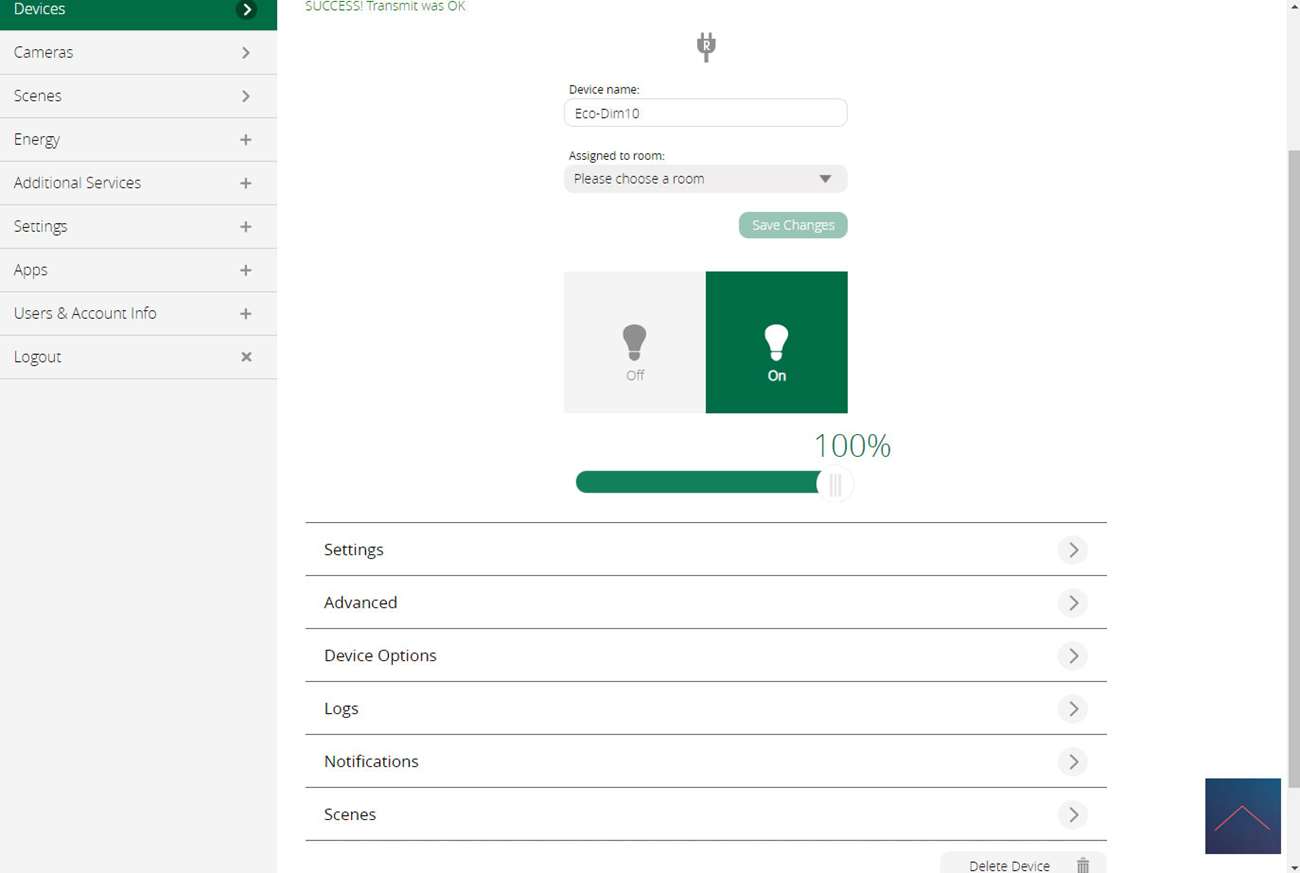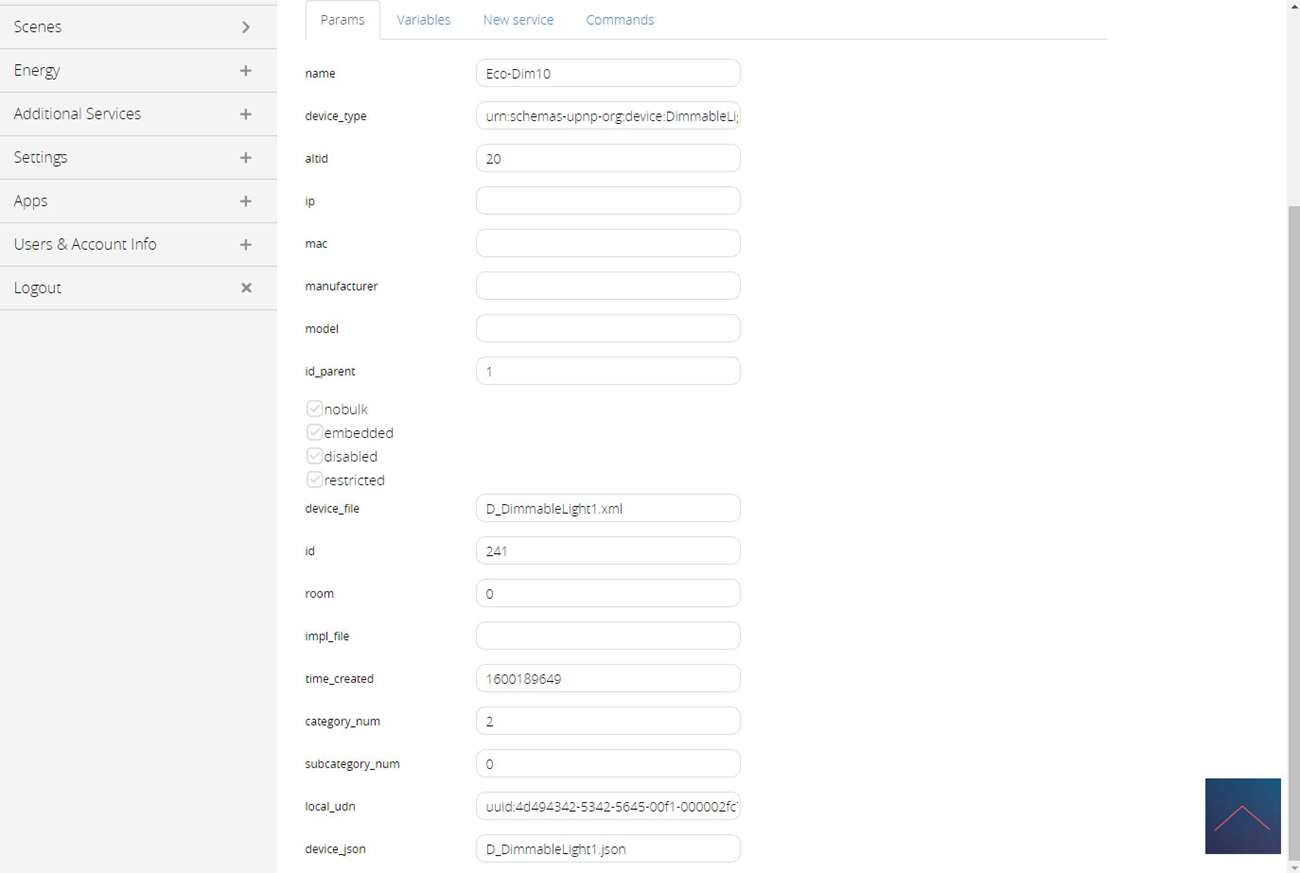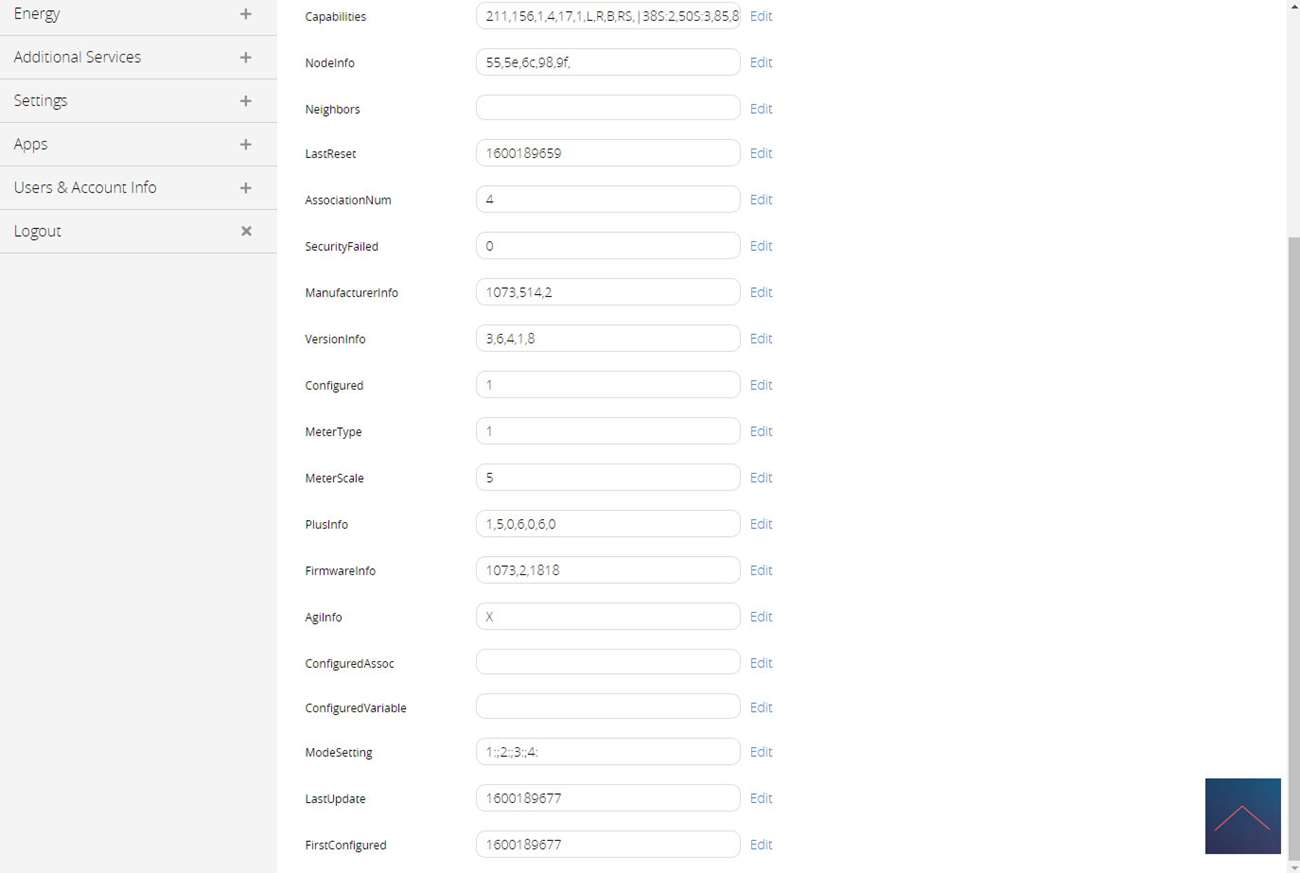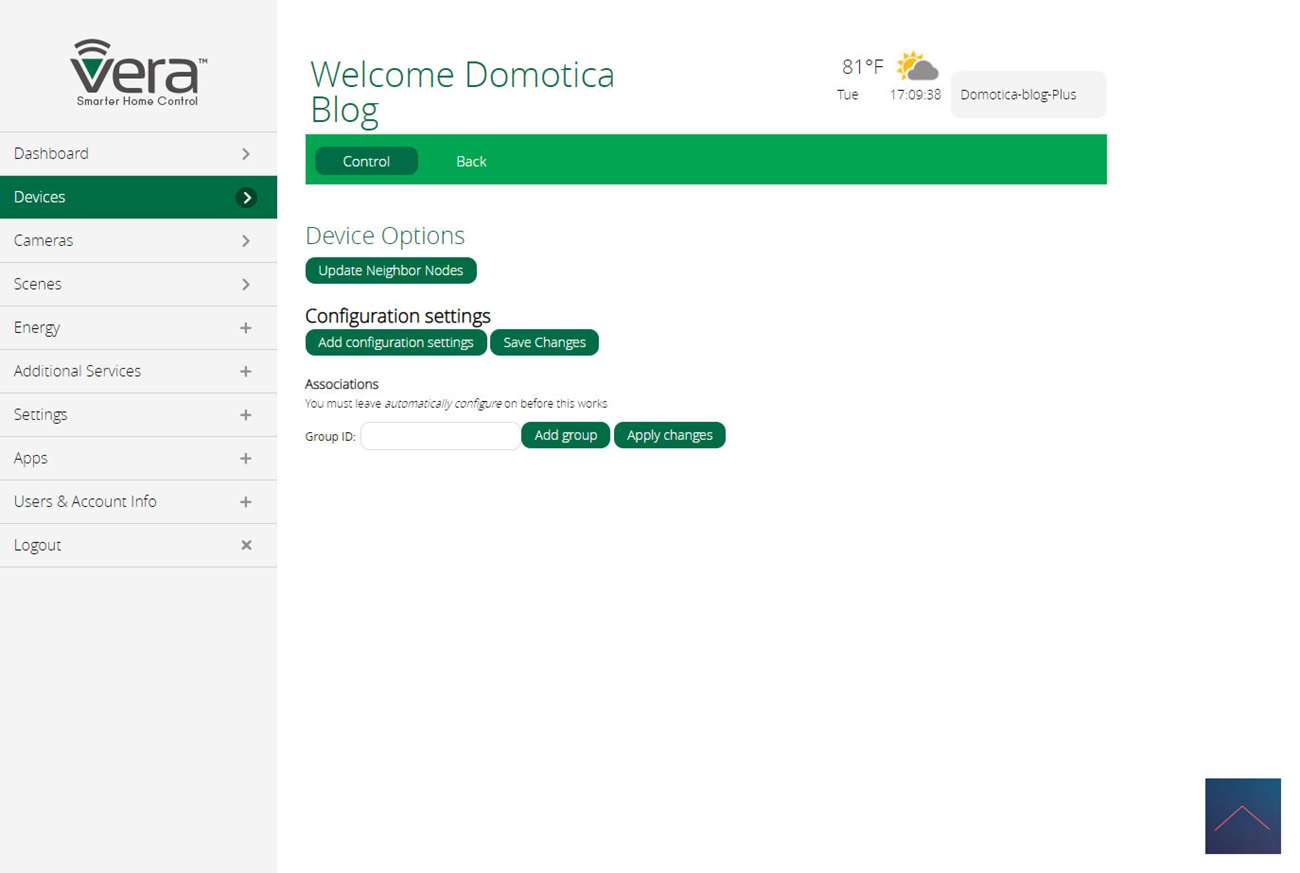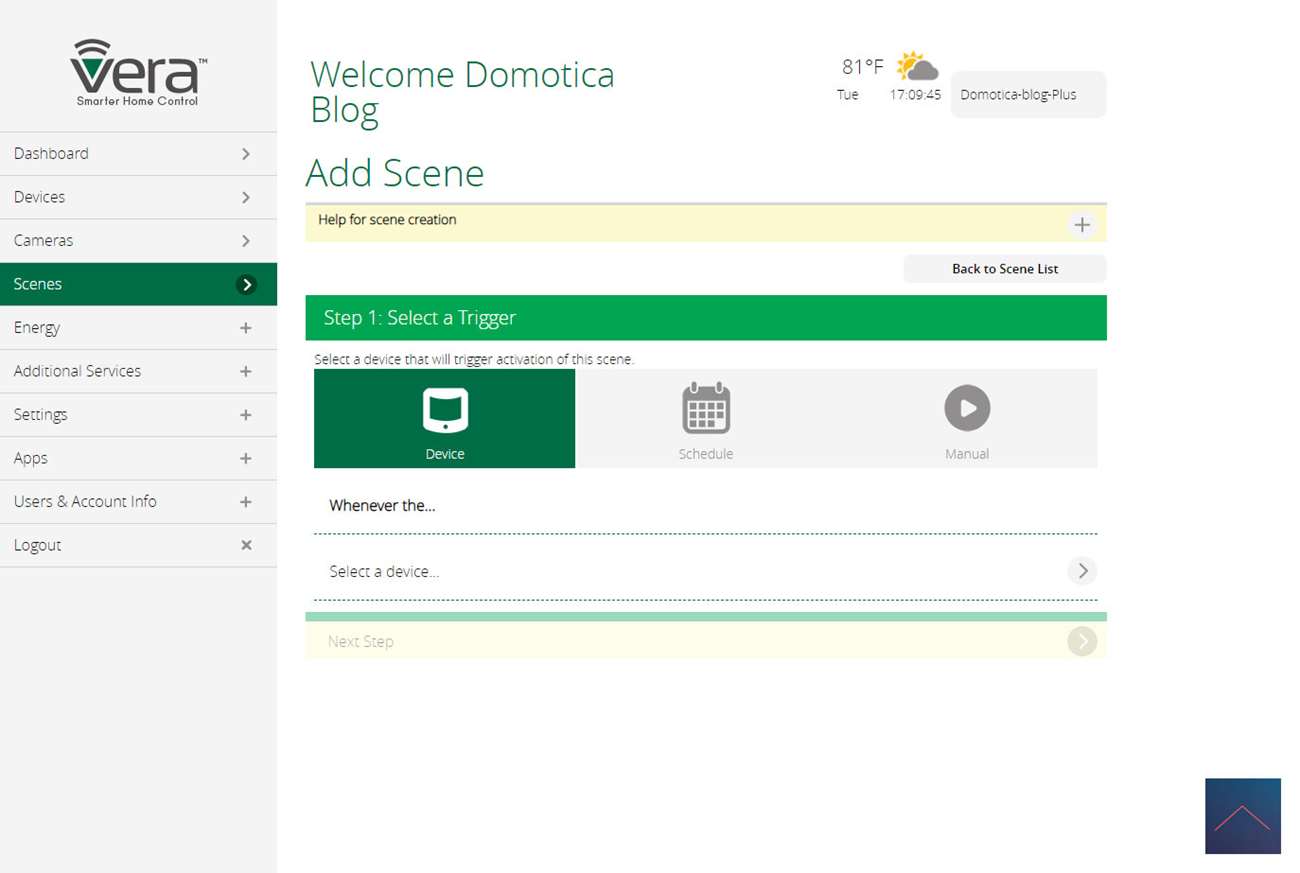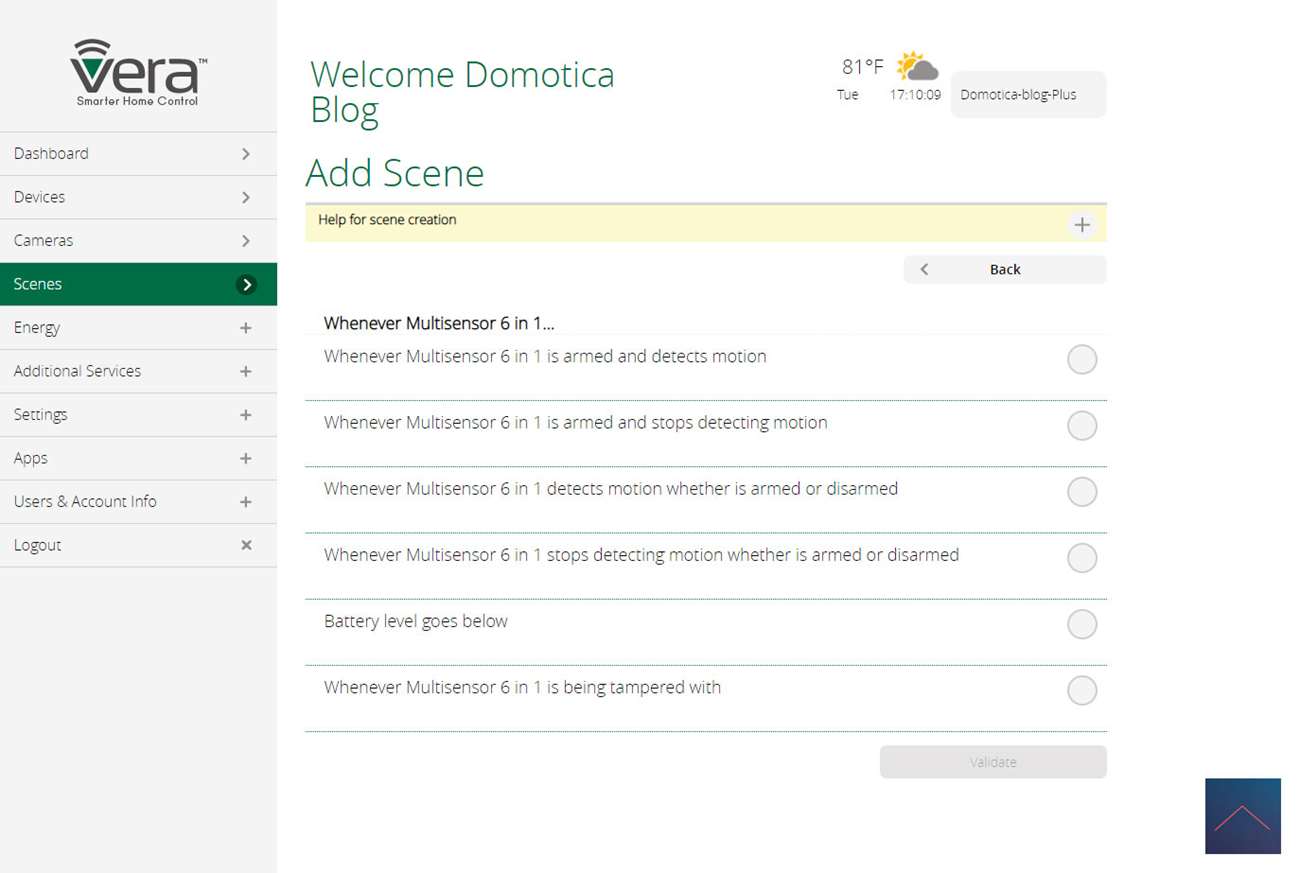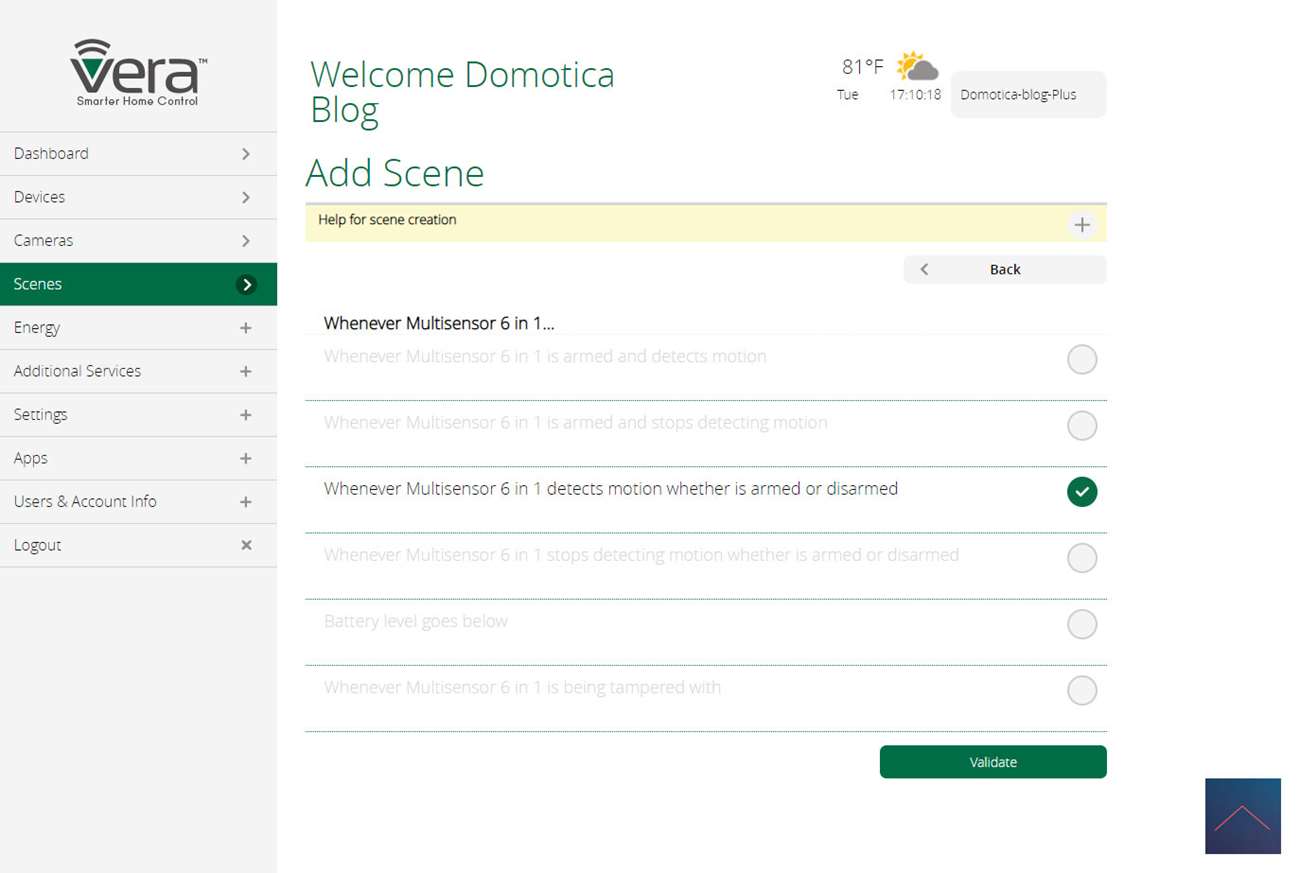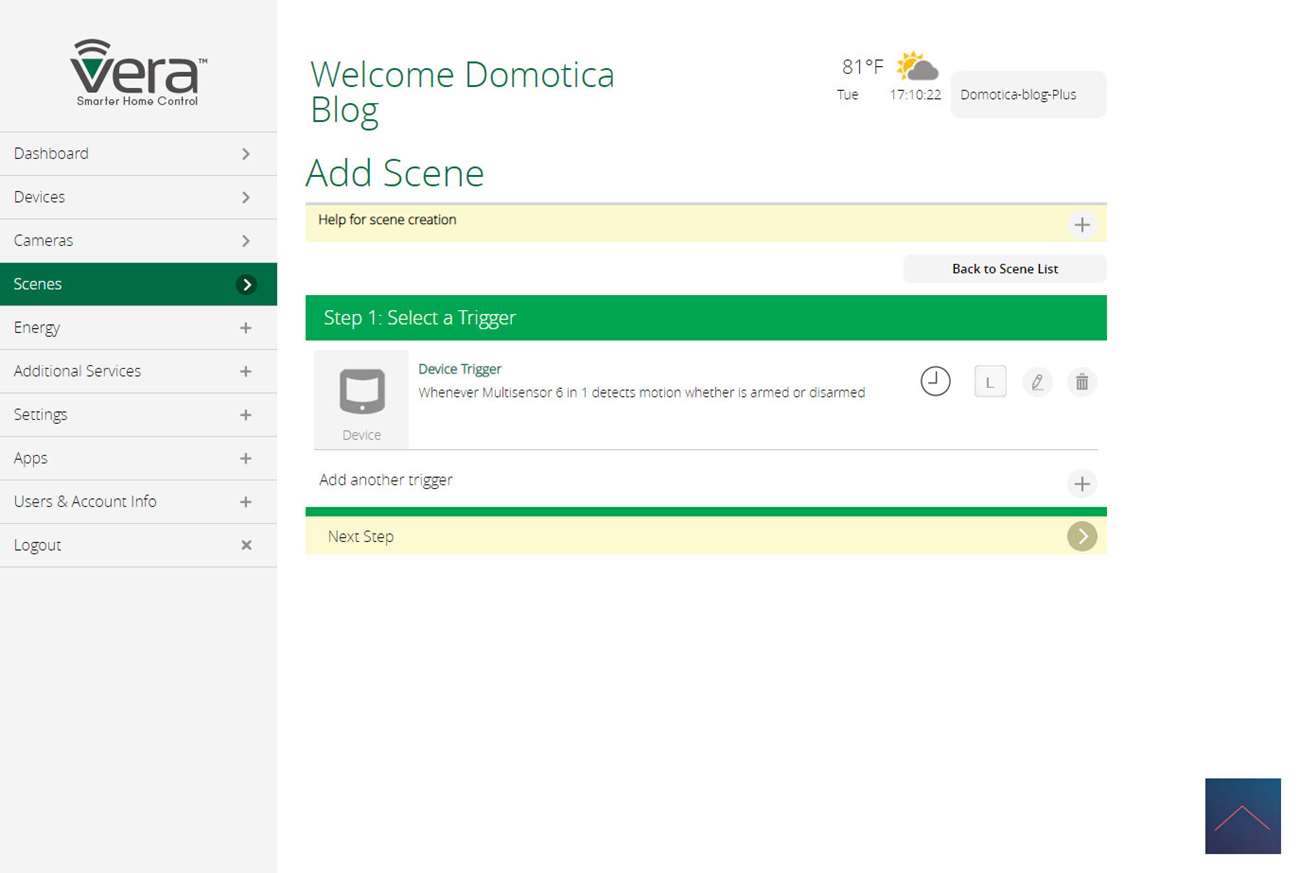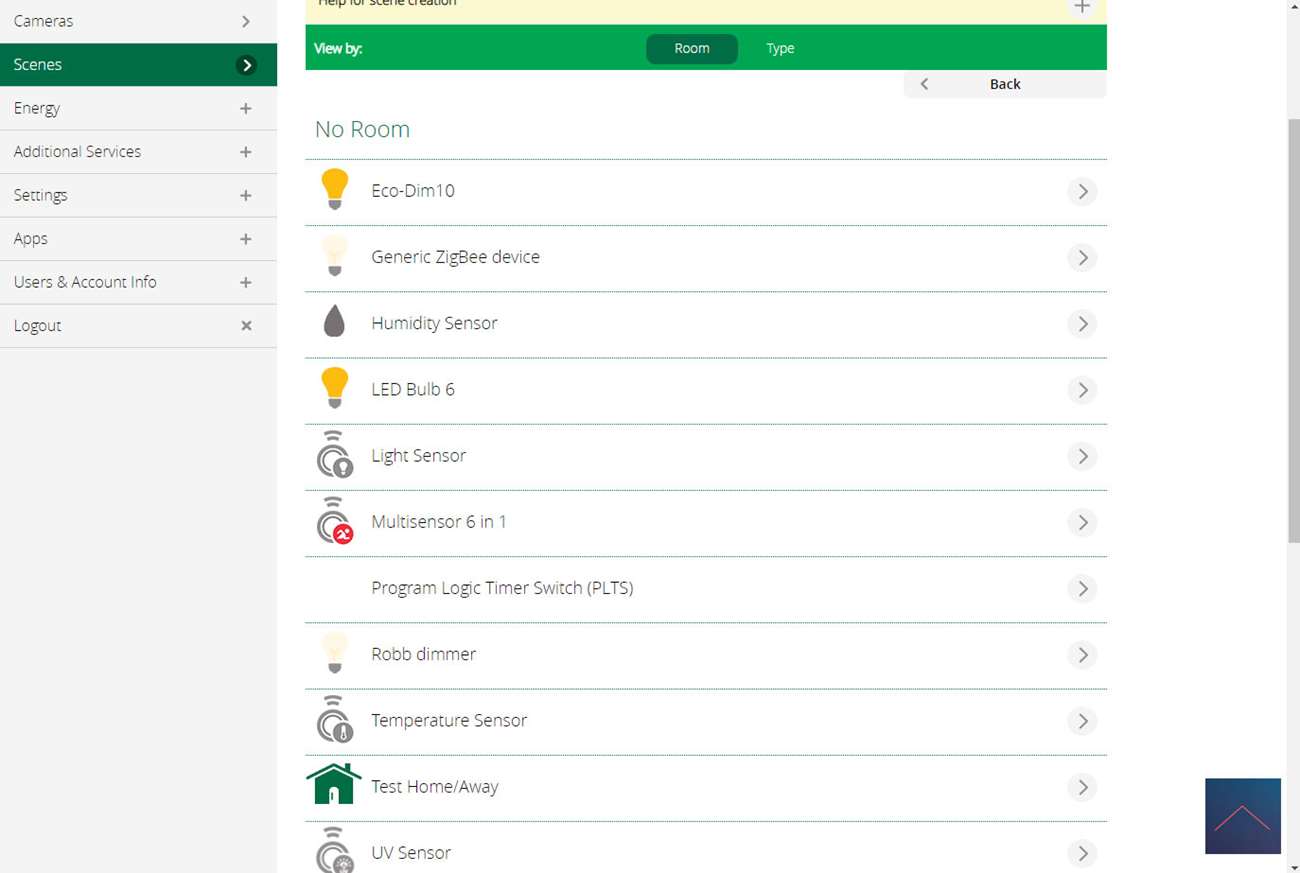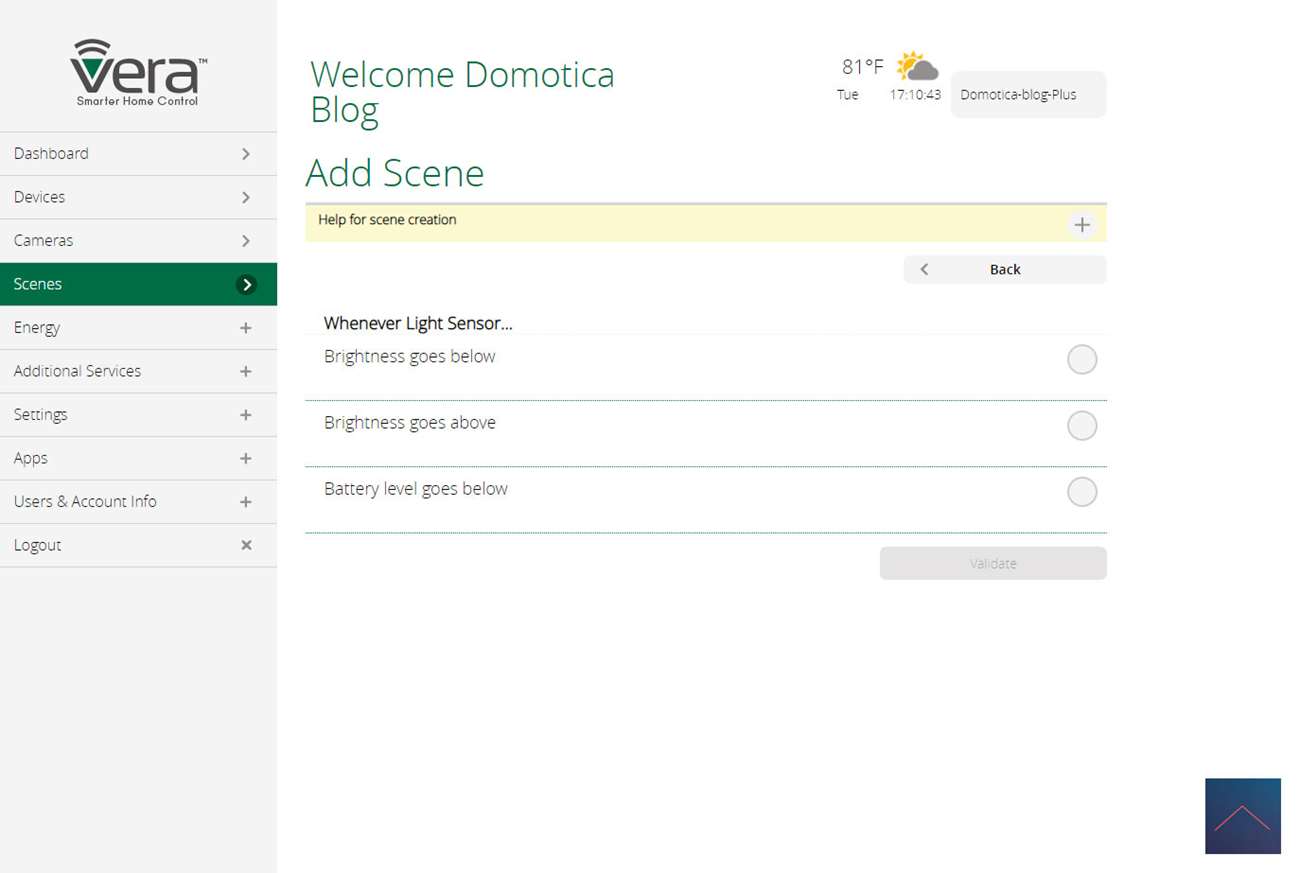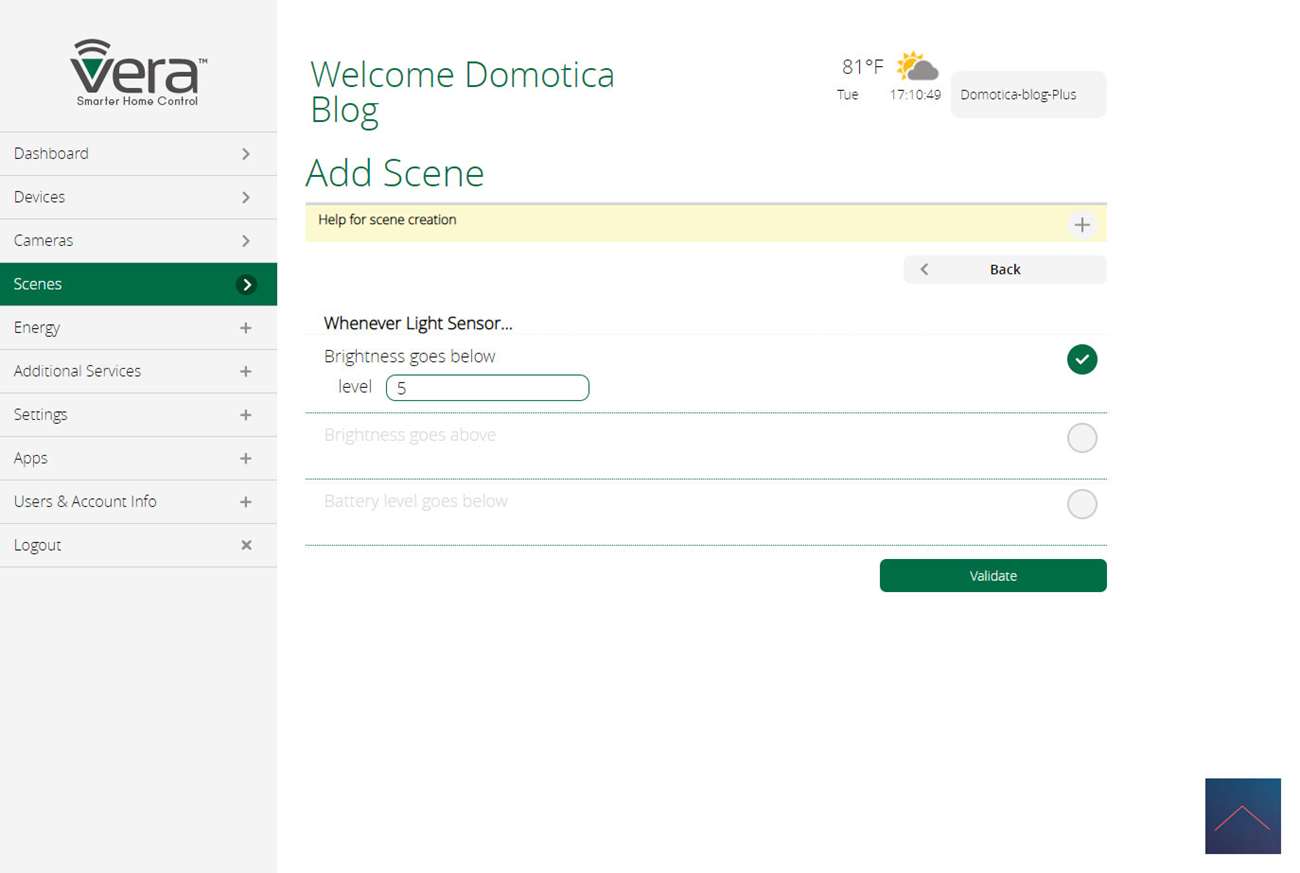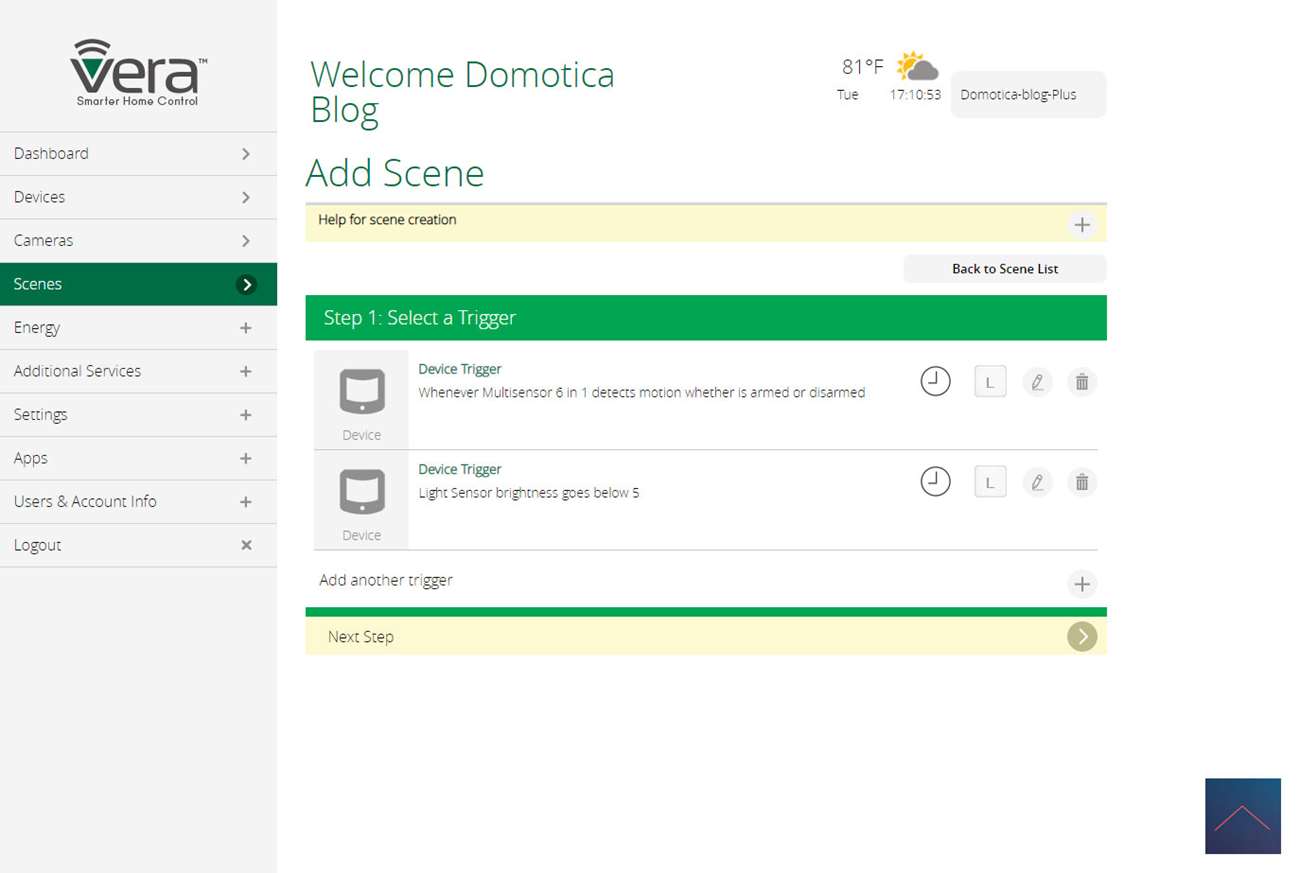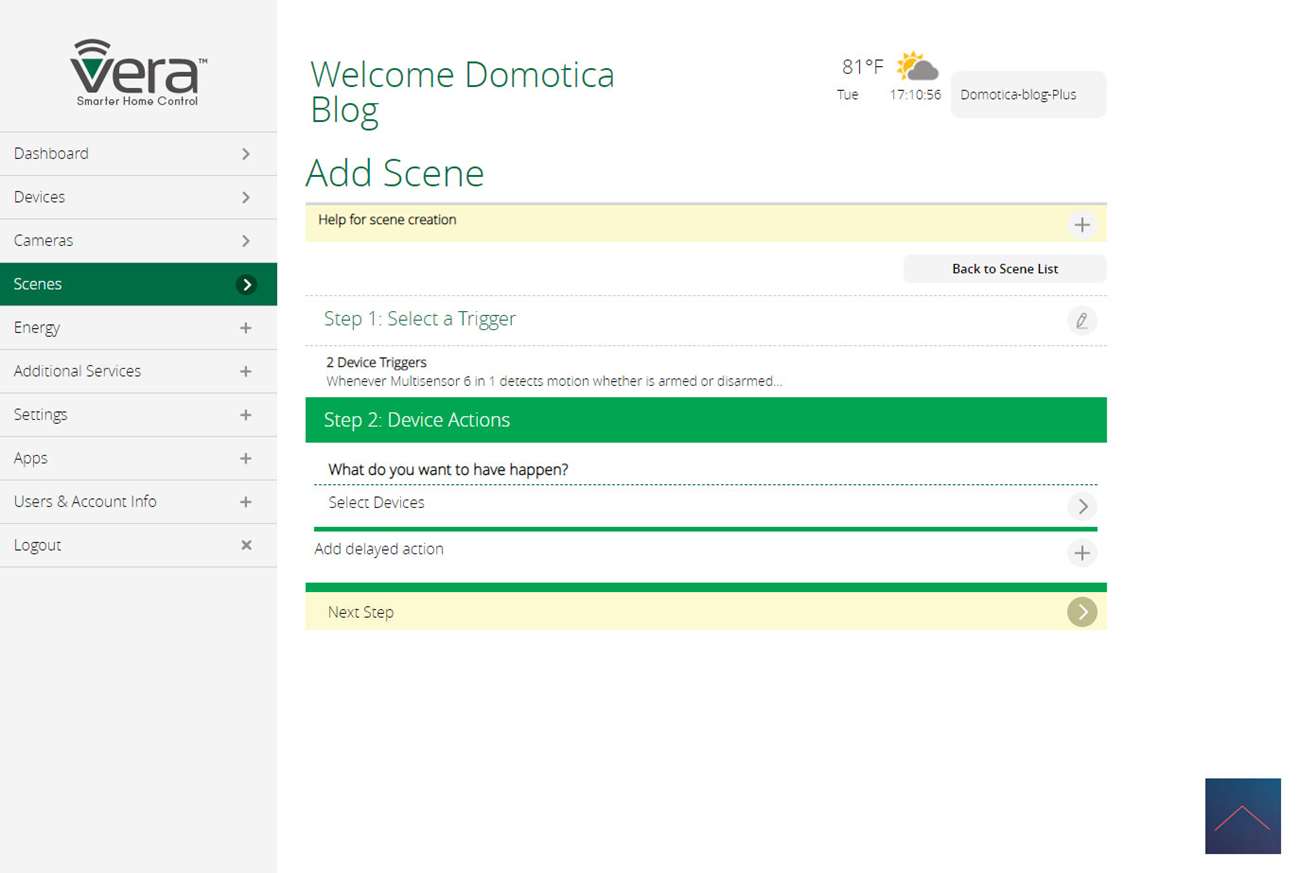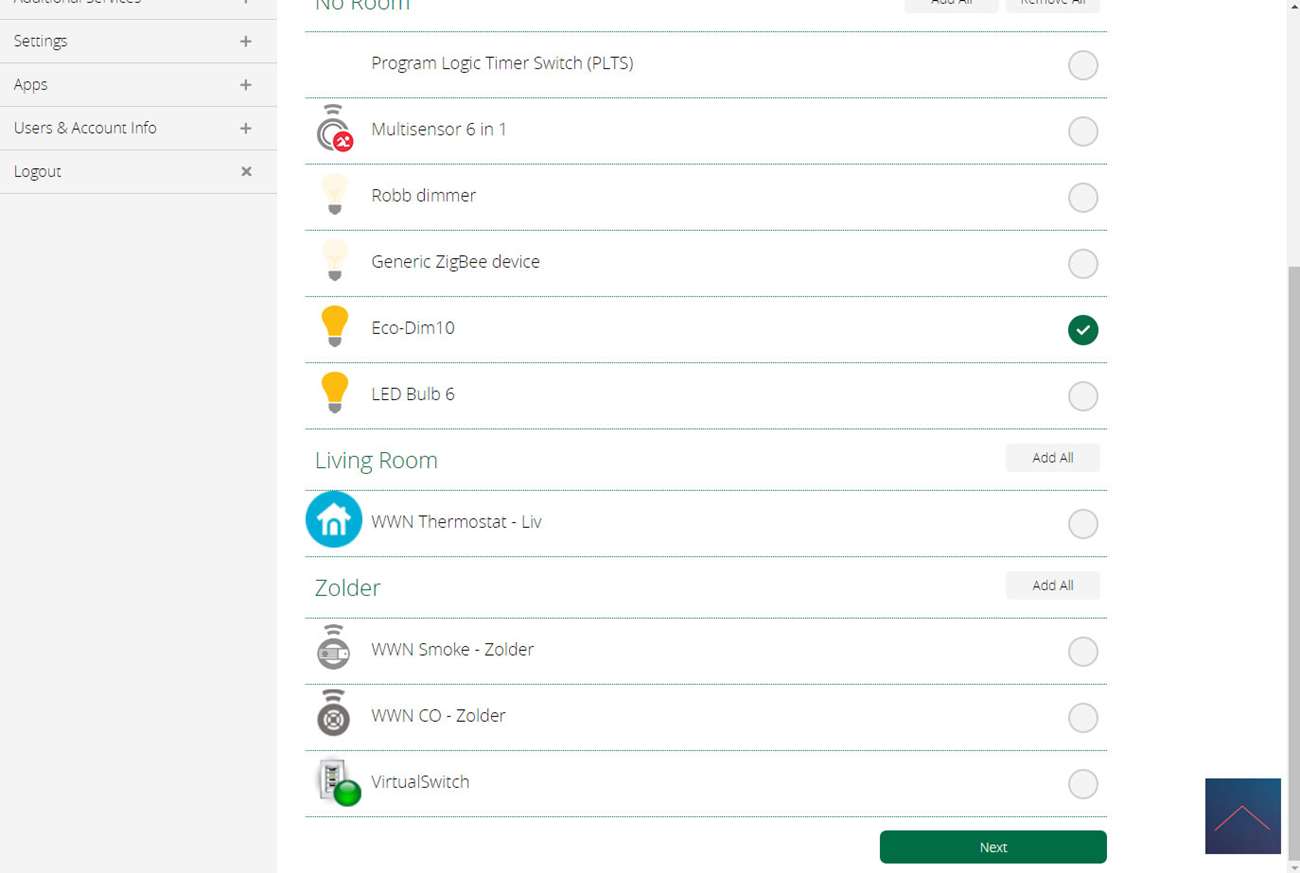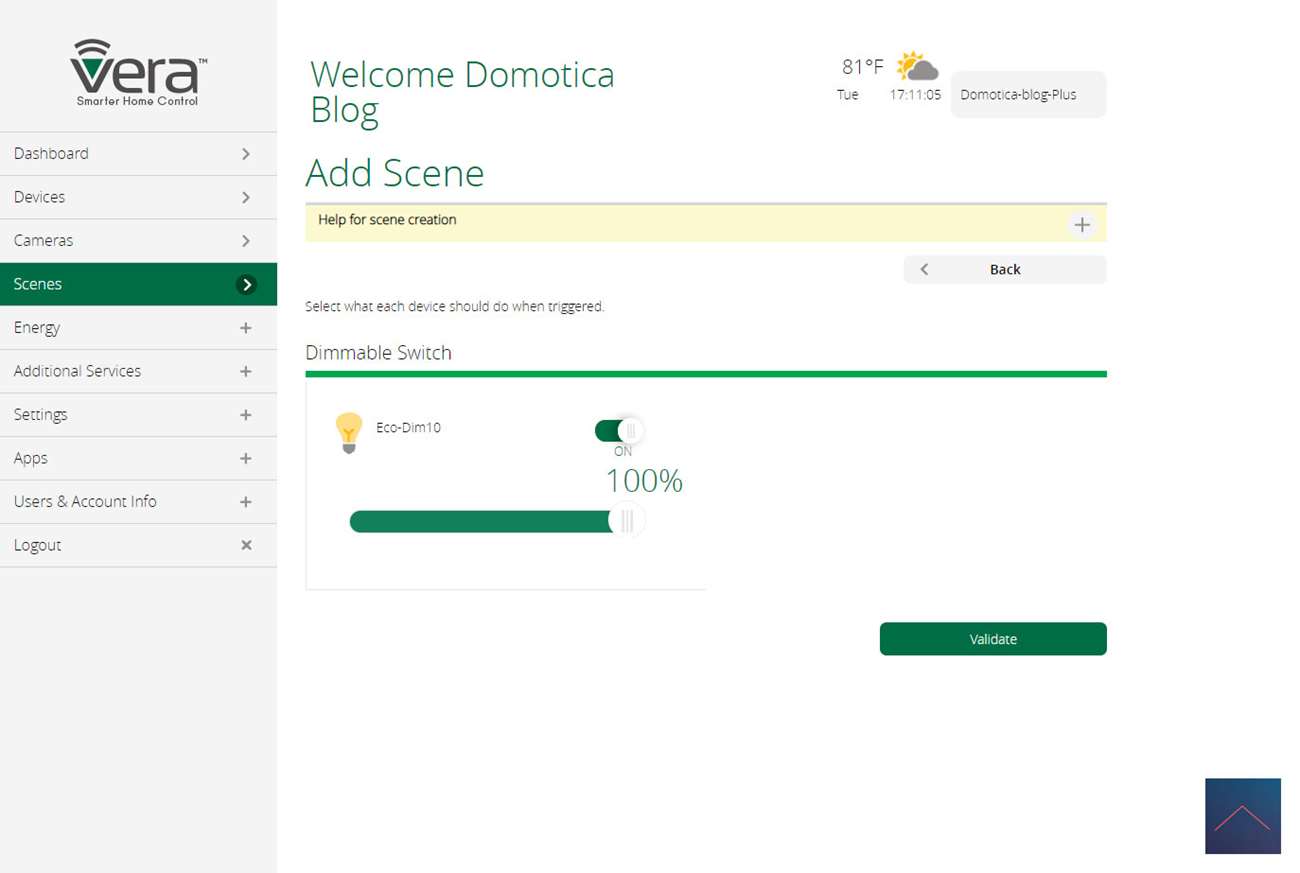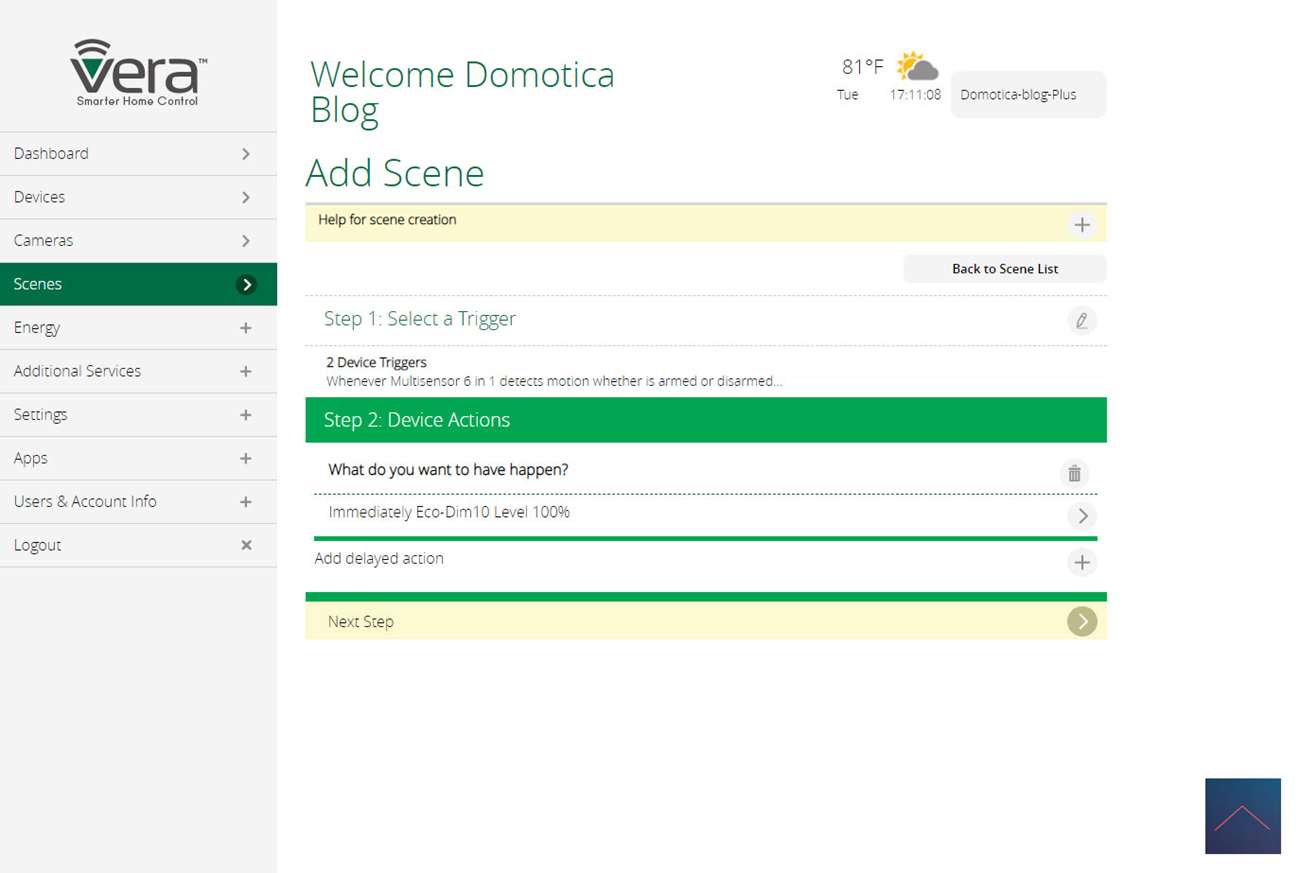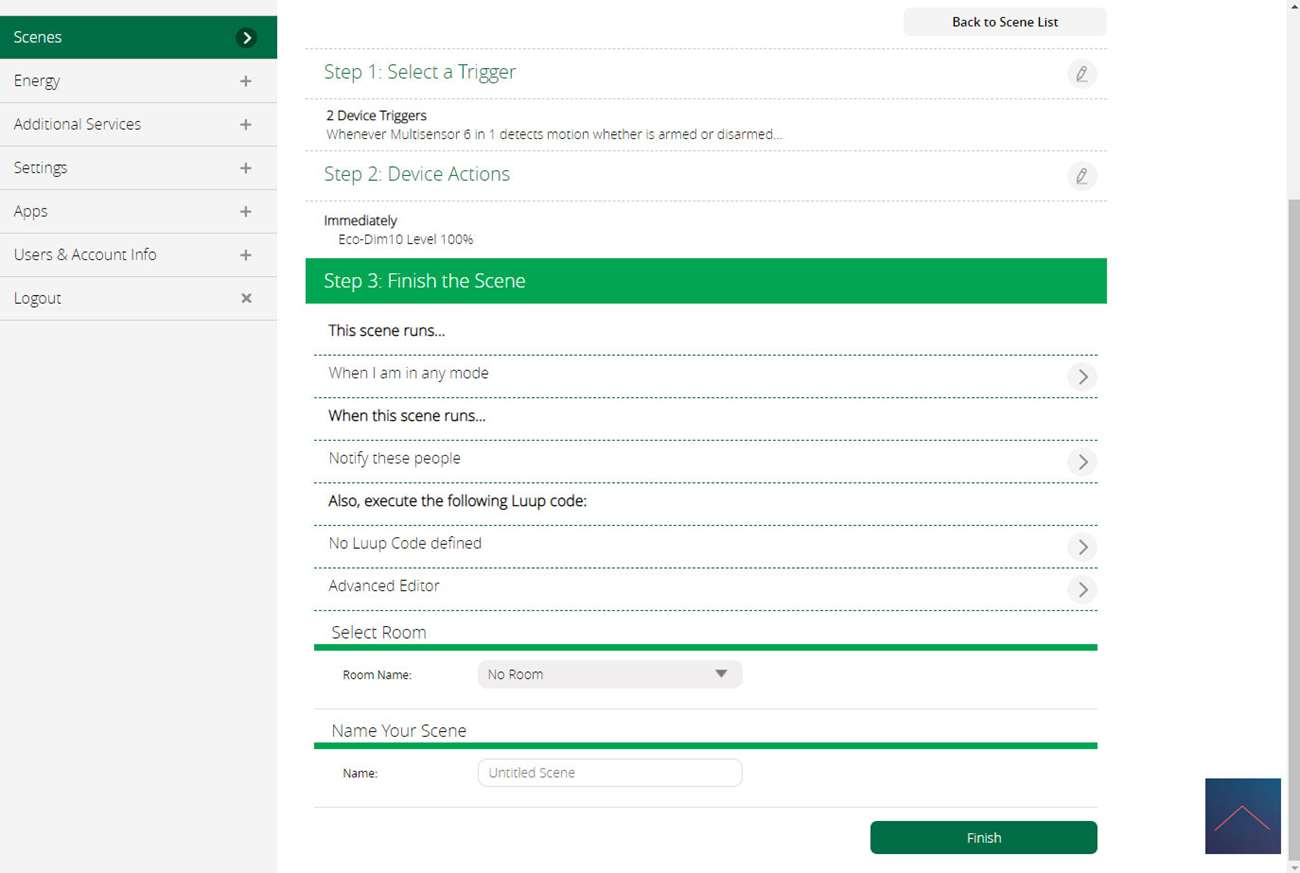Review:
Eco-DIM.10 - Smart LED Dimmer Module - Z-Wave

Installation via the Vera Plus/Edge:
The 3rd controller on which we are going to install this dimmer is the Vera Plus. This controller supports Z-Wave Plus so the installation shouldn't cause too many problems. The first step is to remove the old dimmer. Of course, make sure you take the power off. Then connect the dimmer using the schematic supplied. This can be done with a 2-wire system as well as with a 3-wire system (with blue wire). Wait a while before turning back the power and securing the whole thing.
You better log in to the Vera first and go to your devices and click on add. We're going to add it as "generic Z-Wave device" because we can't find the Eco-DIM. After a few steps we put the power on the dimmer. Unfortunately it was not found, but we try again and press the button on the front of the dimmer twice in succession. He was found immediately and see him at my devices.
I can turn it on and off and dim it. And I see the total consumption and current consumption.
Installation screens:
Configuration:
Control:
I get an on/off switch and a dimmer. I can also view the current consumption.

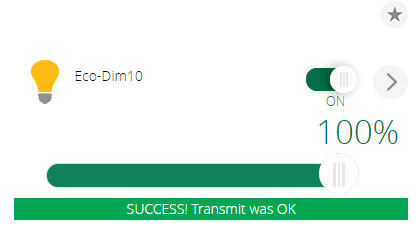
Example scene:
If there is movement and the lux value is lower than 6, the Eco-DIM may be switched on.
Scene options:
You will have the following options available if you want to create a scene.
Triggers:

Then: