Review:
Eurotronic Spirit Thermostatic valve - Z-Wave Plus

Installation via Domoticz:
To see if this thermostat works a bit, we will install it via Domoticz. We use an RPI and Aeotec Z-Wave USB Stick for this. The first step is to ensure that the faucet receives power. You can arrange this by removing the cover and installing the 2x AA batteries. Make sure you put them in well. If successful, the display will light up and indicate Inc. Now we can add it. You can do this by logging in to Domoticz and to the setup, hardware and then to the z-wave usb setup. After this we click on node management and then on include node secure.
Domoticz is now ready to receive a signal from the crane. You can start this by pressing the boost (middle) button for 5 seconds. It was immediately found after this and we also see the Node ID appear on the display and then "InS" which means that you can install it on the radiator. So we will do this immediately. First unscrew the old tap and then screw on the new one. I didn't have to use adapters and this will be the case in most cases. If everything is stuck (not too stuck) then press the boost button again to start the calibration.
After this you can start using the tap. You can use this by making them visible at your device overview. When you have done this, go to utility and see the temperature and a way to activate the modes.
Installation screens:
Configuration:
Dashboard:
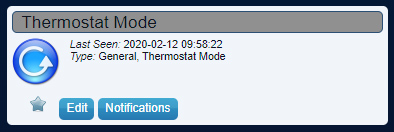
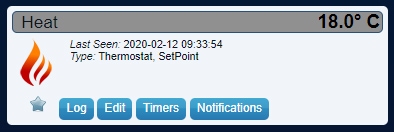
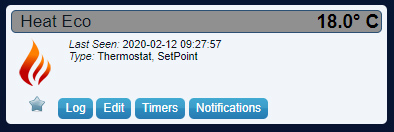
Device control:
Example event:
I would like to make a rule with this thermostatic valve but unfortunately I don't get the temperature set in any way. When I google, I encounter multiple users with this problem.
Conclusion:
The operation of this thermostat through your device dashboard is fine. But of course you want to automate things and unfortunately this does not work. So the Spirit can only be used halfway.










