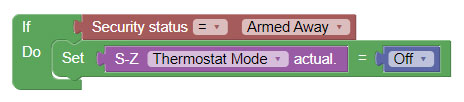Review:
Fibaro Heat Controller Radiator Thermostat

Installation on Domoticz:
The first step is to remove the old thermostatic valve and install the new faucet. To remove the tap, carefully turn the screw. If this does not work, you can use water pump pliers. After this you can turn on the Fibaro tap. Possibly with the supplied adapters to get it to fit. Then press the button.
Now we need to pair the supplied temperature sensor. You can do this by pushing the supplied pin into the hole. The LED will flash green 5x. If this does not work, keep the button on the thermostat pressed until the LED turns blue and then press again to select. Now we have to push the pin into the hole of the sensor. You will then see the tap's LED ring flash green 5x to indicate that the pairing has been successful.
We log in to Domoticz and go to the menu item "setup" and to "hardware". Then press the setup at the Aeon Labs controller and press include node secure. There will be a pop-up that the controller is in learning mode. The next step is to press the button on the tap 3 times in a row, the LED will first turn white and then green to indicate that the pairing was successful.
We do indeed see it appear on my devices after a while. As soon as you turn on the tap, a one-time calibration will take place to determine what the open/close position is.
Installation screens:
Configuration:
Control:
We see the temperature of the sensor, we can set the temperature of the central heating system, we can change the mode (off, heating and protected). Unfortunately we do not see the battery level.
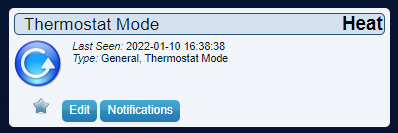
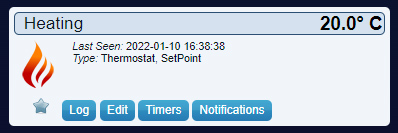
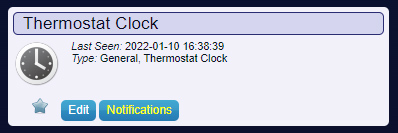
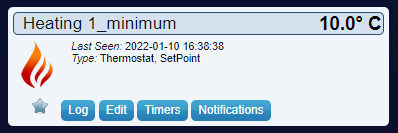

Example event:
We make: if we turn on the alarm (we are not at home) that the thermostatic tap is turned off.