Review:
Fibaro Heat Controller Radiator Thermostat

Installation on the Fibaro Home Center 3
We will of course also install this Heat Controller on the HC3. This shouldn't be too much of a problem as this is Fibaro's own product.
We start to remove the old thermostatic valve and install the new Heat Controller. Gently turn the faucet to unscrew it. This can be done by hand, but if it is really stuck, you can use water pump pliers. When you have it loose, screw on the Fibaro tap. If this does not fit, adapters are included to make it fit. Then press the button at the bottom.
Now we need to pair the supplied temperature sensor. You can do this by pushing the supplied pin into the hole. The LED will flash green 5x. If this does not work, press and hold the button on the thermostat until the LED turns blue and then press again to select. After this we press the pin into the hole near the sensor again. After this you will see the LED ring of the tap flashing green 5x to indicate that the pairing has been successful.
When we have completed these steps, we can connect it to the HC3. We log in to the HC3. We go to our devices and press the plus sign at the top right. Now you have to start adding by pressing the button on the tap 3 times in succession, the LED will first turn white and then green to indicate that the pairing was successful.
We do indeed see it appear on my devices after a while. As soon as you turn on the tap, a one-time calibration will take place. Then the tap knows what the open/close position is.
We notice that it takes a while for the right temperature to arrive. So be patient.
Installation screens:
Configuration:
Control:
We see the temperature of the sensor, we can set the temperature of the tap, we can change the mode (off, heating and protected) and to top it off we see the battery level. You can also set how long the temperature should be held.
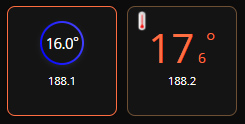
Example scene:
We will make an example where, when you are away from home, the thermostat is turned off.
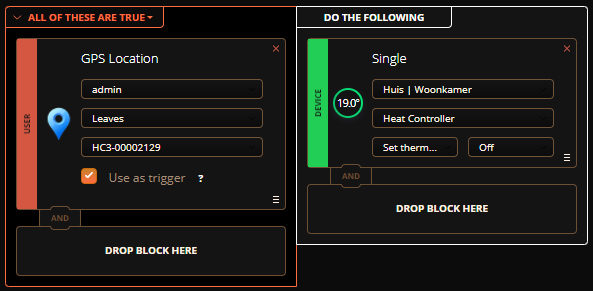
Fibaro has a very nice heating panel, which you can of course also use to control the button.


















