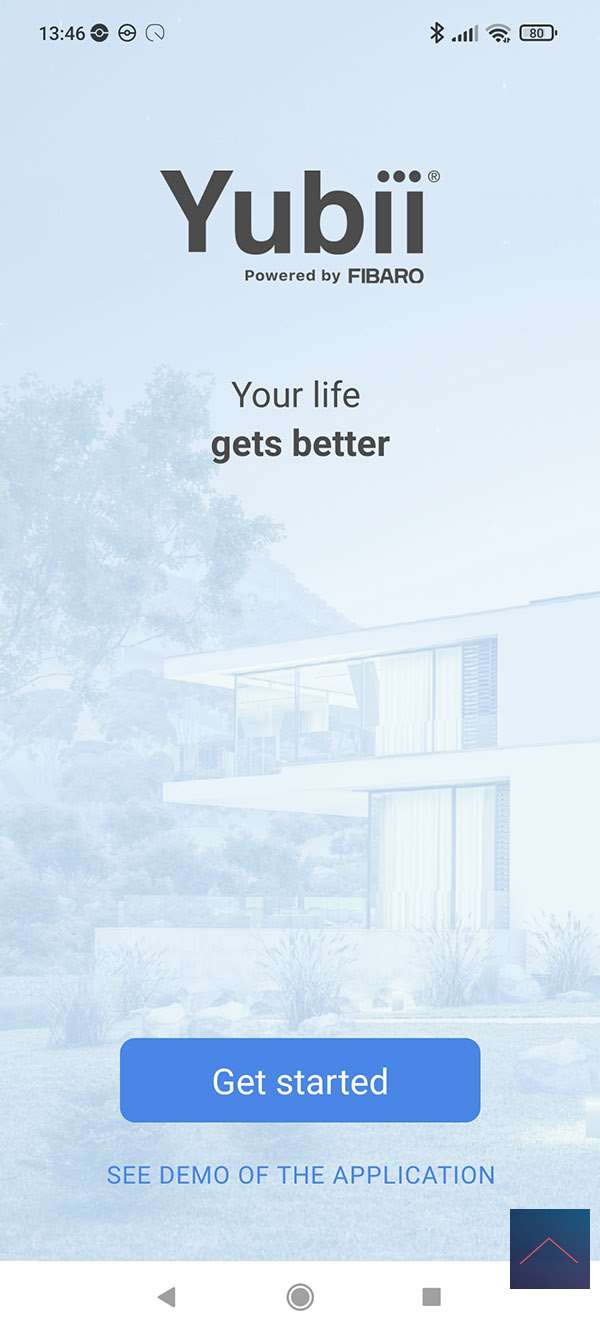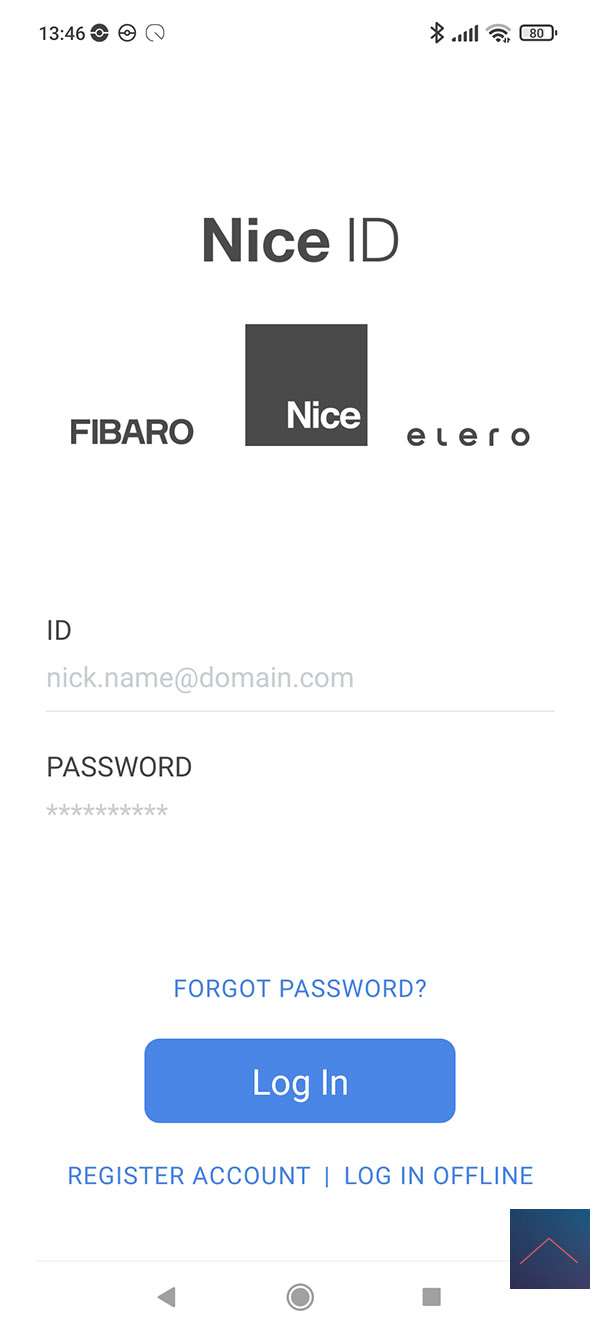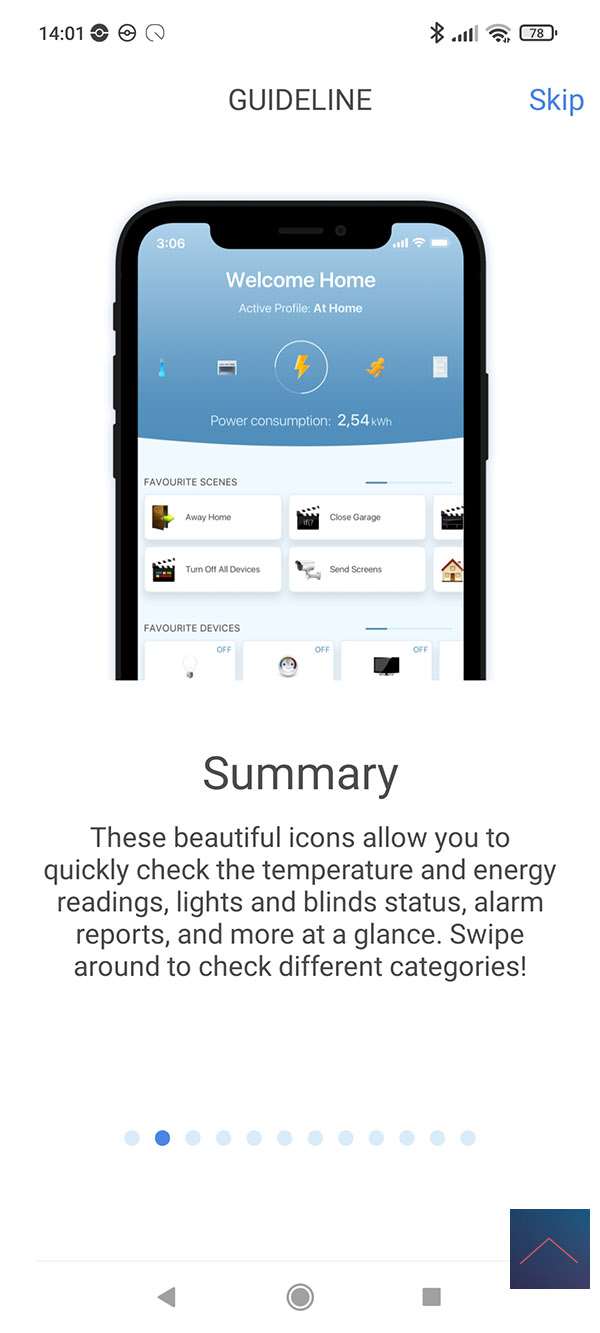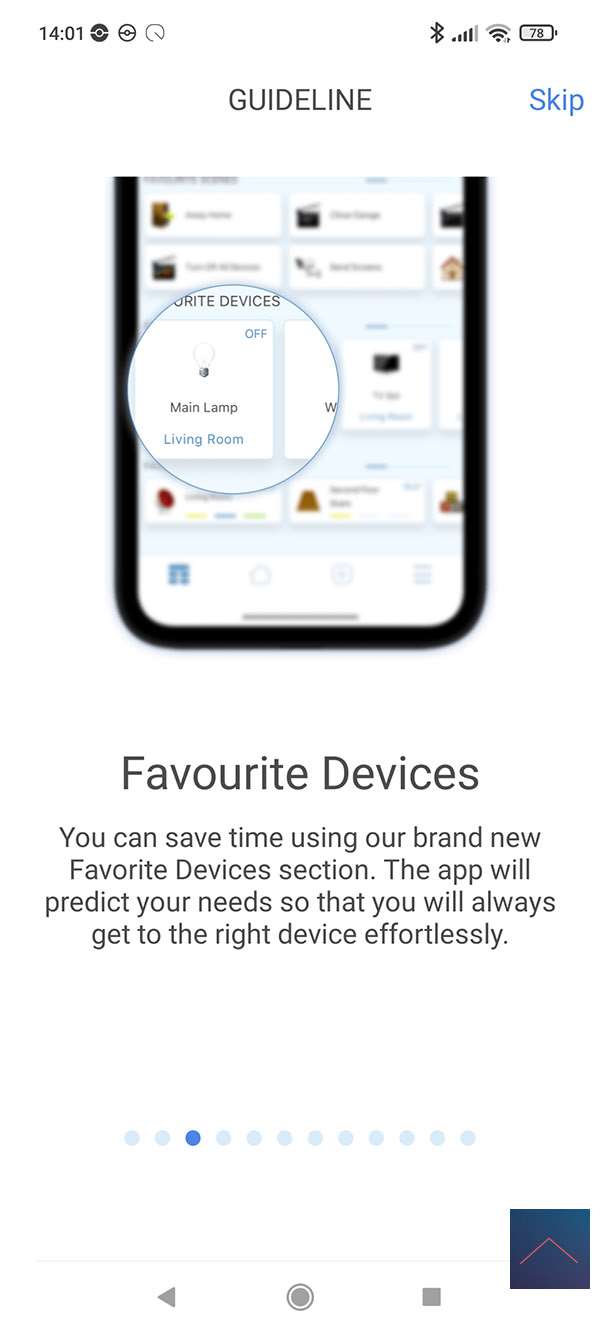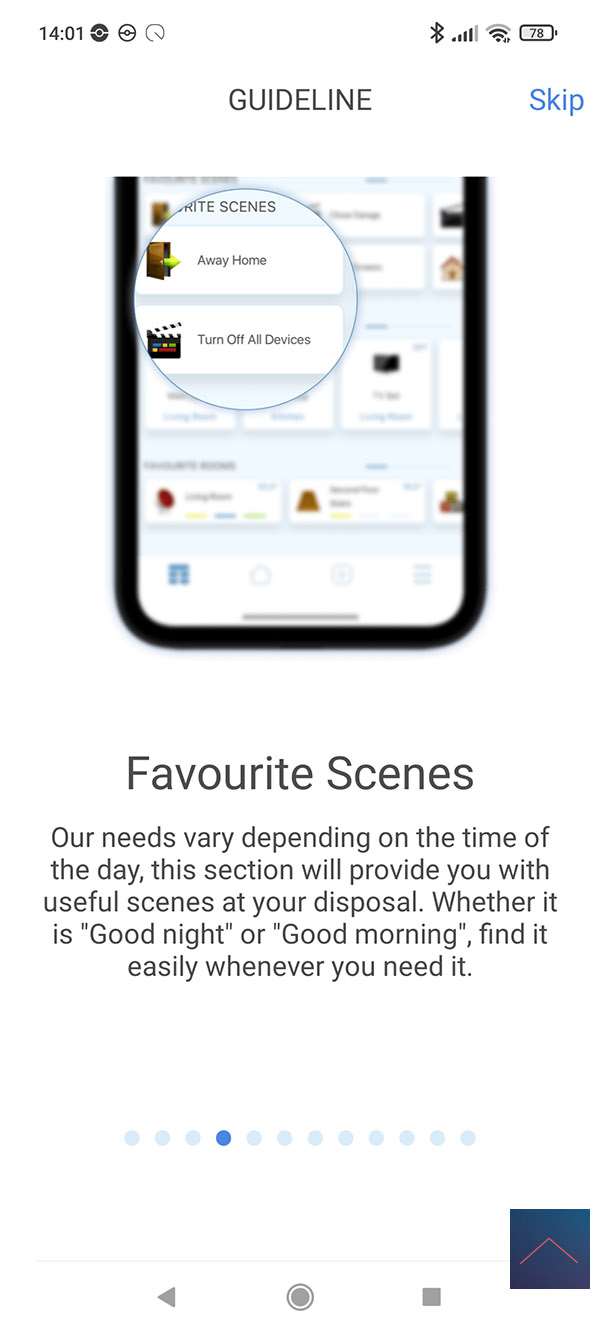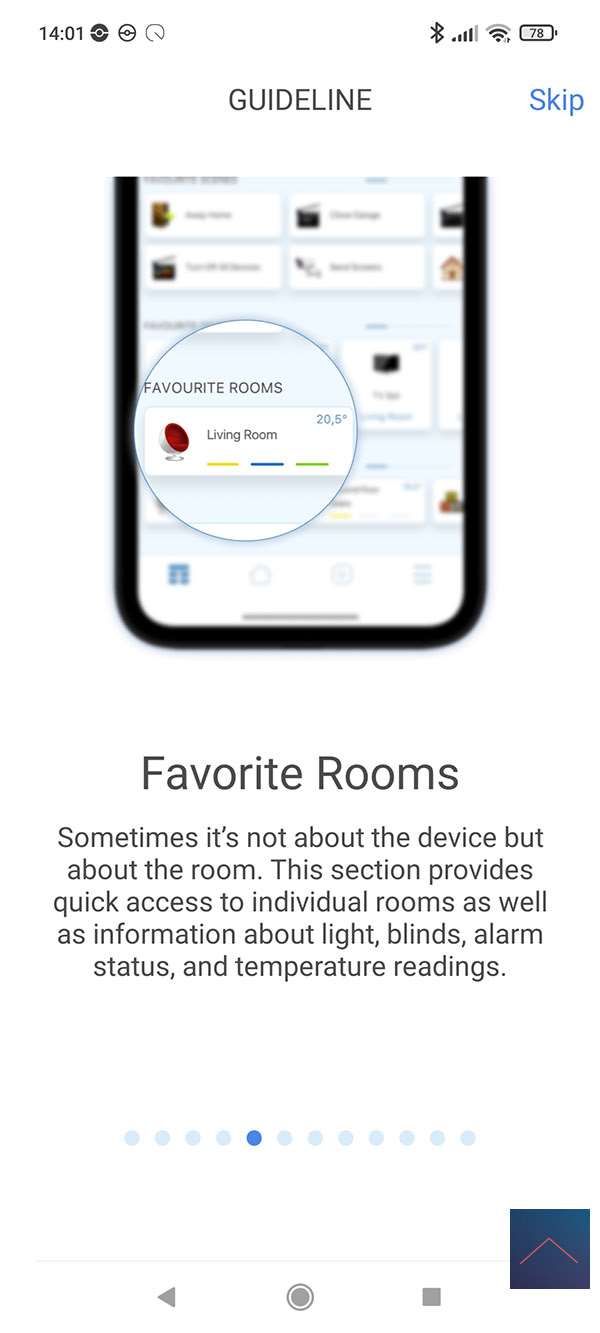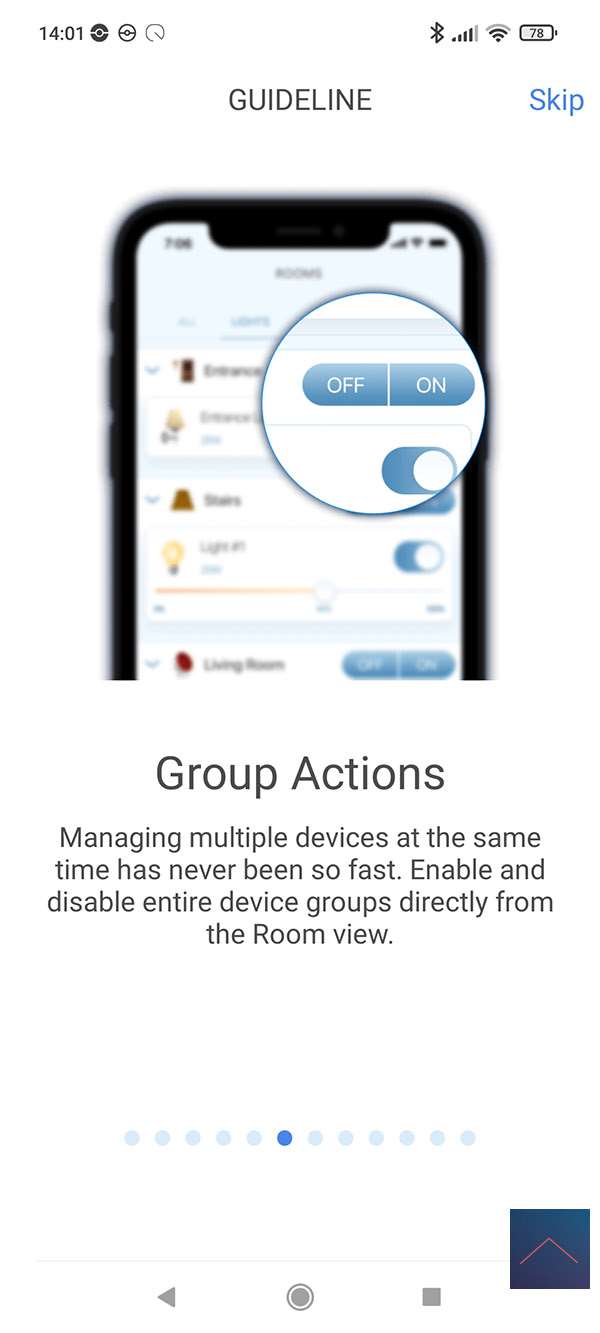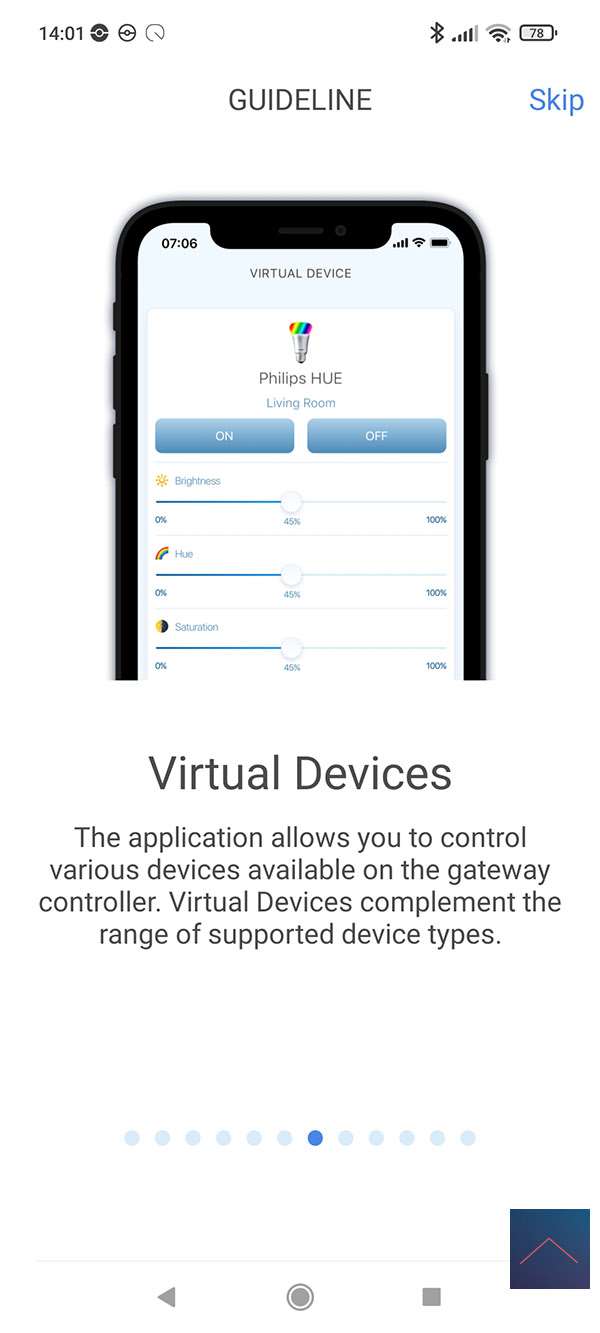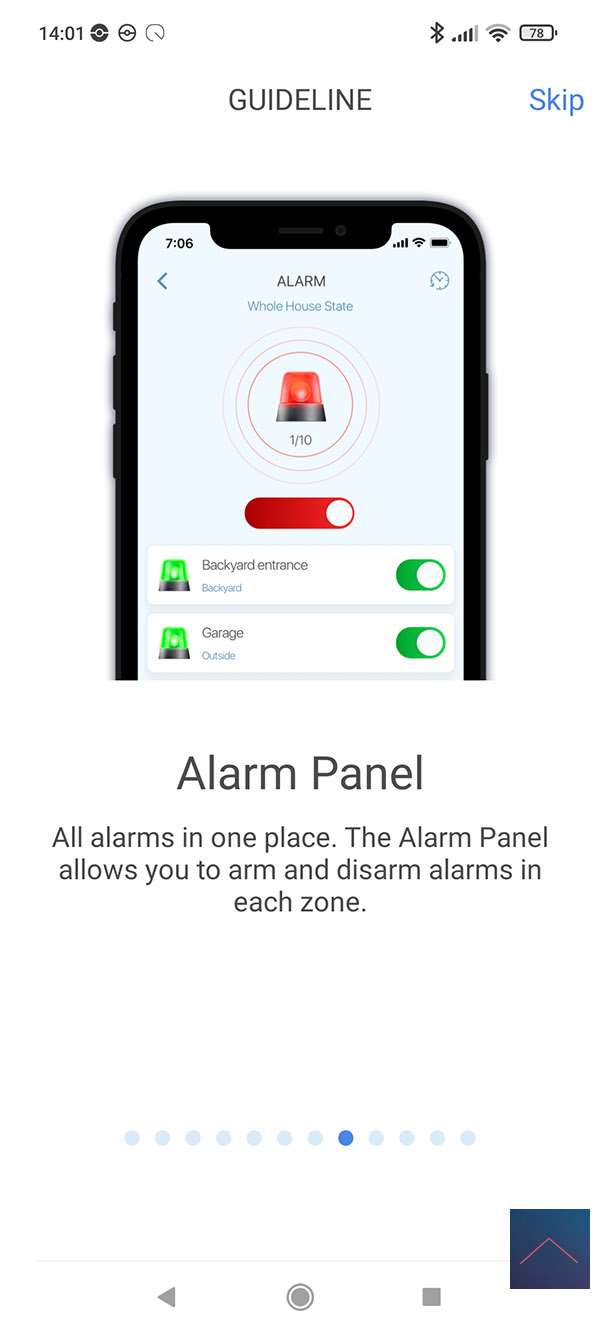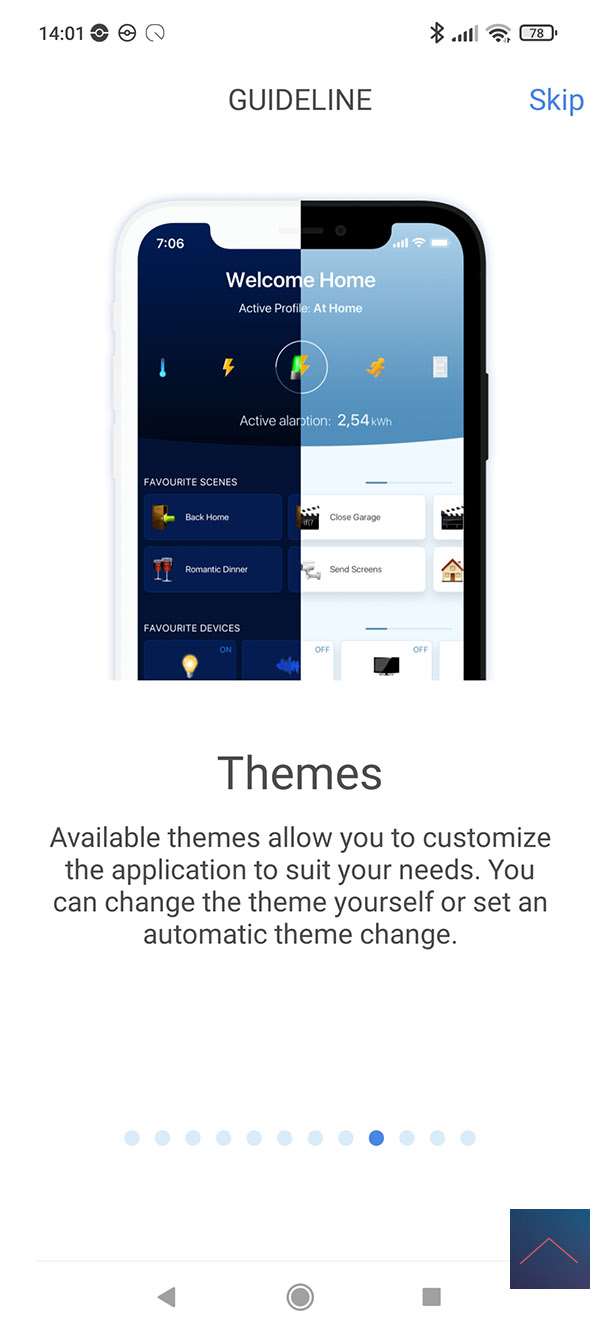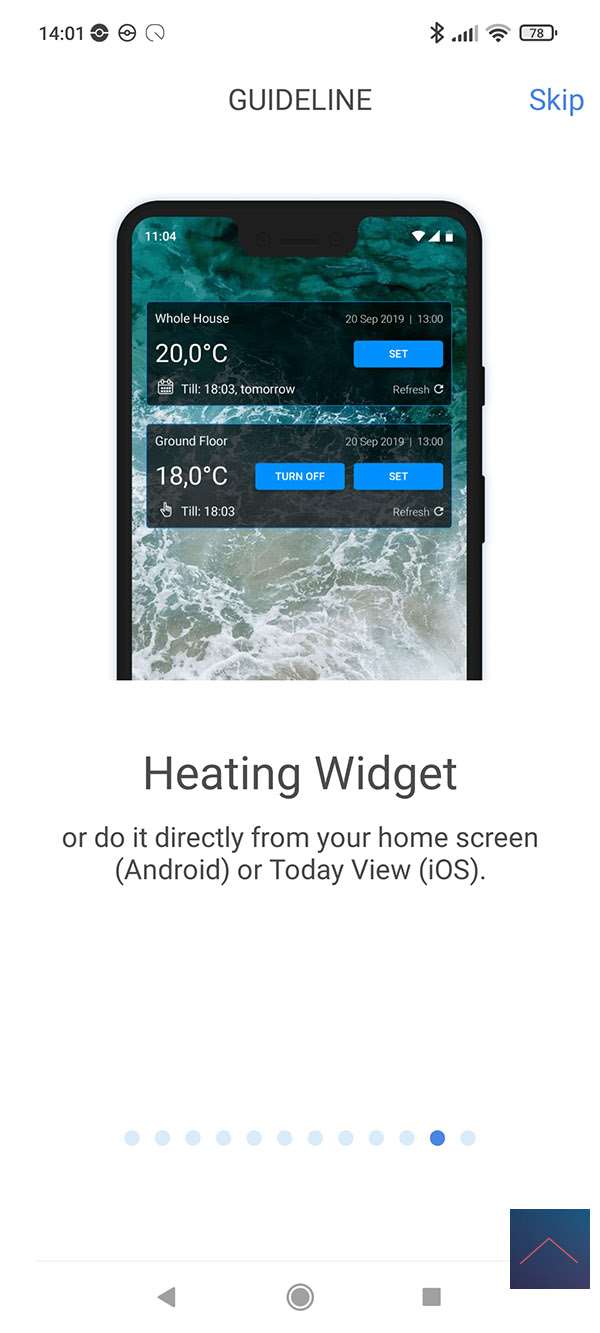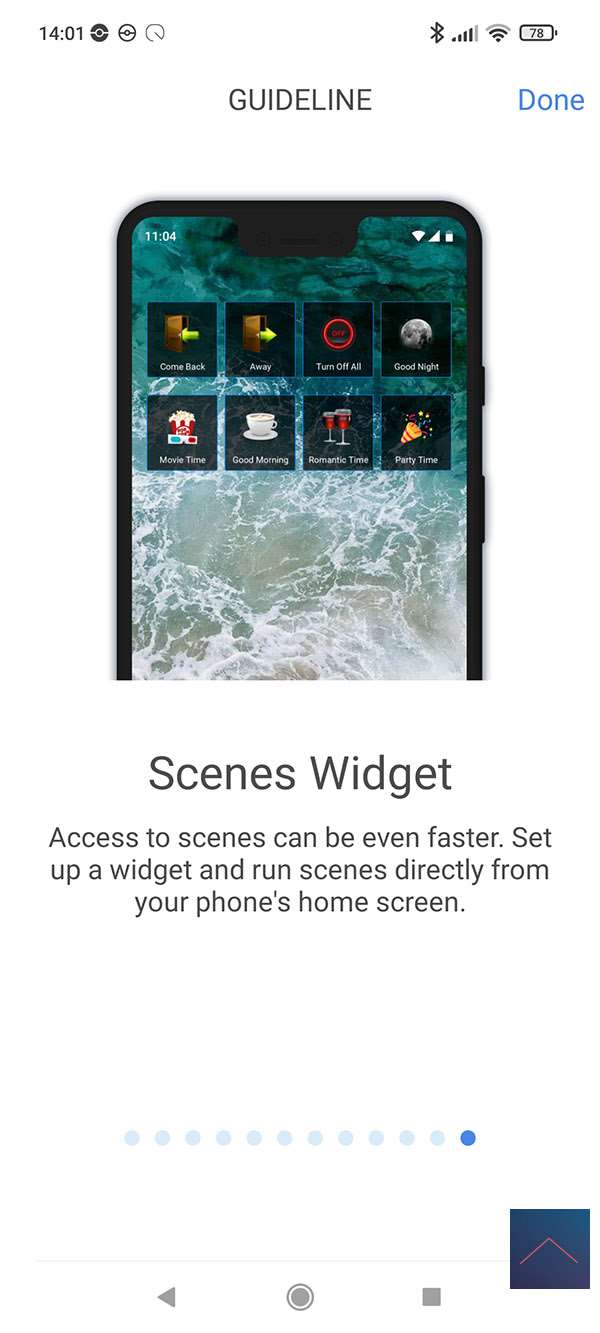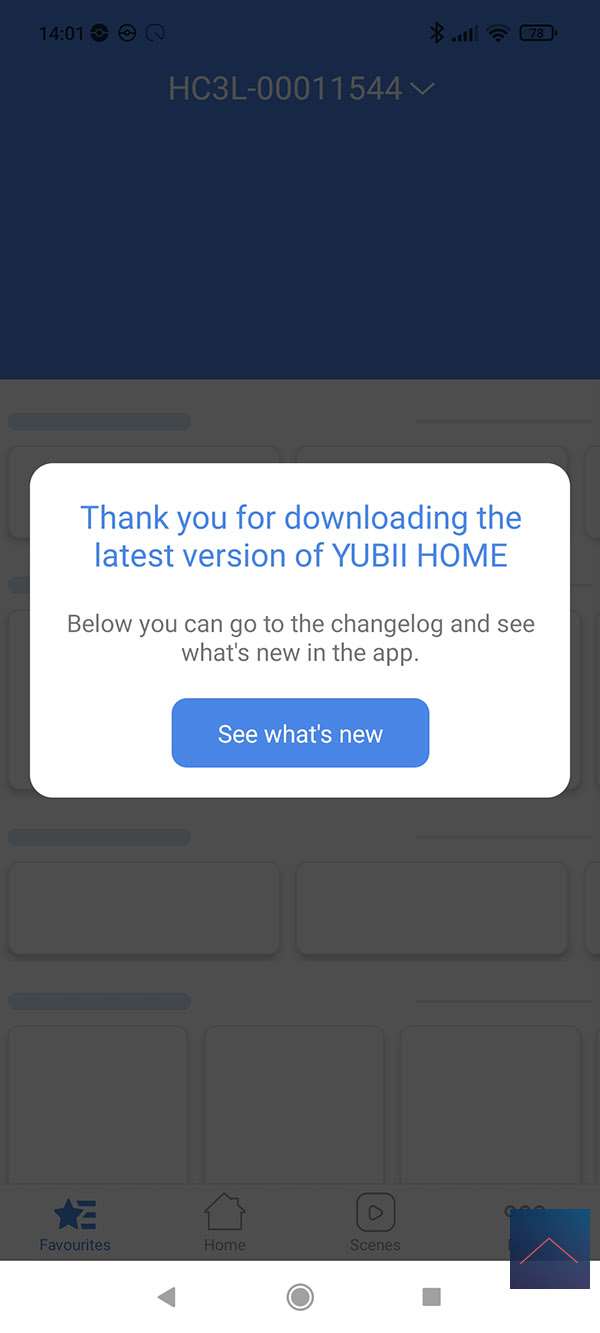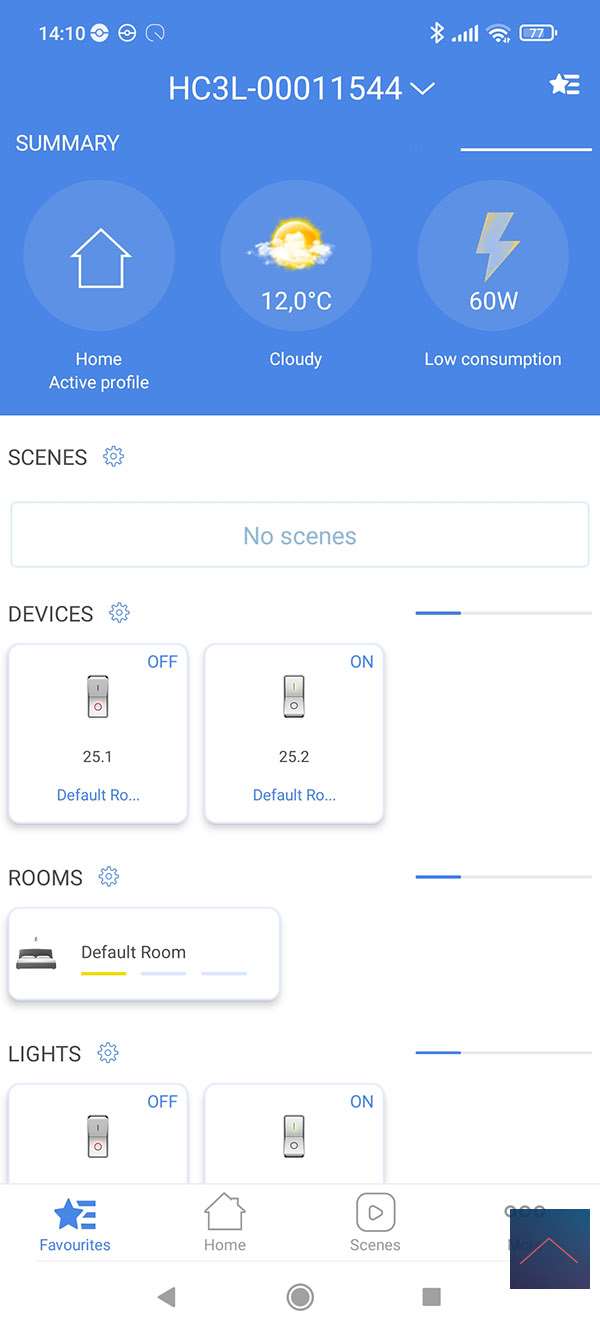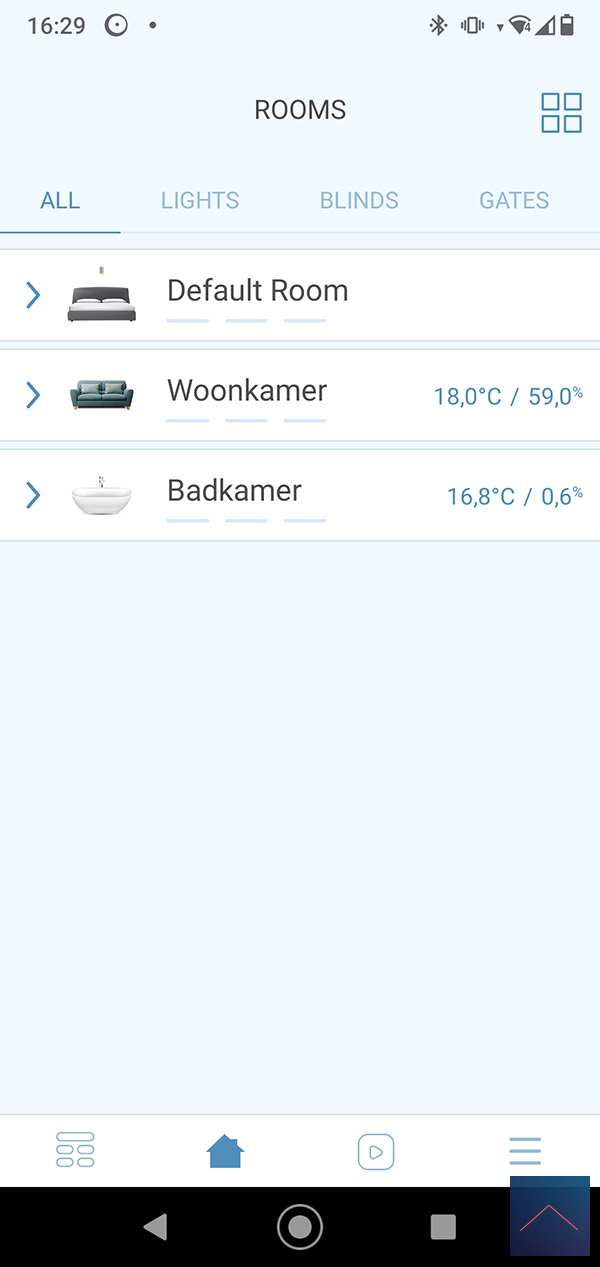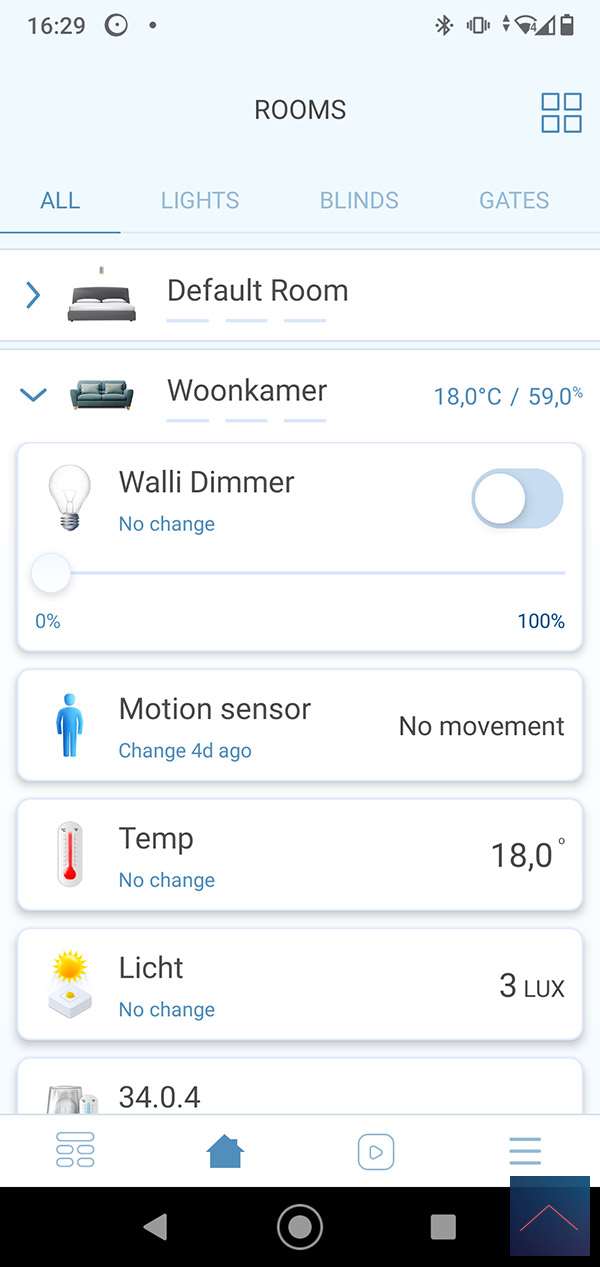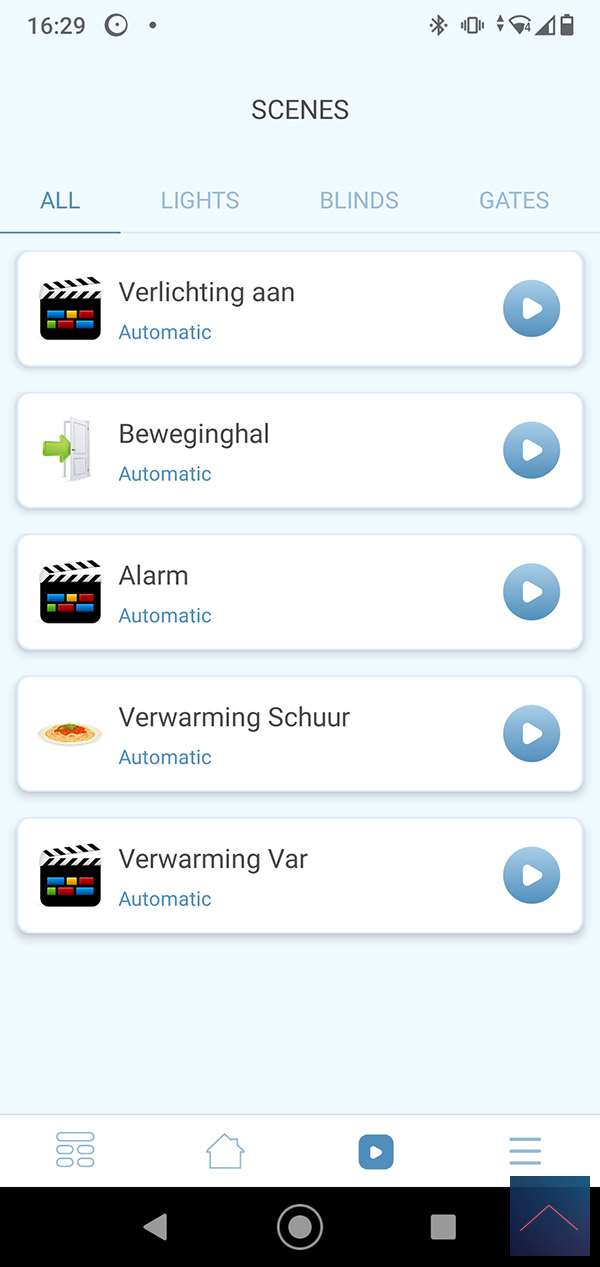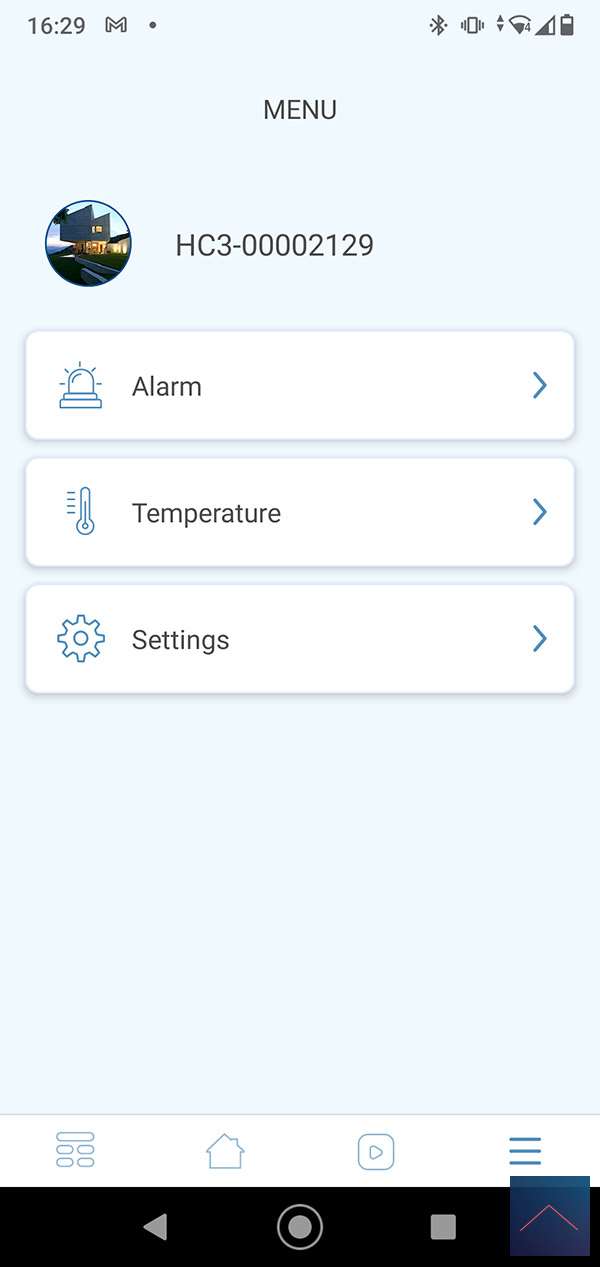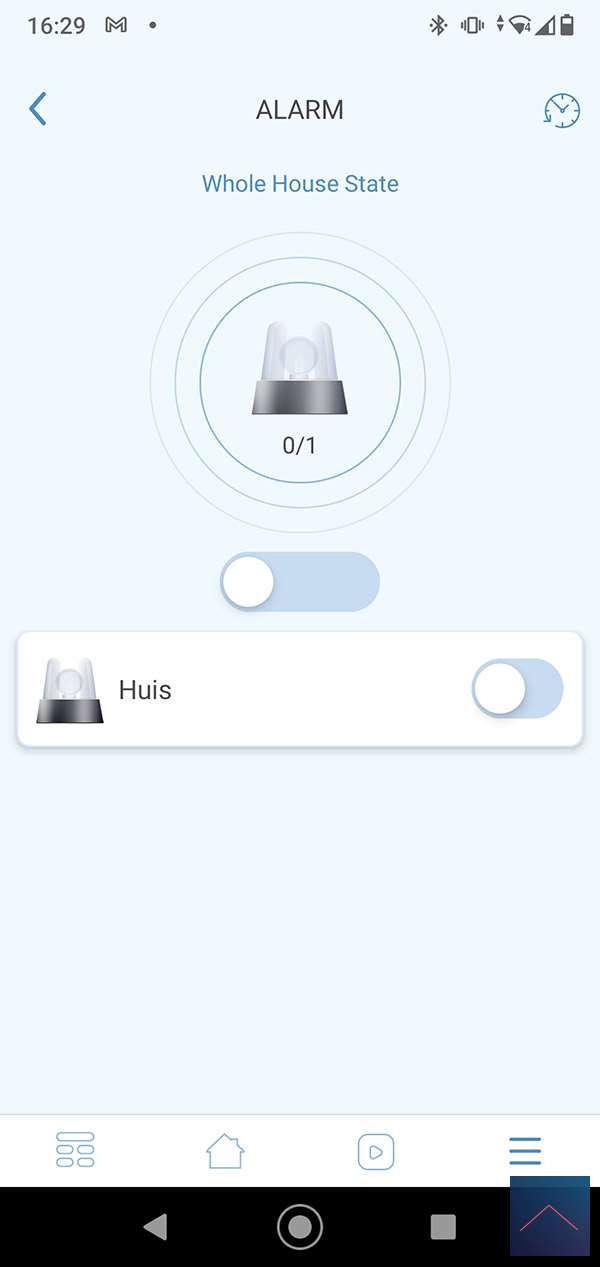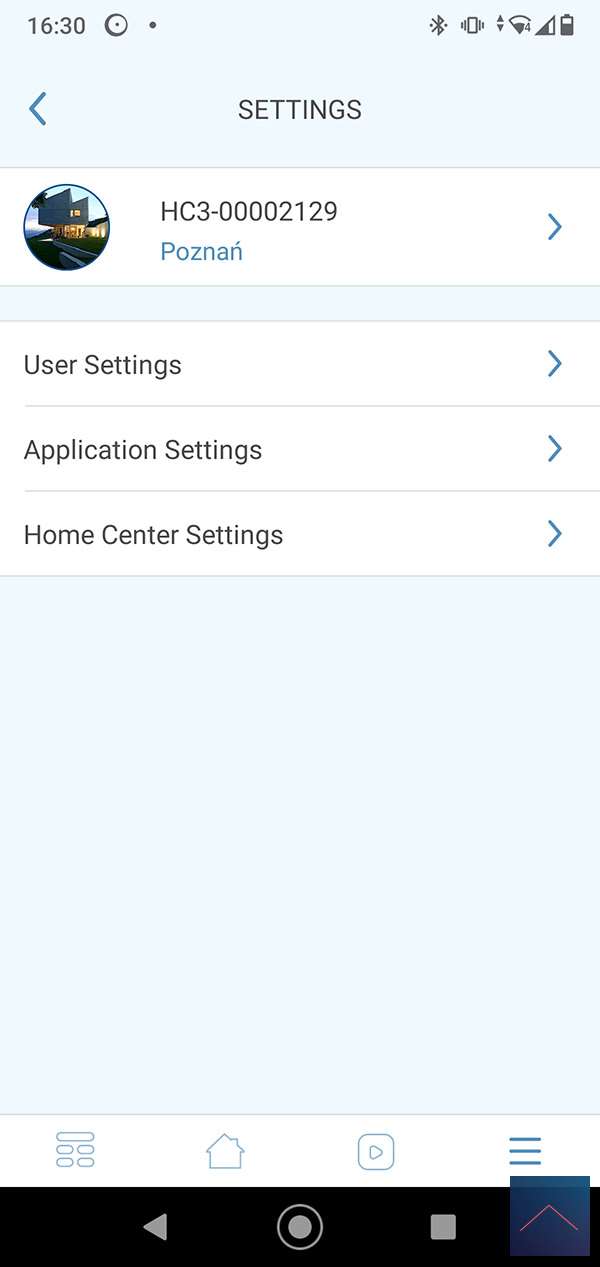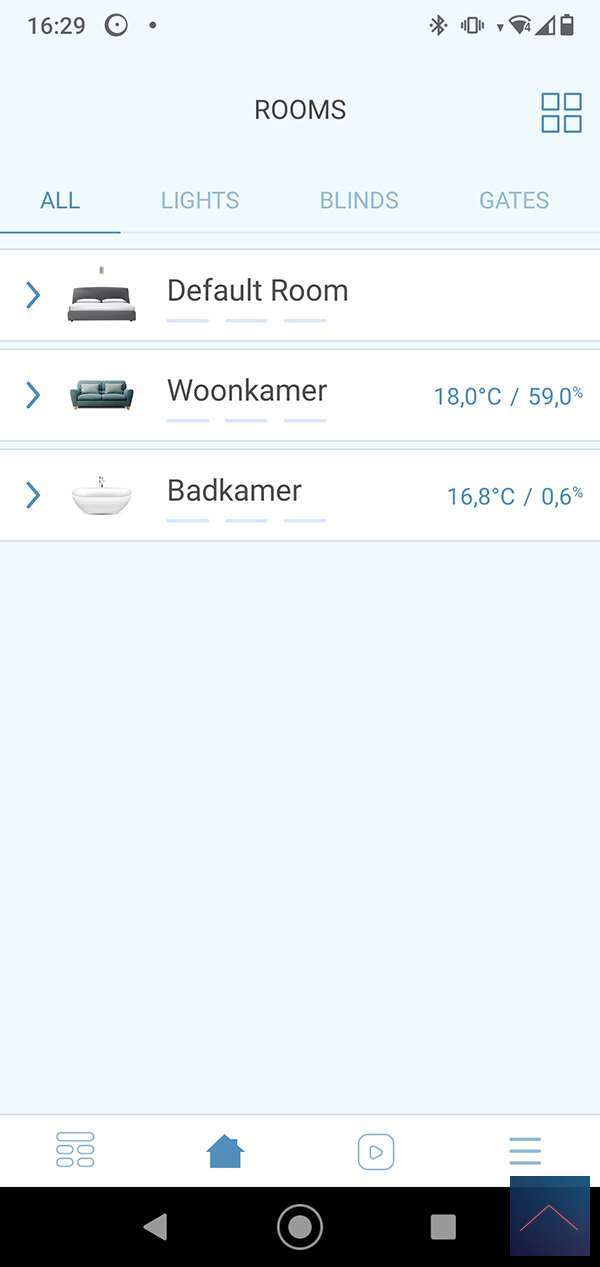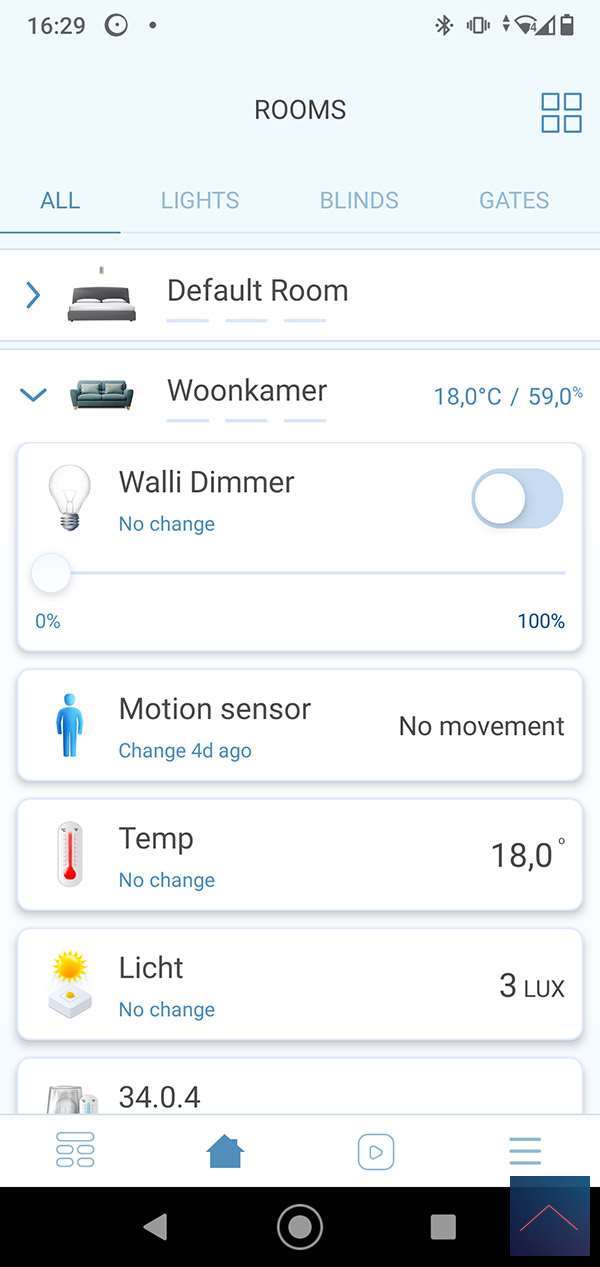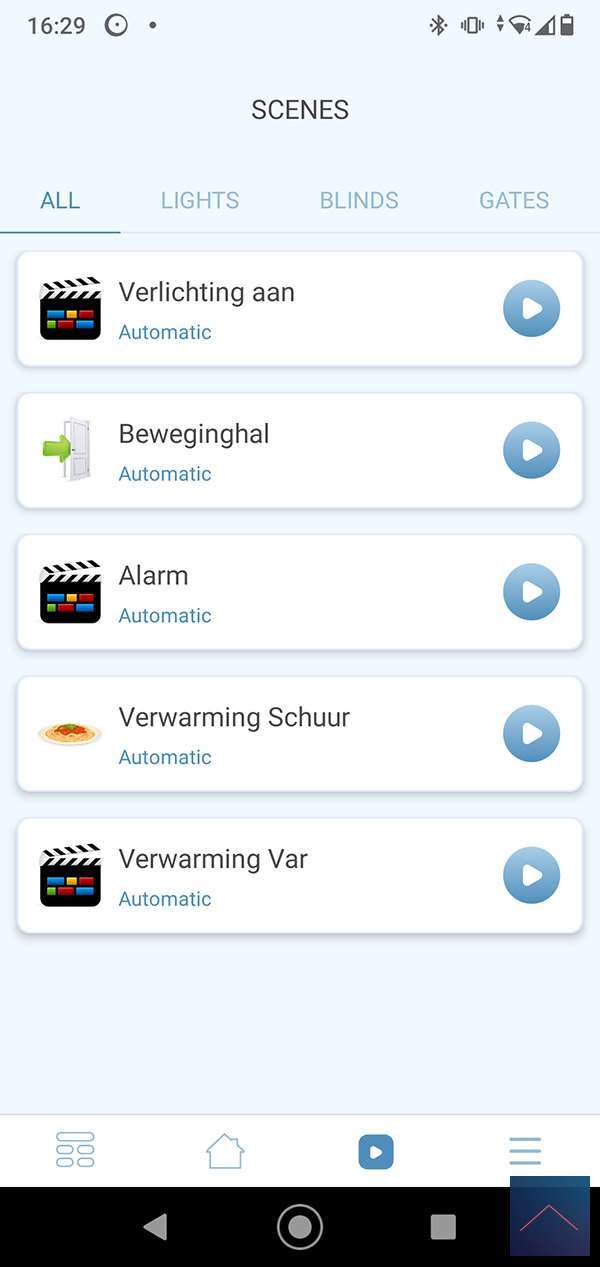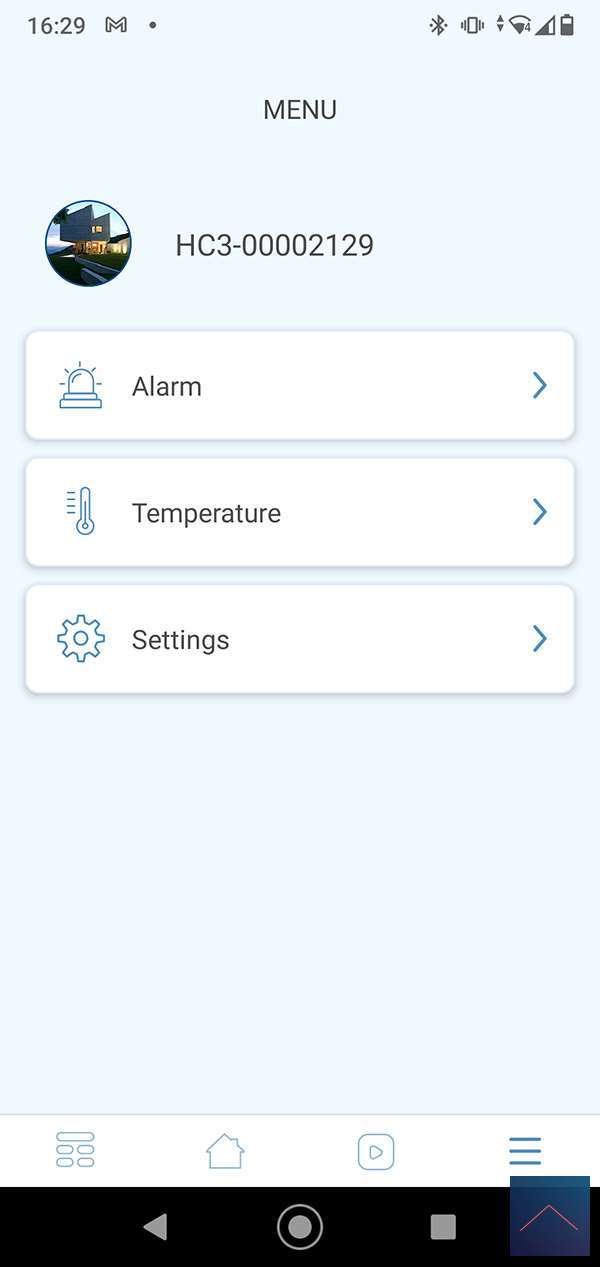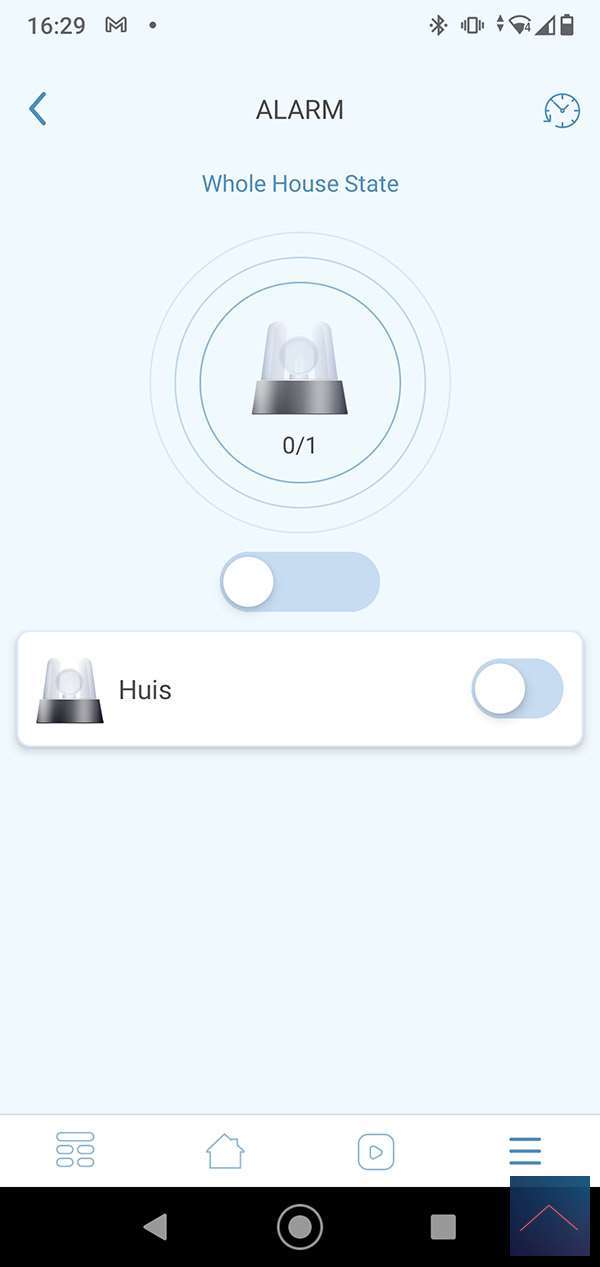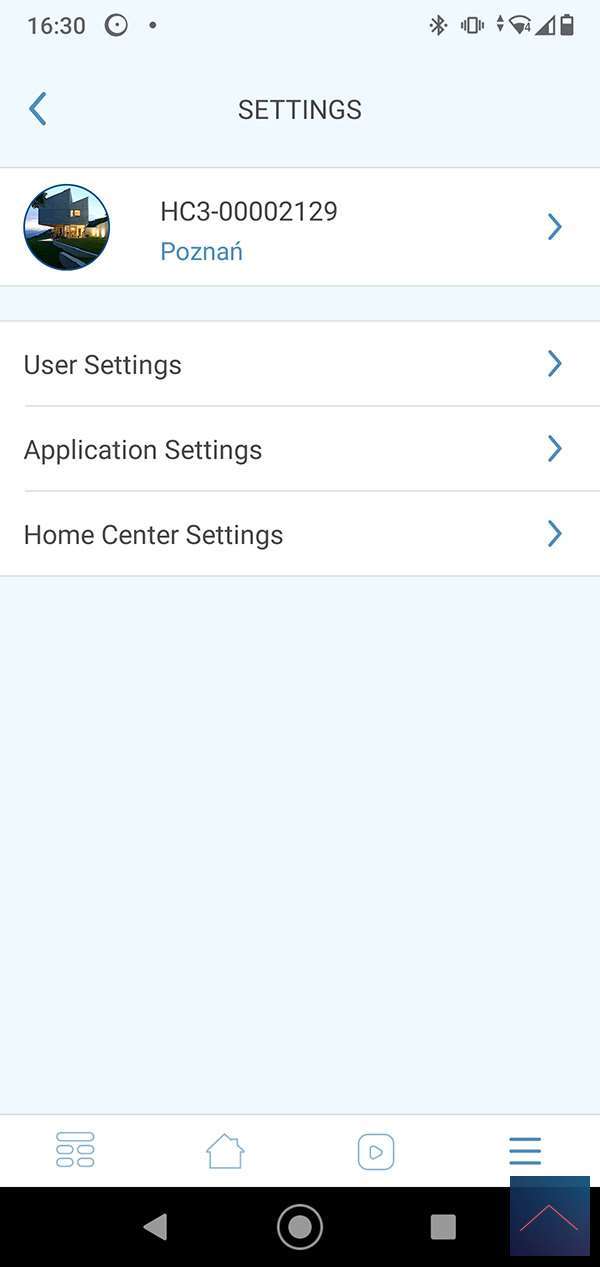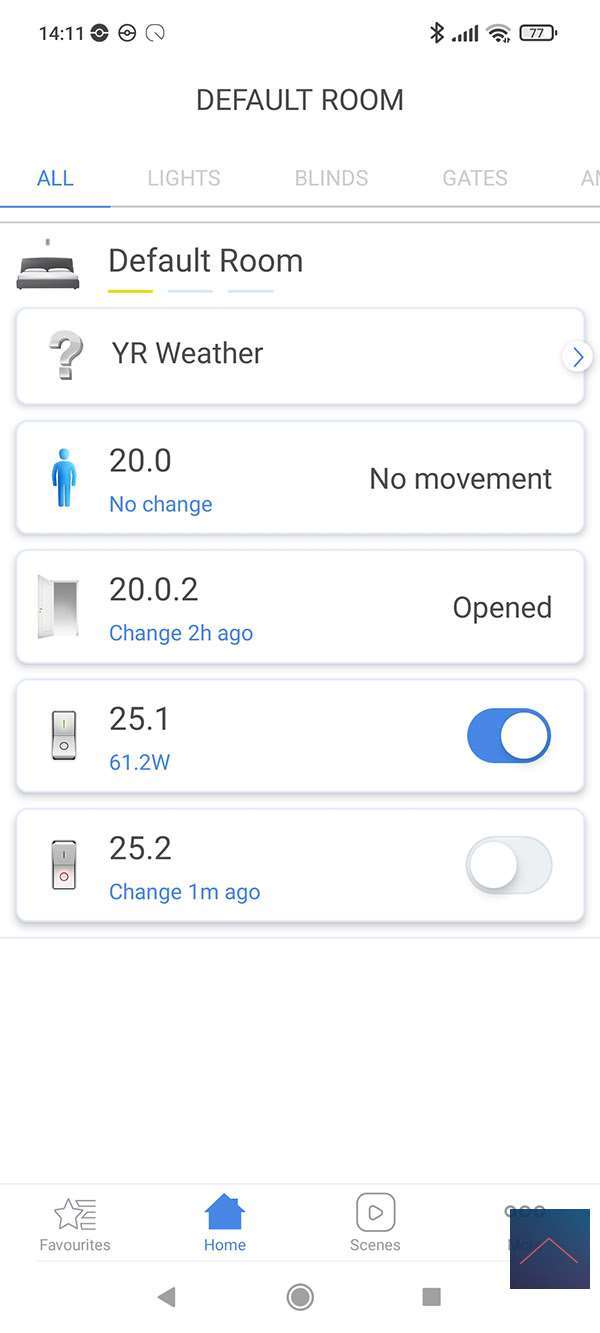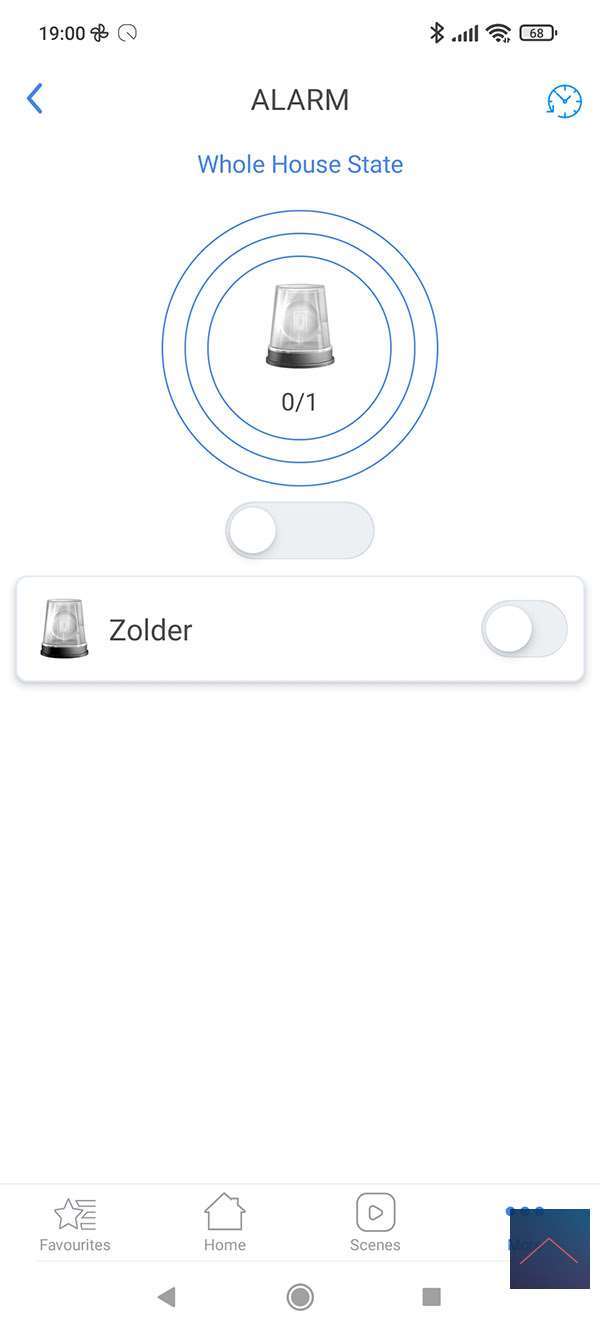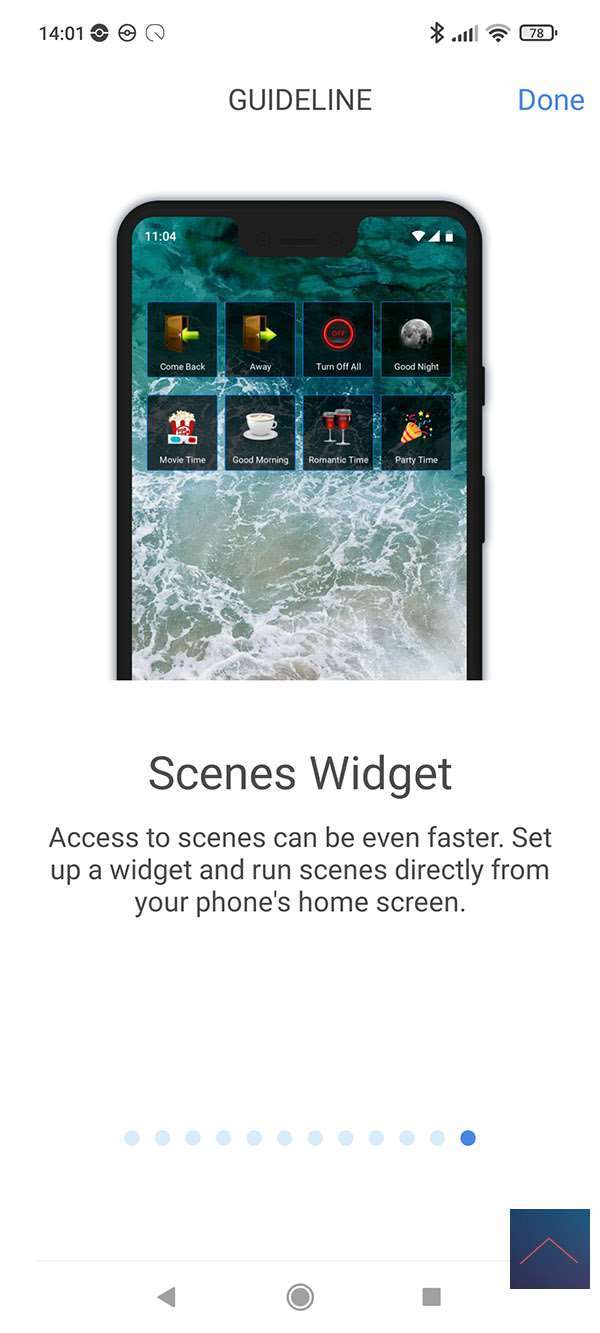Review
Fibaro Home Center 3 Lite

The APP:
A good APP should of course not be missing when controlling your Smart Home. Fibaro has the Yubii APP for this, which is available for both Android and iOS. This APP is also available in Dutch.
Fibaro made quite a few successes in this last year. Their APP was always a bit behind the competition. We will show some features of the APP.
The first step is to link the APP to your HC3 Light. For this it is recommended to create a Fibaro ID. You can also log in without this Fibaro ID by using your local user. The disadvantage is that you are then locally connected to your network, so you cannot access it outside the home. That's not very convenient.
When you are logged in you have to select your HC3 Light so that it can connect.
Main screen:
At the top of the main screen are a kind of shortcuts to, among other things, change your alarm and your profile (home, away, etc.). Below you can immediately start a scene, this is super handy. Below you will find your favorite devices and your rooms.
At the very bottom you will find your devices, scenes and settings.
Main screen:
At the top of the main screen are a kind of shortcuts to, among other things, your alarm and change your profile (home, away, etc). Below you can immediately start a scene, this is super handy. And below again are your favorite devices and your rooms.
At the bottom you will find your devices, scenes and settings.
Rooms, scenes and alarm
Smart Widget:
With the APP (android) comes the ability to use widget. You can put this on your home screen of your phone. You don't have to start the APP to turn up your heating, for example.
The APP is quite logical and turning a device on/off works well. The fact that you can immediately start a scene is also a nice addition. Turning your alarm on/off is also included and is available immediately after startup.
However, the APP is very basic. For example, I miss being able to add devices or create and manage users.