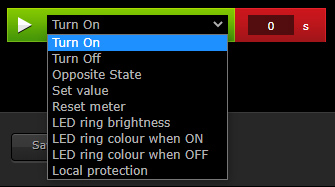Review:
Fibaro Walli Dimmer

Installation on the Fibaro Home Center 2:
The next controller is the Fibaro Home Center 2, which should of course not cause any problems and work flawlessly. After all, this is their own product.
We start with the installation of the dimmer in the wall socket. A diagram is included how you can connect it. This is possible with a blue (N) and without (2- or 3-wire system).
When everything is properly connected, we supply the dimmer with power. The LED ring will light up red and then flash blue. After this, the calibration of the connected lamp starts. You see the lamp go on/off for a moment and sometimes flash. If everything is successful, the LED will light up green and then light up white.
Now we can add it. To get this done, I log in to the HC2 and go to my devices.
Then click on "add or remove device" and then tick the box "add secure". Adding will now start on the HC2. Now we also have to activate this on the Walli. You can do this by clicking the on button 3x. The LED will light up yellow and then turn white in color. I see all kinds of nice sentences and numbers in the HC2 which indicates that it is being added.
After a while, I see all functionalities appear on my devices. As expected, everything works as it should.
Installation screens:
Configuration:
Control:
I can of course switch the Walli on and off and dim it. You also see the current consumption and total consumption. You can use the parameters to set that if you press the button 2x in quick succession, the dimmer will go to 100%.
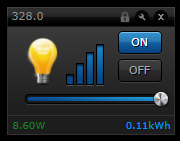
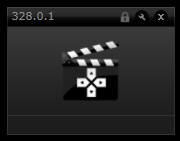
Nice click:
If you have added this dimmer, you will also receive a remote controller with your devices. With this you can arrange that if you press the button twice in succession, for example, that a certain scene on the lamp switches on (or of course off).
This is not enabled by default, but you can enable it via the configuration (parameters).
You will have the following options for both buttons (bottom / top):
- Click once
- 2x clicks
- 3x clicks
- Keep pressed
Click configuration:
Example scene:
We want to arrange that when the sun goes down and someone is home that the Walli is switched on. You can arrange the sunset via the script of Robbshop. The location detection is embedded in the HC2 as standard.

Scene options:
Triggers:
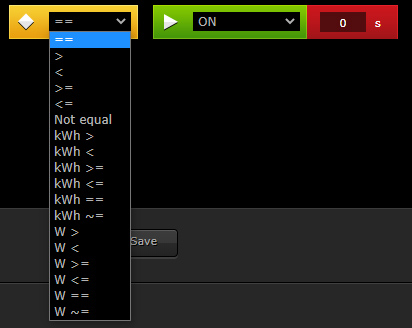
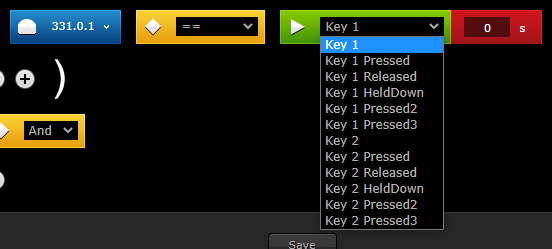
ToDo: