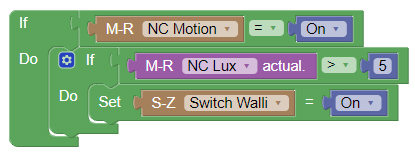Review
Fibaro Walli Switch

Installation on Domoticz:
We are going to install this Walli on the open source Smart Home System of Domoticz in collaboration with an Aeotec Z-wave USB stick. This uses the open z-wave protocol.
We'll start by plugging in the switch and of course turning off the power. A diagram is included so connecting is not too complicated.
If everything is connected properly, we provide the whole with power and turn on the lamp to see if everything works, and this is the case.
Now we can start adding it. You can do this by logging in to the web interface of Domoticz and going to the menu item "setup" and going to "hardware". Then press the setup at the Aeon Labs controller and press include node. There will be a pop-up that the controller is in learning mode.
Now we need to activate this on the Walli Switch as well. You can do this by clicking the on button 3 times. The LED will flash yellow and then turn green. Domoticz gives a notification almost immediately that it has been found.
After a while, I see all functionalities appear on my devices. As expected, everything works as it should.
Installation screens:
Configuration:
Control:
You get 2 switches to turn the connected lamp on or off. You also see the total consumption and current consumption.
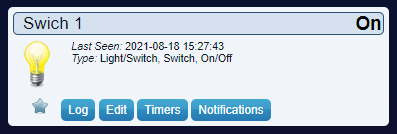
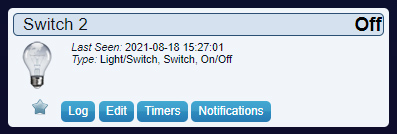

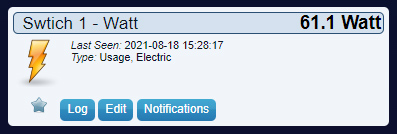
Example event:
We make as an example that if there is movement in the hall and the lux value is lower than 5, then the Walli must be switched on.