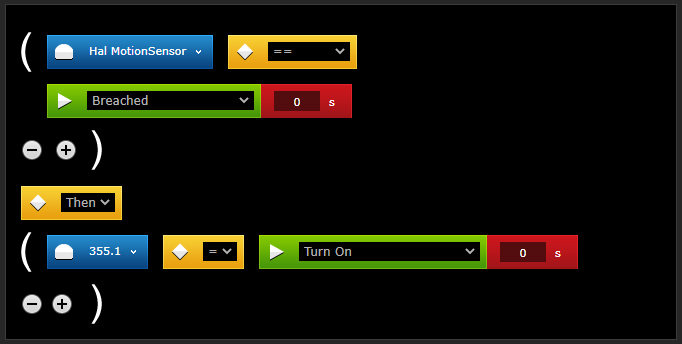Review
Fibaro Walli Switch

Installation on the Fibaro Home Center 2:
The next controller is the Fibaro Home Center 2, which should of course not cause any problems and work flawlessly. After all, this is their own product.
We start by connecting the switch. This is not very complicated, it is a matter of connecting the wires via the supplied diagram. Of course, disconnect the power first.
If everything is connected properly, we provide the switch with power and switch it on for a while via the button on the Walli. When the lamp turns on, everything is connected properly.
Now we can start adding it. To do this I log into the HC2 and go to my devices.
Then click on "add or remove device" and then check the "add secure" box. The adding will now start on the HC2. Now we need to activate this on the Walli as well. You can do this by clicking the on button 3 times. The LED will flash yellow and then turn green. I see in the HC2 that he is found.
After a while, I see all functionalities appear on my devices. As expected, everything works as it should.
Installation screens:
Configuration:
Control:
You get 2 switches and a scene switch. The latter is to control, for example, the 2x click. You also see the total consumption and current consumption.
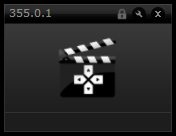
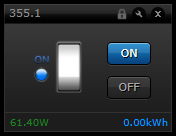
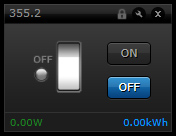
Options for creating a scene:
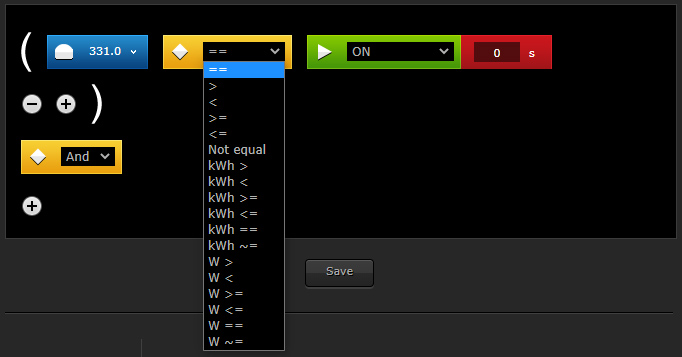

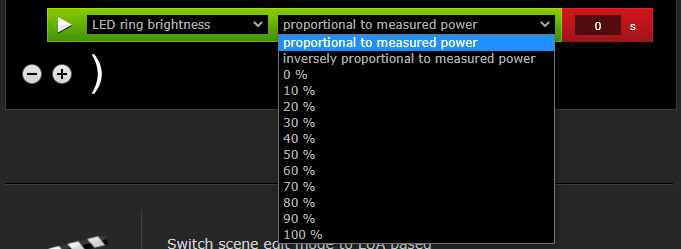
Example scene:
As an example, we show that if there is movement in the hall, the Walli must be switched on.