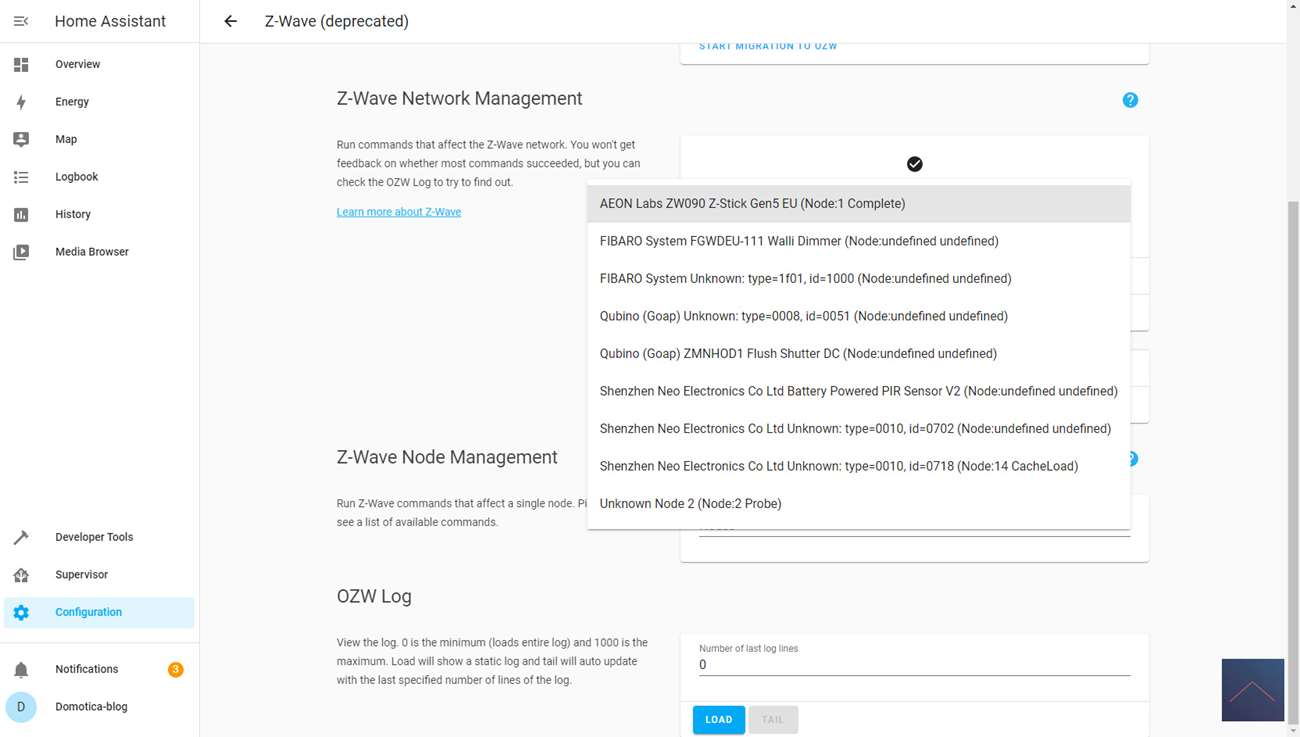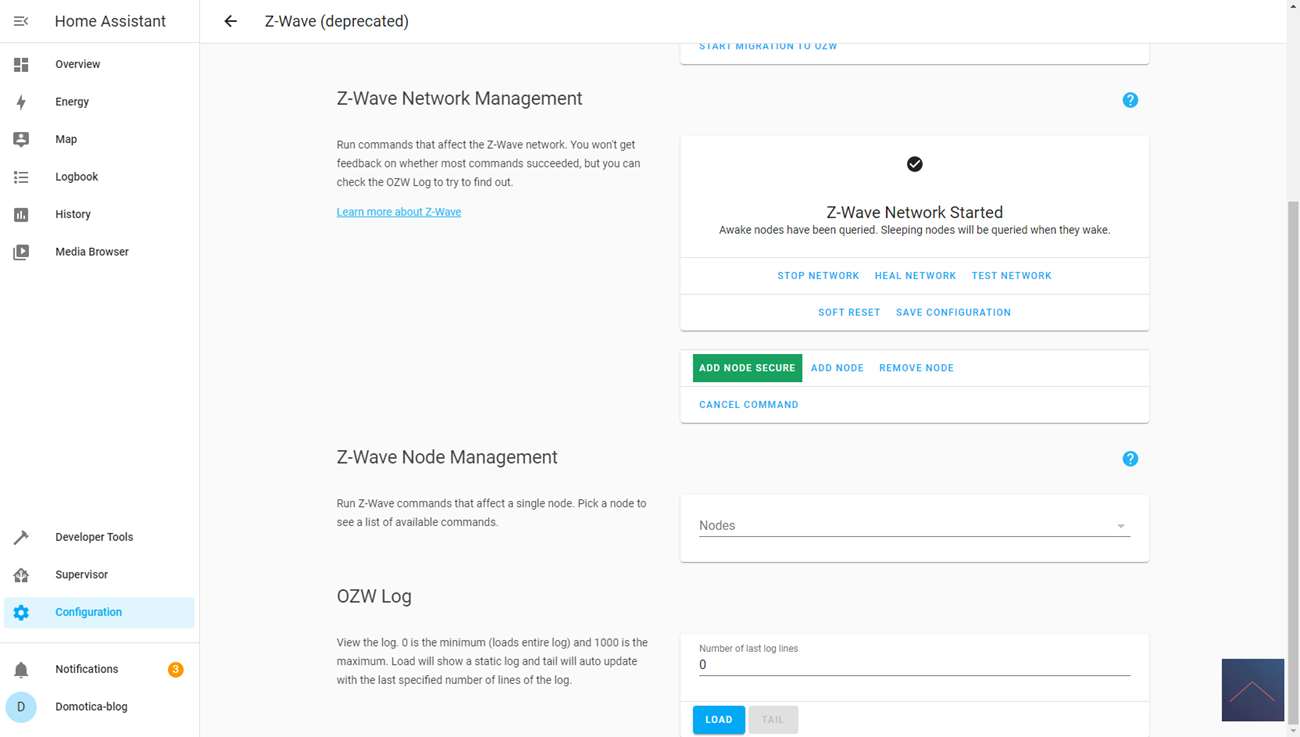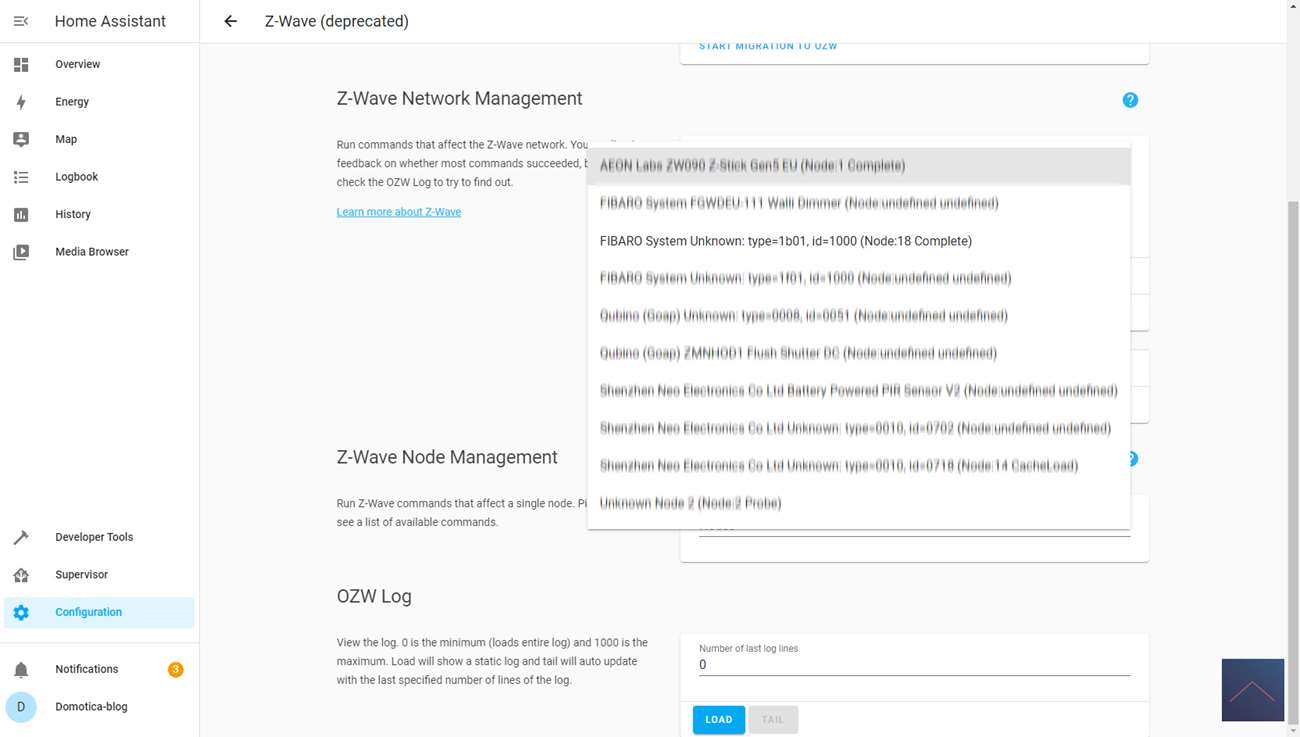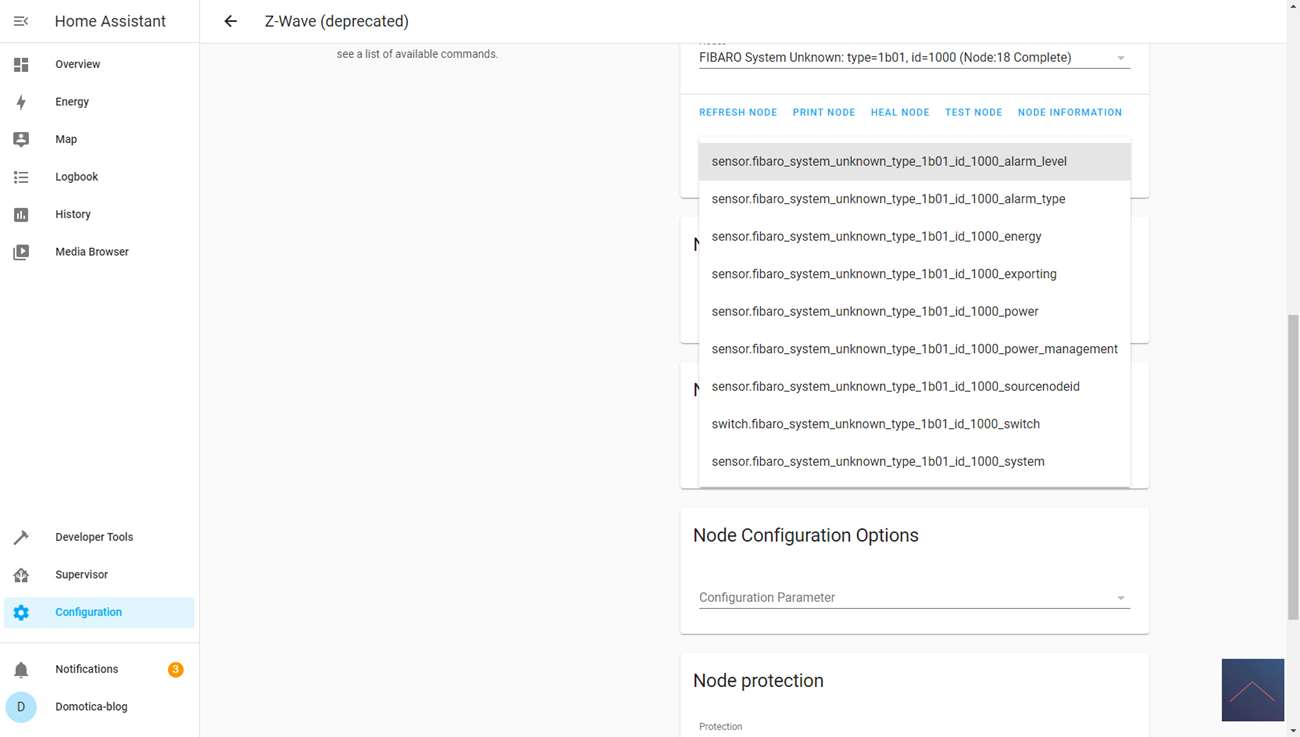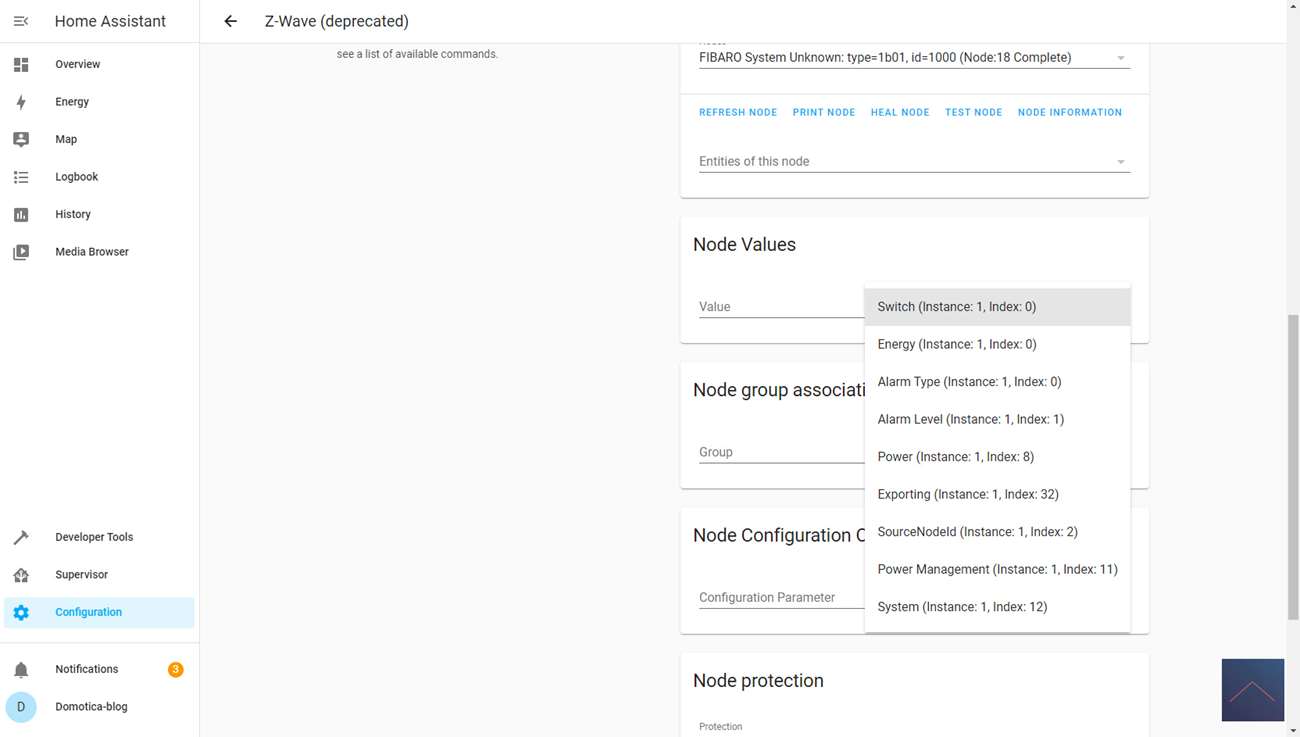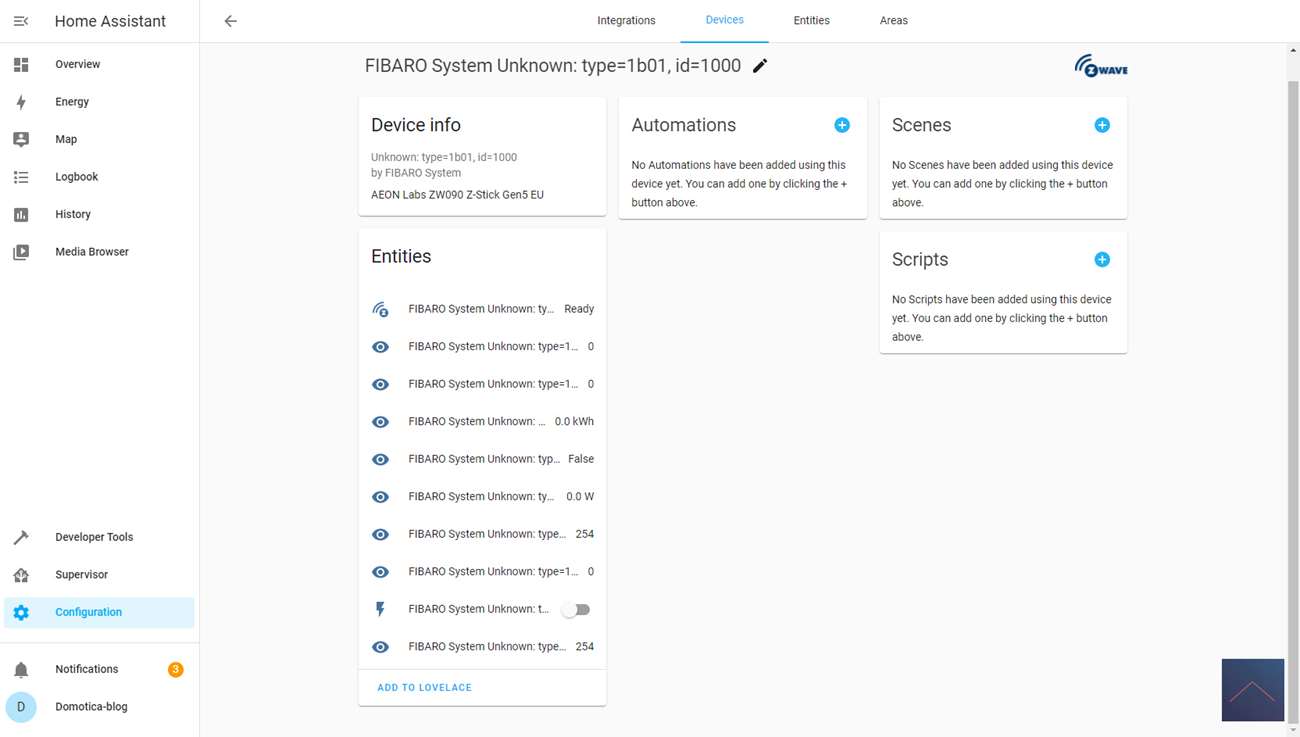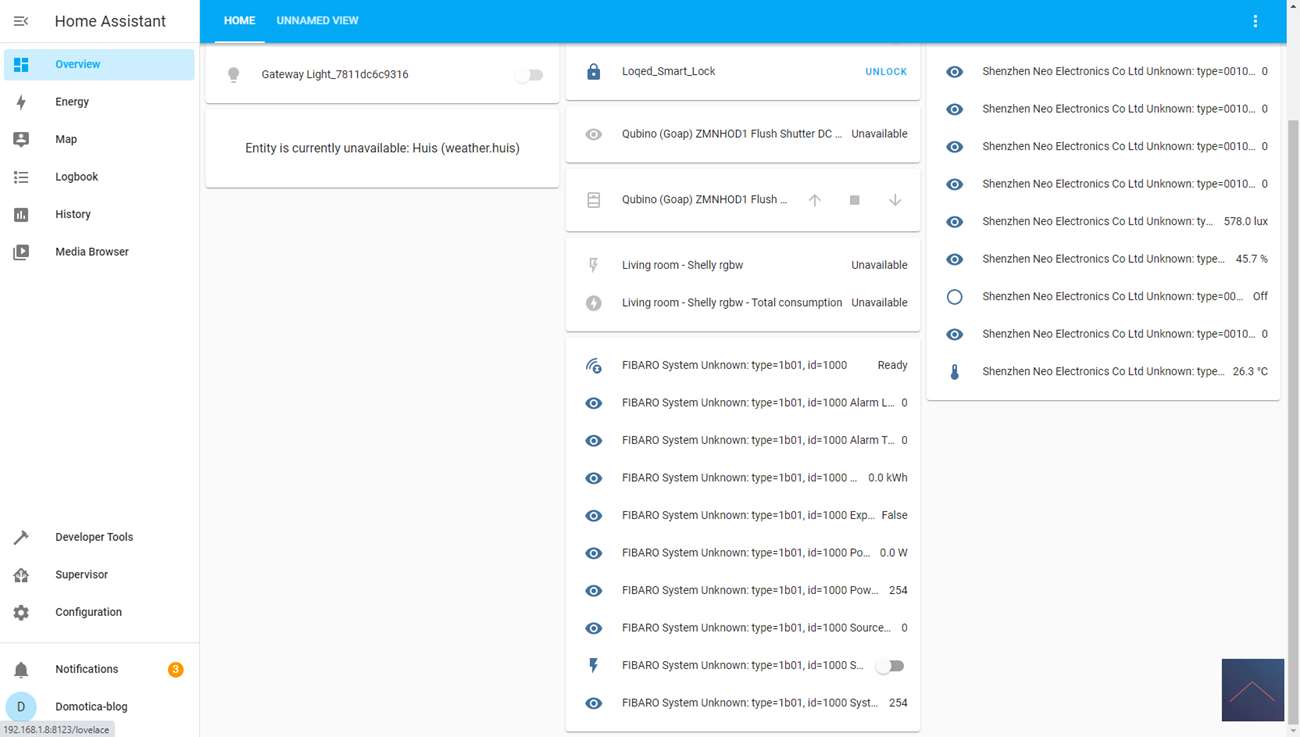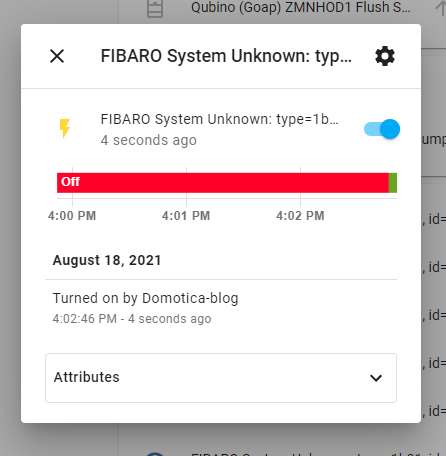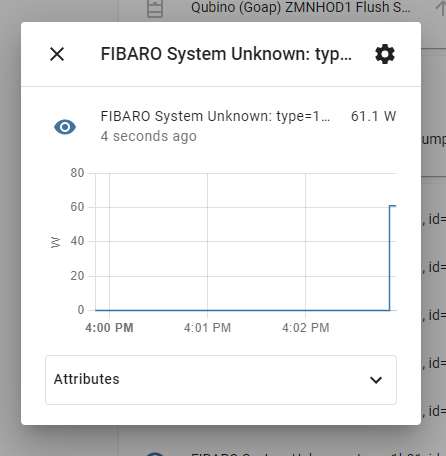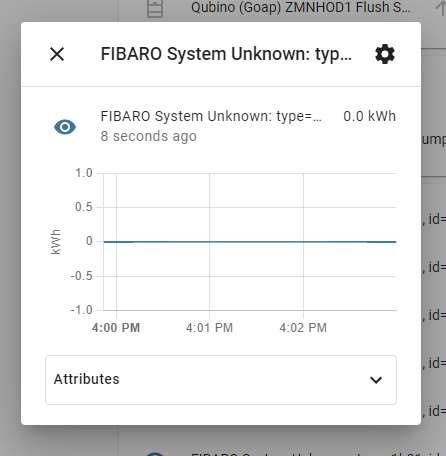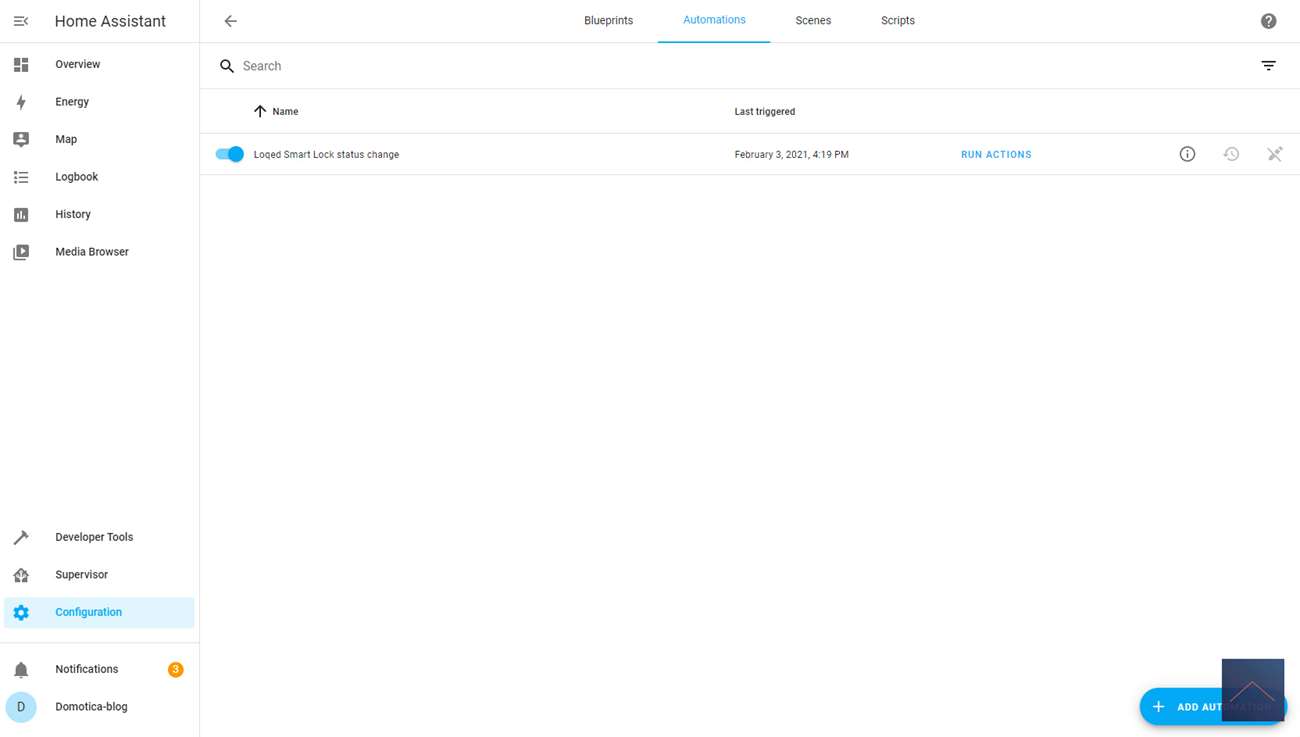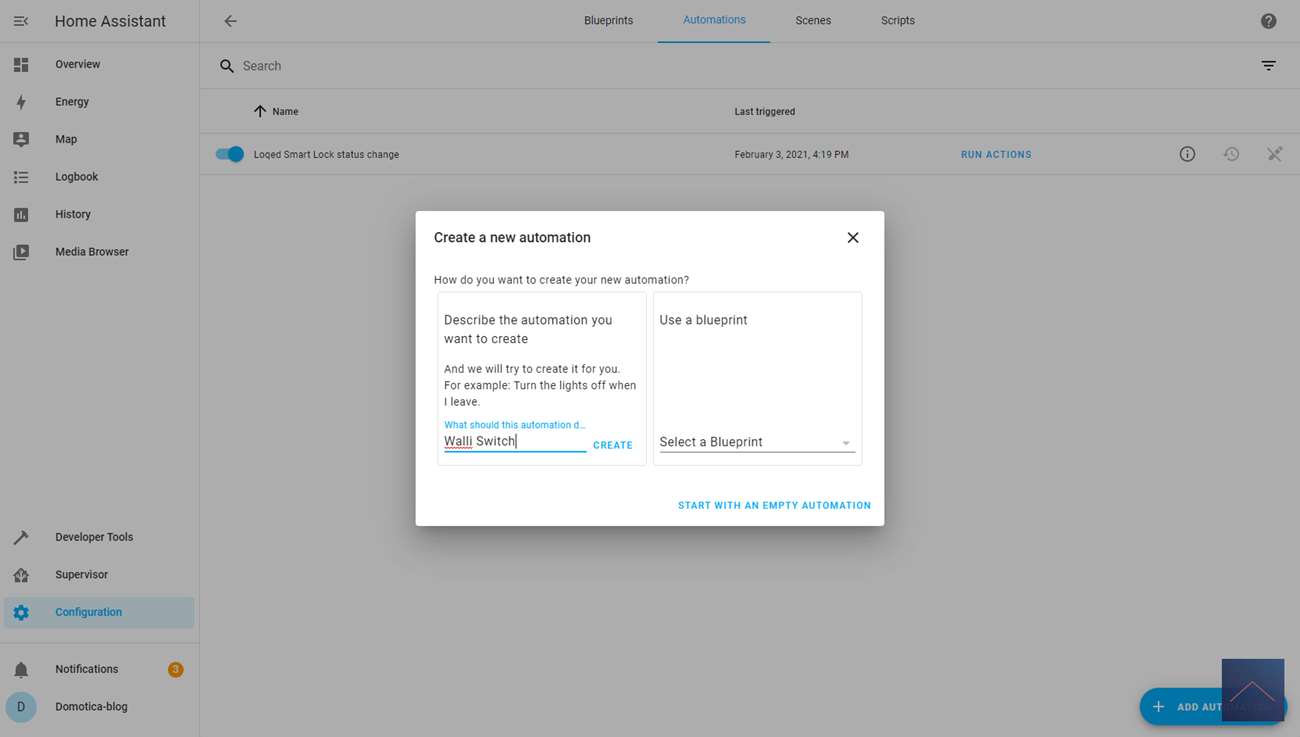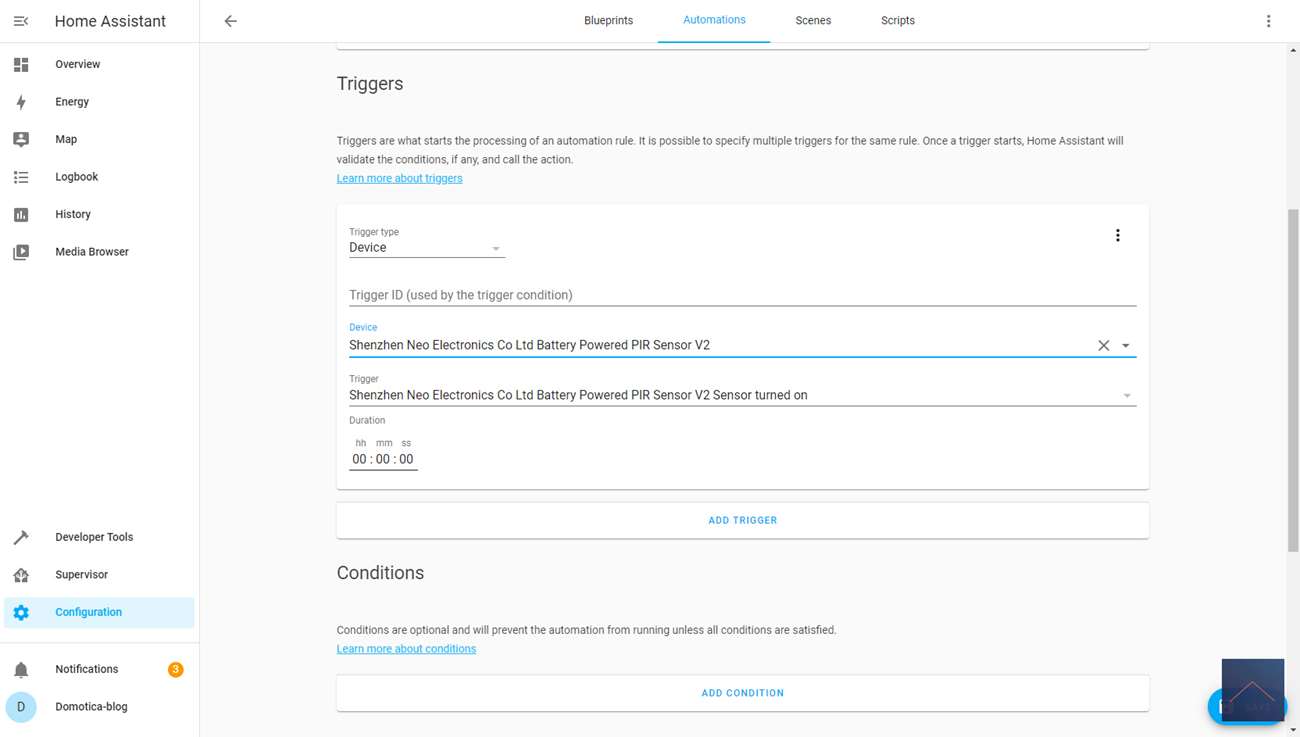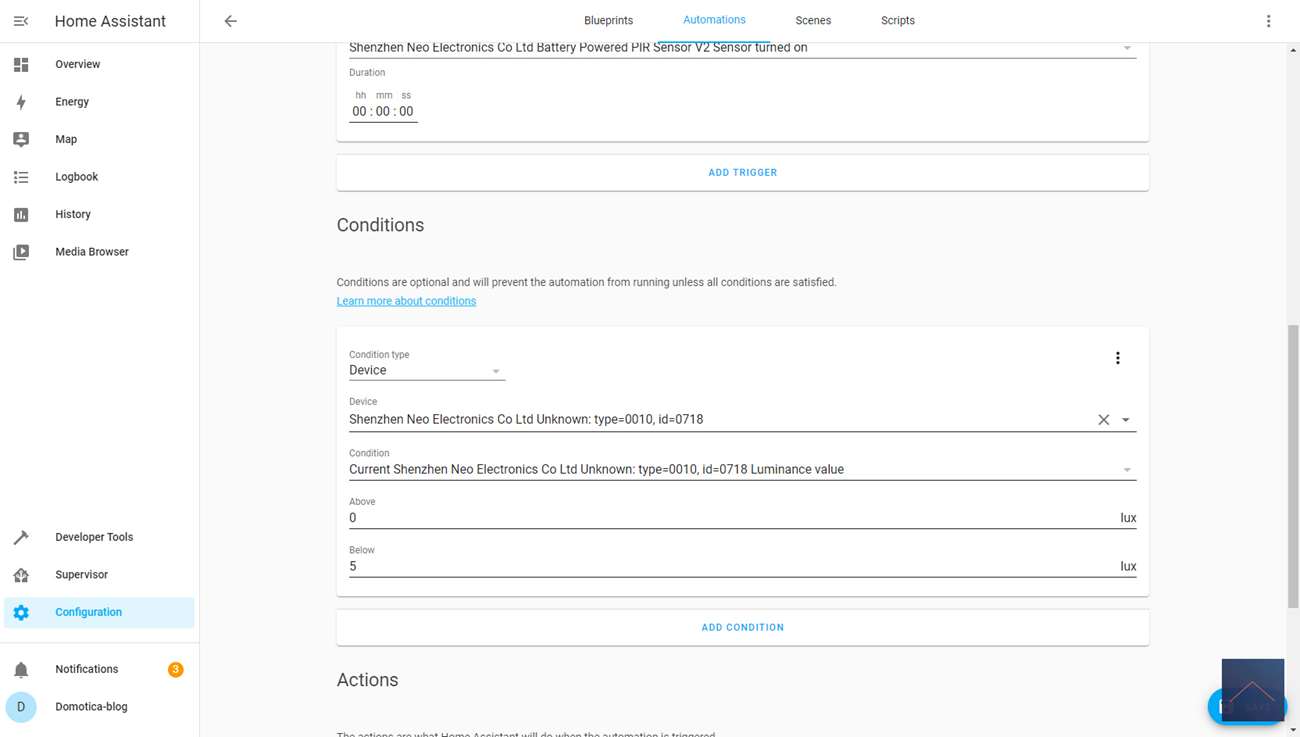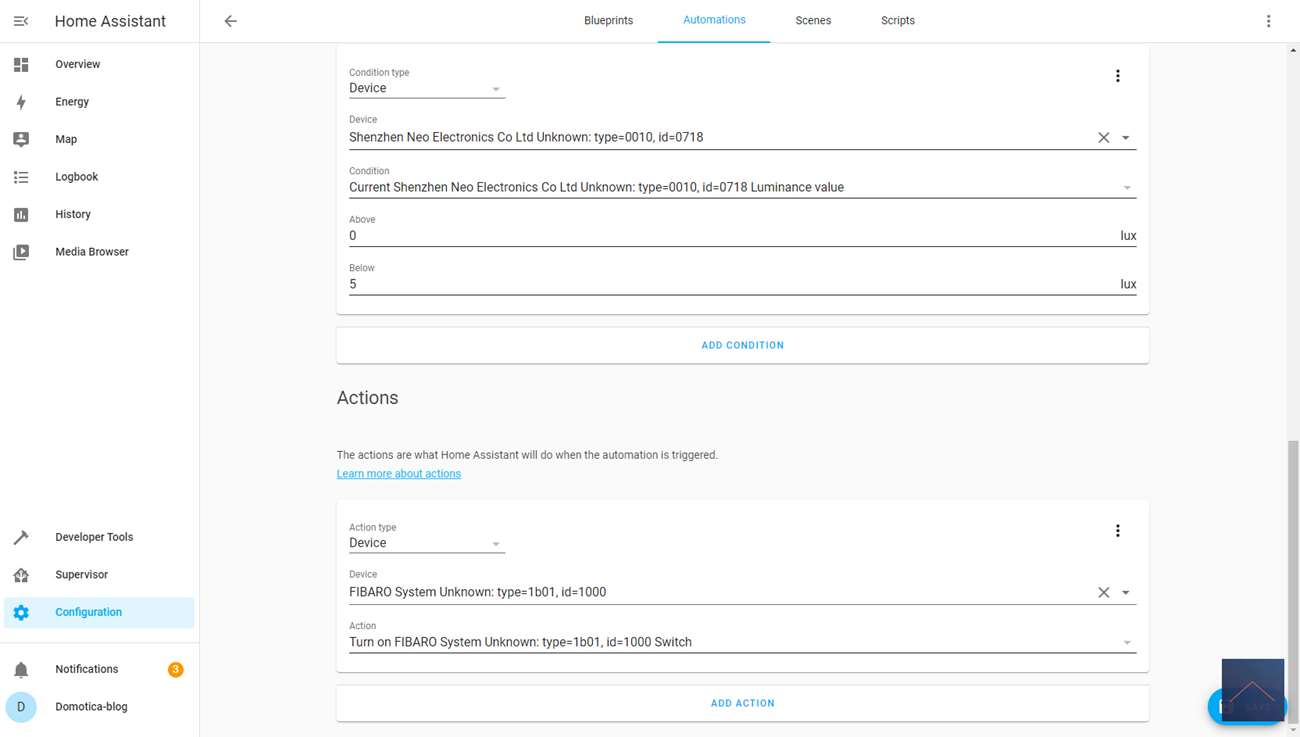Review
Fibaro Walli Switch
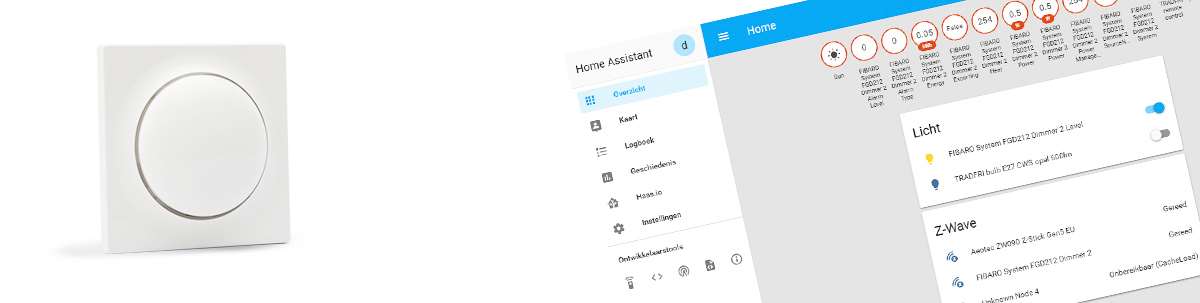
Installation on Home Assistant (HASS)
The last controller to which we will add the Swtich is Home Assistant. This is an open source Smart Home System that we use together with the Aeotec Z-wave USB stick. I'm using the standard z-wave integration to add it.
We start by connecting the switch, you can do this by using the supplied diagram. After turning the power back on, we check whether the lamp turns on. This is the case so we can proceed.
We first log in to Hass via your browser and go to your configuration. After this we go to "integrations" and press "configure" at the z-wave part. Then click on "add node secure" to start adding. Now we press the button on the switch 3 times in quick succession. The LED will flash yellow and then turn green. HASS gives a very short message that the adding has started. When I look at my devices after a while, I see it.
At the identities I see an on/off switch, the total consumption and current consumption. And more importantly he responds well to my commands. I only miss the 2nd switch.
Installation screens:
Control
You get 2 switches to turn the connected lamp on or off. You also see the total consumption and current consumption.
Example flow:
We make as an example that if there is movement in the hall and the lux value is lower than 5, then the Walli must be switched on.