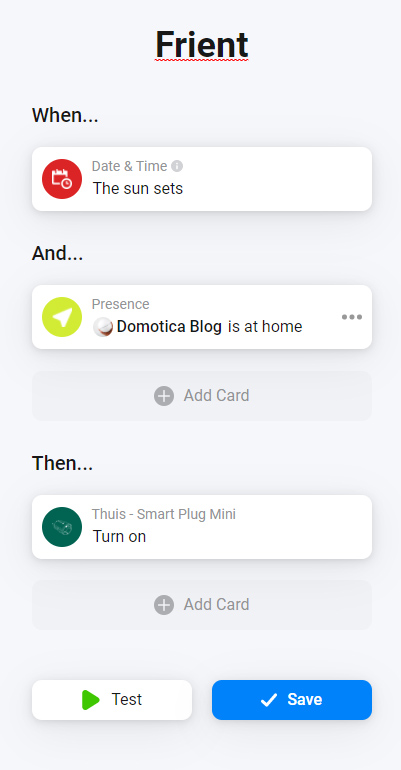Review
Friend Smart Plug Mini

Installation on the Homey:
Installing this plus is not very complicated. It is a matter of inserting the plug into the socket so that it has power, and then starting up the Homey web interface (or APP).
Then we click on the plus sign at the top right and click on "new device". After this we search for Friend and select the Smart Mini Plug. After installing the APP, you will be asked to press and hold the button on the top for 15 seconds. The LED will flash 1x red then 2x red and will then flash several times in succession. Now is the time to release the button. I see that the Homey finds it and it is added.
Installation screens:
Configuration:
Control:
You can now turn the plug on and off remotely. When it is on, the LED will light up green. It also measures current consumption and total consumption.
Flow options:
To create a flow, you get the following options:
IF:
AND:
THEN:
Flow example:
We make a flow when the sun goes down, and I'm home, that the plug is switched on.