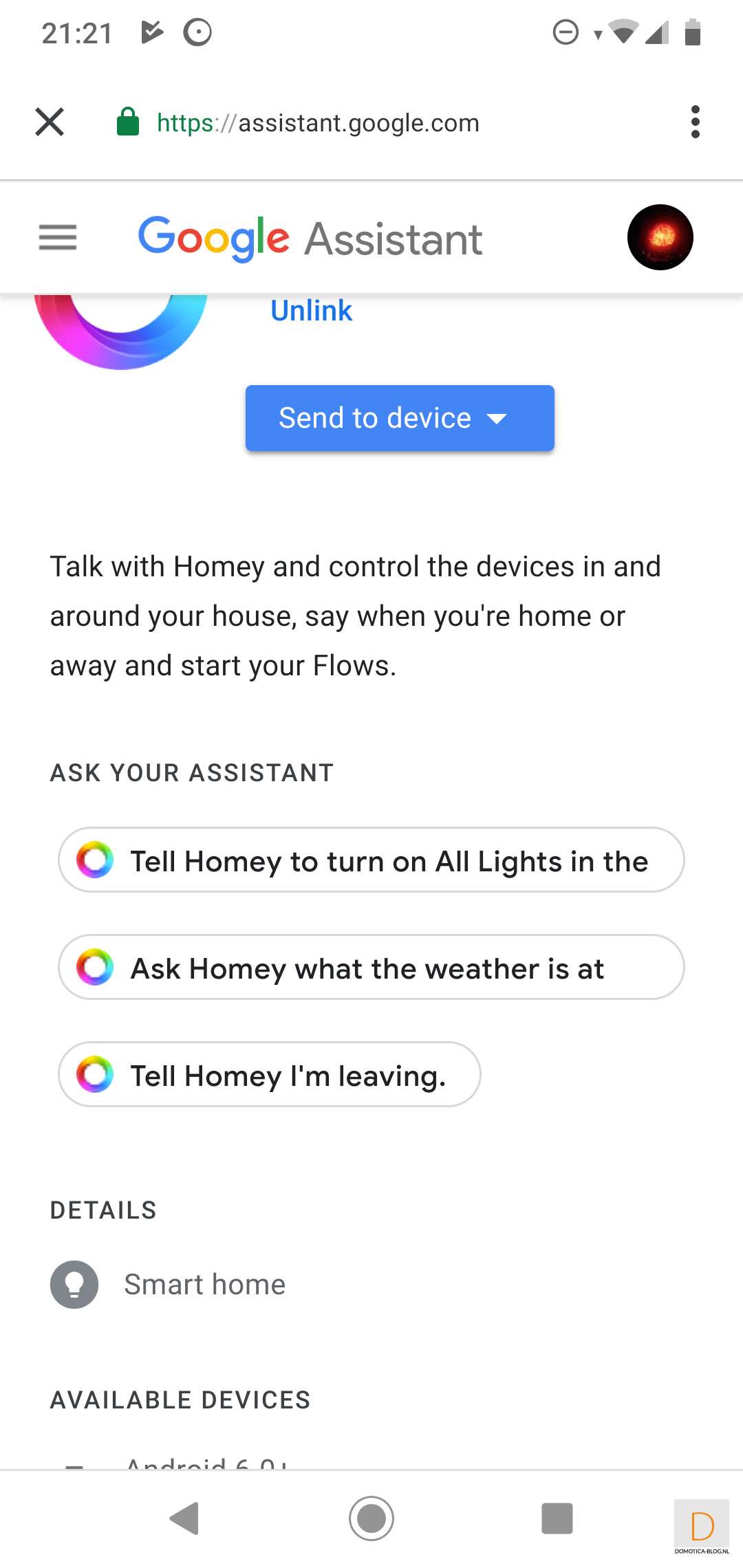Review:
Homey by Athom

Since version 2.0 Athom has decided to remove the speech part from the Homey. There were too many complaints from users that this did not work properly. This is of course a great pity. Fortunately, there are plenty of other manufacturers who have arranged this properly. You can link the Google Home and Alexa. We test the Google Home mini.
You can link the Google Home by going to your settings in the Homey APP. You then open the Google Assistant option for integrations. The APP will then ask to connect.
Connecting went without any problems. To access the Homey via the Google Home, ask him, for example, the following: Okay, Google, turn on the lights in the living room. The command is then sent to the Homey with the Homey providing a feedback. This is a different voice from that of the GH.
Through the link with GH you will have the following commands available:
"Hey Google ..."
- Turn lamp x on (or off)
- Turn all lights in room x on (or off)
- Change the color of lamp x to red
- Tell Homey I'm home
- Open curtains
Because you can also use the routines of GH, you can of course start many more things with other commands. For example, you can say "Hey, Google sets atmosphere romantic" and then you ensure that all lamps in the Homey get a nice warm color.
Google Home has limited support for some devices. The following devices are currently working in this integration:
- Smart sockets, switches and other devices that can be turned on/off
- Lamps
- Thermostats
There is also another way to send commands to the Homey and this is through IFTTT.com. You can make up your own calls, the disadvantage of this is that you are limited to only the English language.