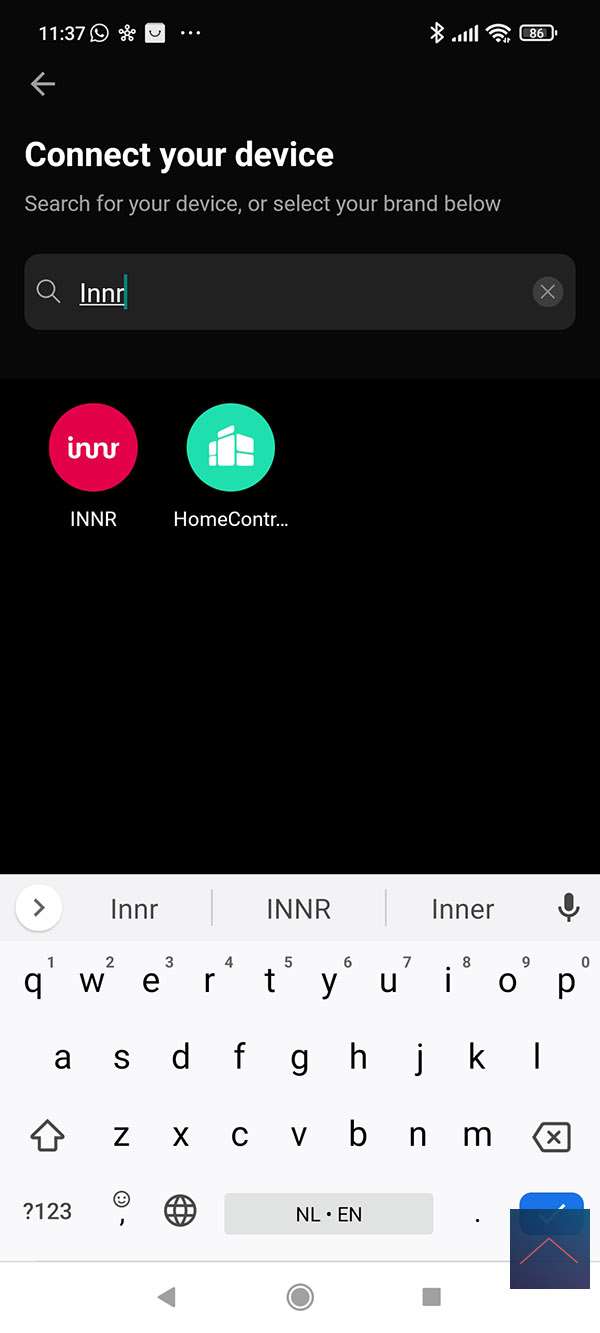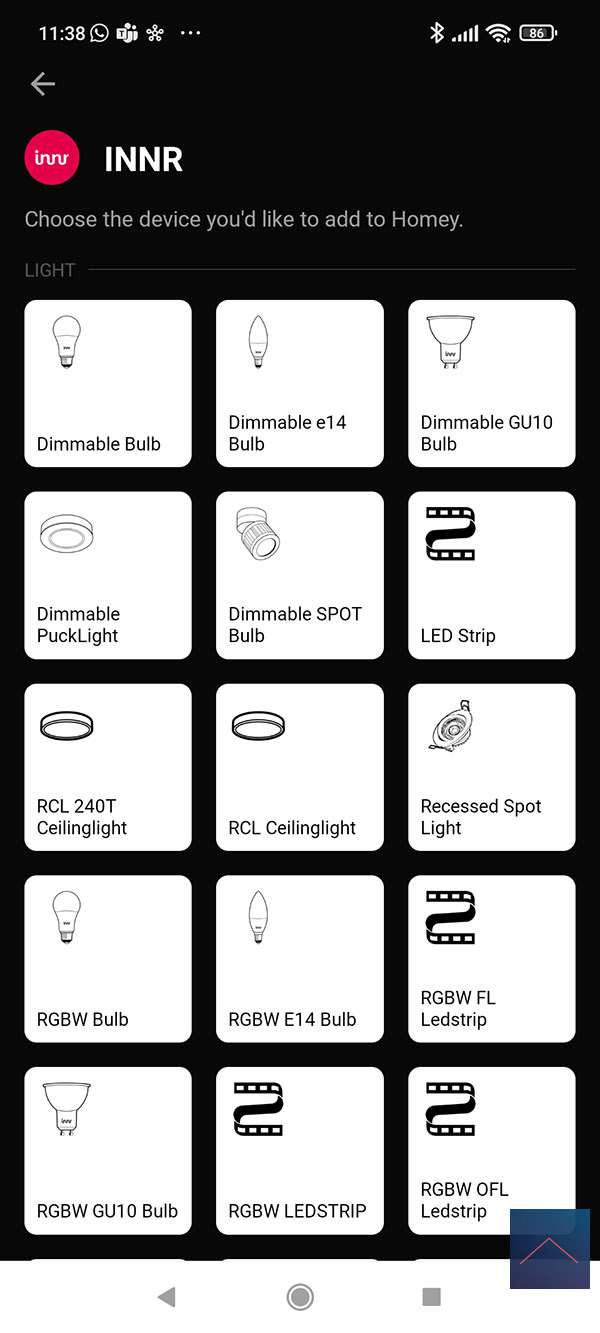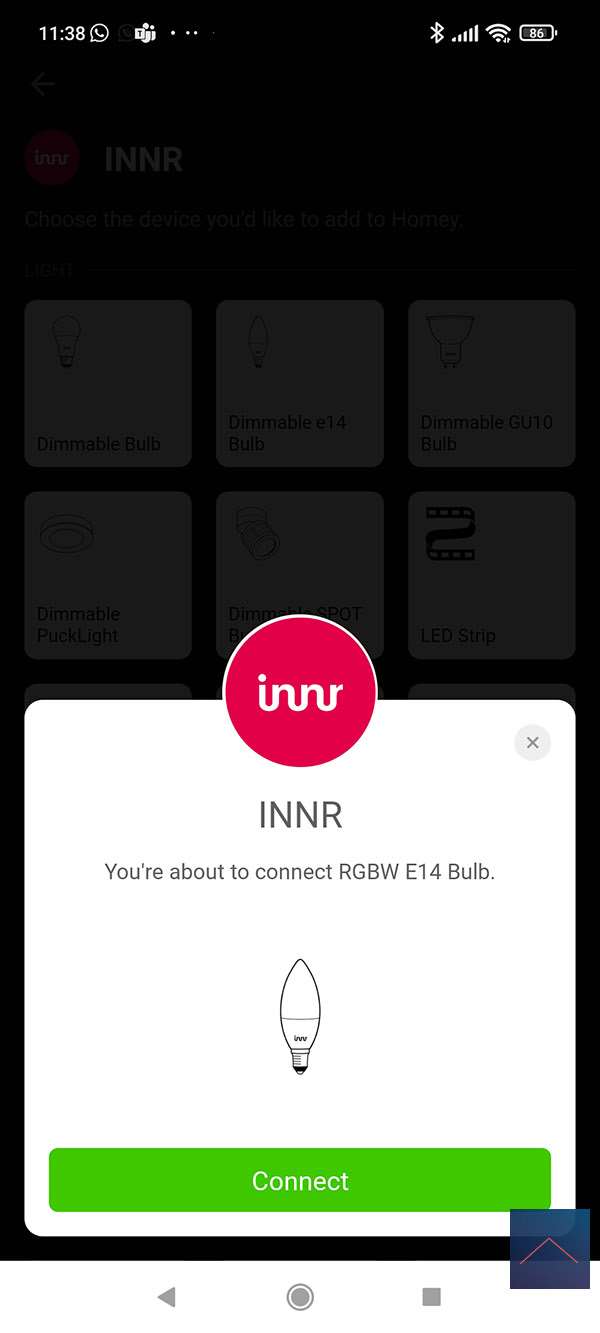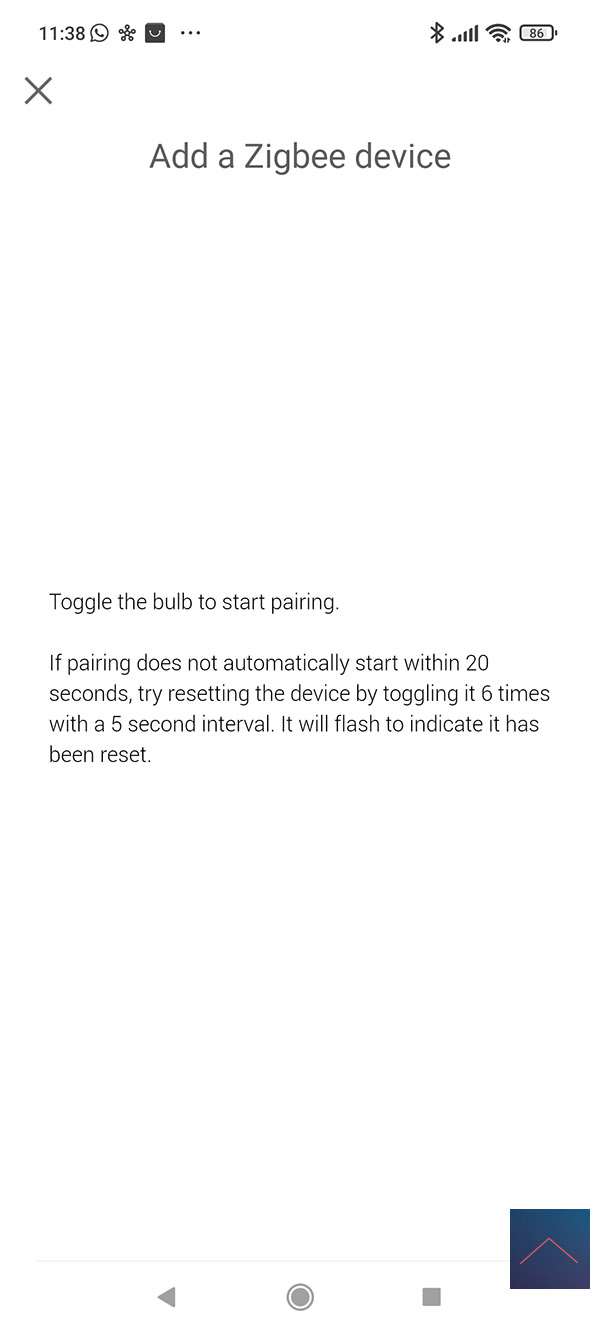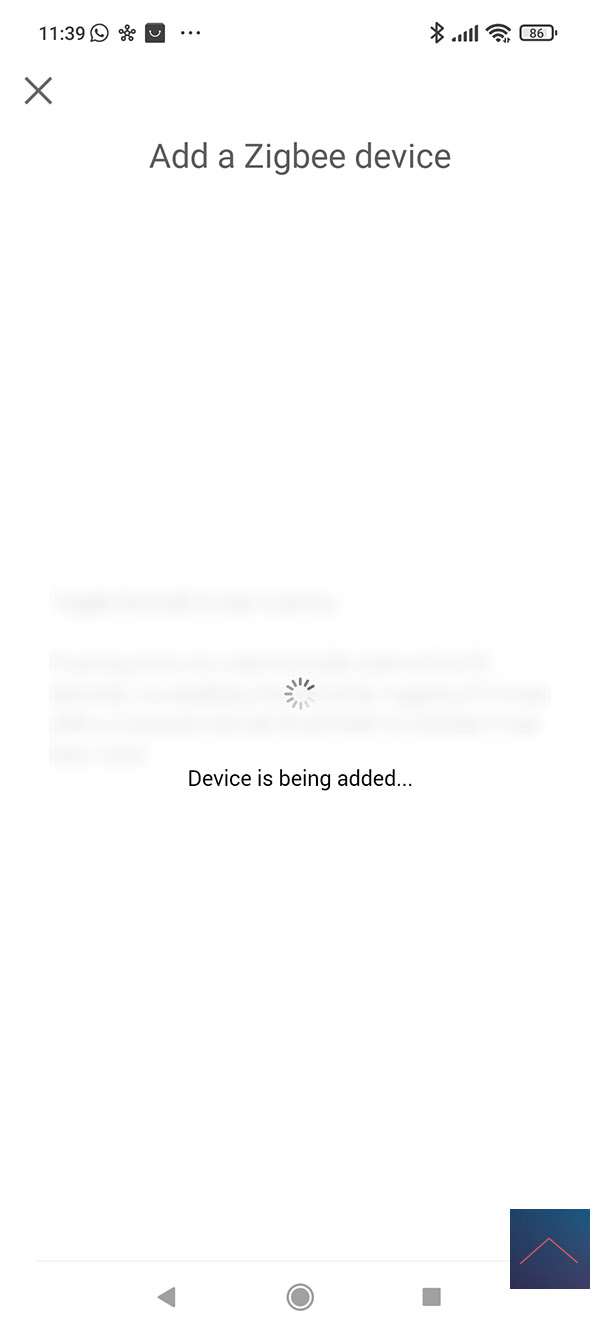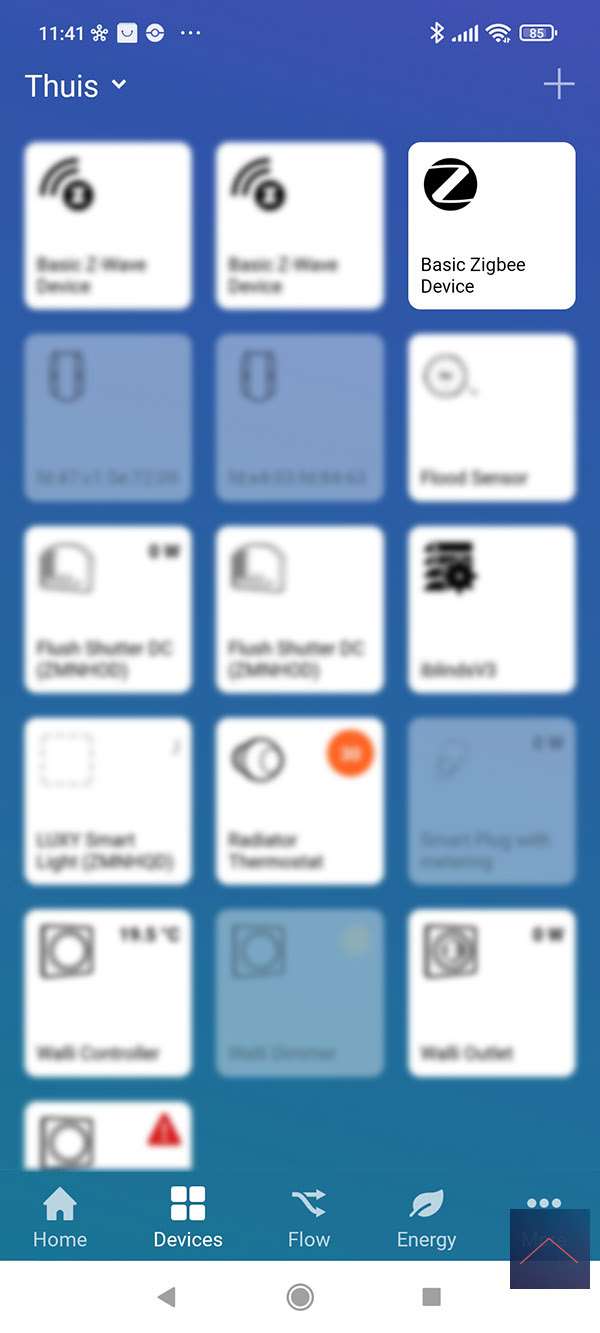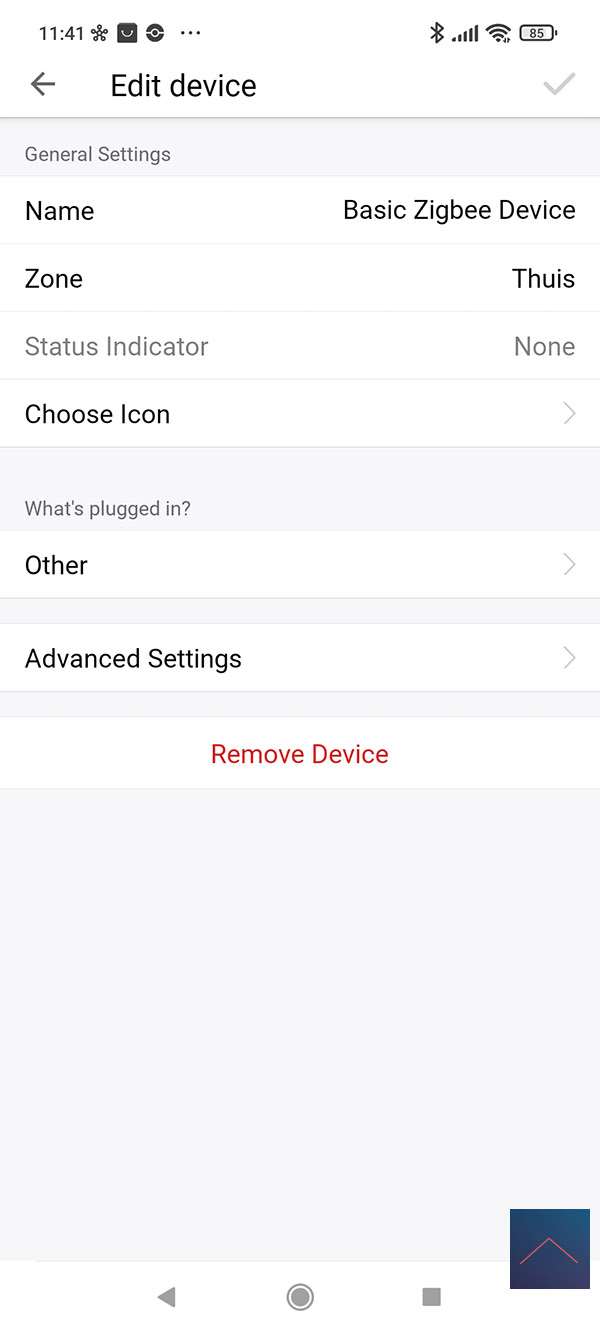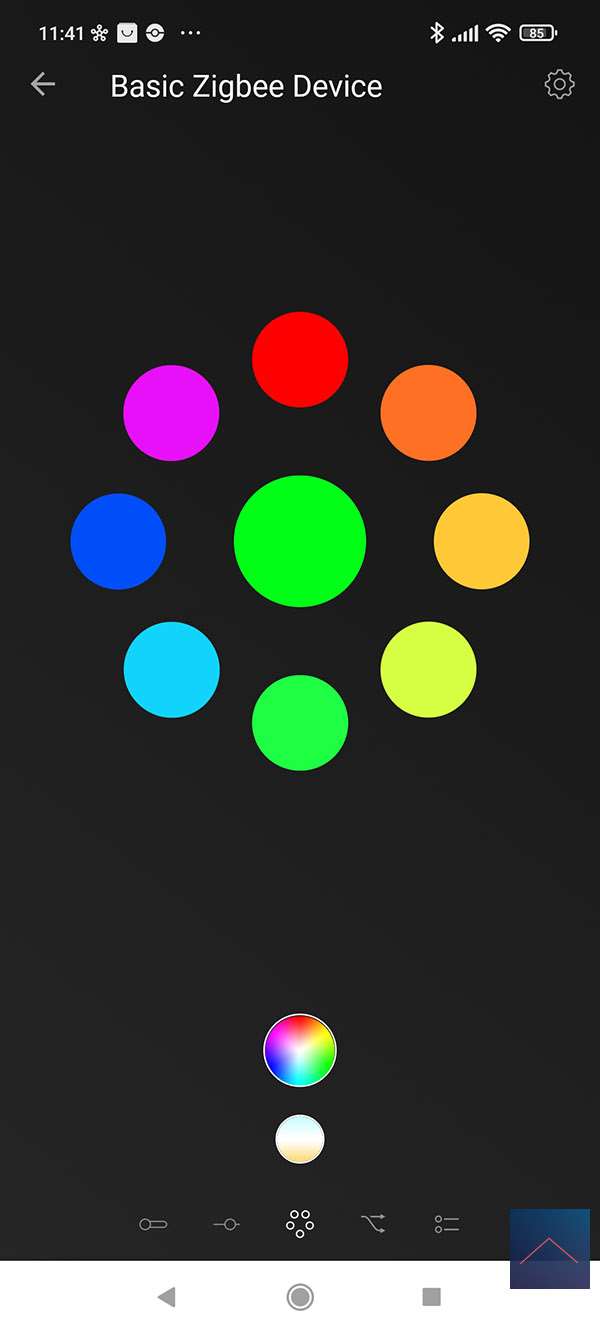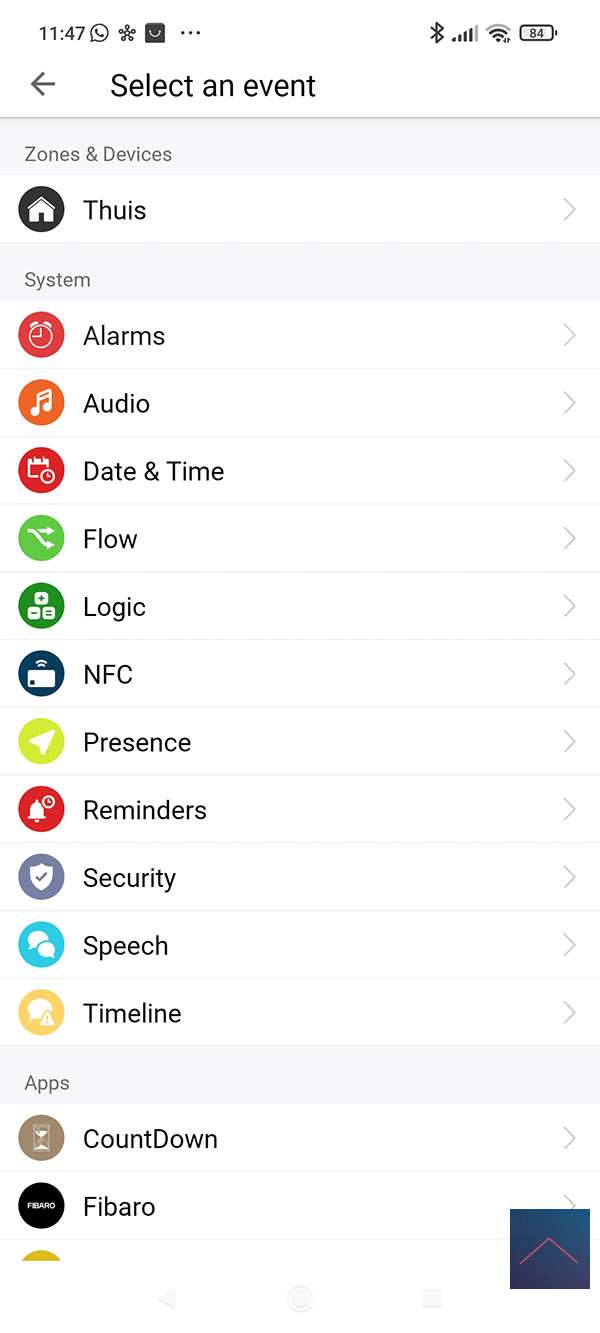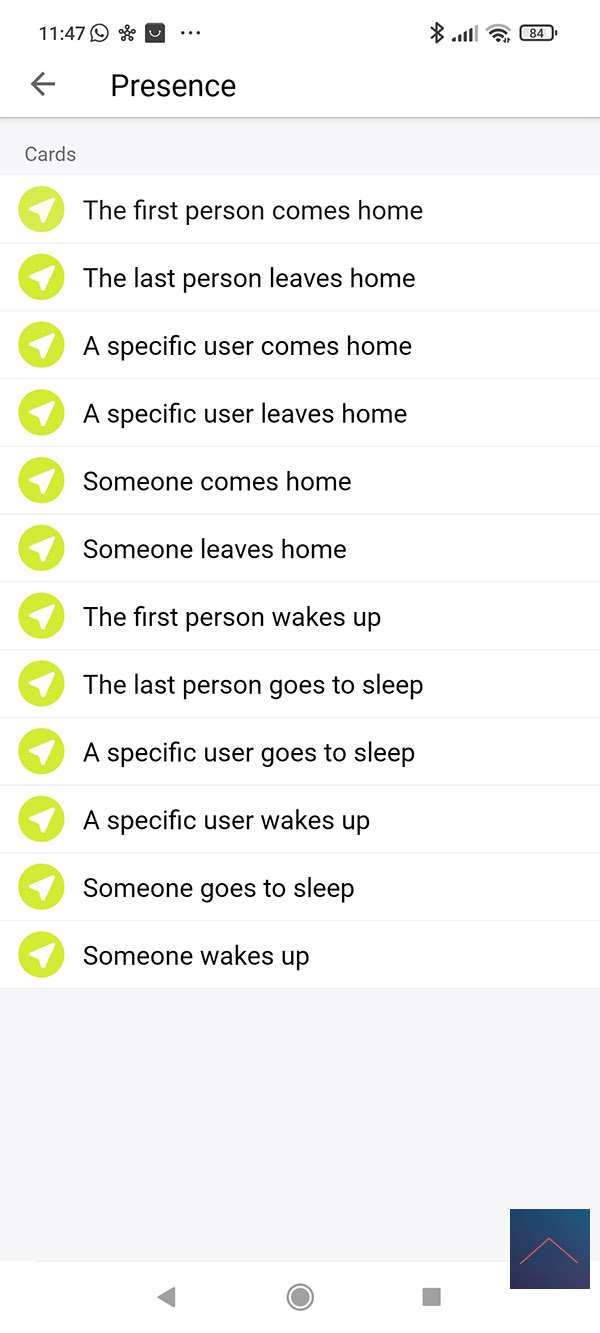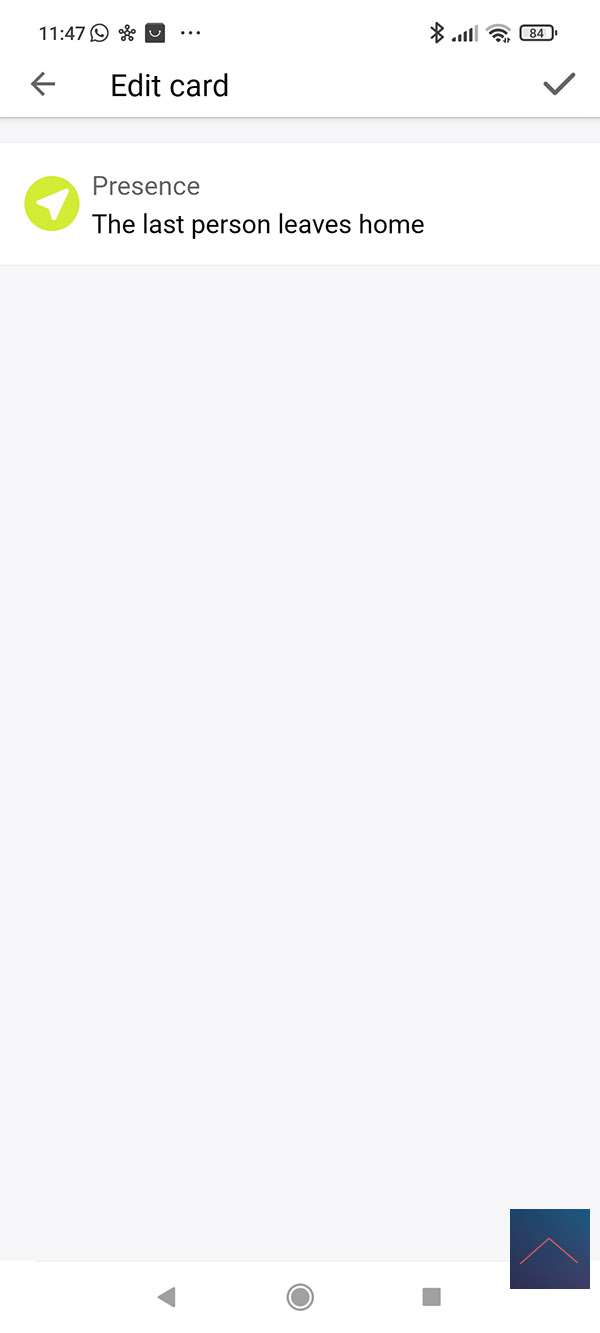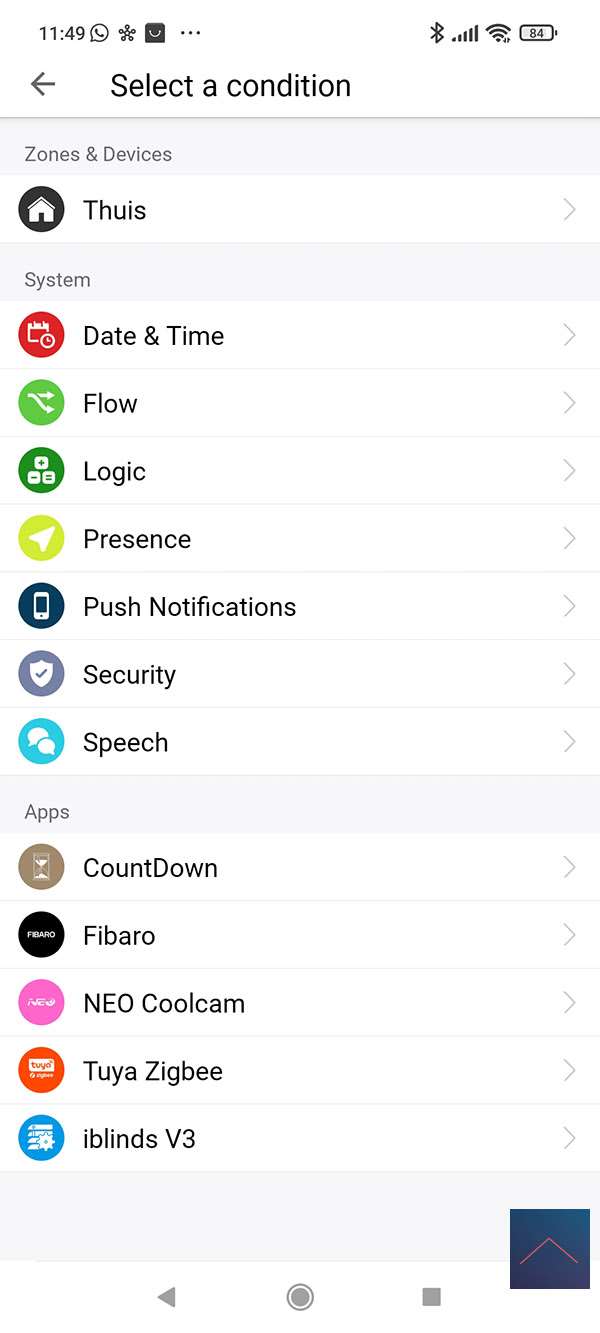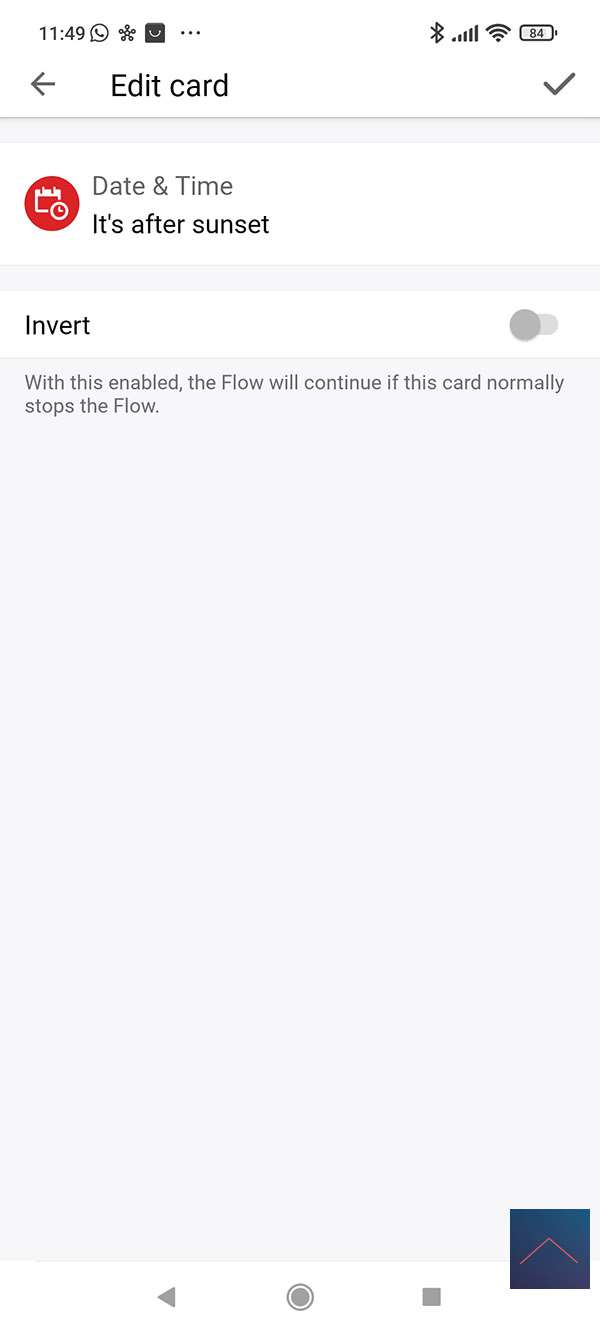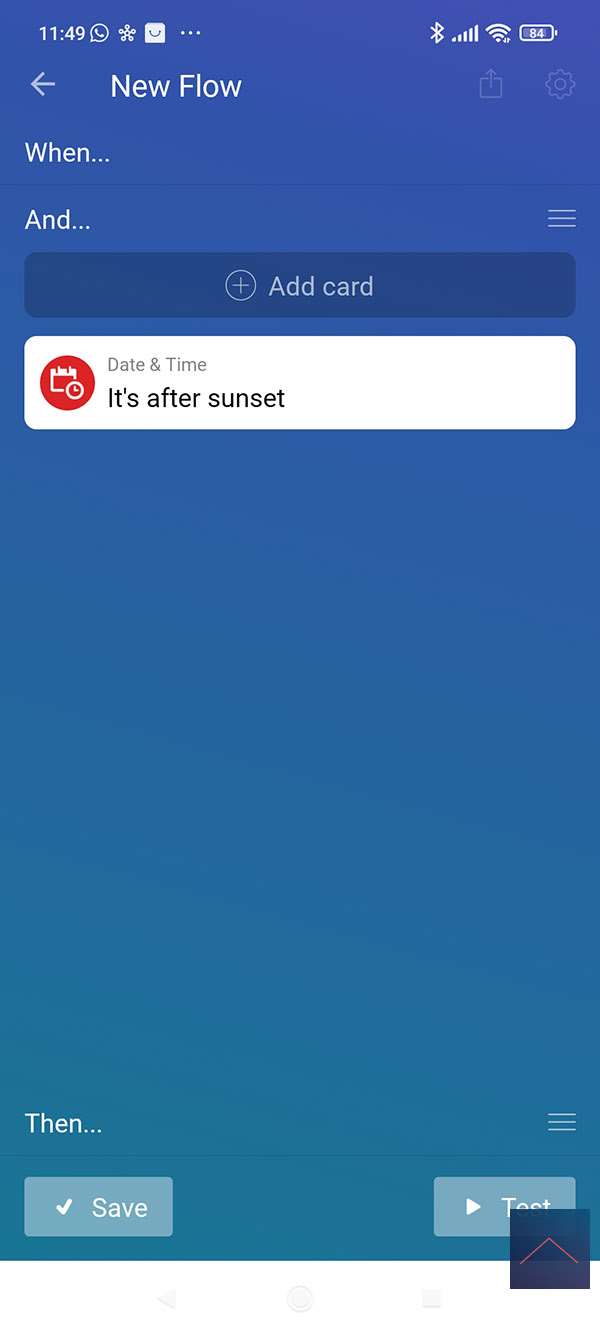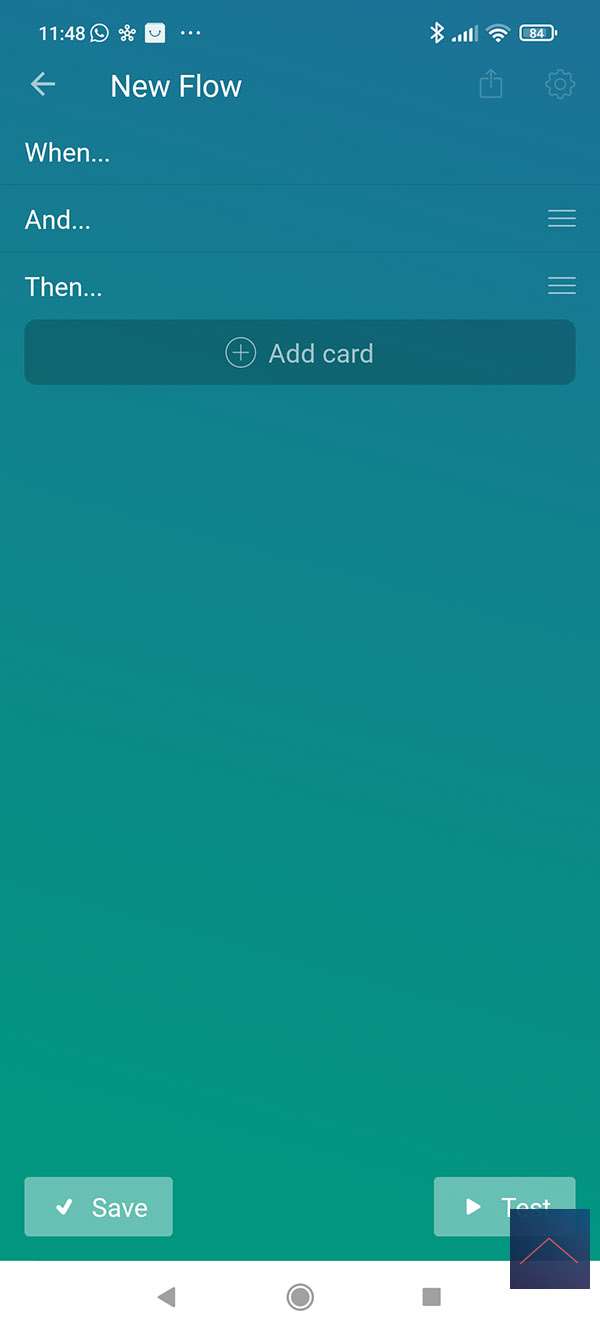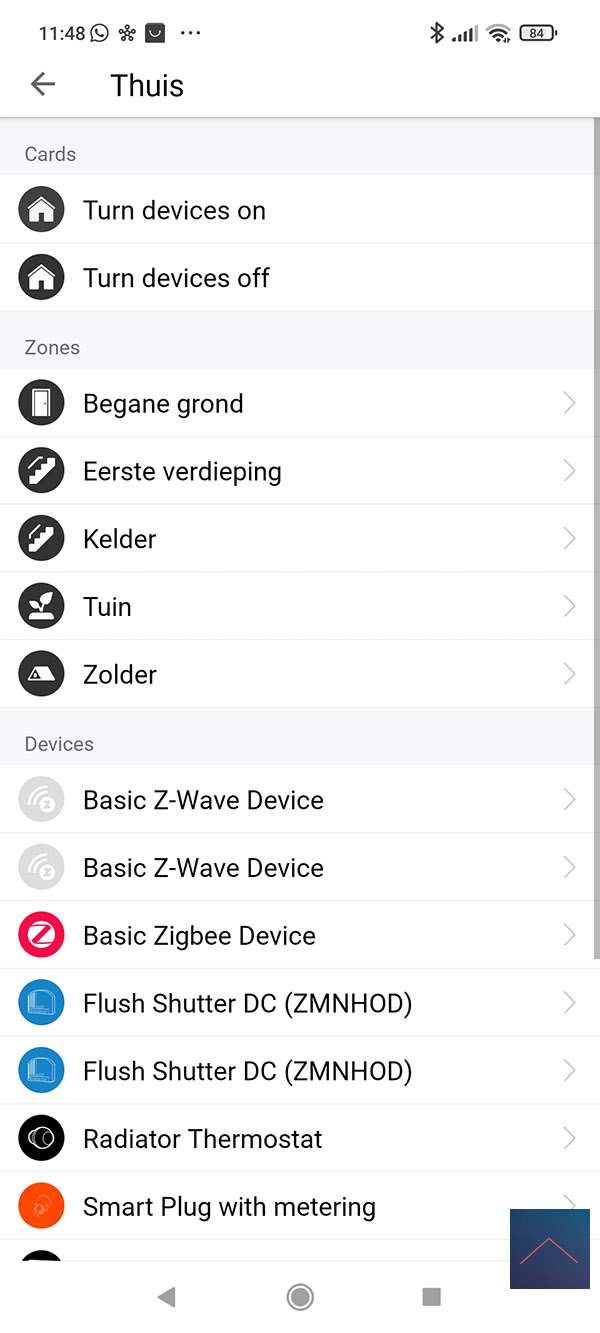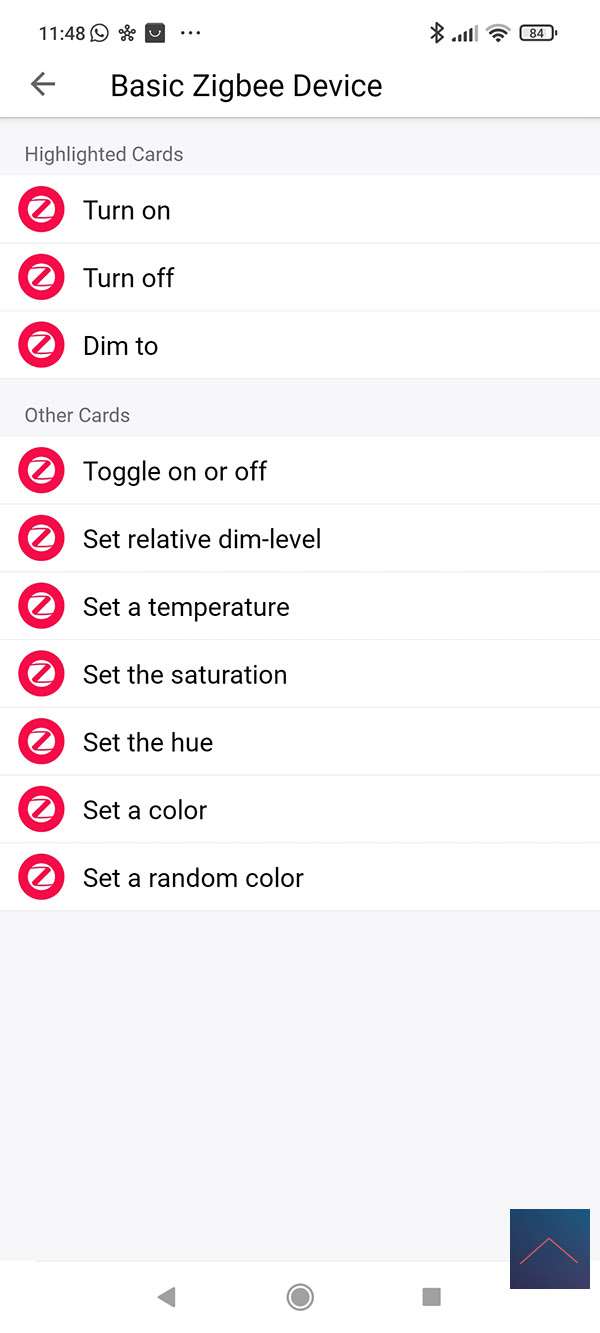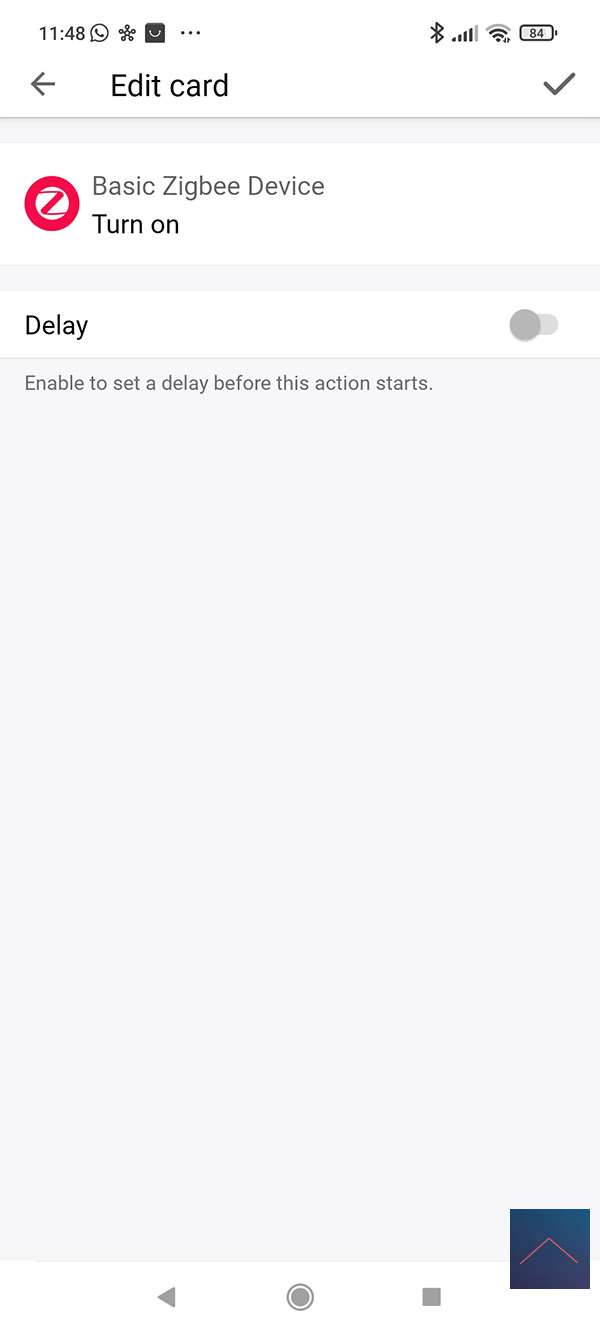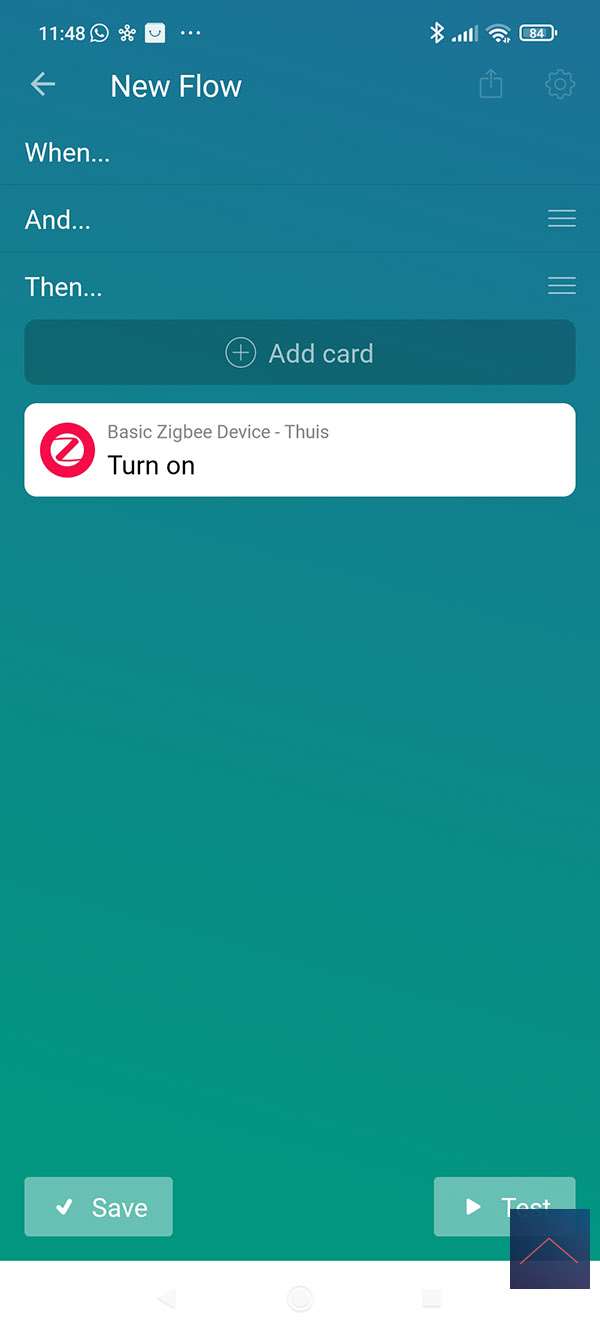Review:
INNR Smart Candle Colour

Installation on the Homey:
It is no surprise that this lamp works well on the INNR bridge. So we also add it to the Homey to see if it also works on a non-INNR hub. This hub has support for the Zigbee protocol and an APP is available, so adding it shouldn't cause any problems here either.
We start by logging into the APP and going to 'our devices'. Then we press the plus sign and look for the INNR lamp. If you have selected this you have to scroll down a bit, because you must have the RGBW e14 Bulb. If we press through, the APP asks to power the lamp. The lamp will change color and blink 1x to indicate it has been found.
Unfortunately, the APP comes up with a message that it can't find an APP and has already added "generic z-wave" to it. This is strange, but it does not matter for the operation, because all possibilities are present.
Installation screens:
Configuration:
Control:
we can dim the lamp, change the color of the RGB LEDs, make the white LEDs warmer or colder, and turn it on and off.
Flow options:
To create a flow, you get the following options:
IF:

AND:
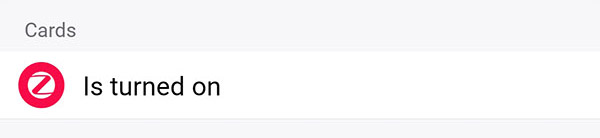
THAN:

Flow example:
We make sure that when the last person is away from home that the lamp is switched on. In this way it seems as if we are at home. To ensure that the lamp does not come on during the day, we add a rule to the "and" that this is only allowed if it is after sunset.