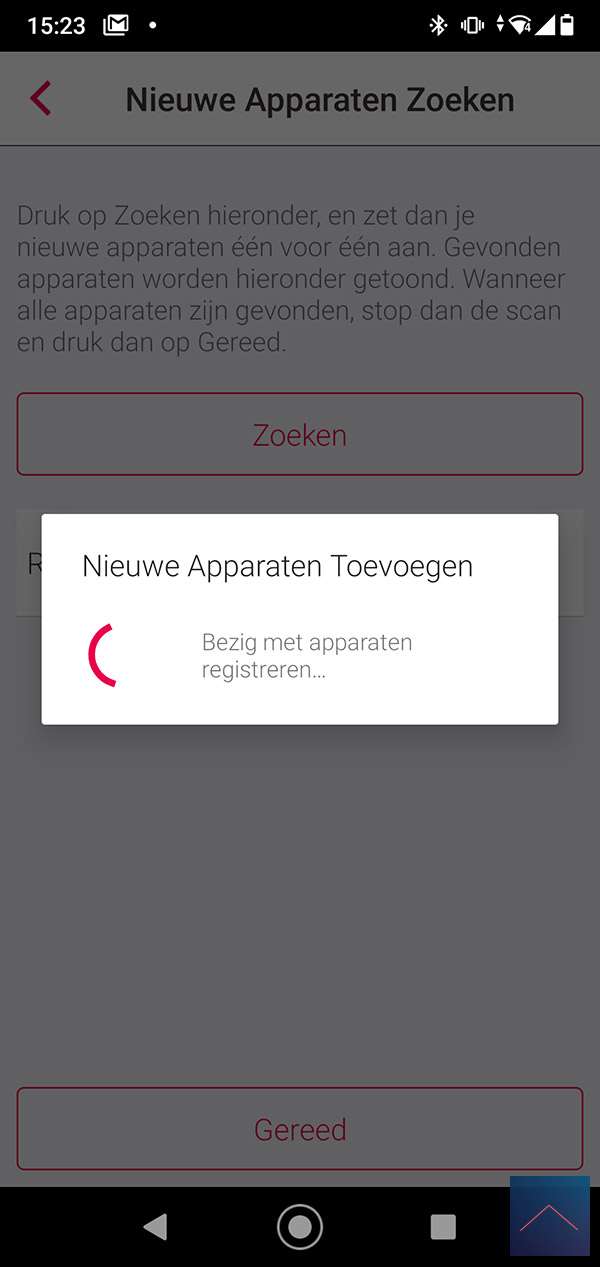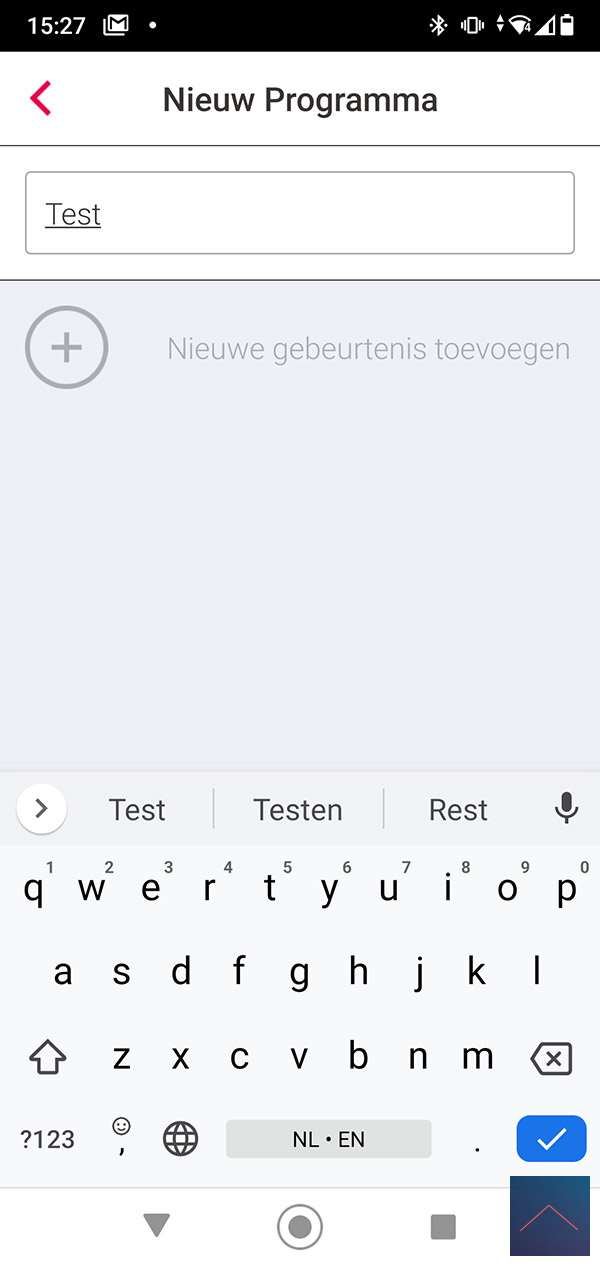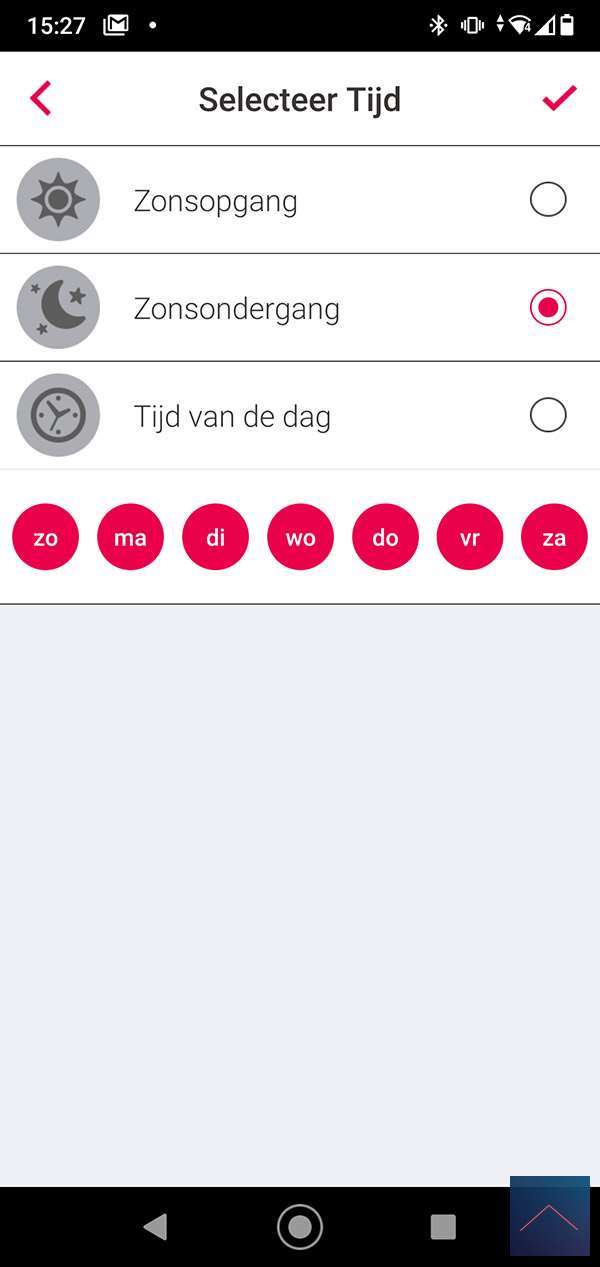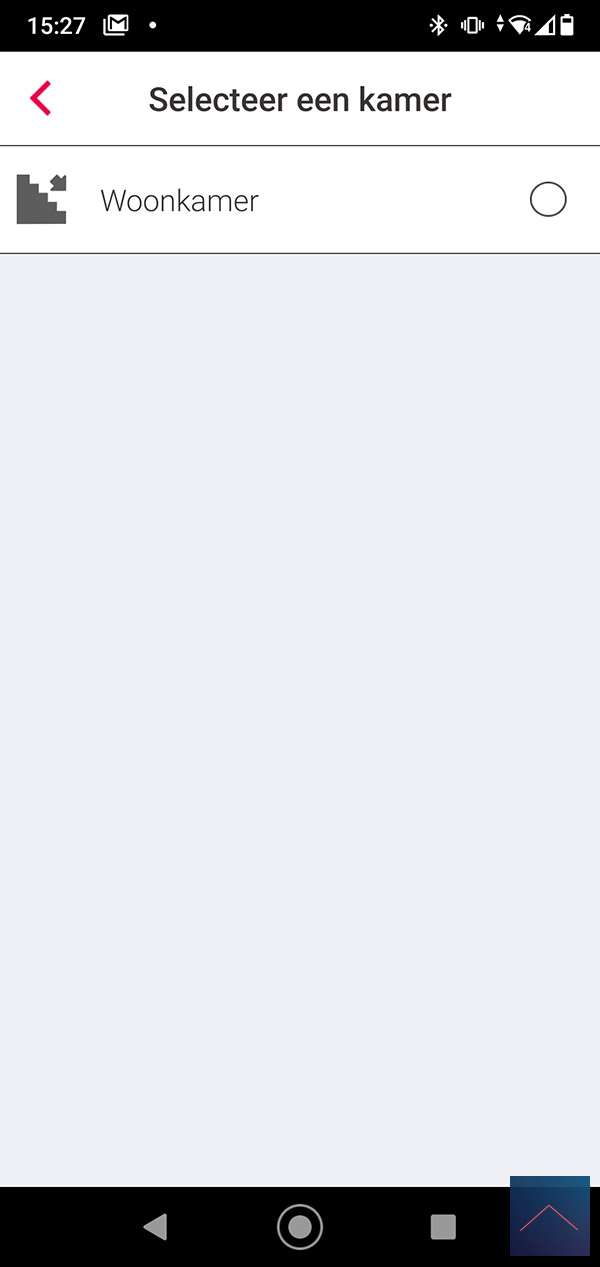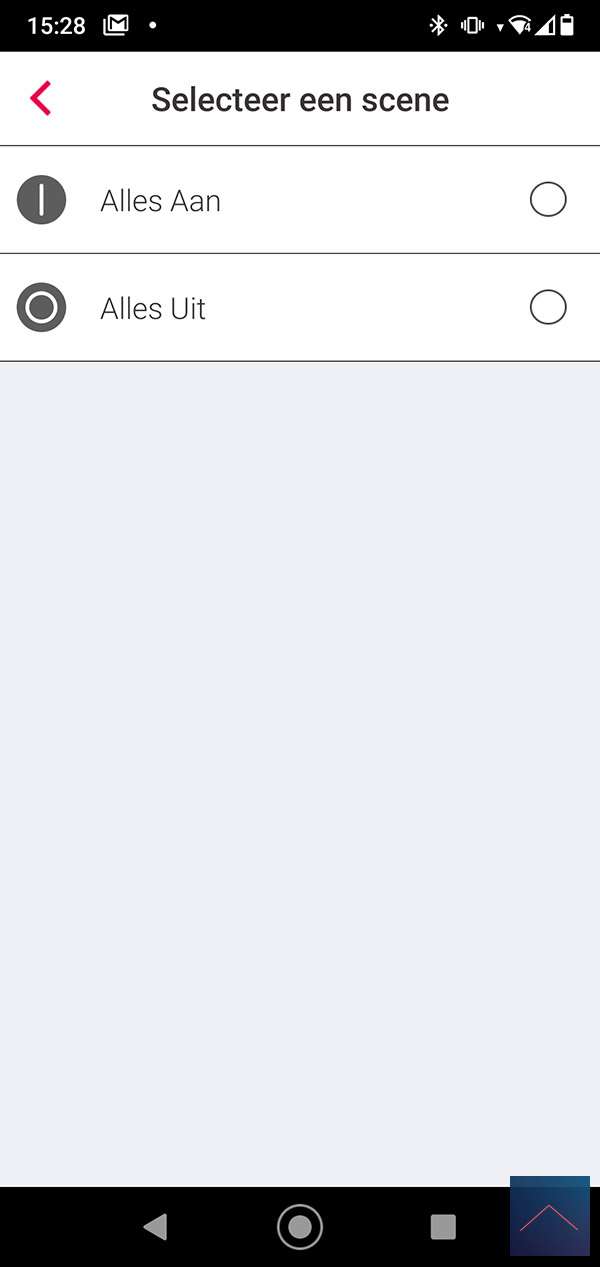Review:
INNR Smart Filament Bulb vintage (RF-261/RF-264)

Installation at the INNR Gateway:
To install this lamp we need the INNR Gateway. You must install this first. When the basic installation is done we can start adding the lamp. Well, you have to provide it with power first. Make sure that the power is off the old lamp and unscrew it. A screw the INNR lamp back in. I usually use a cloth when holding the lamp so you won't get dirty fingers on your new lamp. The lamp will flash briefly to indicate that it is in learning mode.
Now that the lamp is supplied with power, we log in to the INNR APP and press the room where we want to add the lamp. You can of course also create a new room to add it to. Then press "add new device" and then search. The APP will search for the lamp. It is quickly found and I also see it flash briefly. Then press stop searching and press done. The lamp is now really being added. If he doesn't find it, you can reset the lamp by turning it on/off 6 times.
I can switch the lamp on/off and determine the dimming level. It dims in nice steps and even at the lowest level I don't see any flickering and interference. So completely perfect.
Installation screens:
Automation example:
The INNR is a simple controller (but that is also the power) so creating a complex scene is not an option now. In our example, we ensure that the lamp is switched on after sunset.