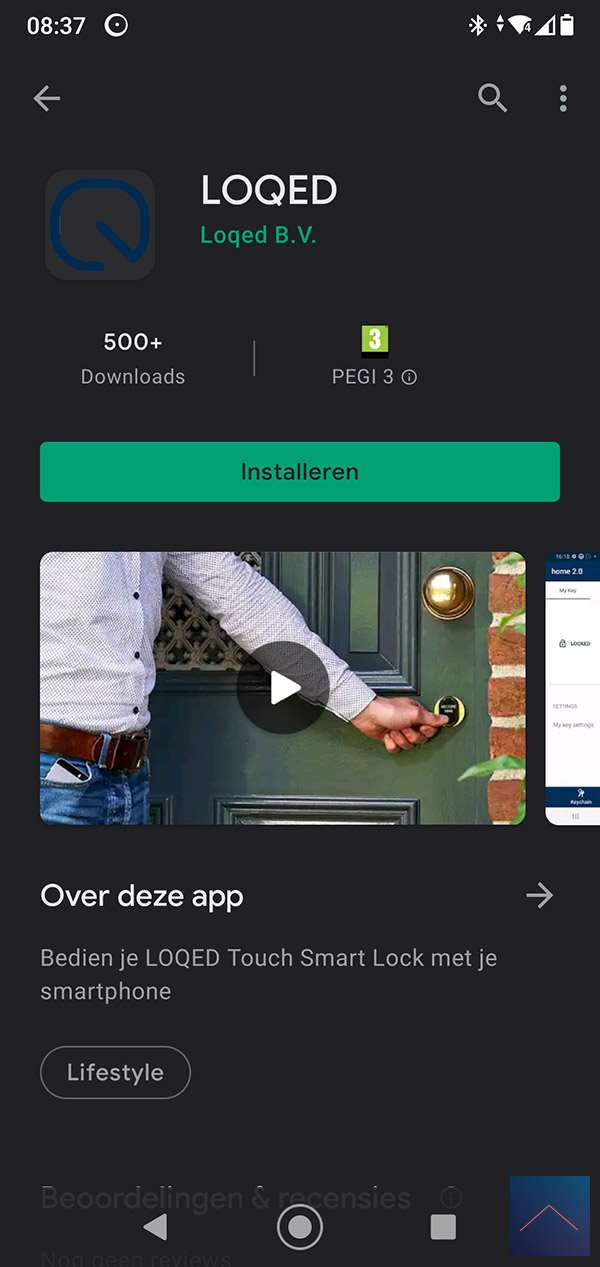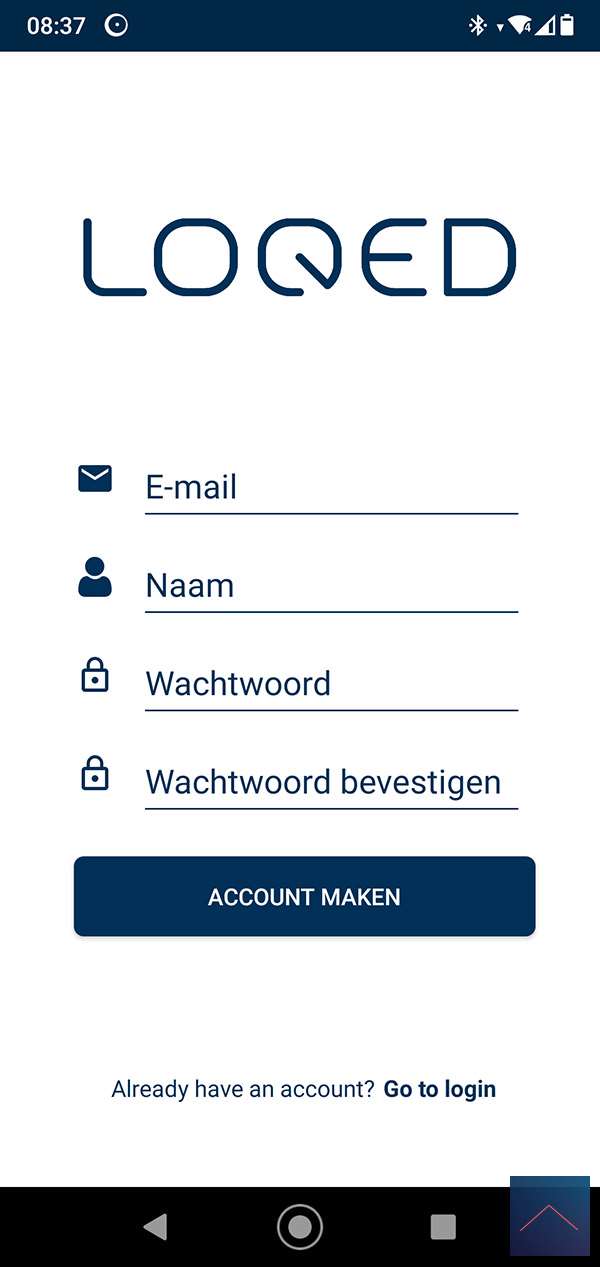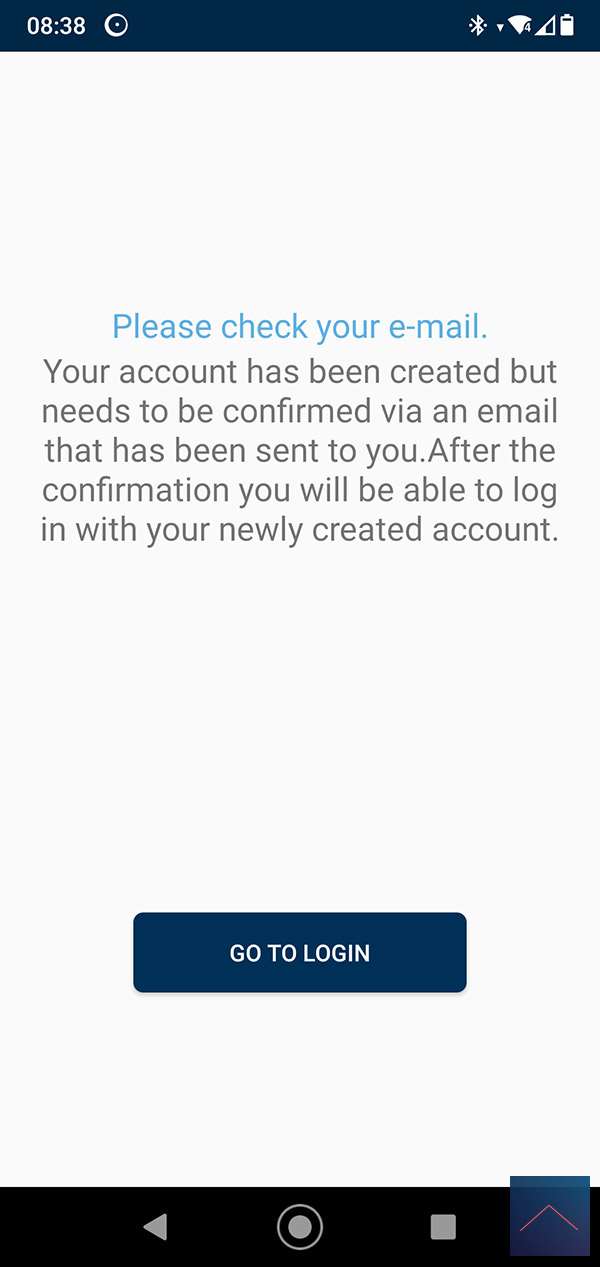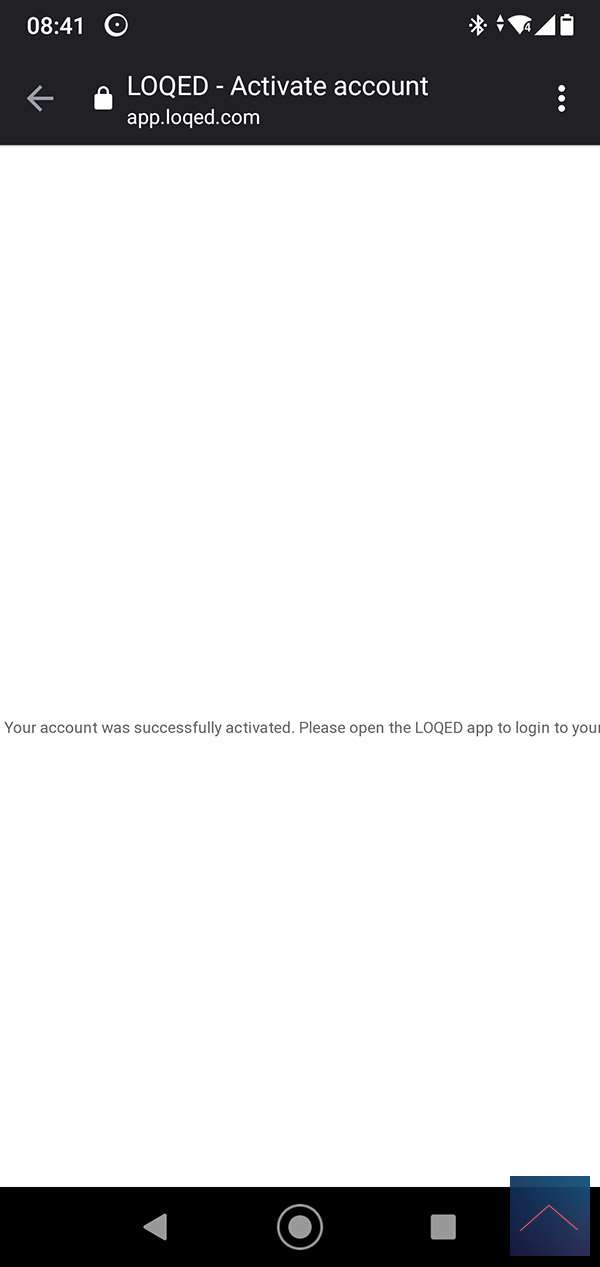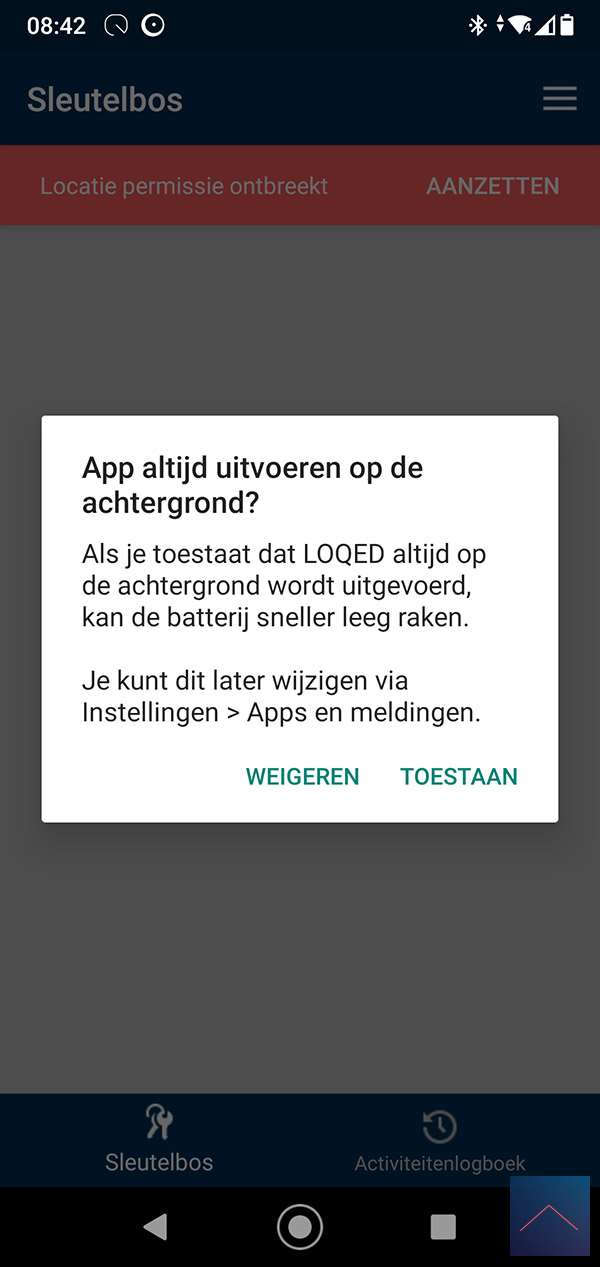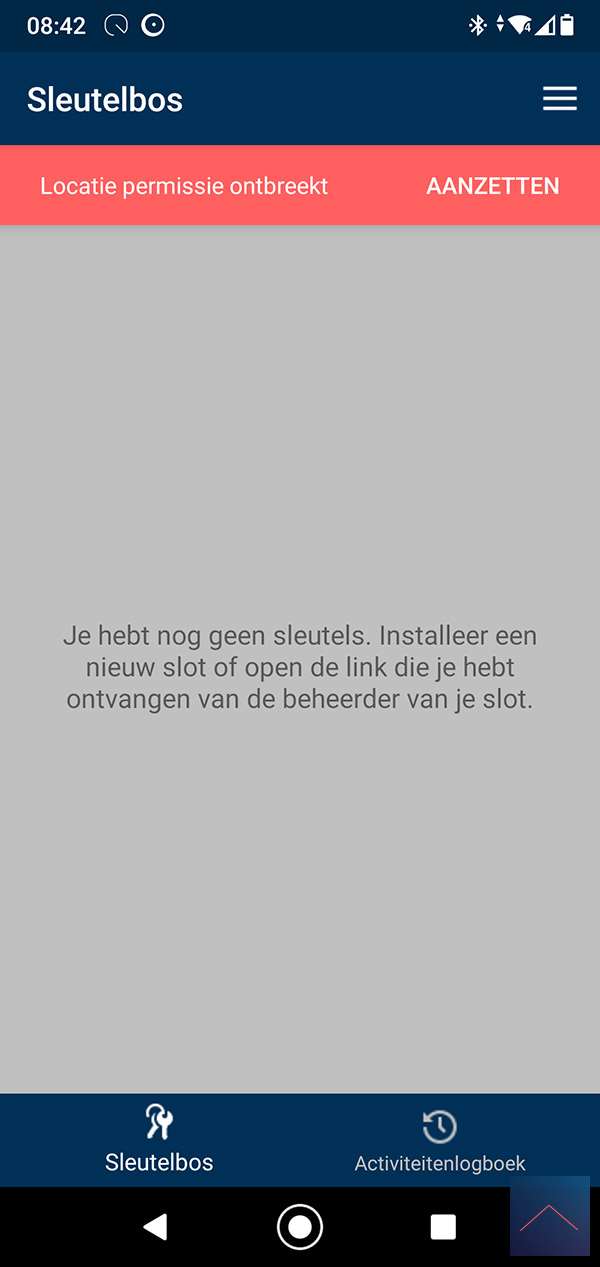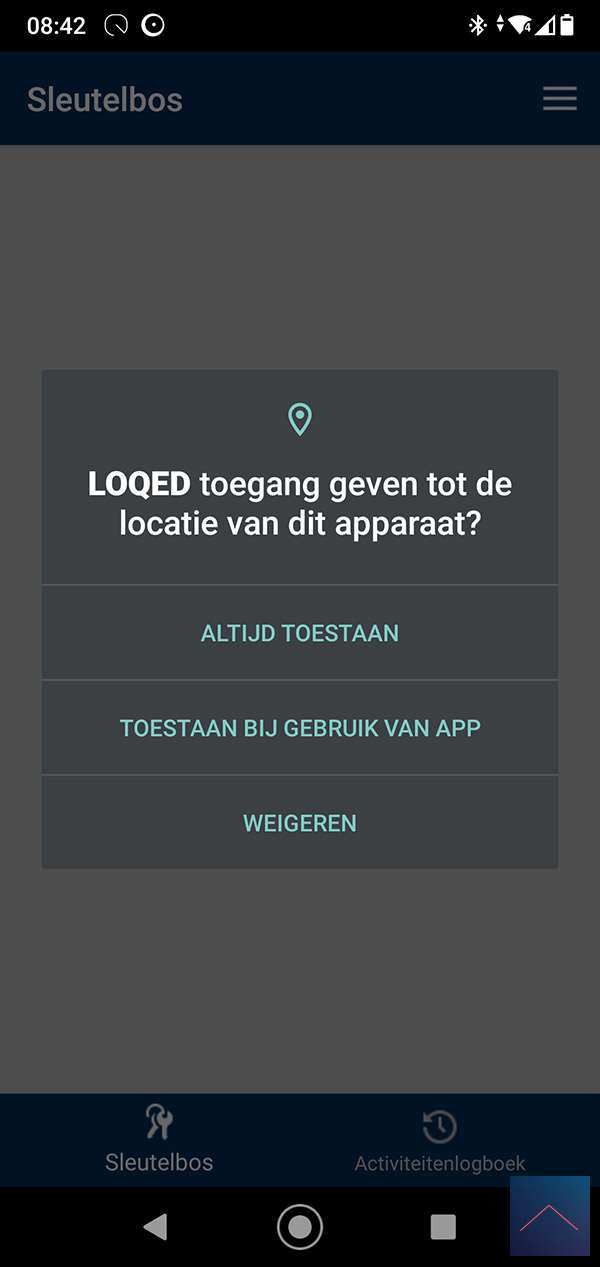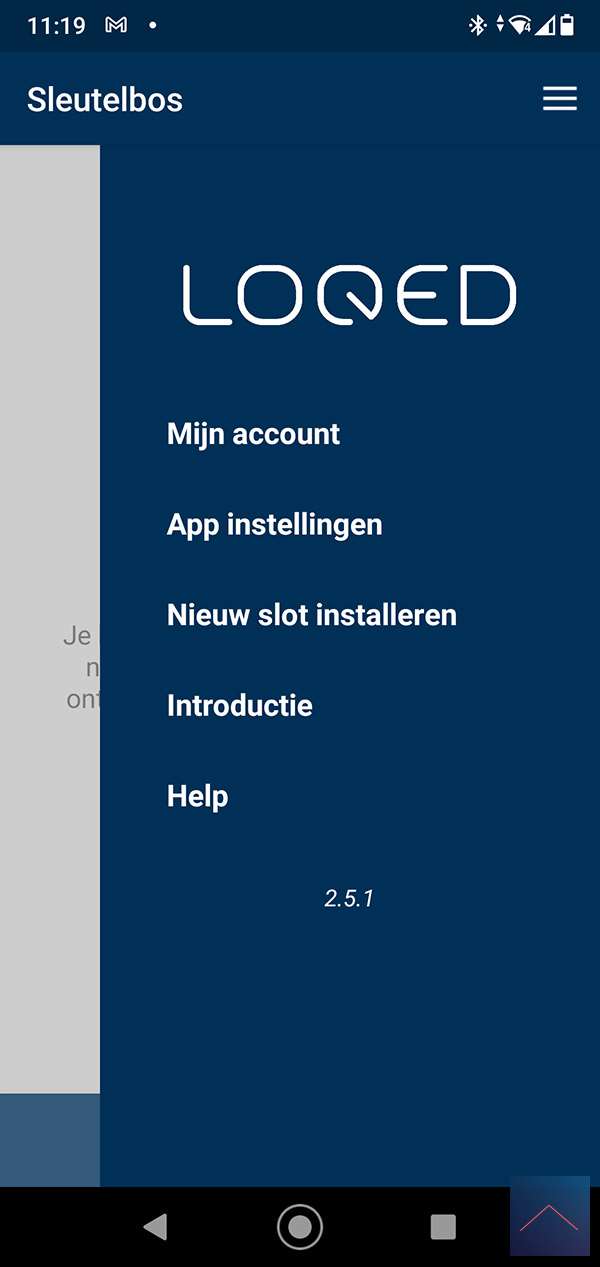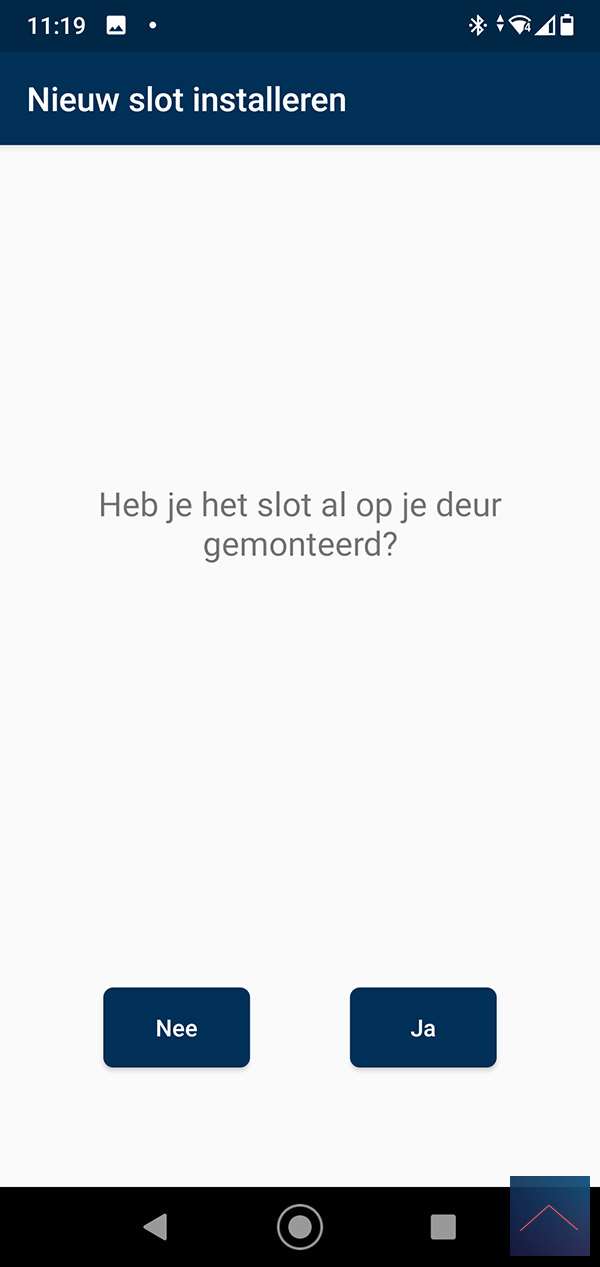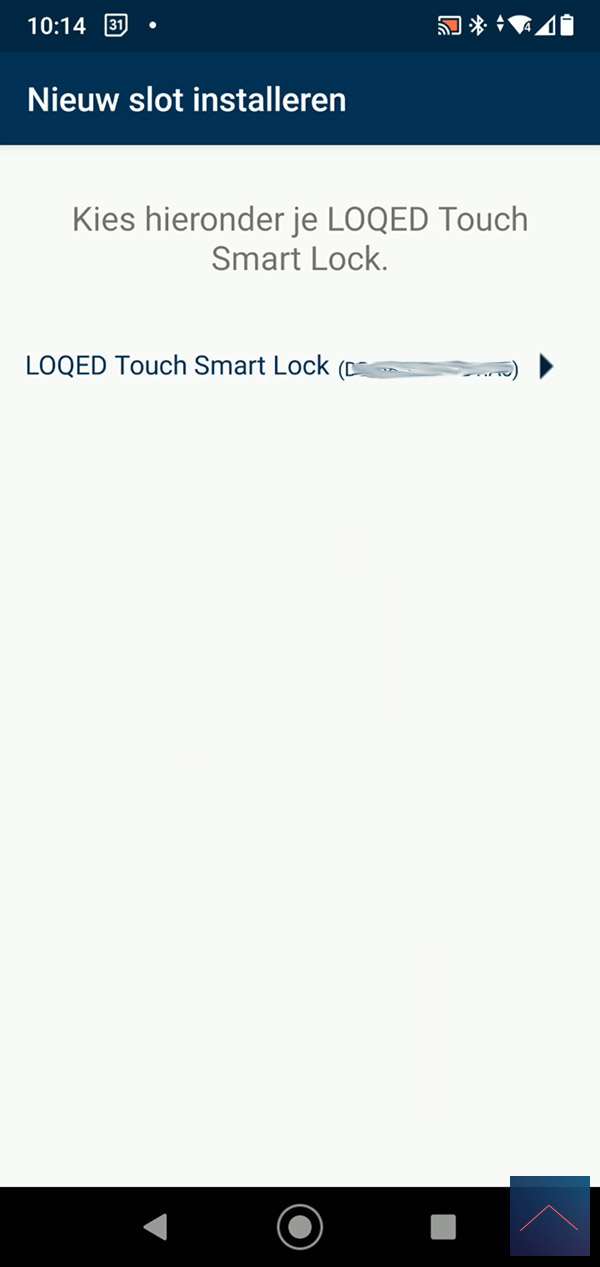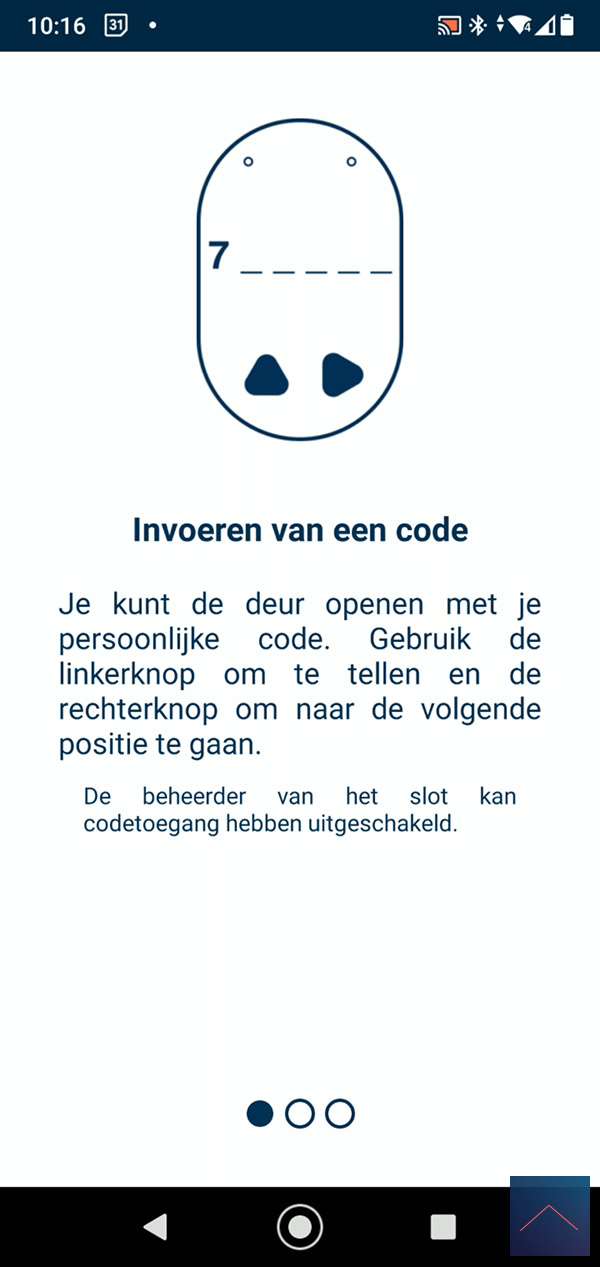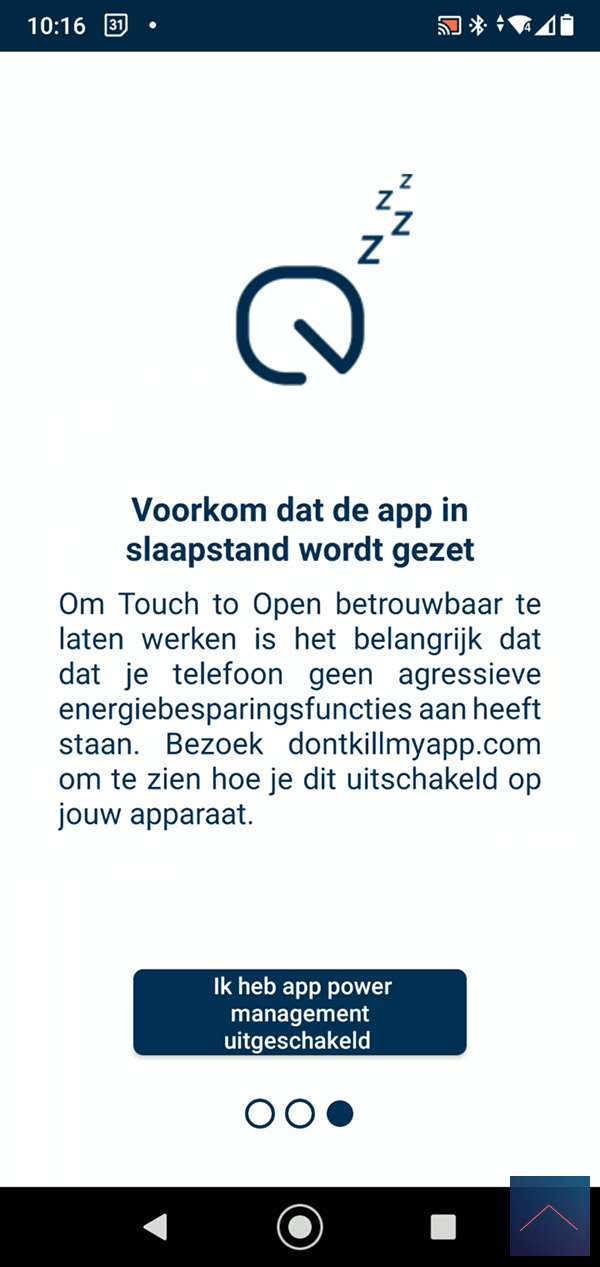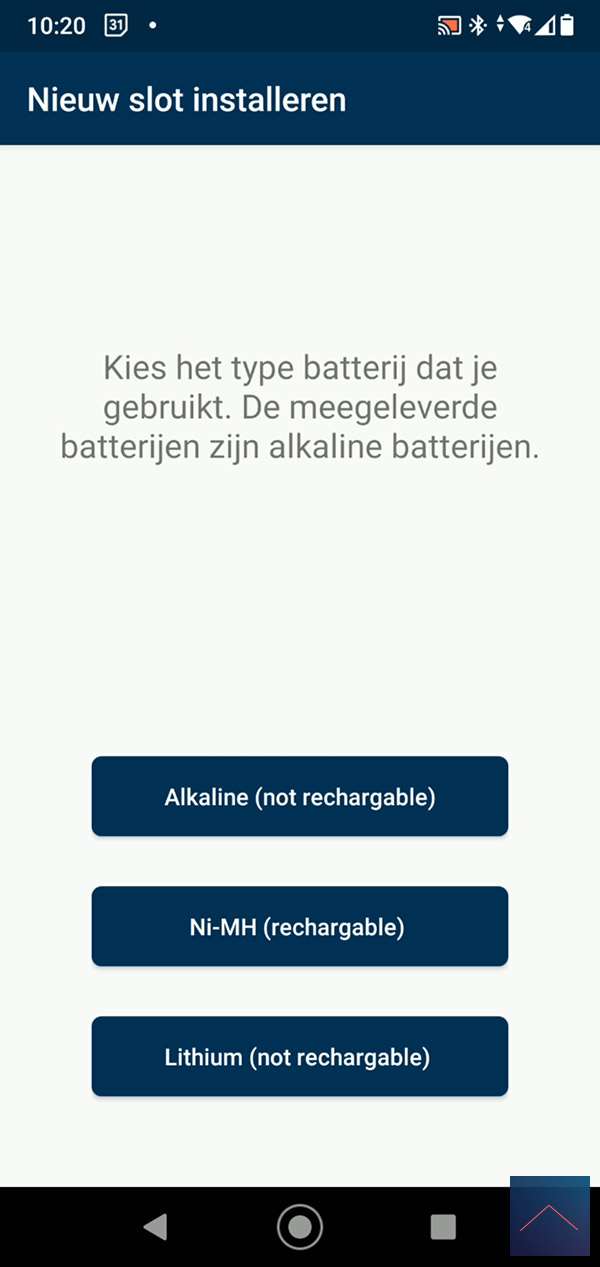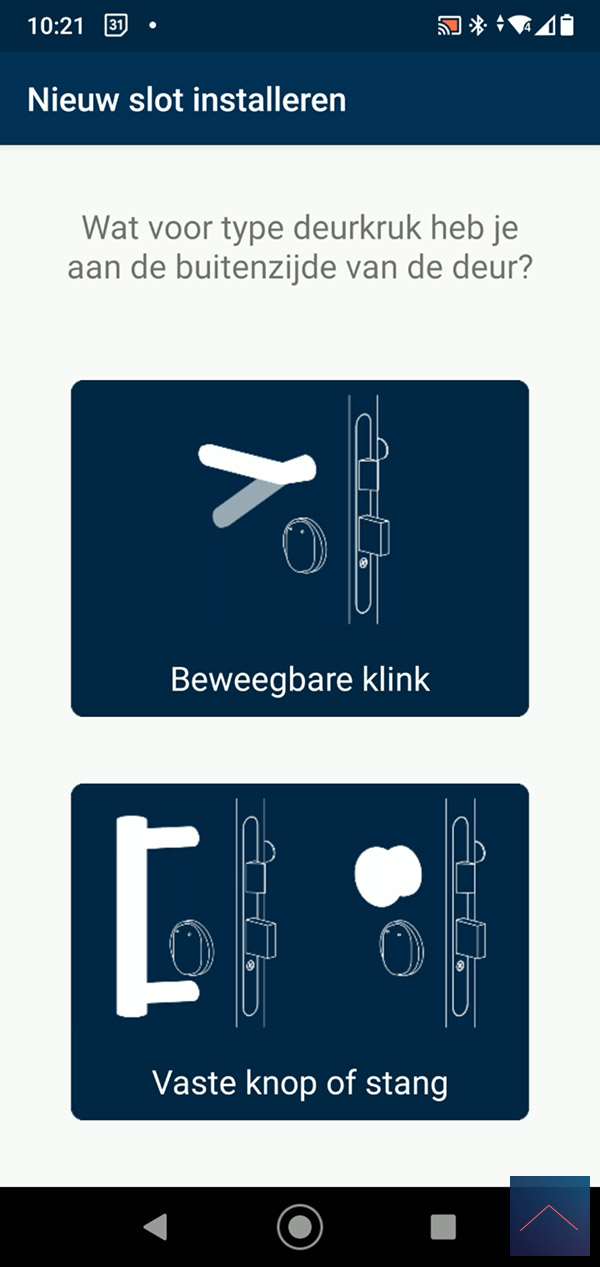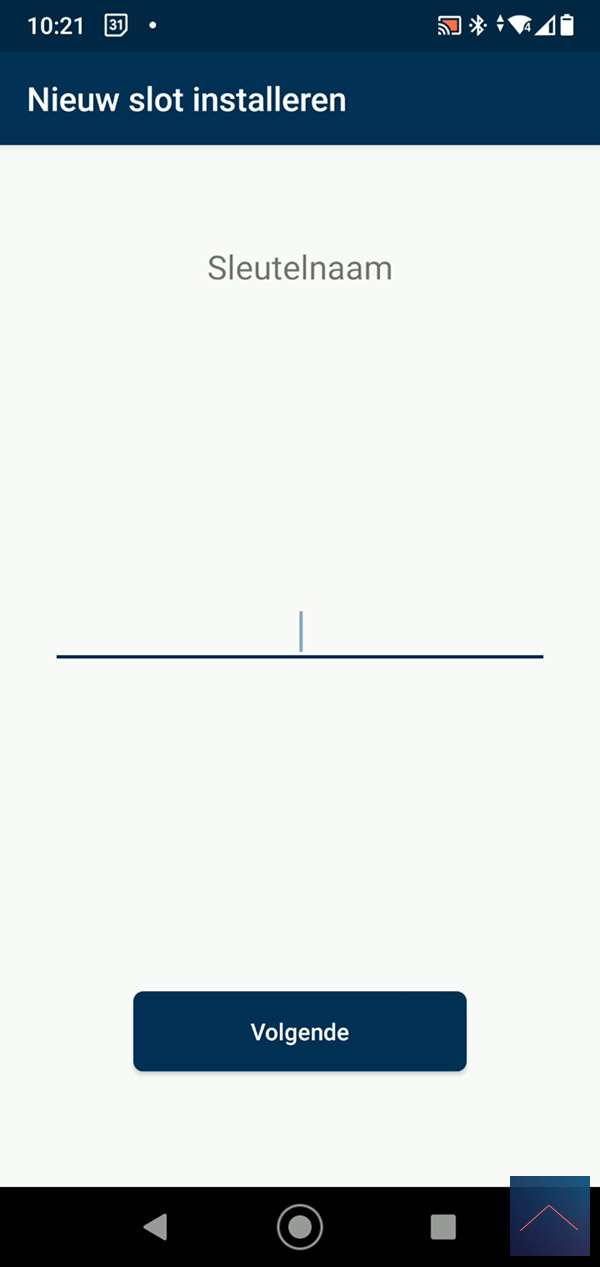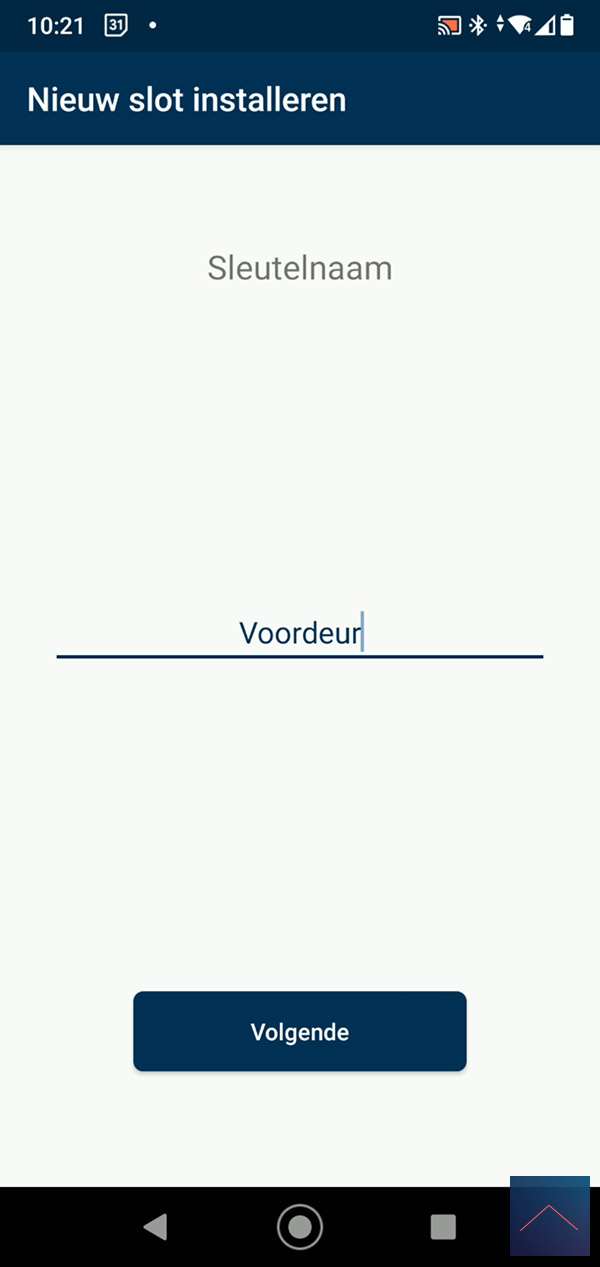Review:
Loqed Smart Lock

Installation APP:
Now that we have installed the lock, we can't use it yet, because it needs to be configured first. You can do this through the APP. It is available in Android and iOS. We show the different steps.
1) Registration:
Of course we don't want everyone to be able to open the door with the APP. So the first step is to create an account with Loqed.
After filling in the details, you must confirm your e-mail address. After this you can log in.
You must give permission for this because the APP must continue to run in the background. The APP also needs your location.
You can't actually use the lock without this permission.
3) Link lock to APP:
Now that we have an account, we need to make sure that the lock will be linked to the APP/Account.
To do this, click on the hamburger menu and press "install new lock". Then you look for the lock.
I had to do this a few times because the lock was not found. The APP also crashed a few times.
4) Hardware Location and Settings:
Now we have linked the lock and we need to provide our location. This is necessary so that the lock knows your home location and therefore knows when you are 500 m from your home.
In the following steps you will be asked about your setup and you can give the lock a nice name.