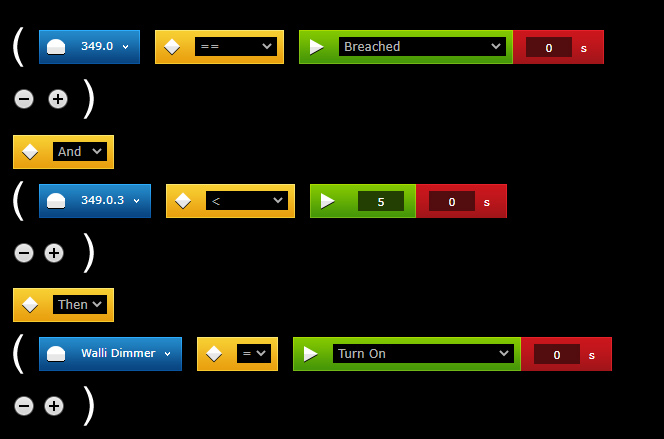Review:
Neo Coolcam Motion Sensor (5in1)

Installation onthe Fibaro Home Center 2:
To add this sensor, we first log in to the HC2 via the web interface. We then go to our devices and click on "add or remove device" after which we press "add".
The HC2 now asks to put the sensor in learning mode. We can do this by unscrewing the cover on the back and holding the button for 5 seconds. You have to wait for the LED to glow white then release. Don't wait for the LED to go out or it won't add it.
I then see that it is found by the HC2 and see the LED flashing blue to indicate that the connection was successful. To close the light game, I see the LED turn red 1x. This red color is to indicate that the back cover is off.
I now also see the different sensors on my devices. So all right.
Installation screens:
Configuration:
Operation:
You get a motion detector, temperature, light and humidity sensor. The temperature sensor gives a value of 30.2 degrees while my calibrated sensor (which is next to it) gives 29.9 degrees. So it is quite accurate.
When there is movement, the LED lights up blue, you can also turn this off via the parameters (see here).
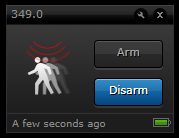
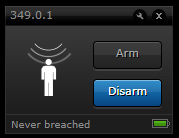
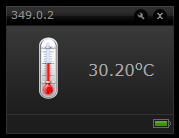
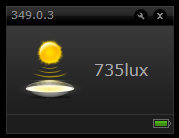

Example scene:
This sensor has a built-in light sensor, so it's ideal to use when you walk into a dark room to turn on a lamp. We use the motion sensor as a trigger and as a second condition that the lux value must be lower than 5. Then we switch on the lamp.
So with this rule someone walks into a dark room and the lamp will turn on. To turn the whole thing off again, we tell him to turn off the lamp if he doesn't move.