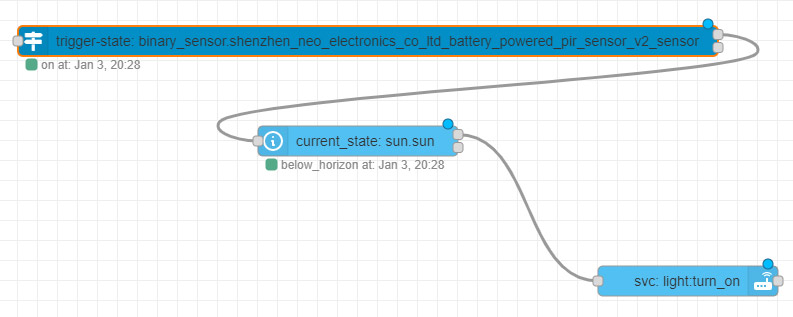Review:
Neo CoolCam Motion Sensor v3

Installation on the Hass:
You can start adding by going to the configuration and then clicking on Z-Wave. Then click on "add node secure" to start adding. HASS gives a very brief notification that the addition has started. After this you have to make sure that the add mode is also started on the sensor. You can do this by quickly pressing the "B" button on the module 3x at the back. To do this, first remove the back and then the tab near the battery.
When I look after a few seconds, I see a motion, temperature and lux sensor on my devices. Completely complete and it also works when I put my hand in front of the sensor. I also see the parameters appear neatly. This allows you to arrange a number of things on the module itself. Handy that this is all there.
Installation screens:
Control:
When moving, the sensor will transmit a status to the controller and the sensor LED will light up red. We also get a light measurement and temperature measurement. You can determine how often it comes in during the configuration.
Example flow:
We make as a scene: if there is movement and the lux value is lower than 5, then the lamp may be switched on.