Review:
Qubino Luxy Smart Light

Installation via Domoticz
We will also reinstall this switch via Domoticz. The first step is to install the Luxy where we want it. Make sure you have a flush-mounted box that is at least 50mm deep, Qubino even recommends 60mm. You also need a blue (N) wire, which you can get from an electrical outlet. Not unimportantly make sure that the power is off before you even get started.
When you have closed everything, supply the switch with power again and log in to Domoticz. You then go to "setup", Hardware and click on the setup of the Aeotec Usb Stick/OpenZWave USB. After this, press "node management" and then "include node secure".
Now you have to make sure that the Luxy is in learning mode. You can do this by first pressing the right button (2) and then the bottom button. The "white mode" will now be activated, after which you can hold the right button to start adding. The LED will still flash and light up green.
It was added and I can see the RGBW, siren and an on/off switch. Unfortunately I cannot operate the siren.
Installation screens:
Configuration:
Control:
I got an on/off switch and it can determine the dimming level and of course the color of the LED. Unfortunately, the buzzer cannot be operated.
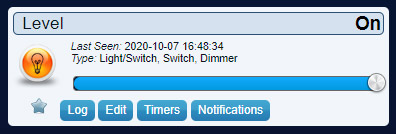
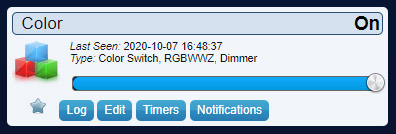
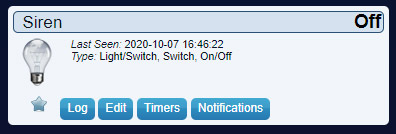
Example:
You can of course automate different kinds of things. For example, if your alarm goes off, you could make the LED turn red. We don't have an alarm in Domoticz, but just use the sunset as an example. This can of course be any kind of trigger.
Because we cannot set a color directly from blocky, I first create a scene. I use this scene in blocky to make the LED red.













