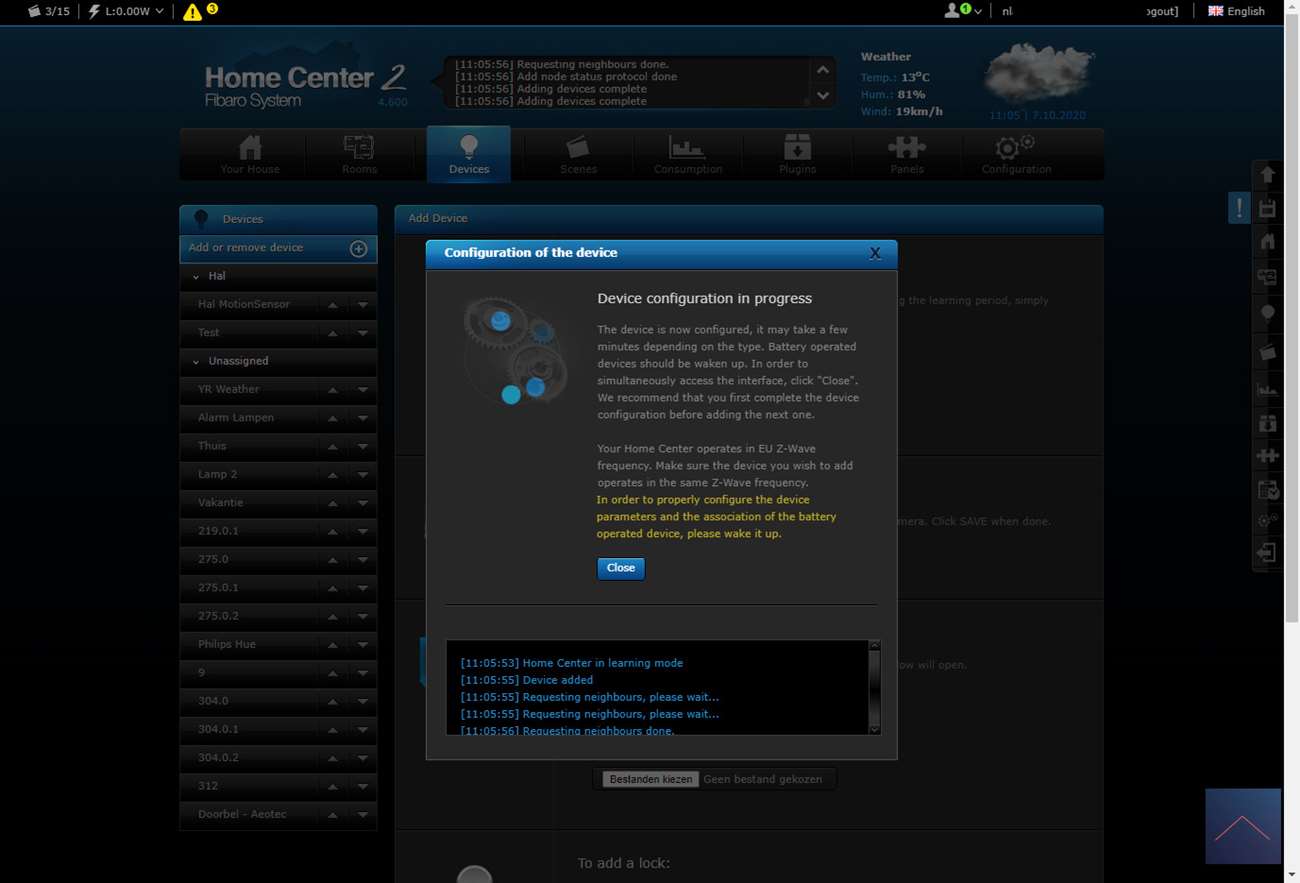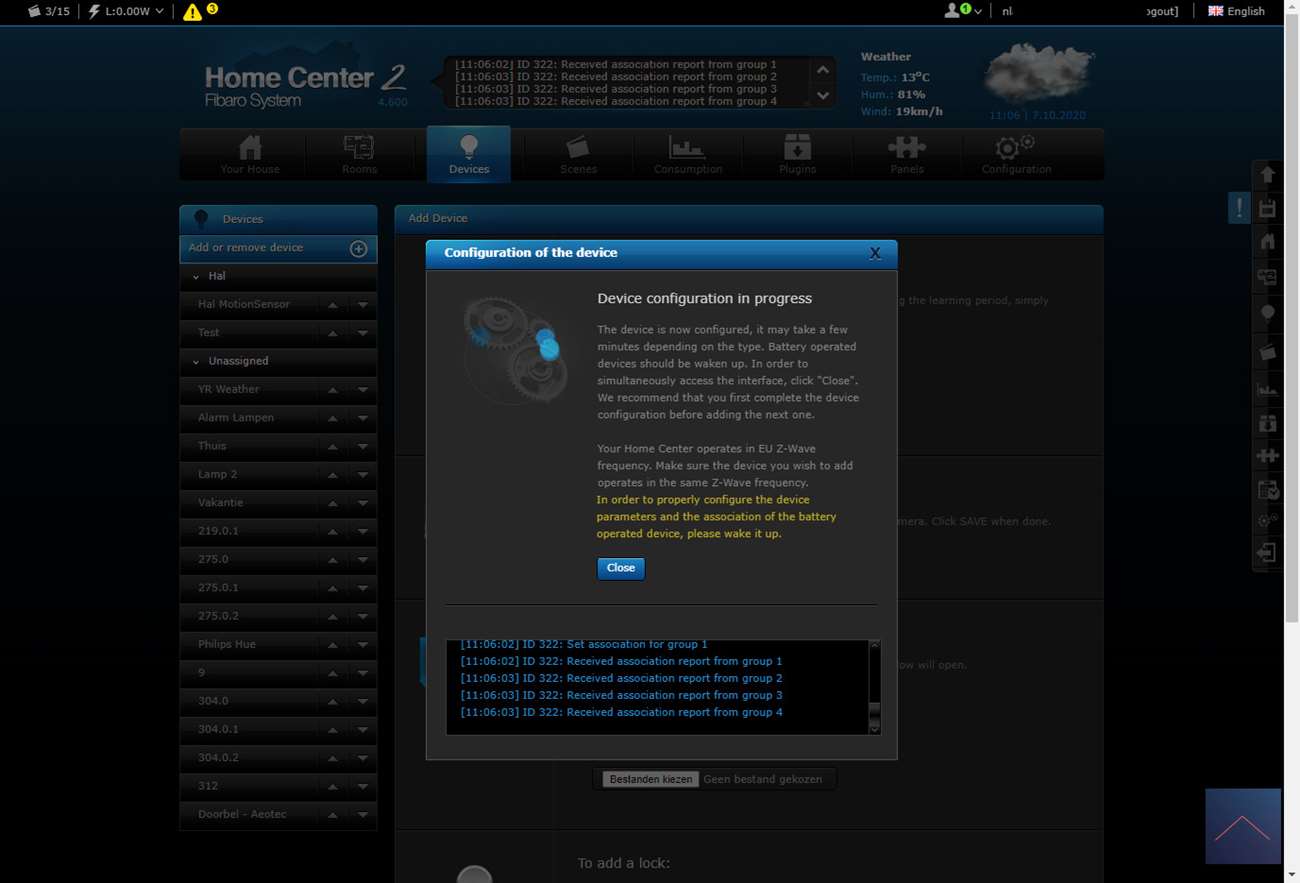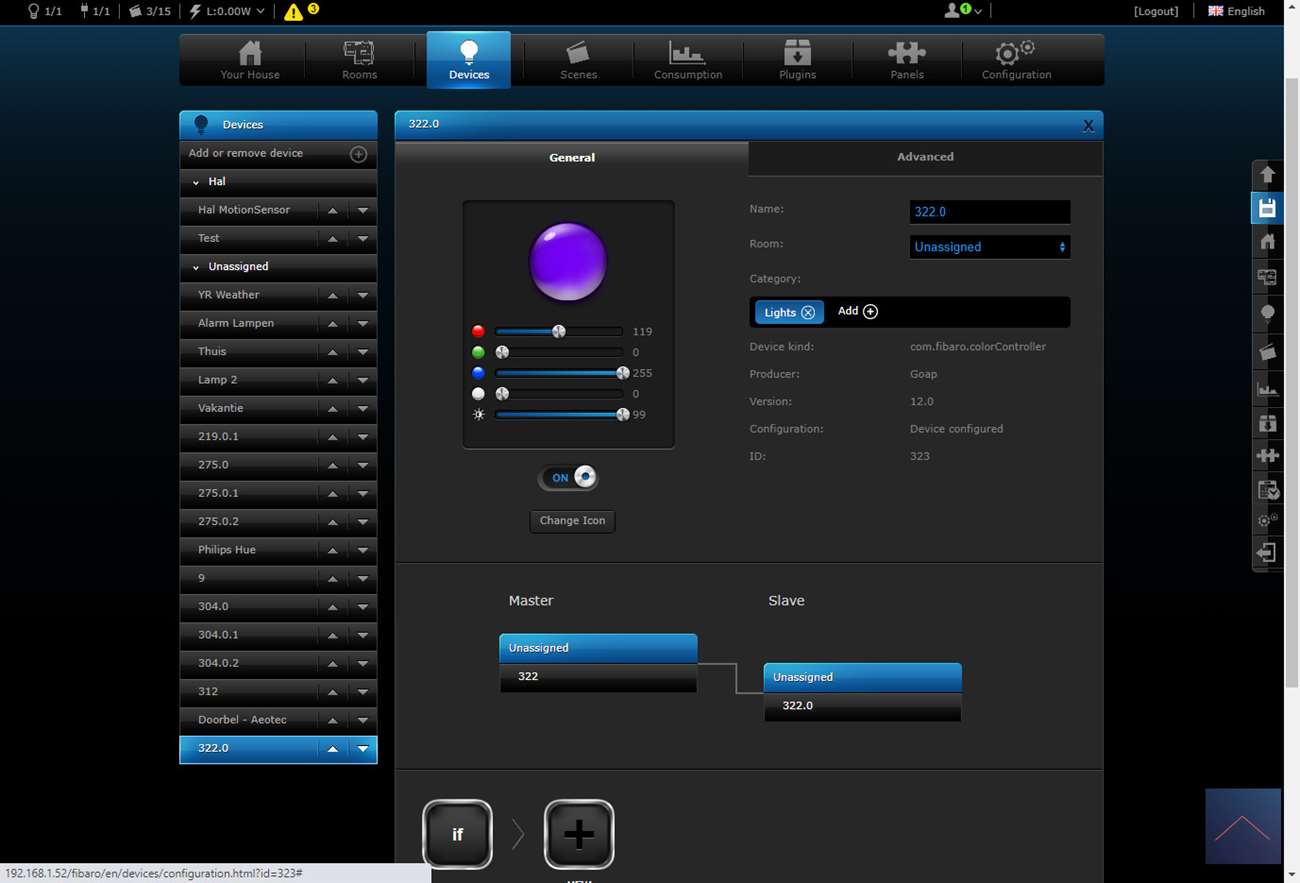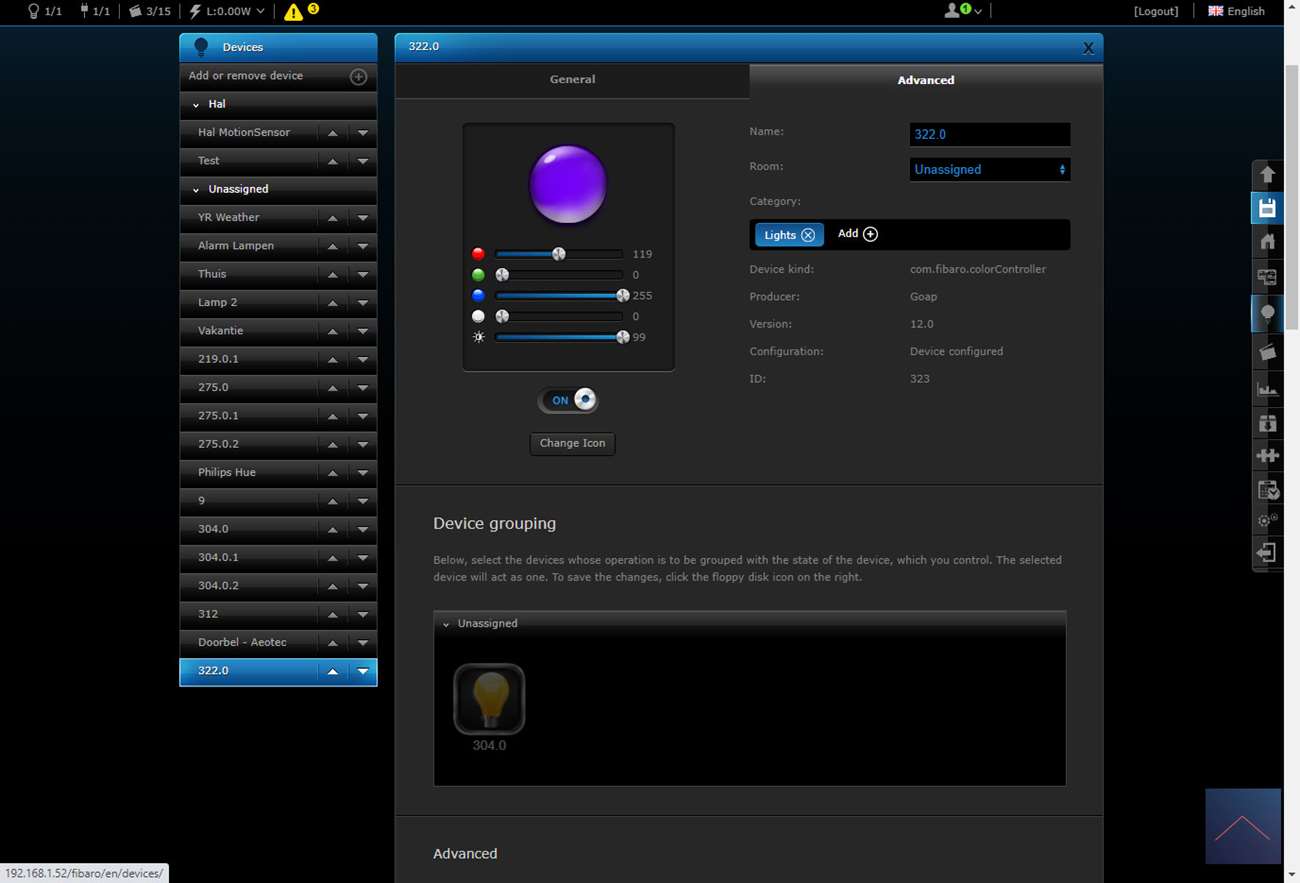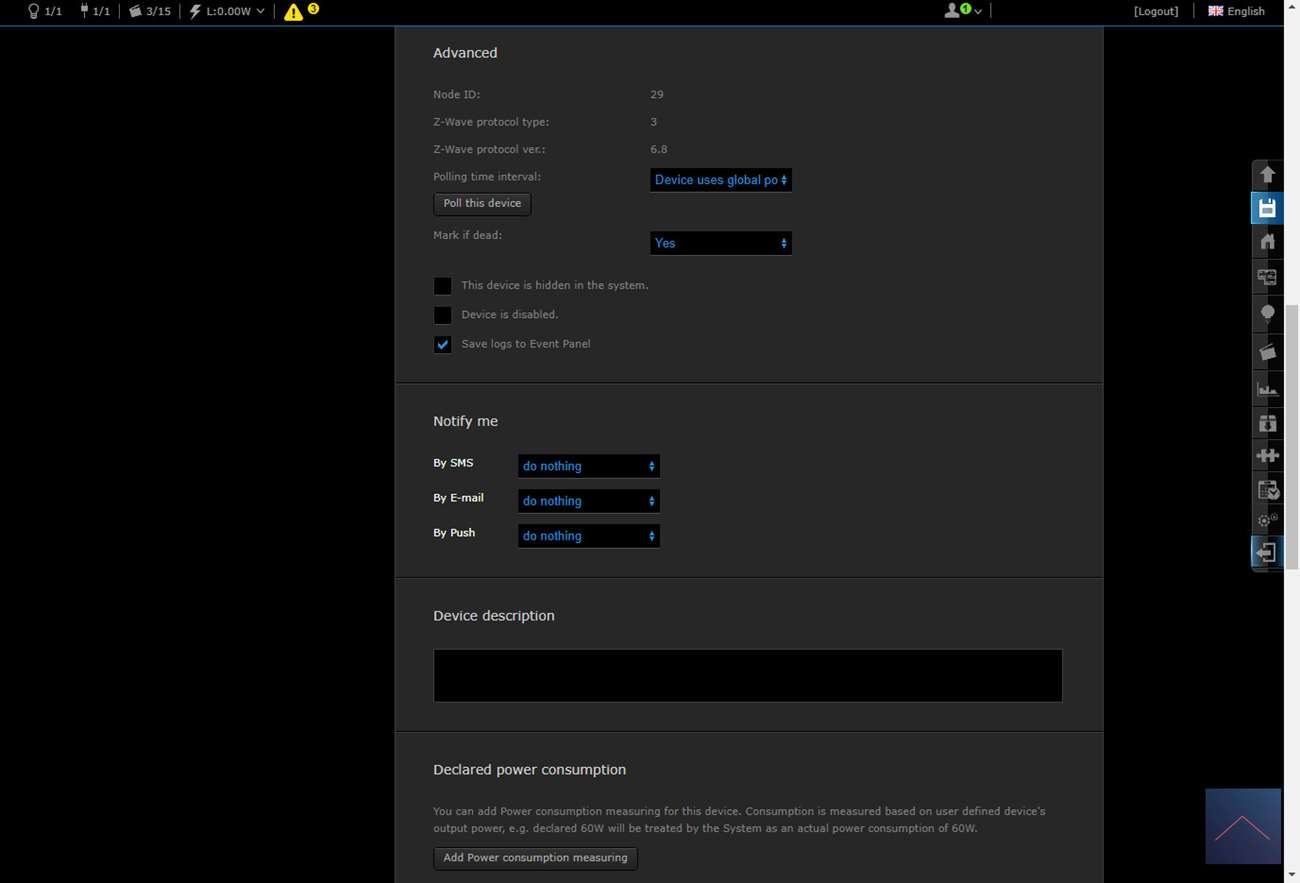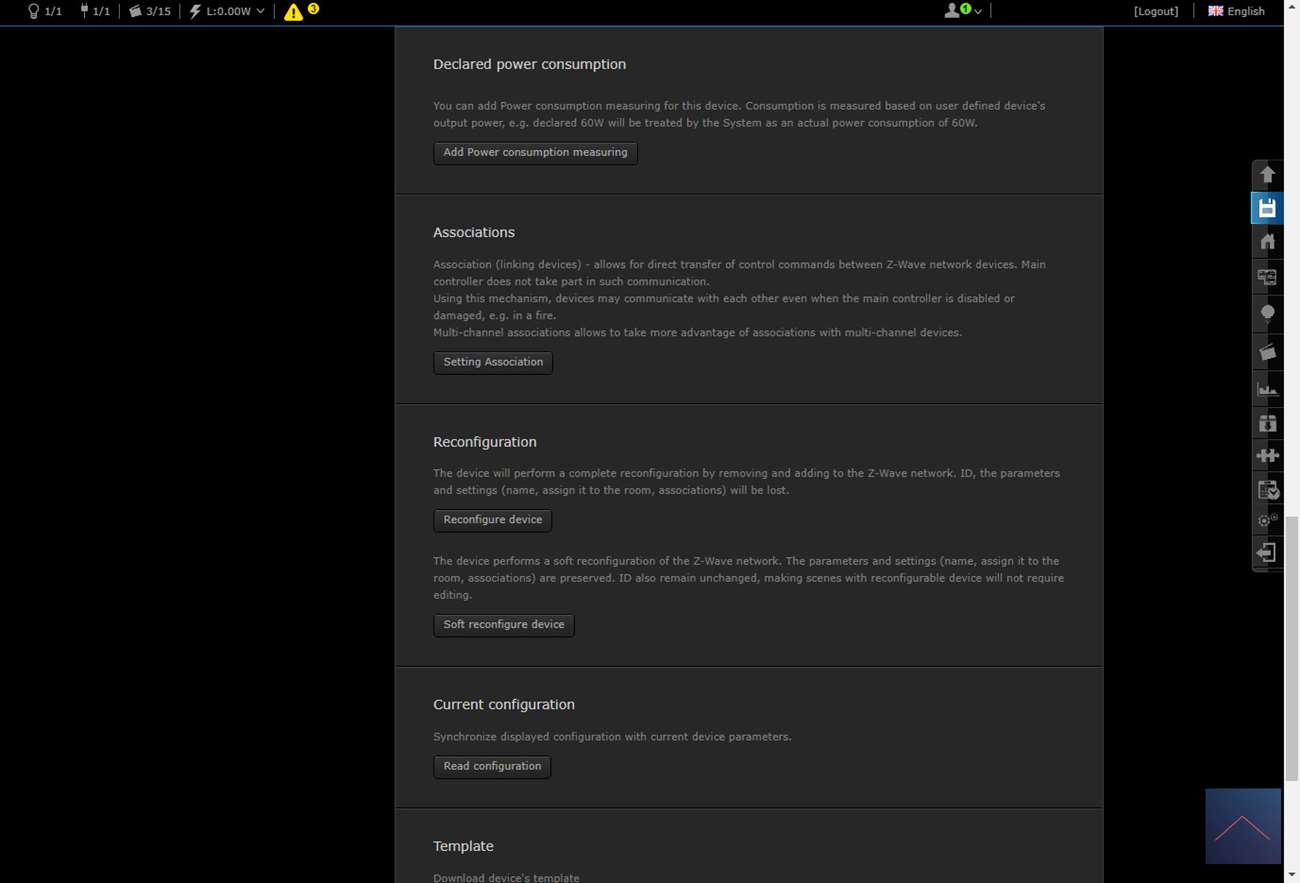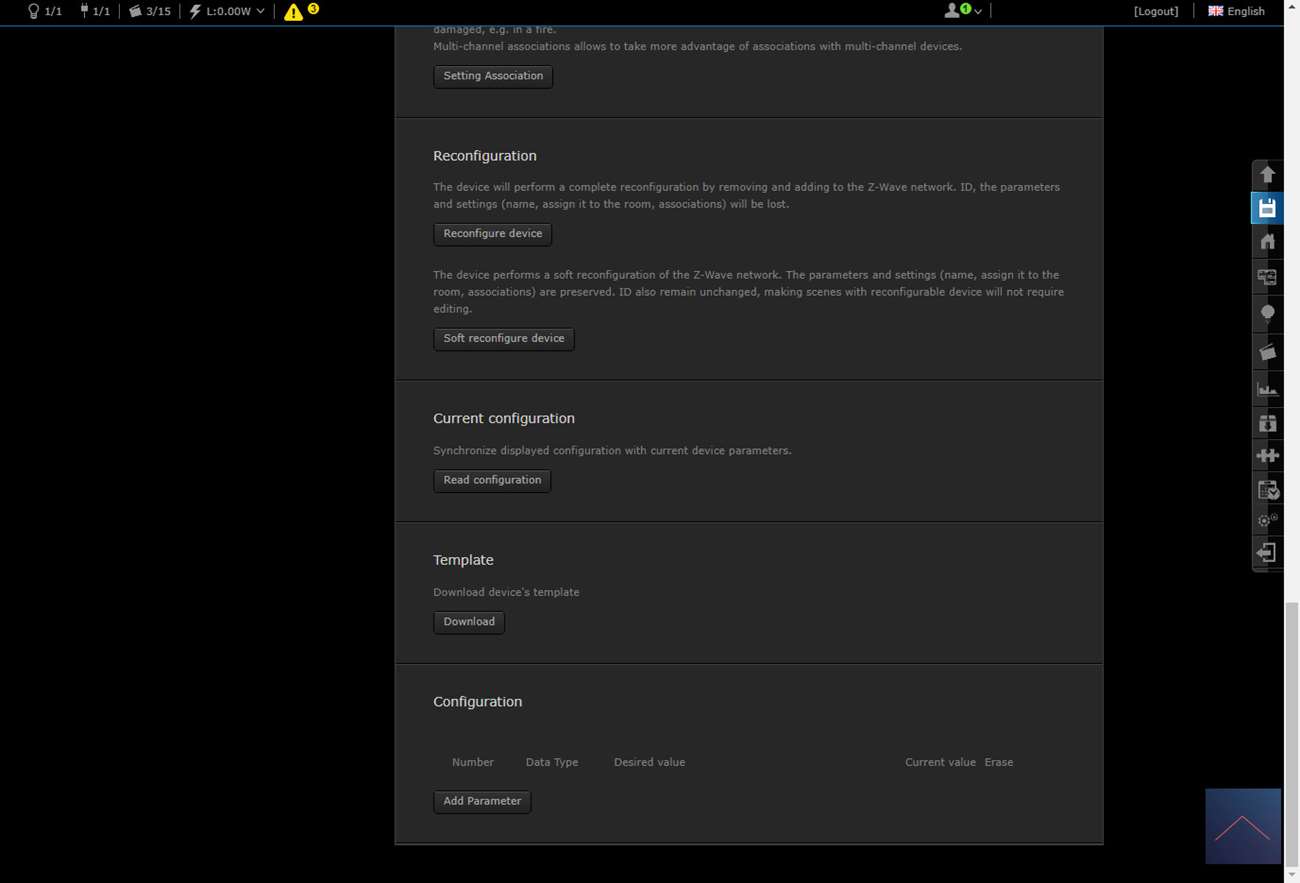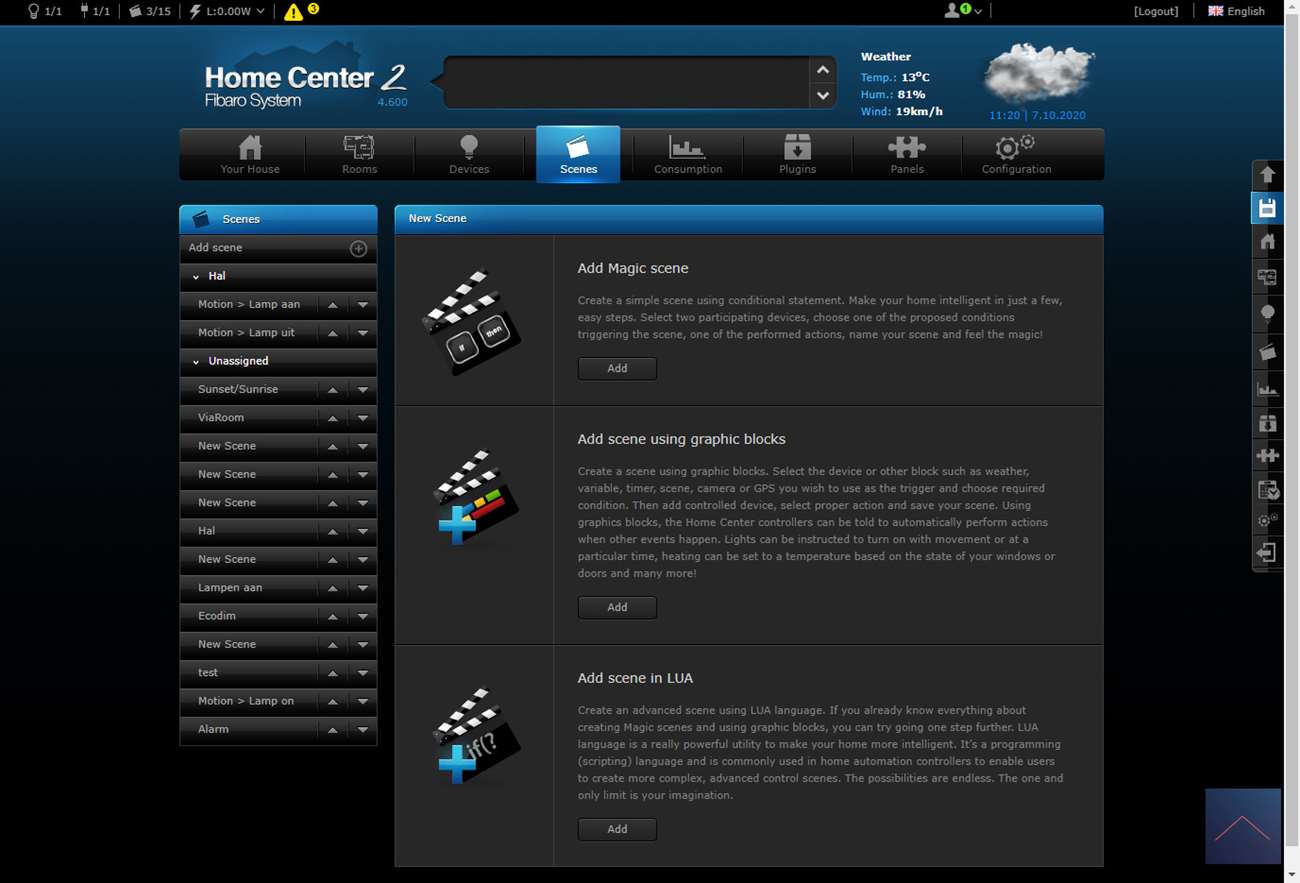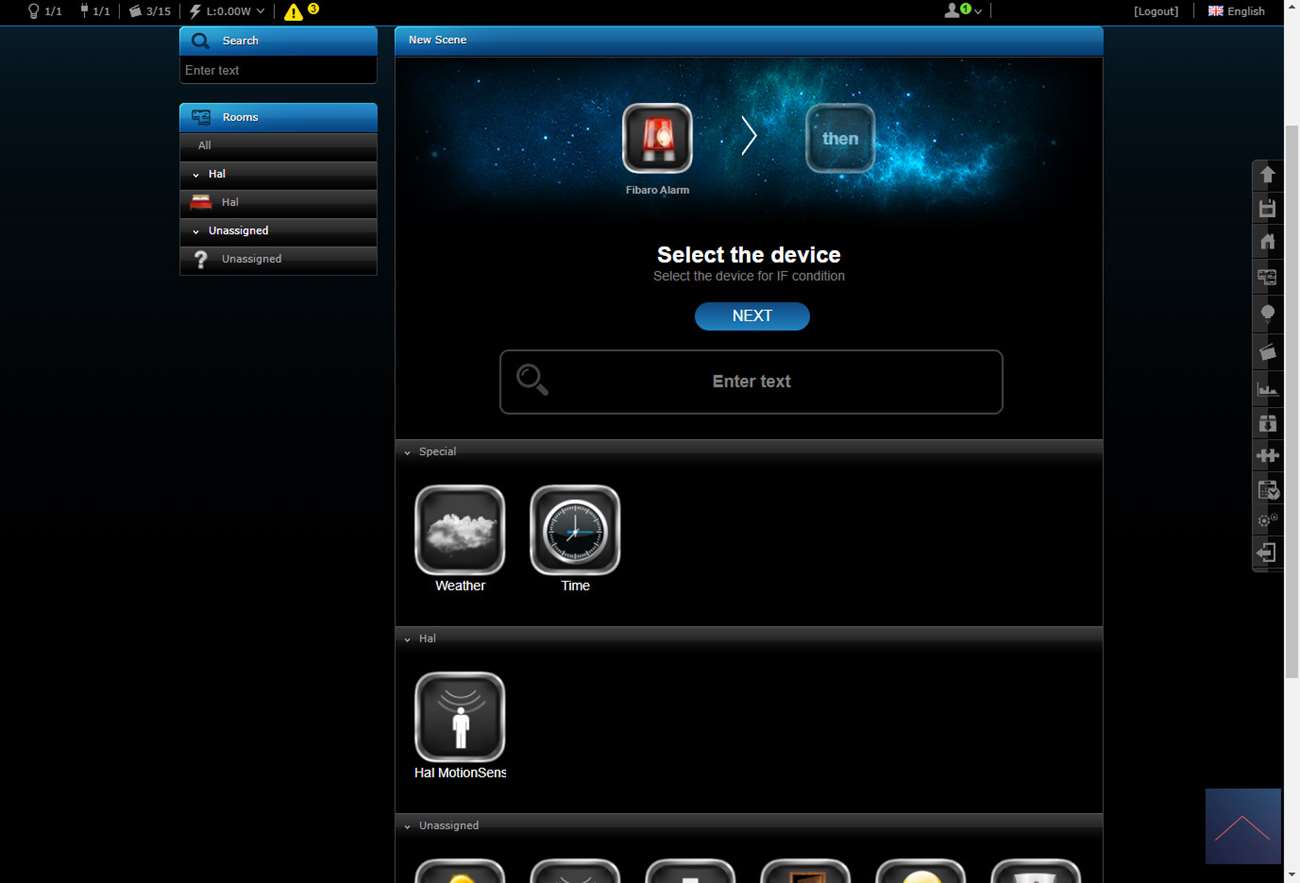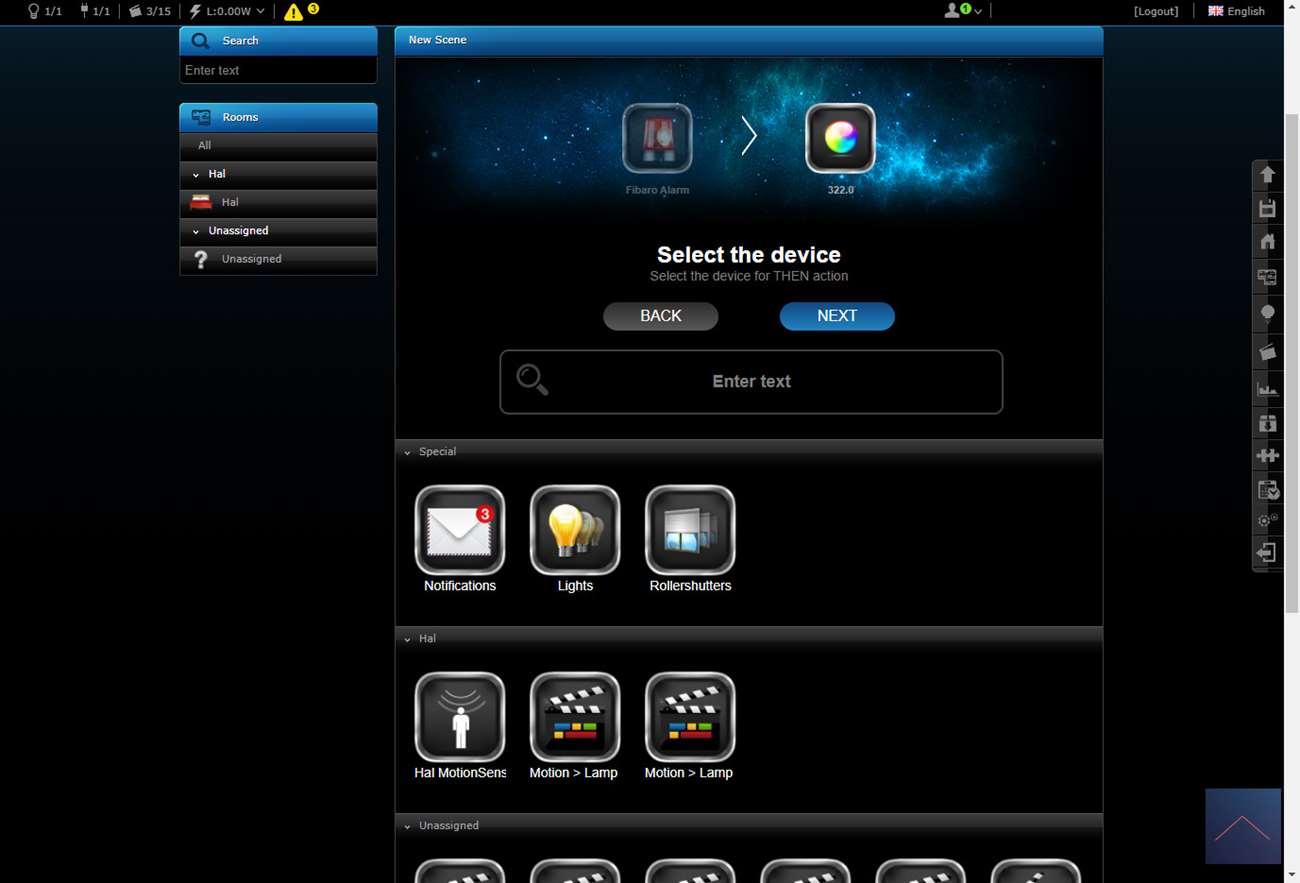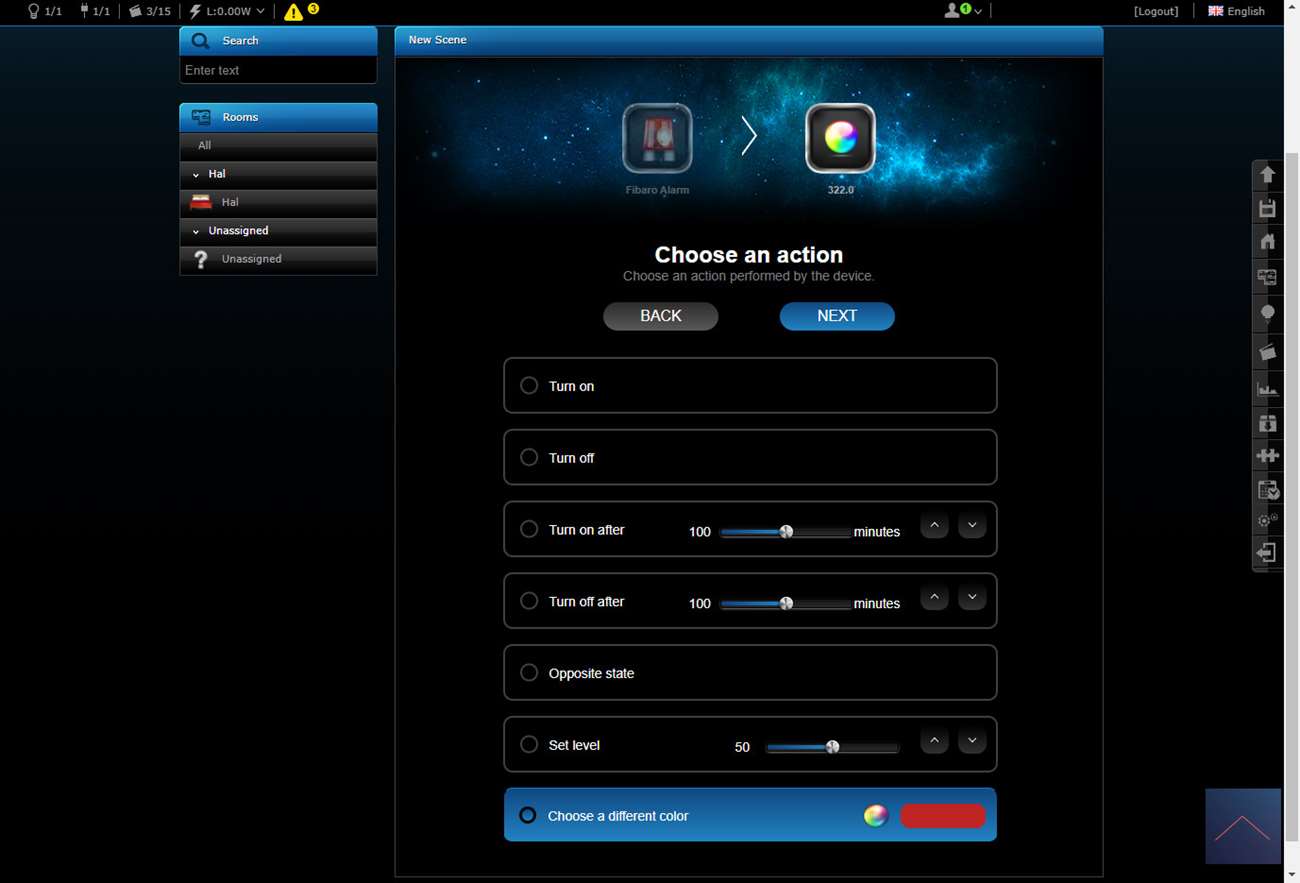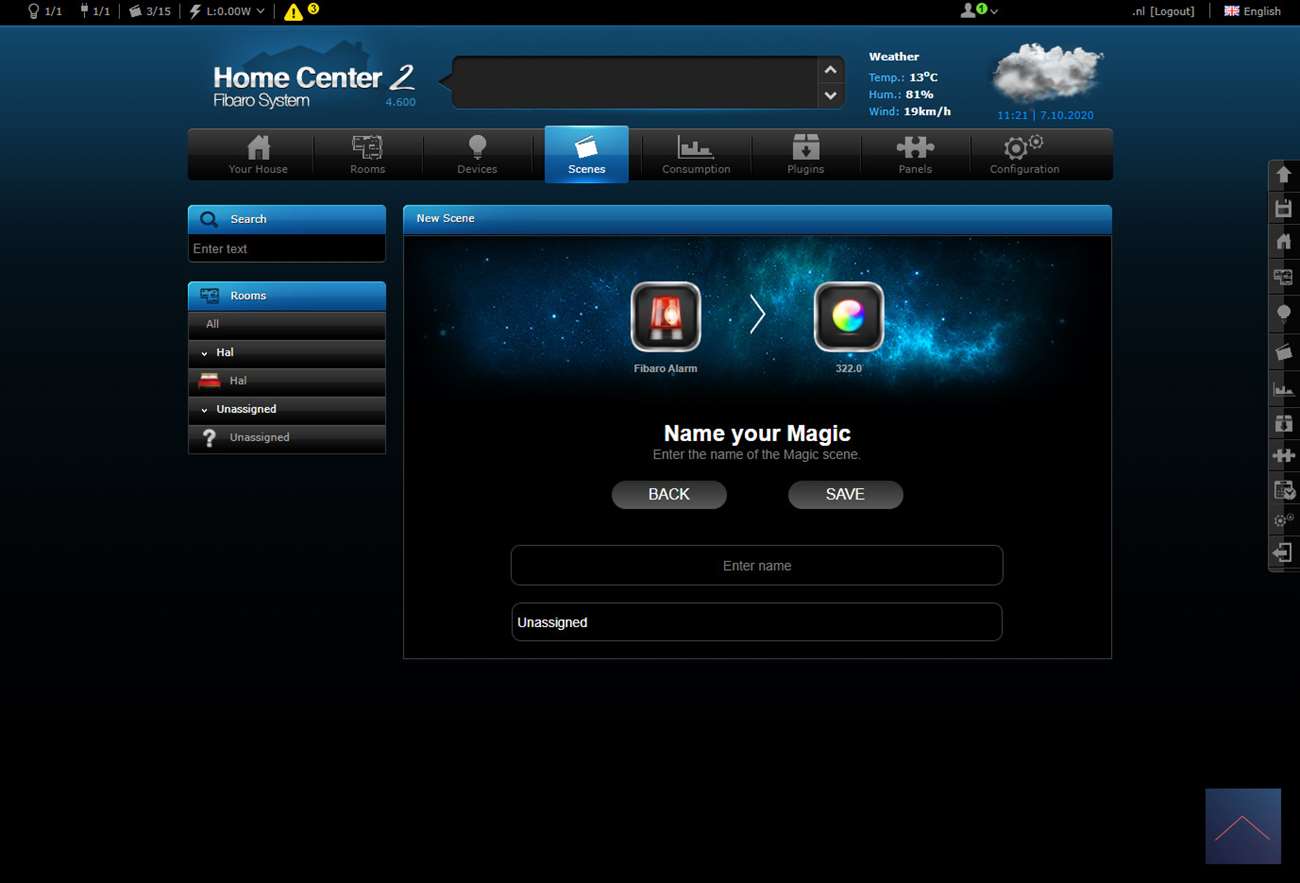Review:
Qubino Luxy Smart Light

Installation via the Fibaro Home Center 2
First of all, it is useful to determine where the Luxy will be located in your house. If you are going to replace it with an existing wall switch, make sure that the flush-mounted box is at least 50mm deep. You must also ensure that a blue (N) wire is present. This is behind a normal socket.
The manual includes a diagram how to connect it. Make sure you work safely by disconnecting the power.
When everything is connected, you put the power on it and you can start adding. To do this, I log in to the HC2 and go to my devices.
Then click on "add or remove device" and then tick the box "add secure". Adding will now start on the HC2. Now we also have to activate this on the Luxy.
You can do this as follows: 1x right click (2) and 1x under click (3). The LED will now go into "white mode", now we can hold the right button (4> 9 sec) to actually start adding. The HC2 immediately found it and I see the LED light up green.
When I look at my devices I see an RGBW controller and can switch it on/off. Unfortunately I miss the option to operate the beeper/alarm.
Installation screens:
Configuration:
Control:
Unfortunately I can only operate the LED and not the buzzer.

Example:
When the alarm goes off, the Luxy should turn red.