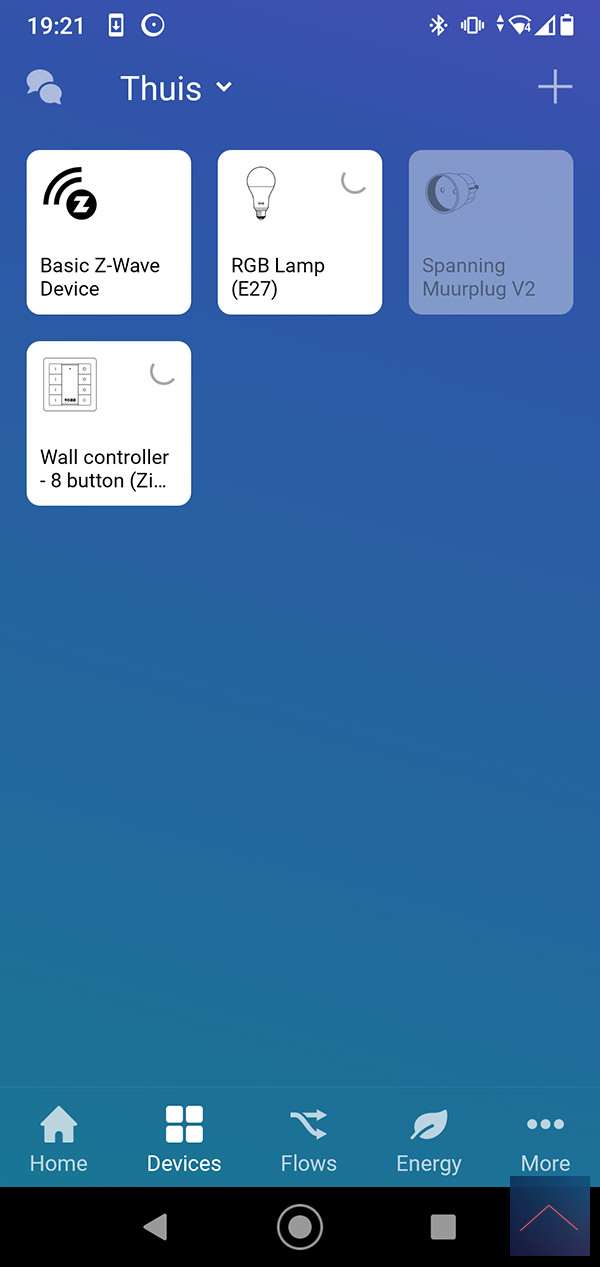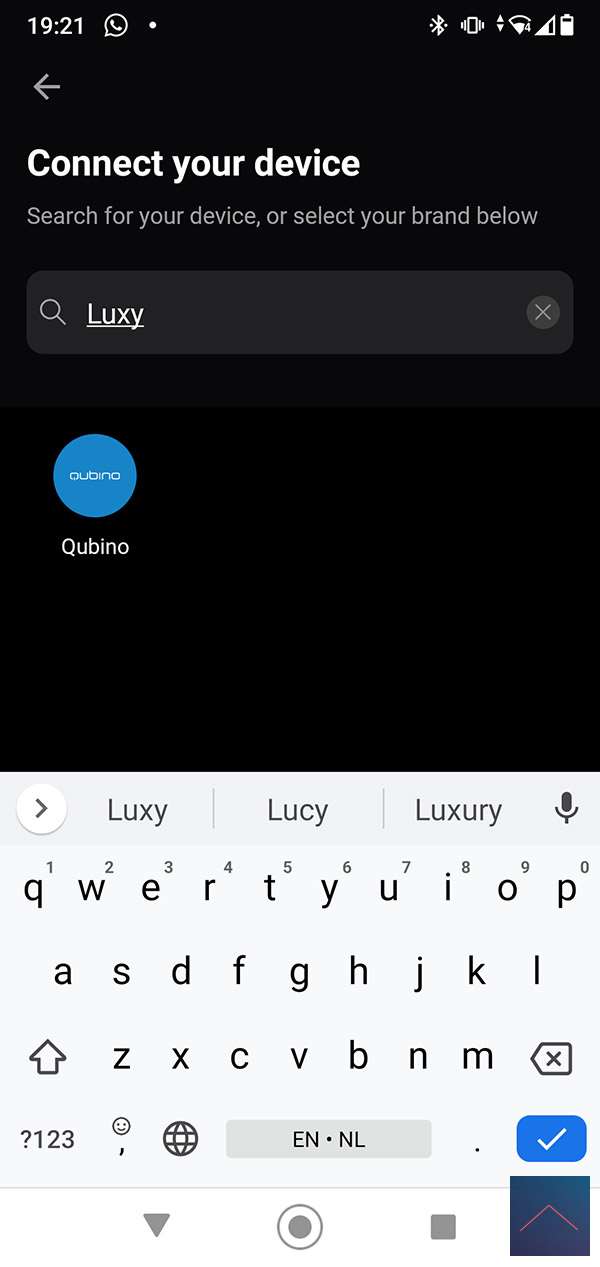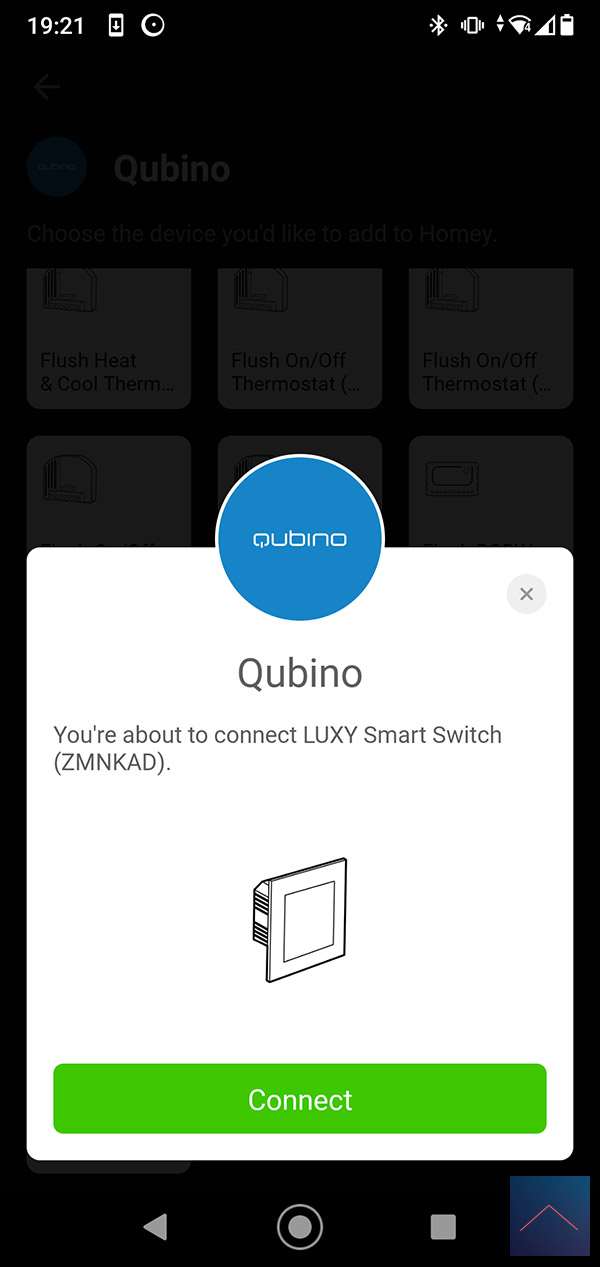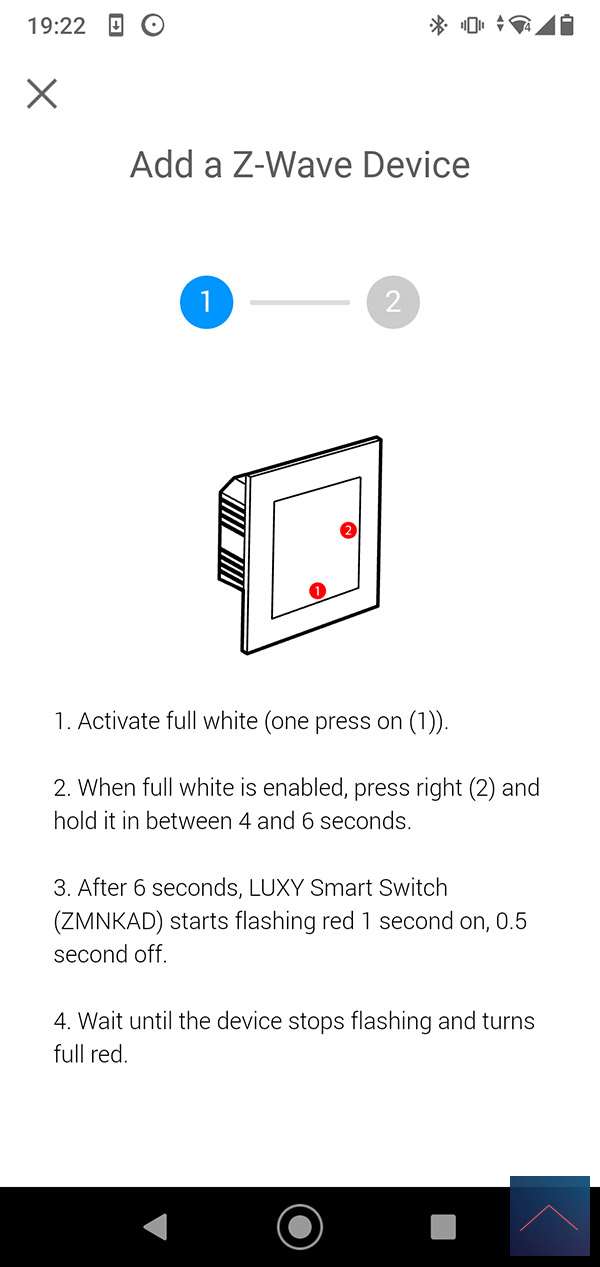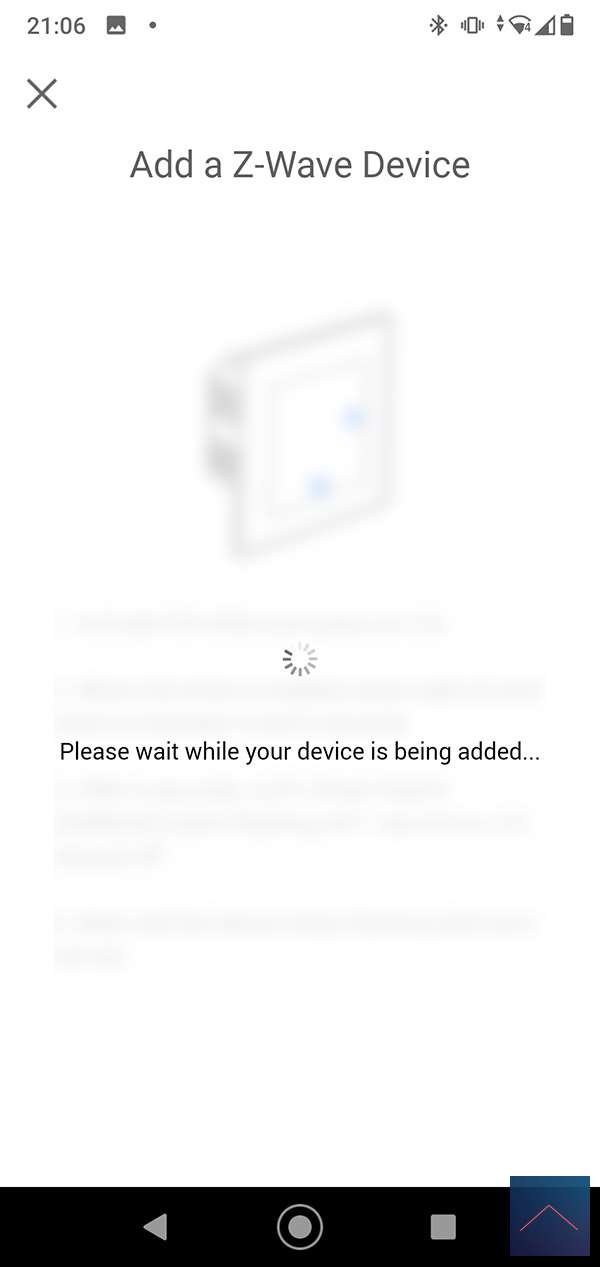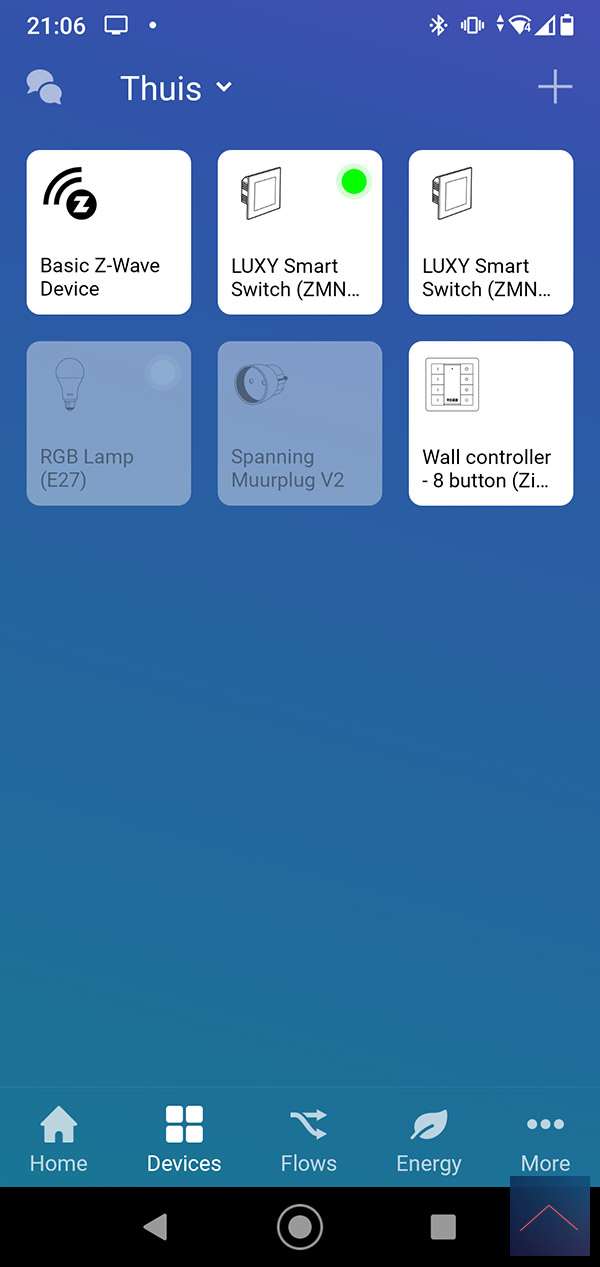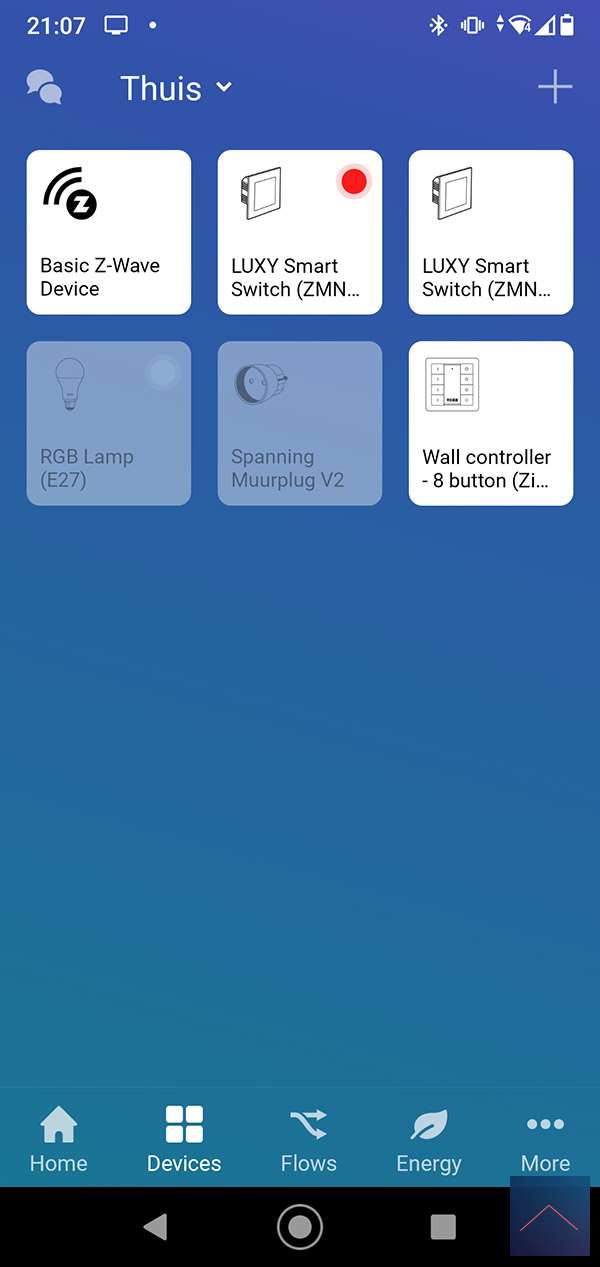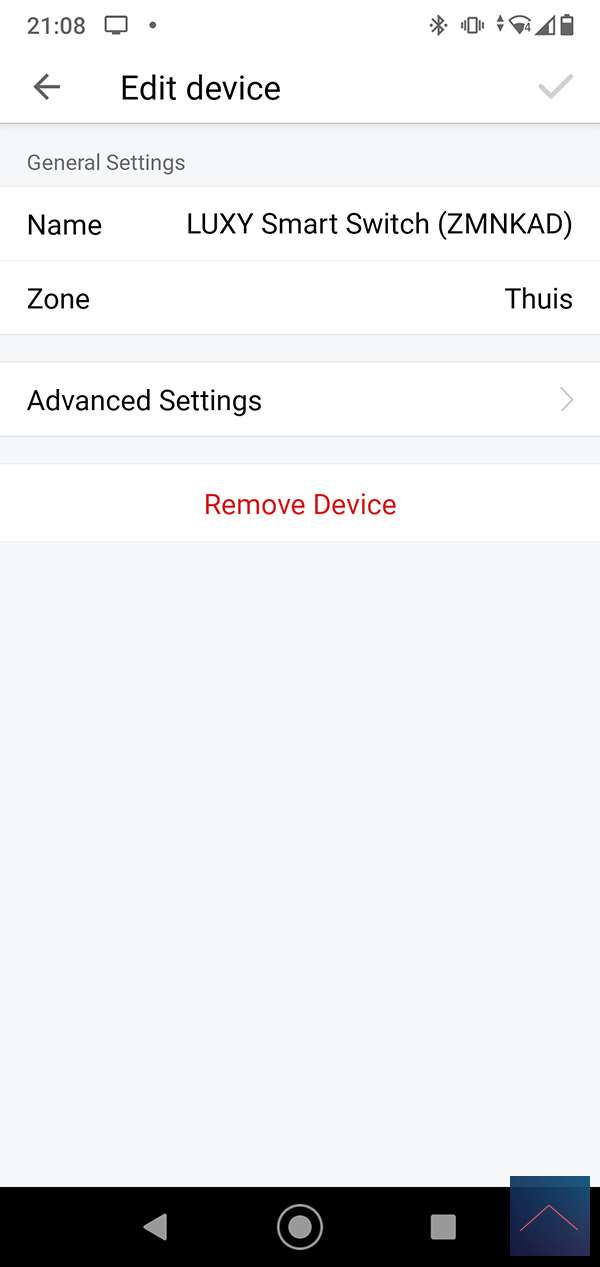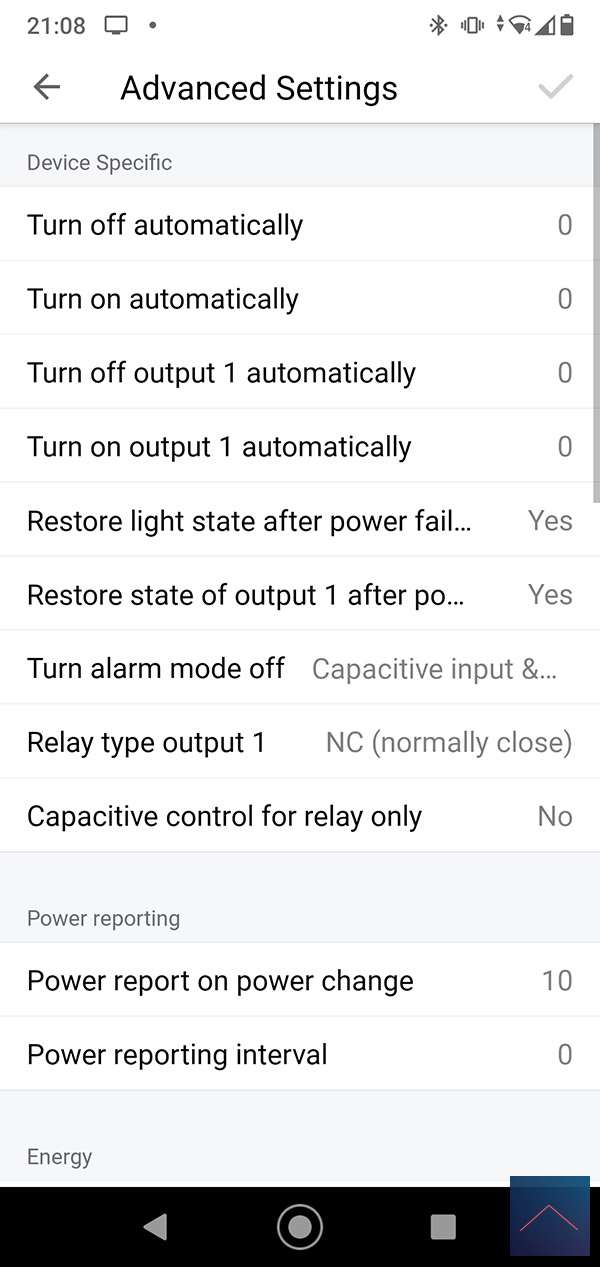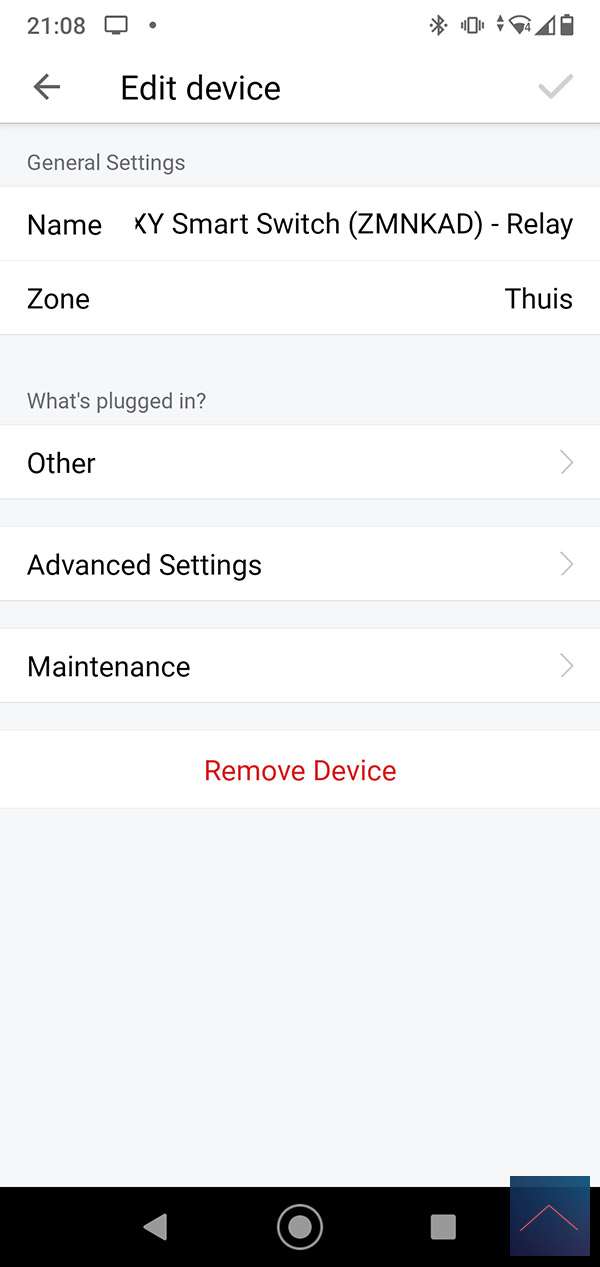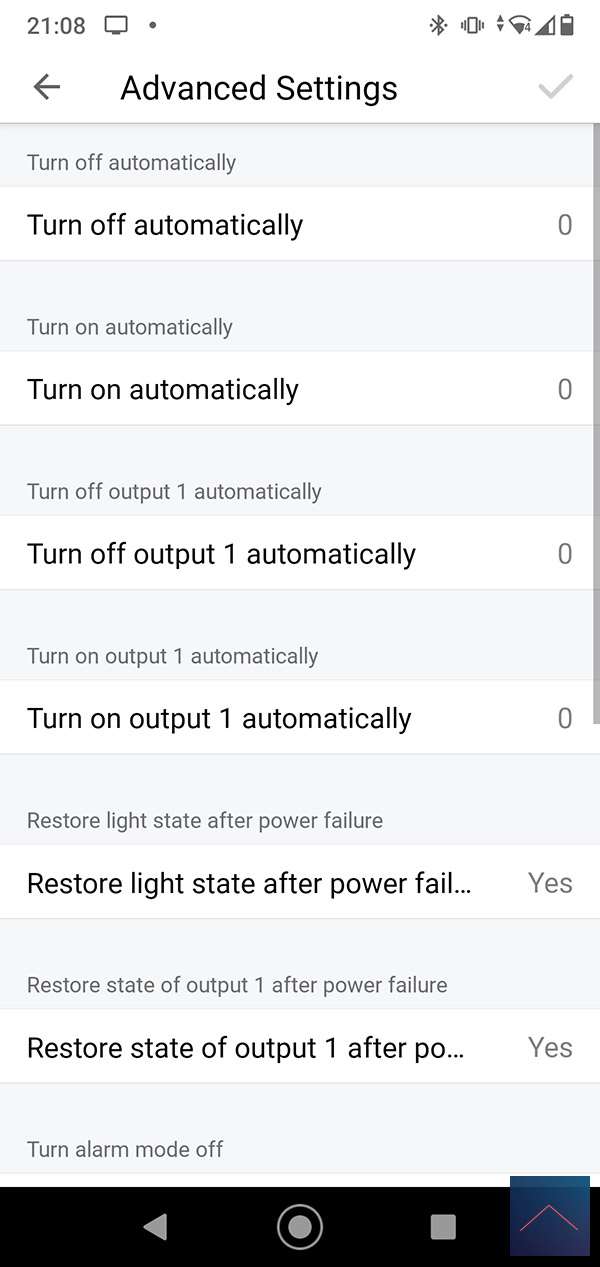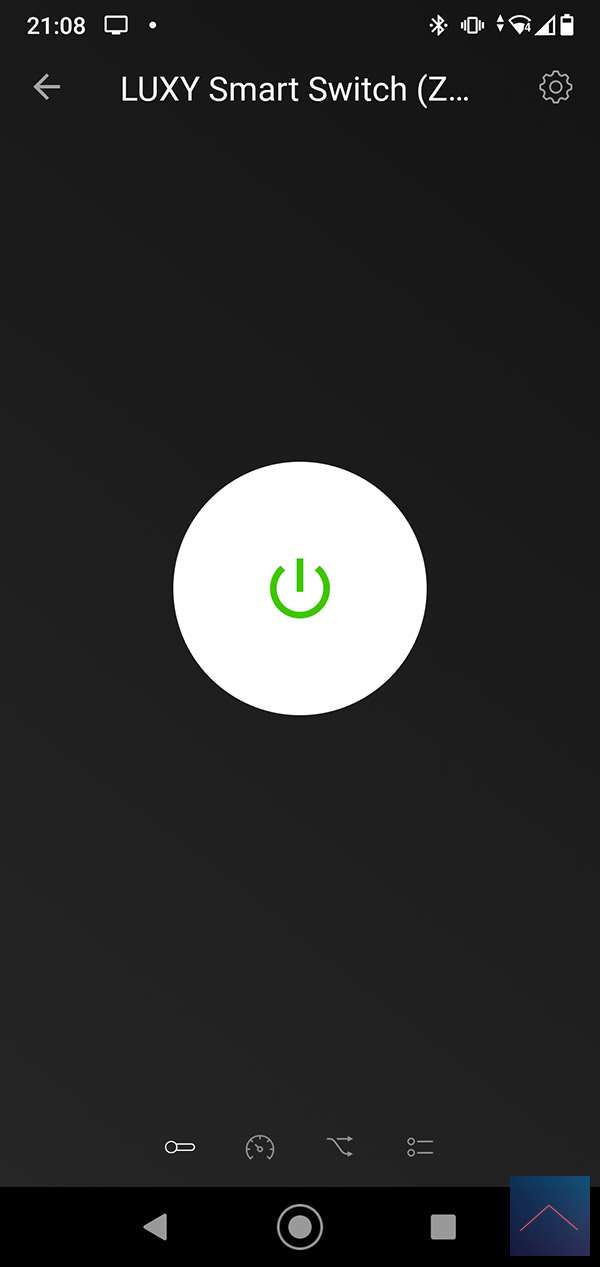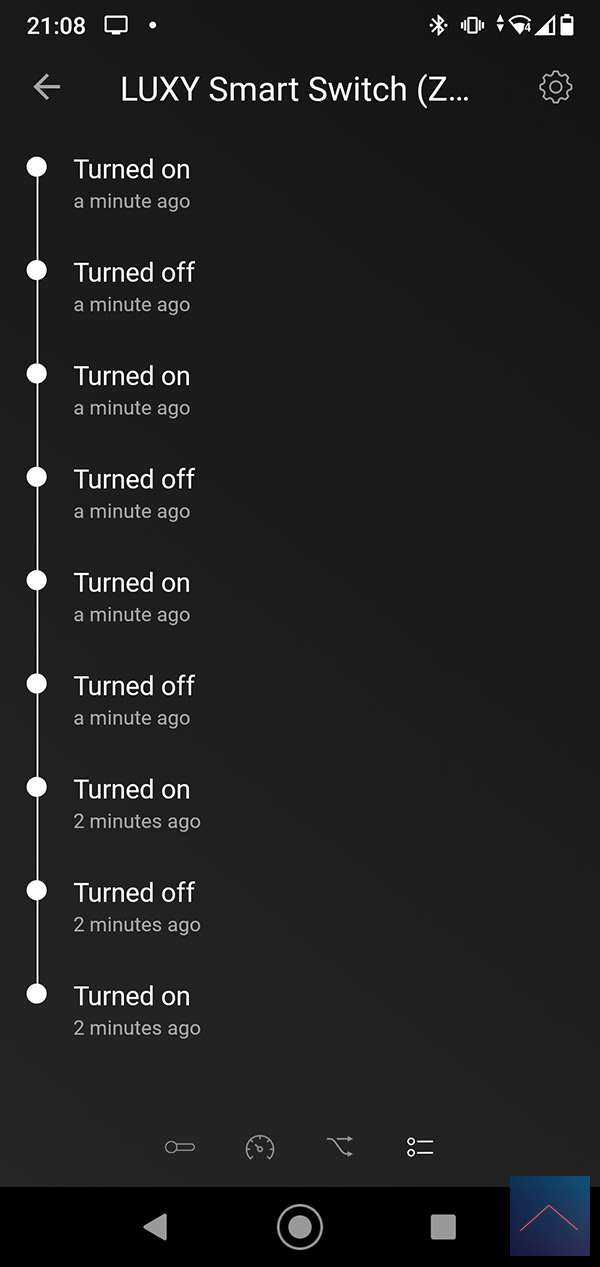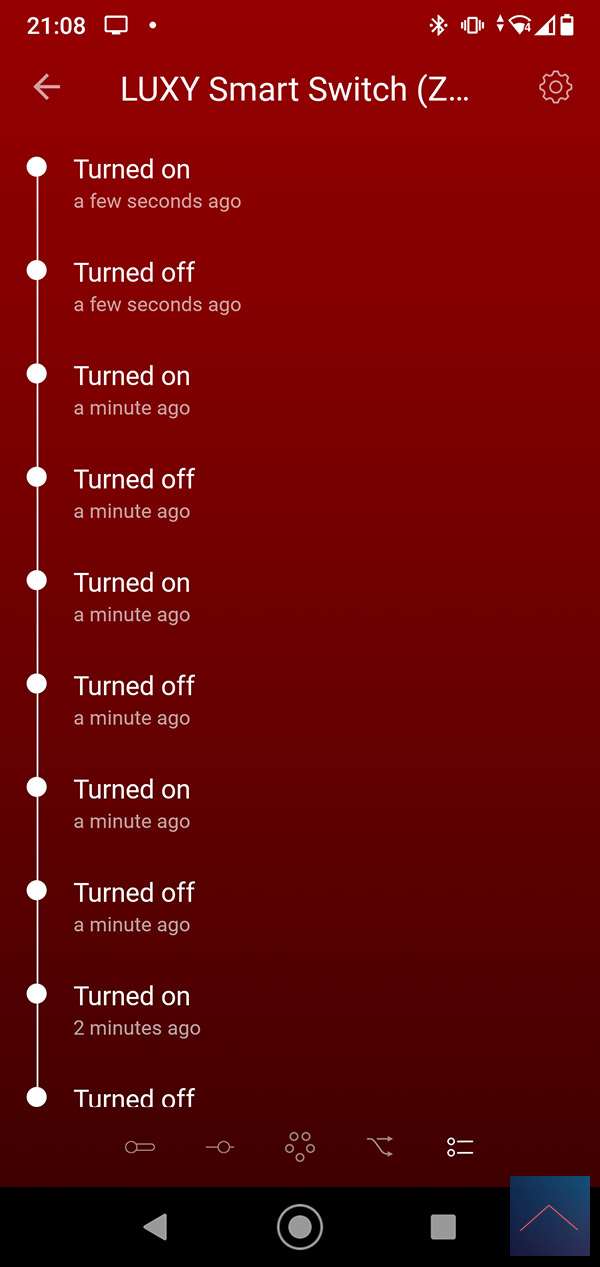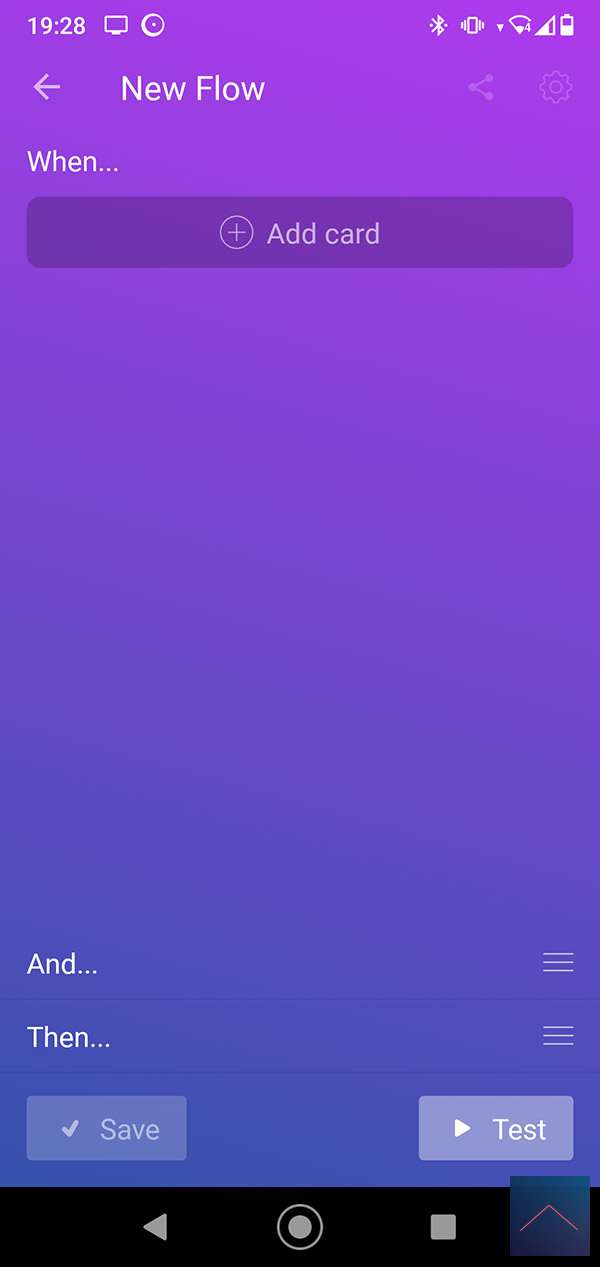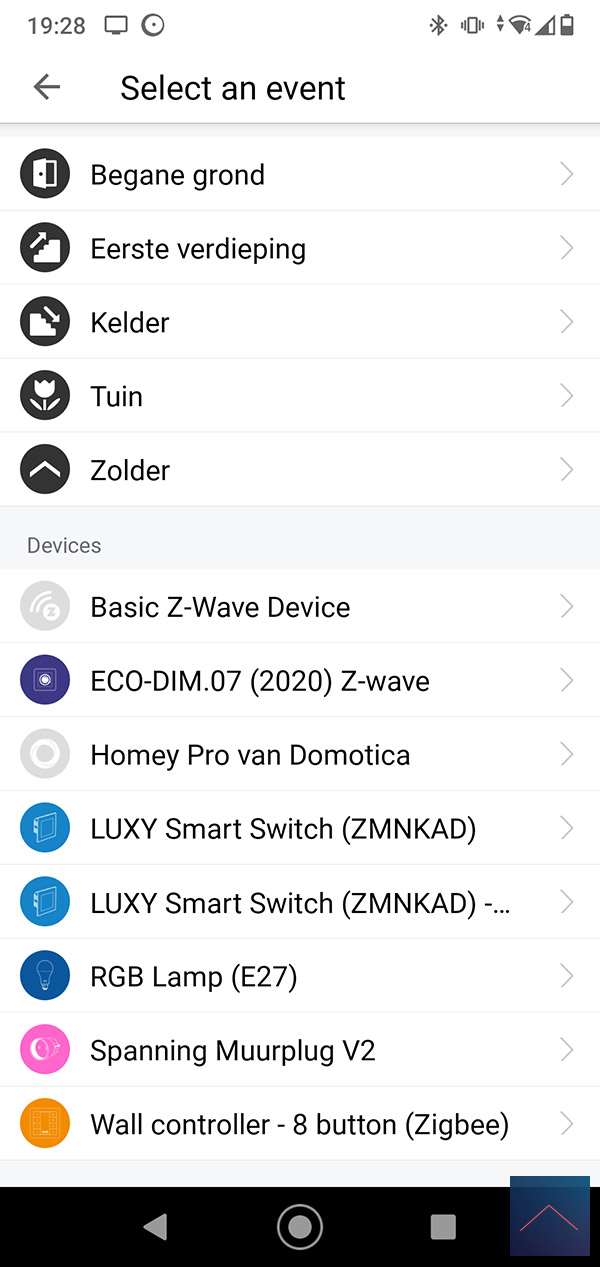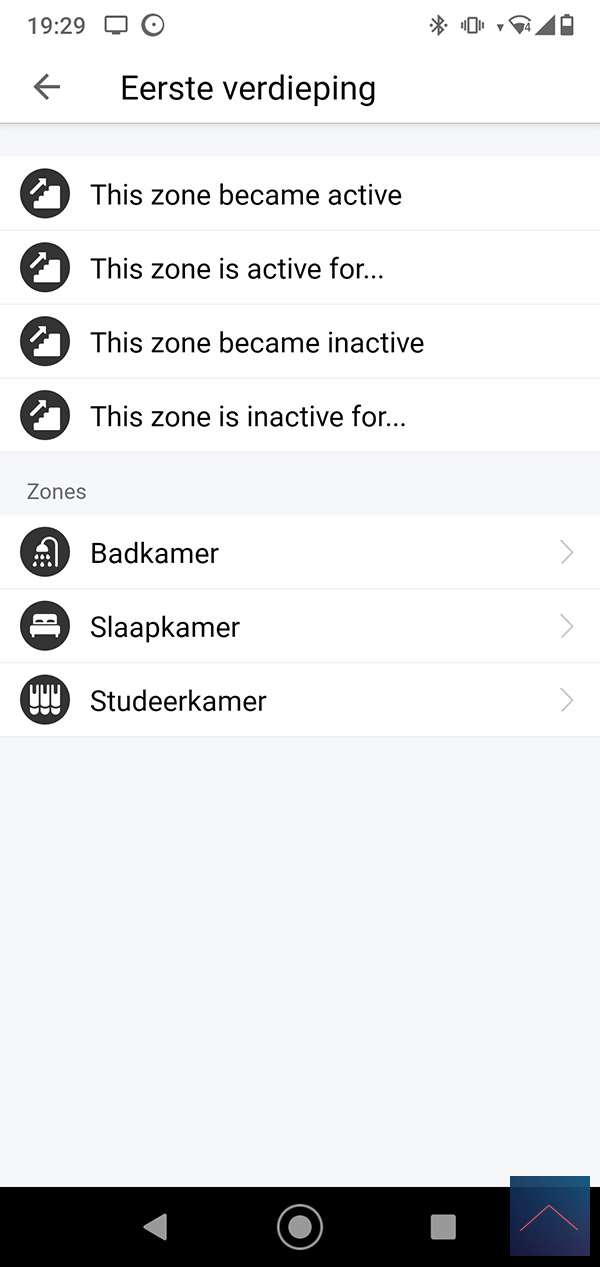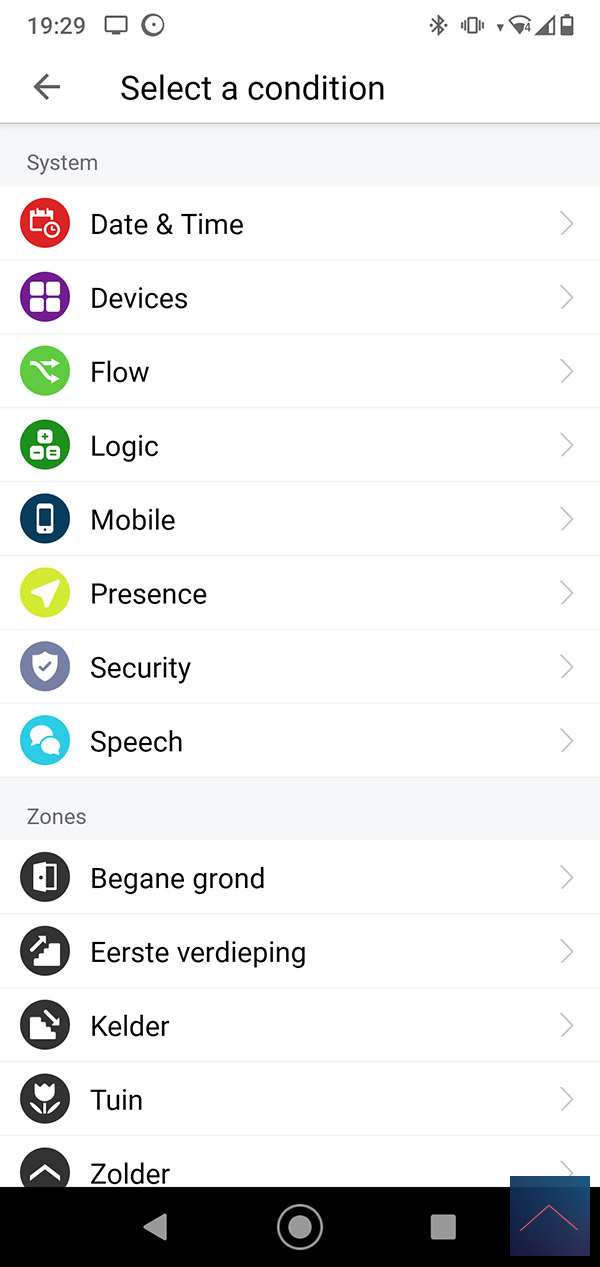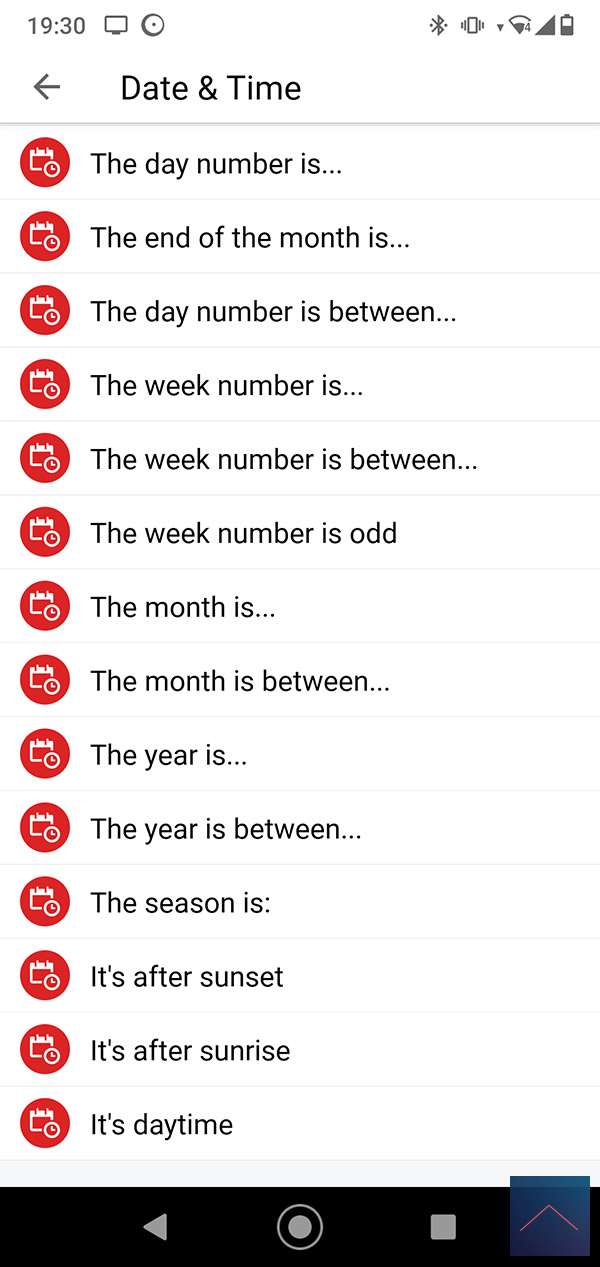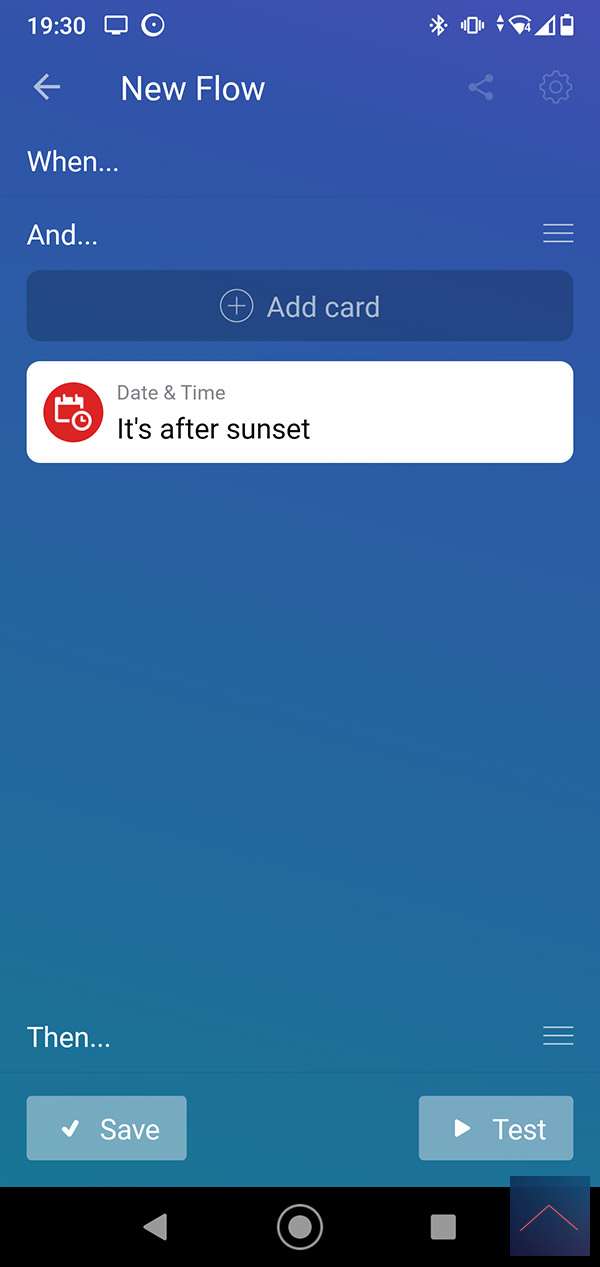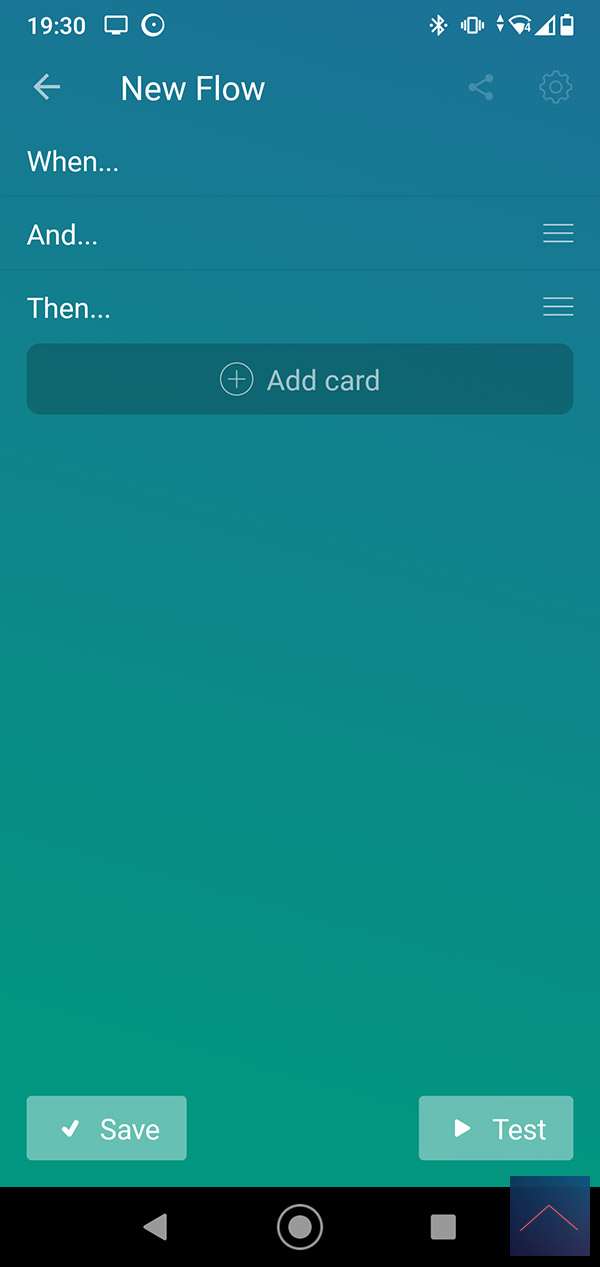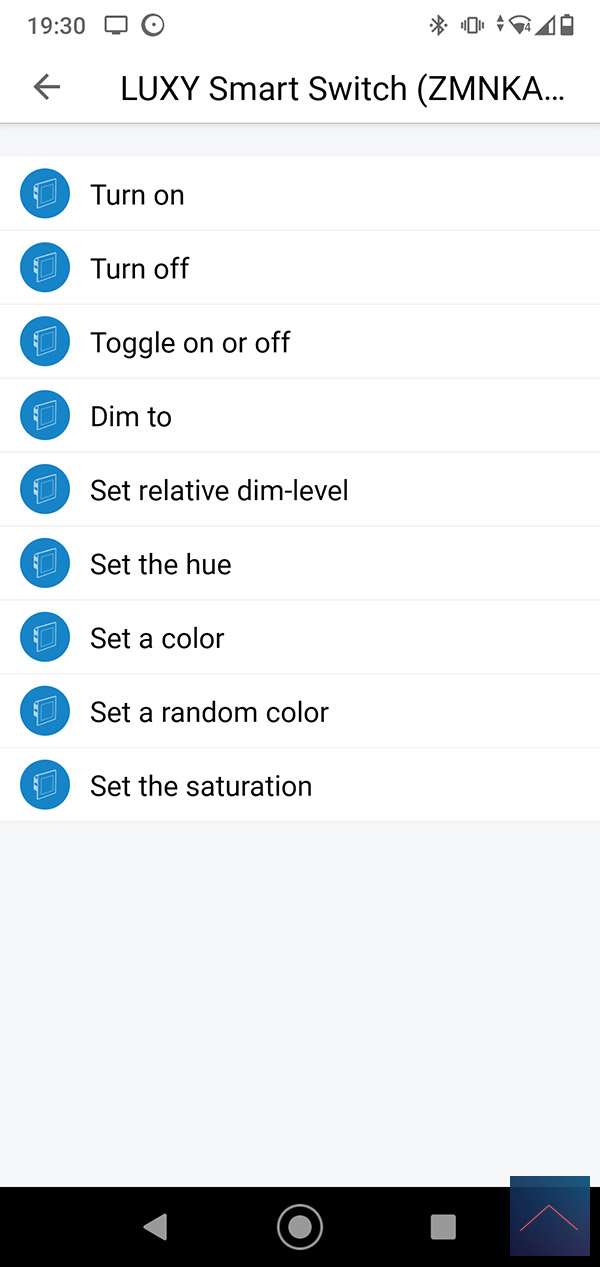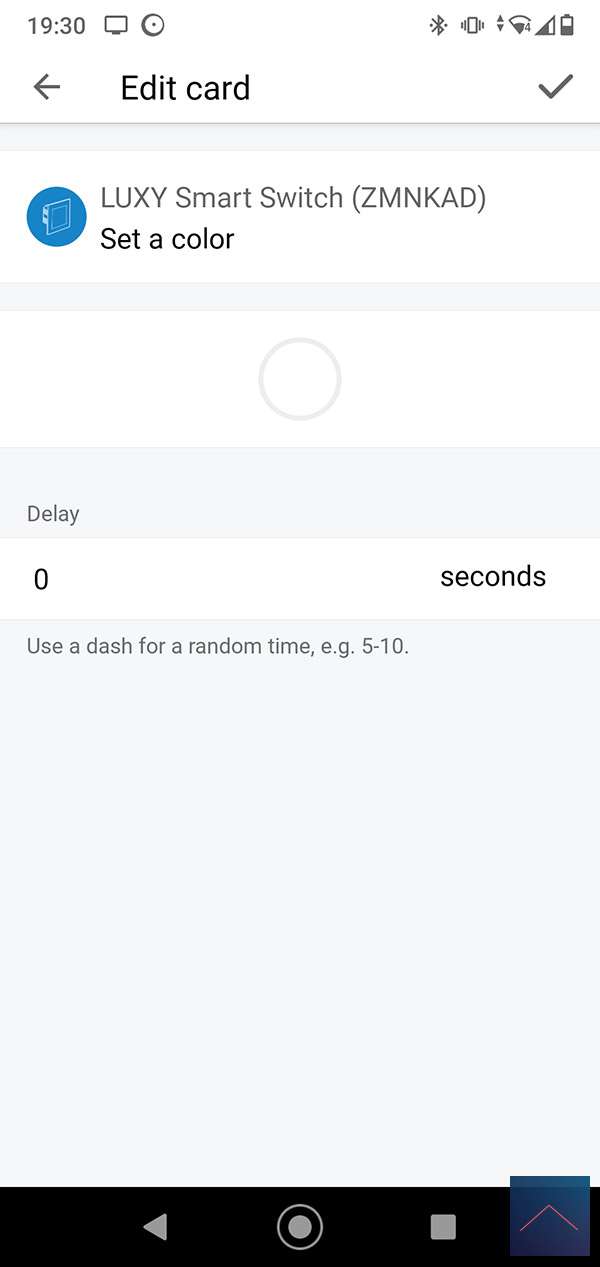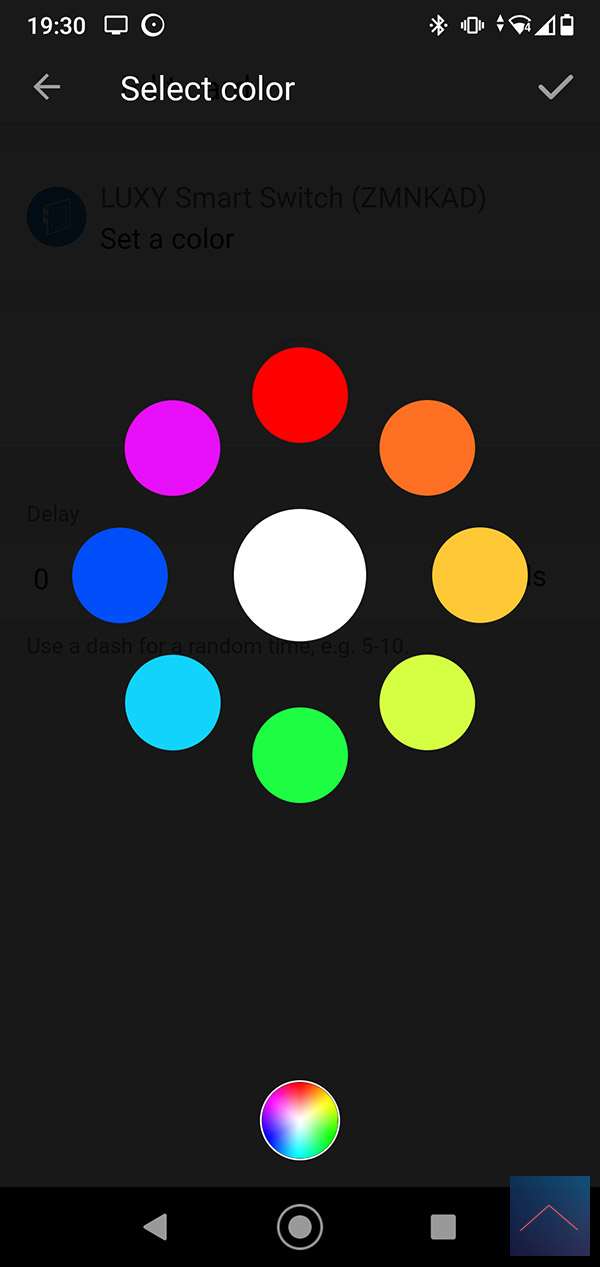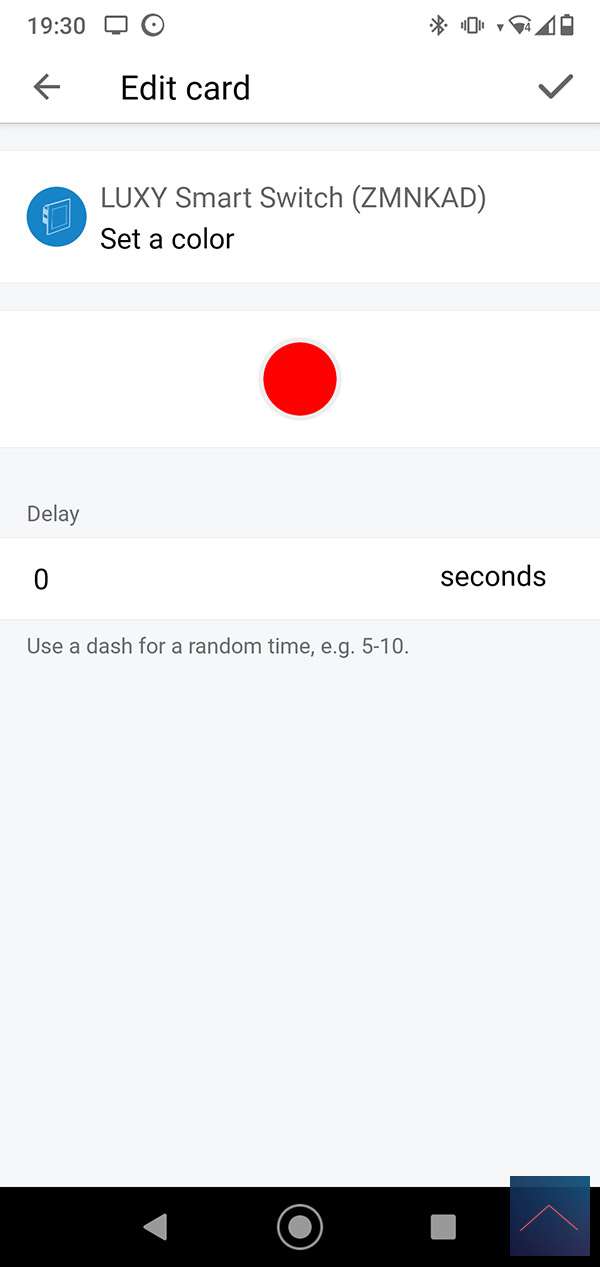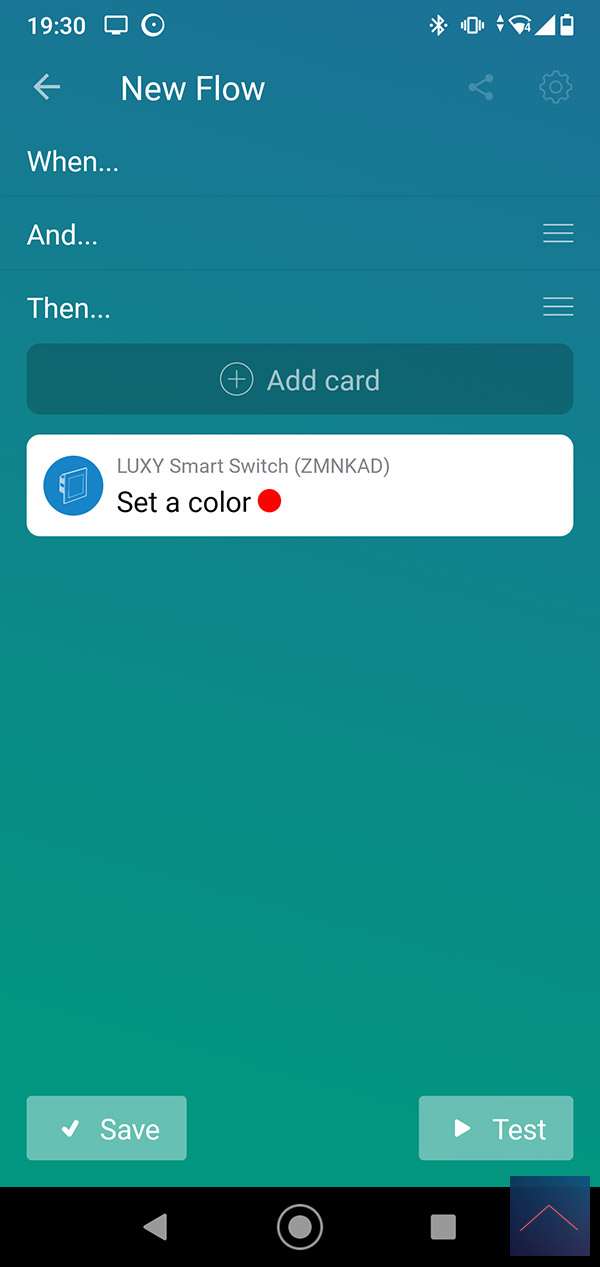Review
Qubino Luxy Smart Switch

Installation on the Homey:
The first controller with which we will test this Luxy is the Homey. This controller supports the Z-wave protocol that the Luxy uses, so adding it shouldn't be a problem.
We start with connecting the switch first. A diagram is included how you can connect it. Please note that you need a blue (N) wire. This is not always present.
After you have supplied it with power, we will start the Homey APP. You then go to the devices and press the plus sign. We will then find the Luxy and install the APP (if you don't have it yet). You will now be asked to put the Luxy into learning mode. The explanation of the Homey states that you must press and hold the right button (3), but this is not correct. You have to activate the "white mode" first. You do this by pressing the right button (3) and then pressing the bottom button (4). The LED will light up white, then press and hold the Right Button (3) for between 4 and 9 seconds. The LED will now light up red and start flashing to indicate that it has been reset. The Homey will now ask you to repeat this operation again. After this it was added and I see it on my devices.
I am getting 2 switches; 1 of the relay / lamp and 1 of the LED lamp. I also see the total and current consumption of the connected lamp.
Installation screens:
Configuration:
Control:
As said I will get 2 devices available. One is from the relay / connected lamp and you can switch it on / off. You can also see your total consumption and current consumption of the connected devices here. The other is for the LED and you can turn it on / off again. As a bonus, you can also dim it and change the colors.
Relay:
LED:
Flow options:
LED:
IF:
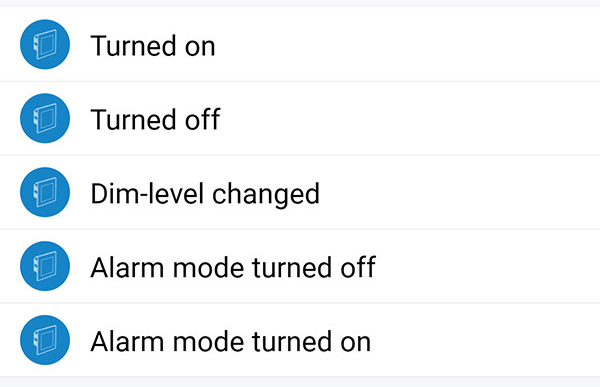
AND:

THAN:
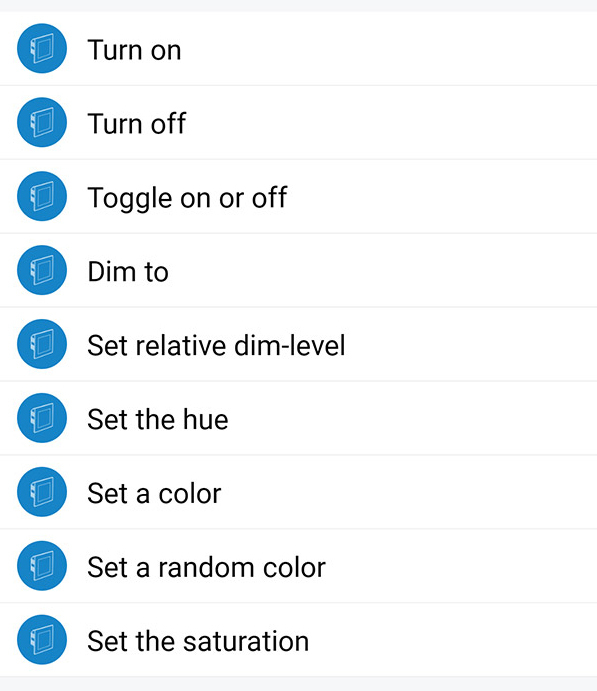
Relay:
IF:
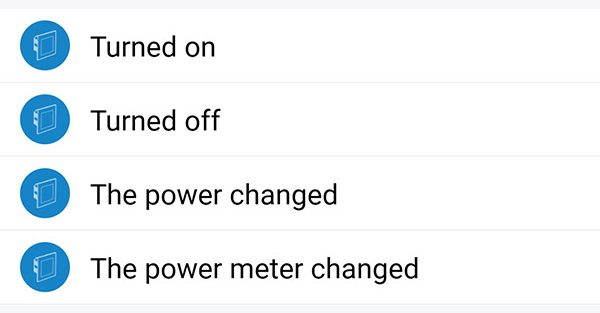
AND:
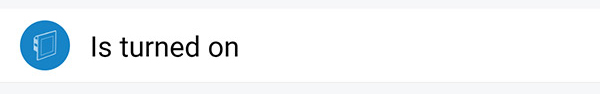
THAN:
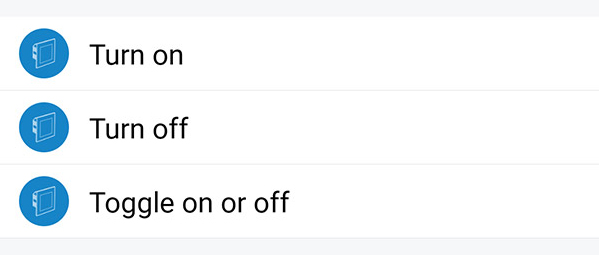
Example flow:
We will make an example where there is movement in the bedroom and it is after sunset that the LED is set to red. Of course we can also make a different flow which turns the LED off again by making it the other way around.