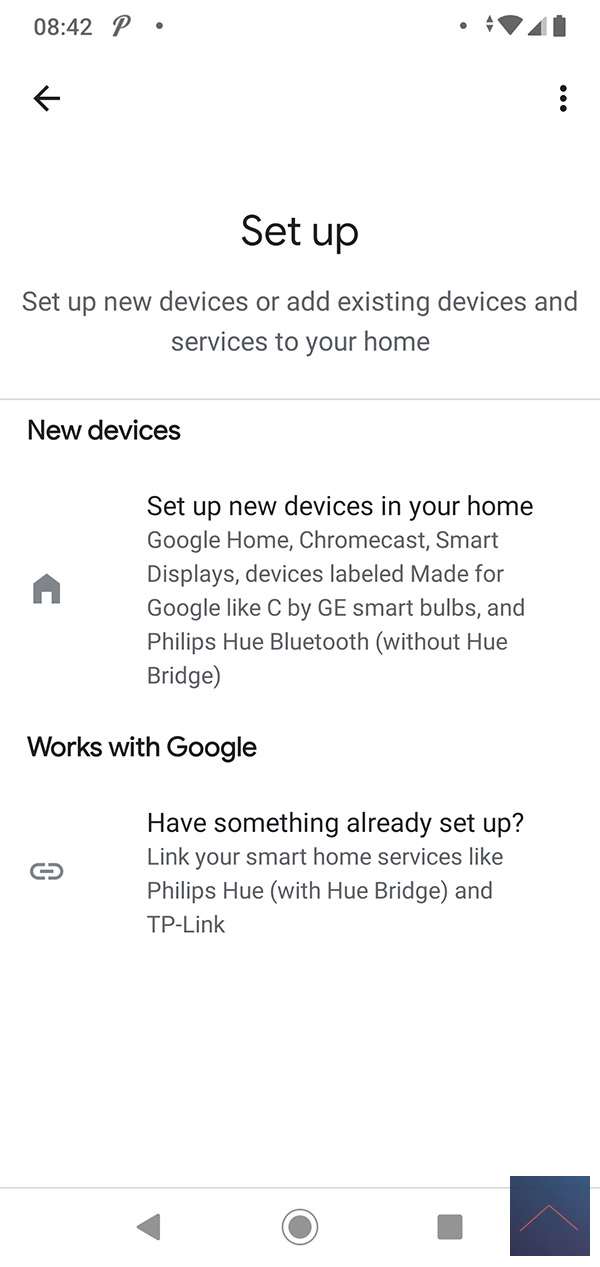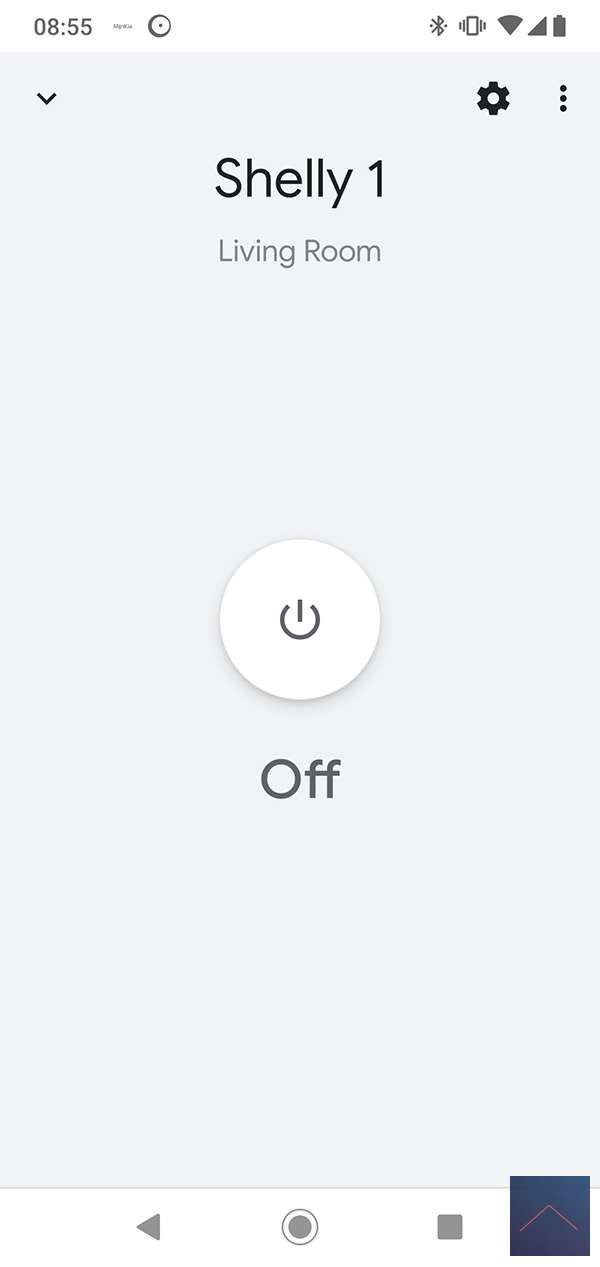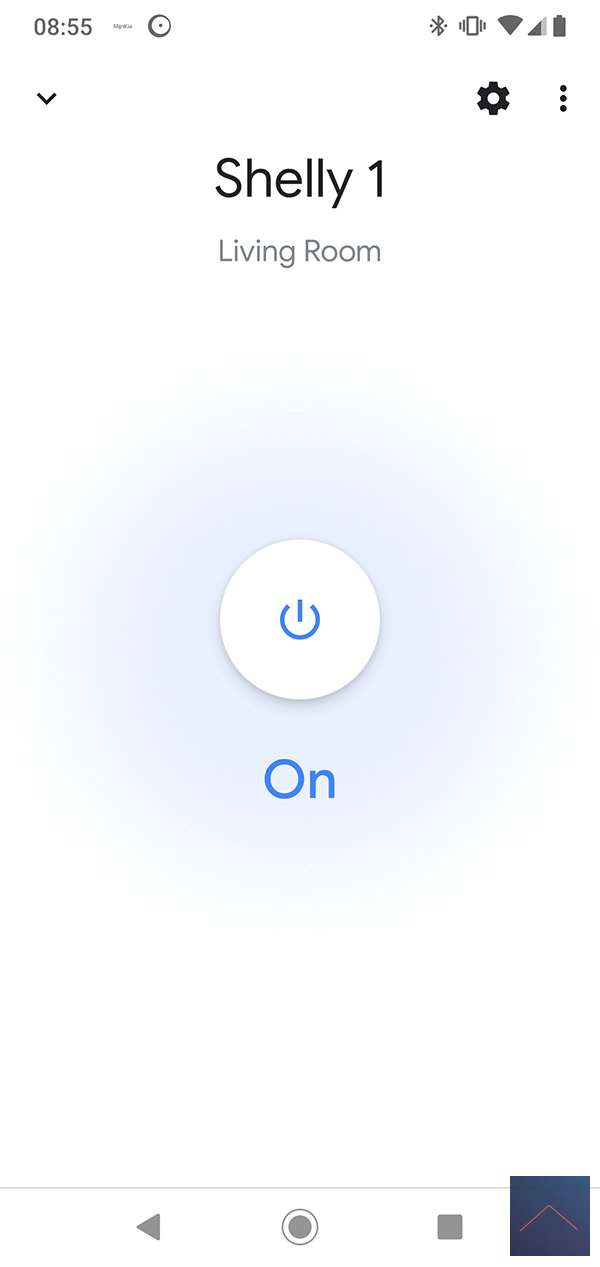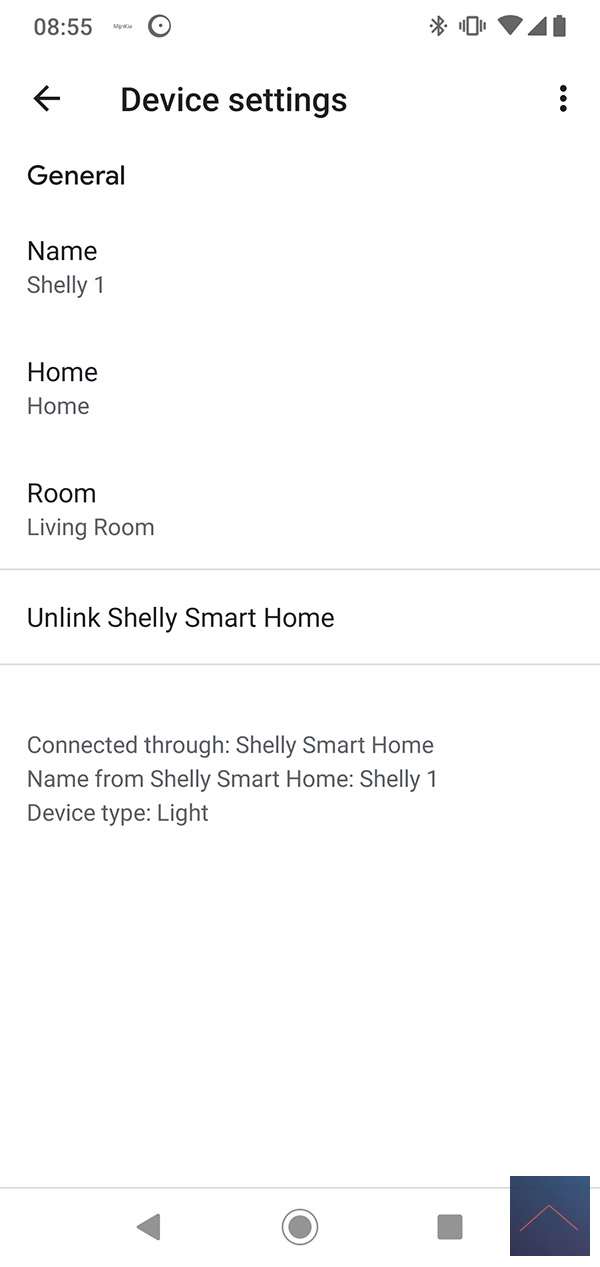Review:
Shelly 1

Installation via the Google Home:
Of course we want to control everything with your voice nowadays. So if this option is not available, we immediately drop out. Just kidding, it is beautiful when possible. Fortunately, this is possible with the Shelly 1. It works with WiFi, so no special control / protocol is required.
You connect it via the Google Home APP. You do this by clicking on the plus in the top left and clicking on "add existing device". You then search for Shelly and press it to start the installation. He will then connect to the Shelly Cloud to retrieve the devices. So keep in mind that the cloud function is on.
After you have logged in he finds my Shelly1 and I can operate it via the Google Home APP and of course via voice.
Installation screens:
Control:
Very surprising you get an on and off switch.
Commands:
You have the following commands at your disposal:
Okay, google ..
- Turn on [name shelly]
- Turn off [name shelly]
- Switch on [name shelly] in 5 min.
- Turn off [name shelly] in 5 min.
And of course you also have the standard Google Home commands at your disposal. For example, to turn off an entire room or a specific group.