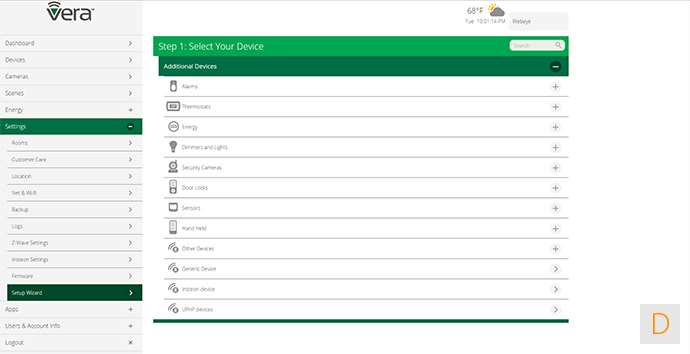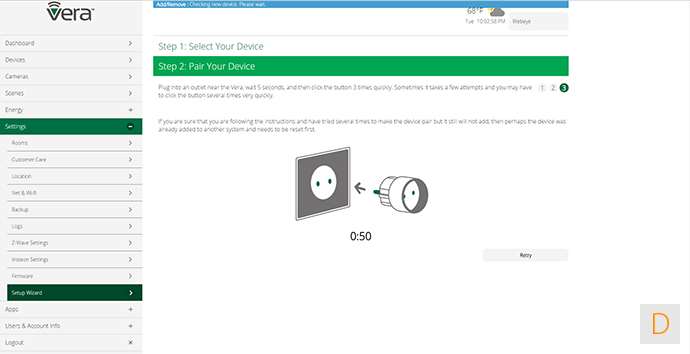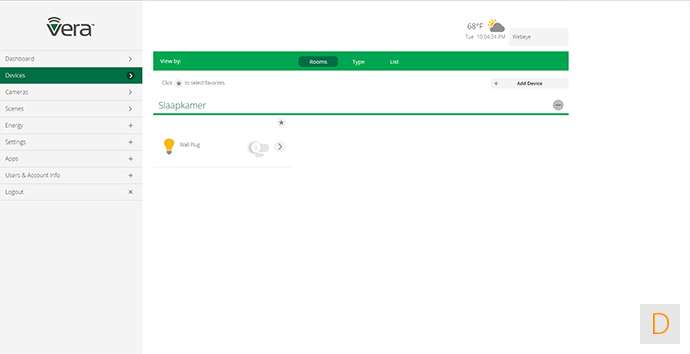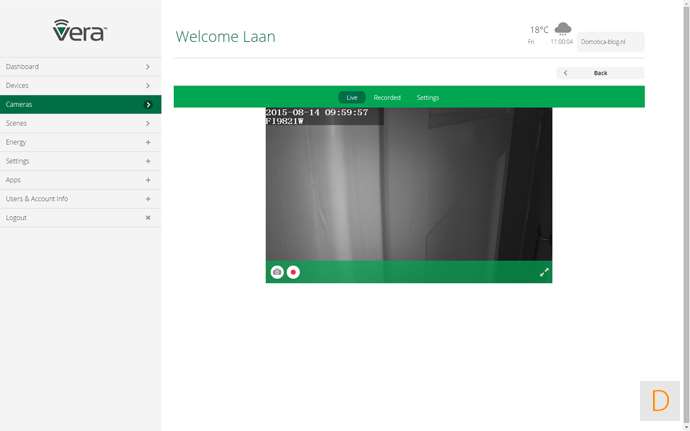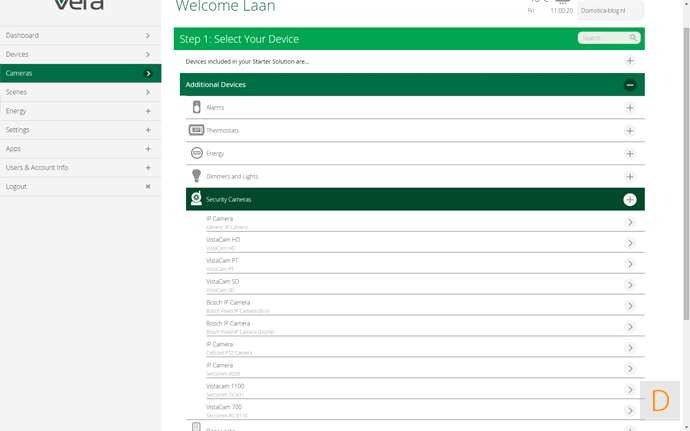Review:
Vera Edge
You can find the different modules in this section. They are neatly divided into rooms, but you can also show them by type or list. The whole is spacious so that you can lose the overview with a large number of modules.
You will also find the option to add a new module here.
Add modules:
Adding modules is very handy with this controller. There is a list of different types of modules that you can choose from. If you click on this you will see the different brands / types.
I have added a Fibaro Wall plug, this went perfectly and without problems. The great thing is that you get a clear explanation how to add the module. Other controllers can take an example here. The Wall Plug also has a number of configuration options (parameters), which are only missing in the "module configuration". The parameters can be added manually.
I also tried adding the new Aeon Labs Multisensor 4in1 GEN5. But I had selected the wrong module by mistake. The Vera itself came with the right type so that the addition was successful. Great!
Of the multisensor only the PIR is not doing well, but I think this is more the sensor than the Vera because I had the same problem with the Zipabox.
I have also added the Philio / Zipato Quad sensor. This went super fast and he was found and installed immediately. The sensor does what it has to do and the correct configuration options are shown.
I do miss the possibility to create virtual switches / dimmers / meters / sensors. This can sometimes be useful to manually run certain rules yourself, without a real physical switch. There is an APP available, but at the time of writing this article, it does not yet work well with the Vera Edge.
Finally I added my Nest thermostat / detect. This went well after a few clicks and he was displayed nicely with the devices. Very nice that this is possible, this saves the opening of an extra APP.
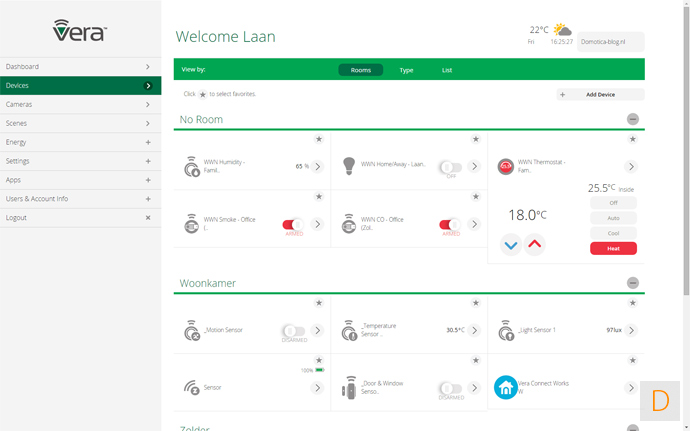
With the USB connection it is possible to connect an RFXcom interface. This allows you to also use the cheaper 433Mhz modules. It must be mentioned here that the APP required for this (at the time of writing) does not work properly.
Cameras
Via this screen you can connect a camera to your Vera. The advantage of this is that it can also be viewed via the APP. So you no longer have to start a separate APP. There is a WIKI page with a list of supported cameras: http: //wiki.micasaverde.com/index.php/IP_Cameras
I tried to add my Foscam FI 9821W camera. After a few attempts I got the camera added. A nice option with the configuration is the possibility to turn on a light when the stream is viewed.