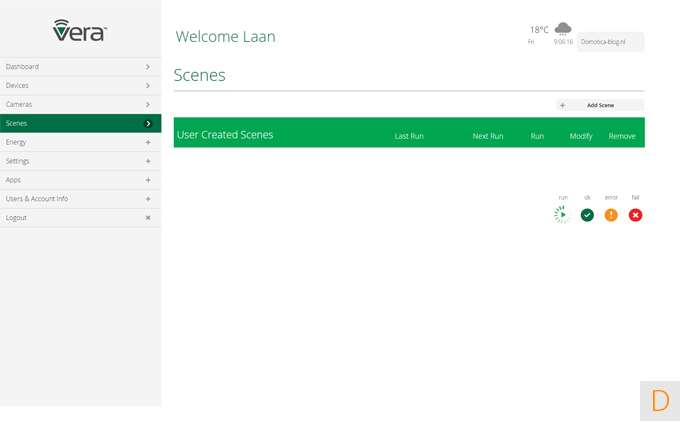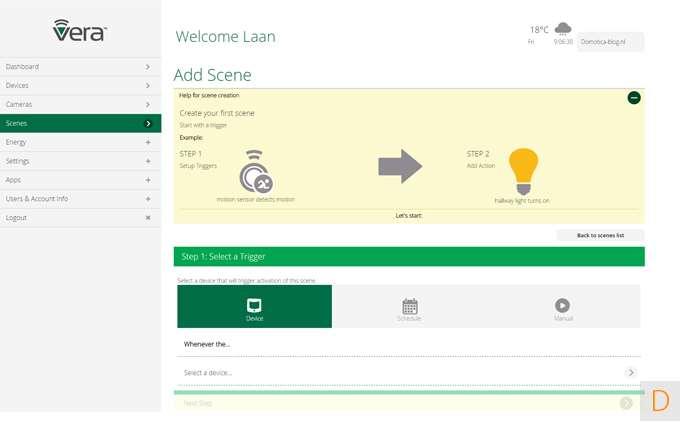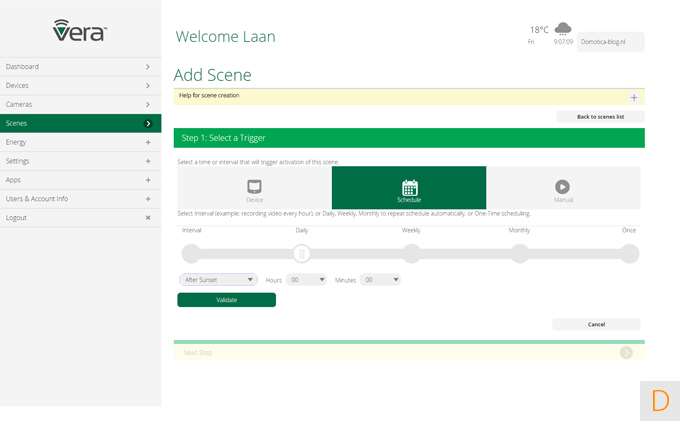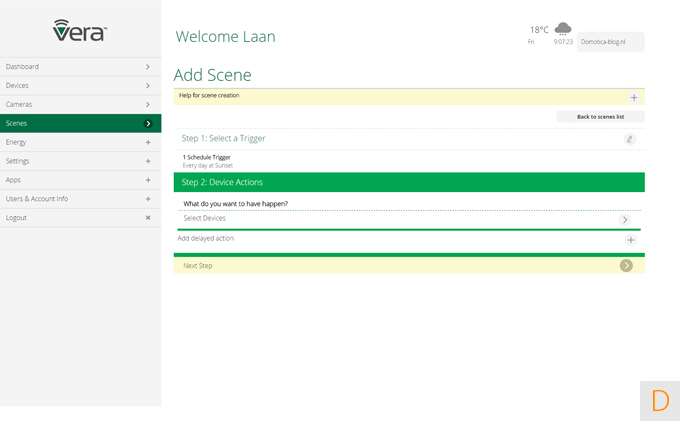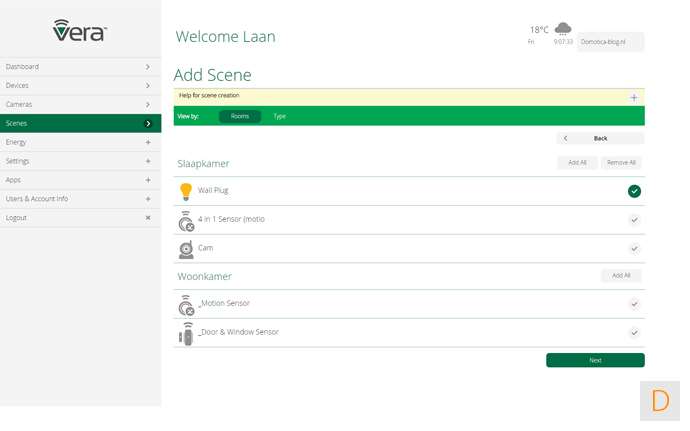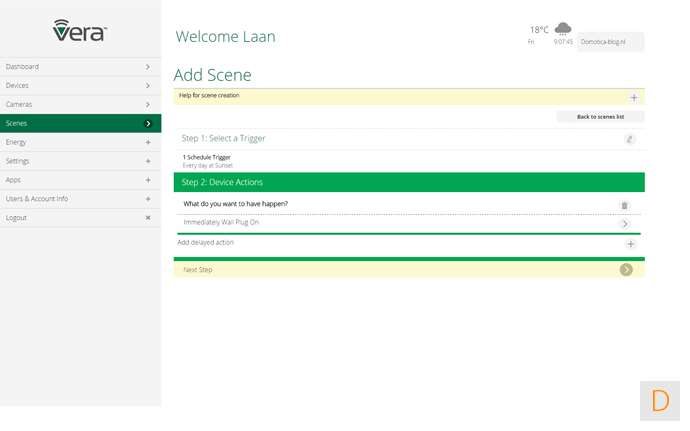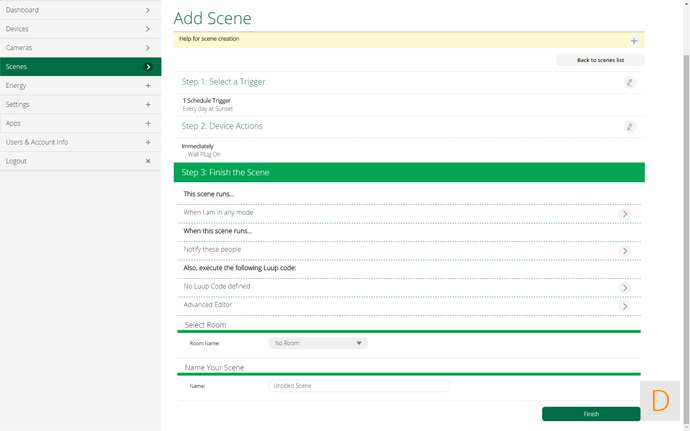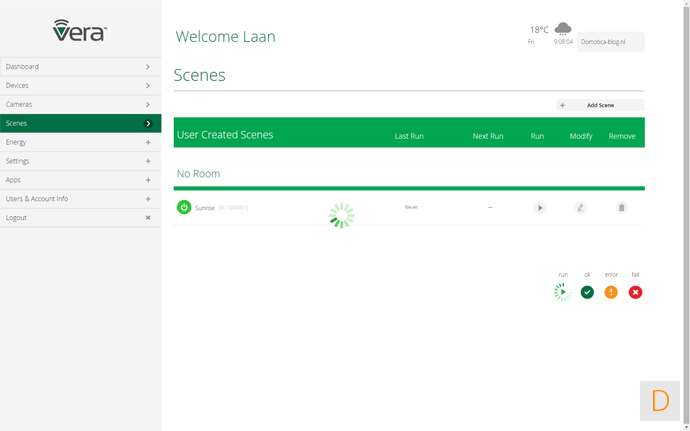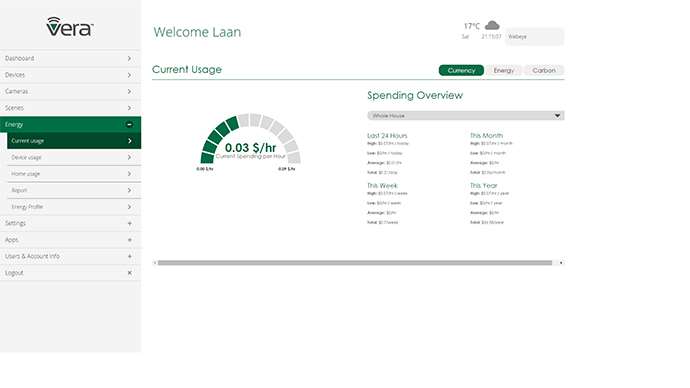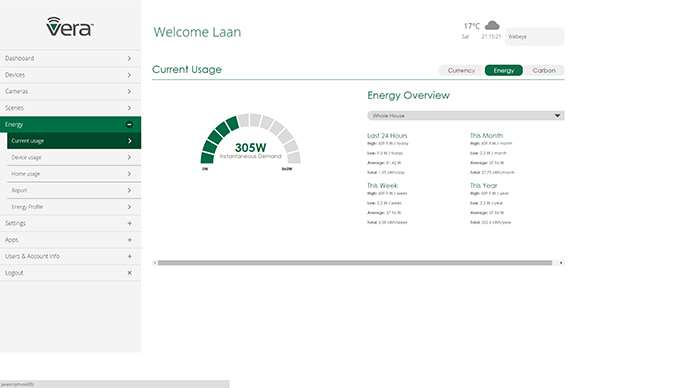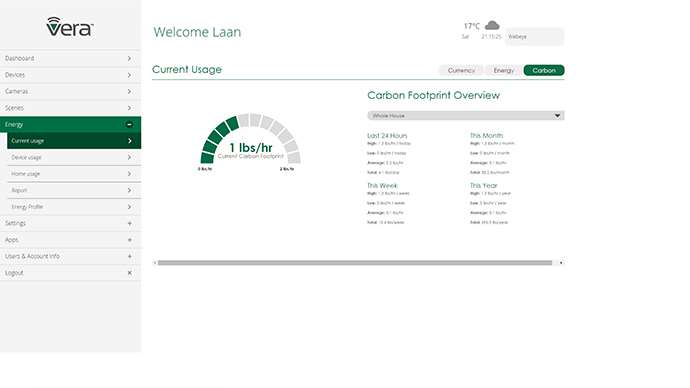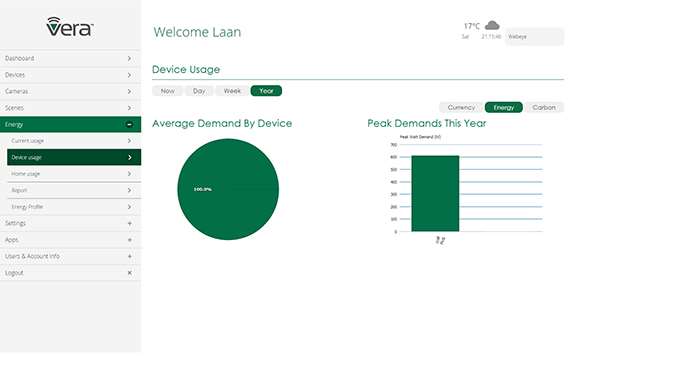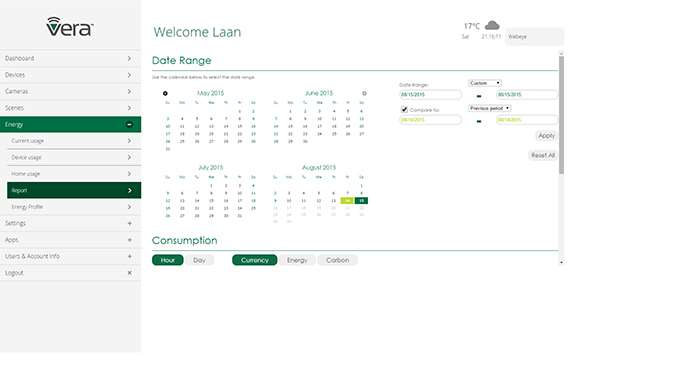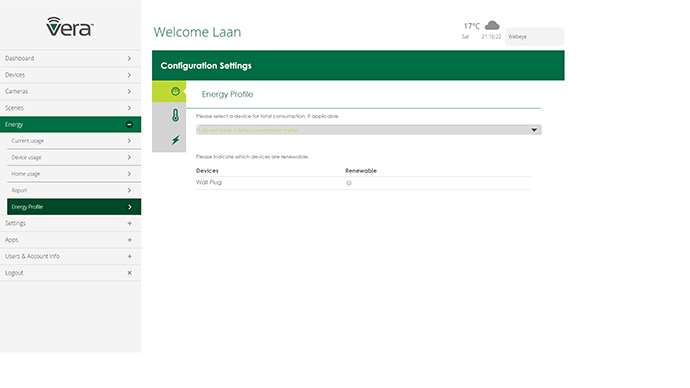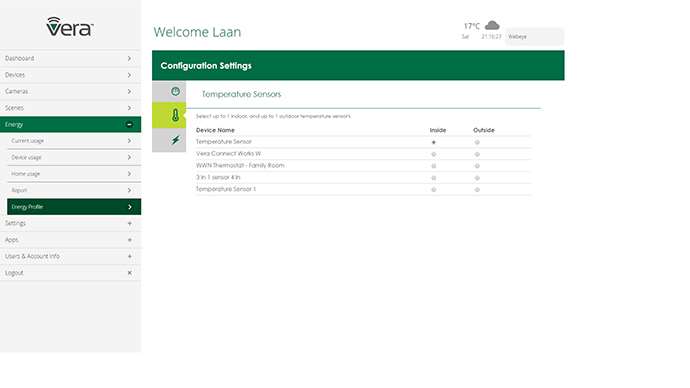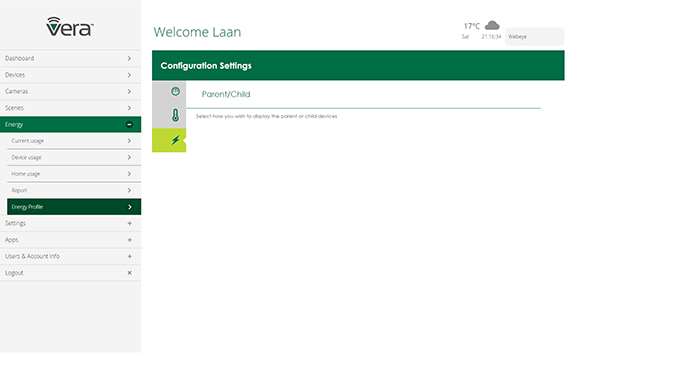Review:
Vera Plus
"Creating scenes is very easy"
Scene
The power of a home automation system is of course that you can automate things. For example, would you like the lamp at the front door to turn on automatically after sunset? This is easy to arrange with the scenes editor, even if you have no programming experience. If you have created a scene you can easily test it by clicking on the play button.
This form of making rules is somewhat limited. But you can go a long way. For example, you can make a rule that if it is between 7 p.m. and 10 p.m. and there is movement, the lamp in the hall must go on. You can also include your presets in the rules. So you can, for example, arrange that when you get home, for example, all the lights go on.
Do you want to make really more complex rules with, for example, an "OR" condition or if you want to use variables. Then you have to get started with LUA. This is a program language. This requires some knowledge and is therefore not just for everyone.
Example: Scene lamp on at sunset
Power management
The Vera has a very extensive energy management option. For this Vera uses the services of EchoLabs. The data is therefore passed on to an external party. Personally, I am not so devastated by that. It even states that your data will become the property of EchoLabs.