Review:
Xiaomi Aqara Temperature Humidity Sensor

Installation via the Homey:
This sensor can be added directly to the Homey so you do not need the Gateway from Xiaomi. To add it, log in to the Homey and go to your devices. Then click on the plus sign and look for the Xiaomi temperature / humandity sensor. Make sure you pick the right one because there are 2 versions.
If you do not have the APP you have to install it. To start adding, press the button on the front for 5 seconds. The LED will blink blue. I see the sensor appear and see the temperature, humidity and air pressure.
Installation screens:
Configuration:
Dashboard:

I get a temperature, a pressure and a humidity meter.
Flow options:
IF:
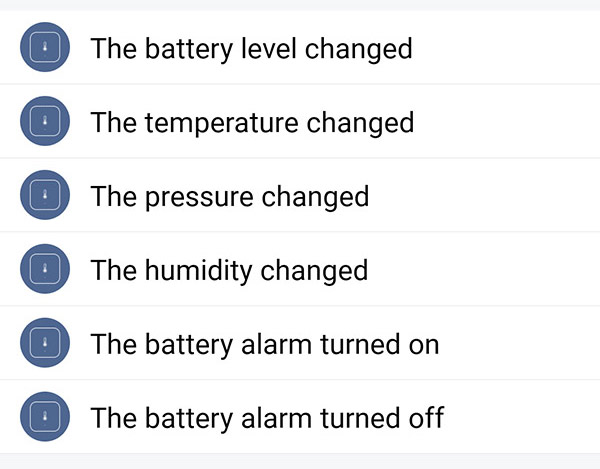
AND:
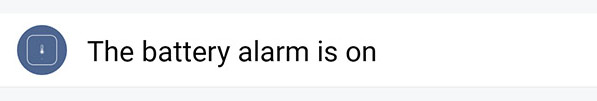
Example flow:
With this sensor you can of course properly control your ventilation. So as an example rule I make when the humidity exceeds 80% that the fan is switched on.
To turn it off again, I make a rule if the humidity falls below 80% that it goes out again. If you want to prevent it from going out immediately, you can also build in a timer.

























