Review:
Xiaomi Aqara Wireless Mini Switch

Installation on the Homey:
The Homey has the possibility to use this wireless switch directly without the Xiaomi Gateway. To add it, log in to the Homey and go to your devices. Then click on the plus sign and look for the Xiaomi Aqara wireless mini switch. If you do not have the APP then you must first install it. Make sure you select the correct version. In our case the Aqara wireless mini switch (2018).
To start adding, press the button on the side for 5 seconds. The LED will flash blue. I see the sensor appear and it is registered with the push of a button. I also see the battery status. The only thing missing is the logging, I don't see my 'pressing the button' appear, while it does work with a flow.
Installation screens:
Configuratie:
Dashboard:

One button :)
Flow options:
IF:
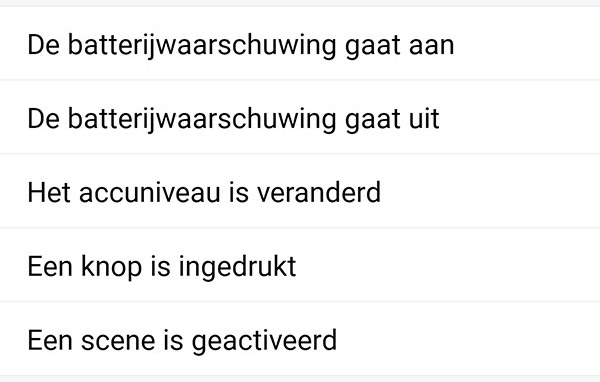
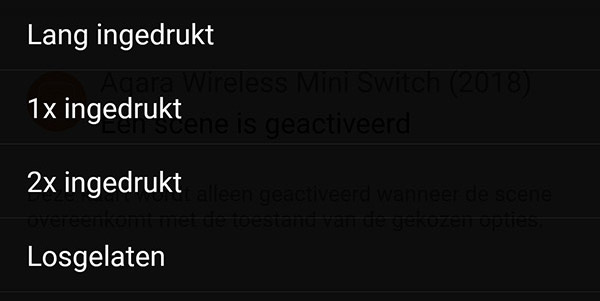
AND:
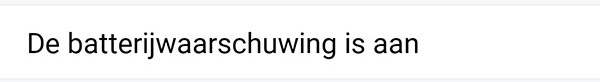
Flow example:
If I press the button 1x then the dining table lamp must go on.





















