Review:
Xiaomi Smart Wireless Switch

Installation via the Homey:
The Homey has the option to use this button directly without the Xiaomi Gateway. To add it, log in to the Homey and go to your devices. Then click on the plus sign and look for the Xiaomi Wireless Switch and install the APP if you do not have it.
To start the add button on the button, press a pin in the hole on the back for 3 seconds until it starts flashing blue. Then keep pressing the hole every 2 seconds to ensure that the button stays awake. Continue to do this until it is completely added by the Homey.
Installation screens:
Configuration:
Devices:
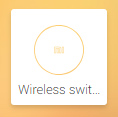
Flow options:
IF: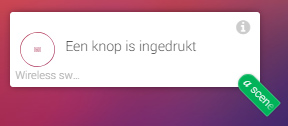
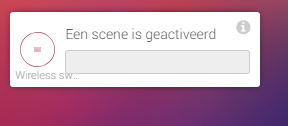
Example flow:
I want all the lights in the living room to be switched on with one click on the button. Your button uses the scene functionality. You first have to put a value in a variable (tag). You can then use this in your flow.
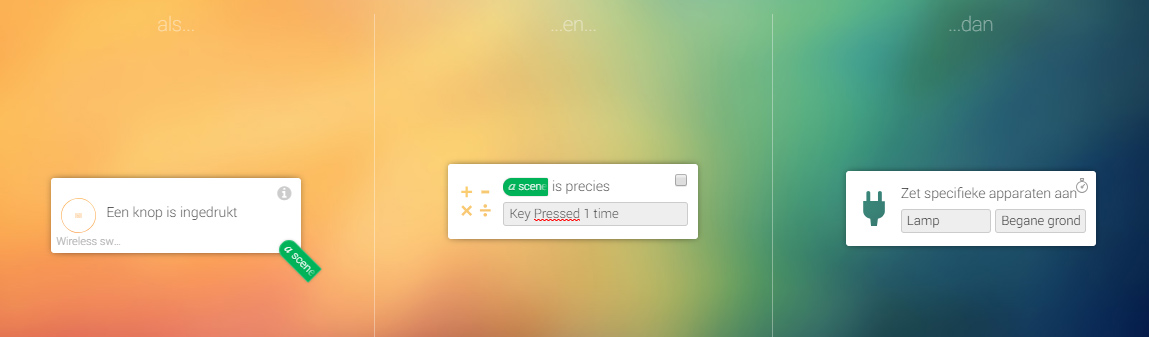
Table of content
;
;











