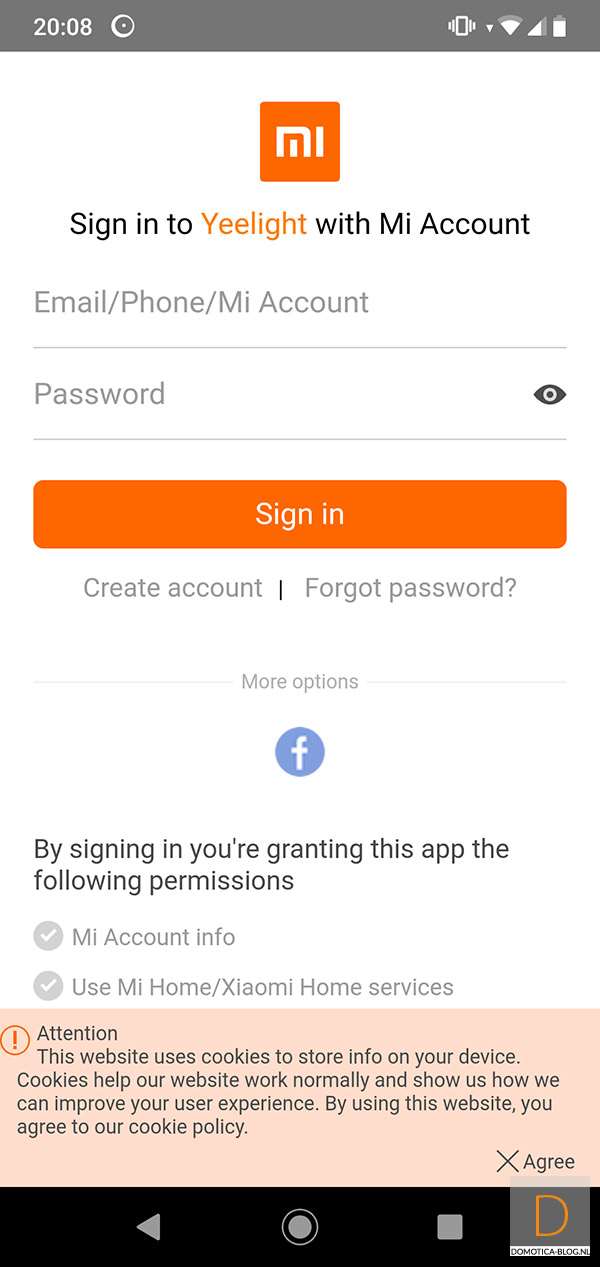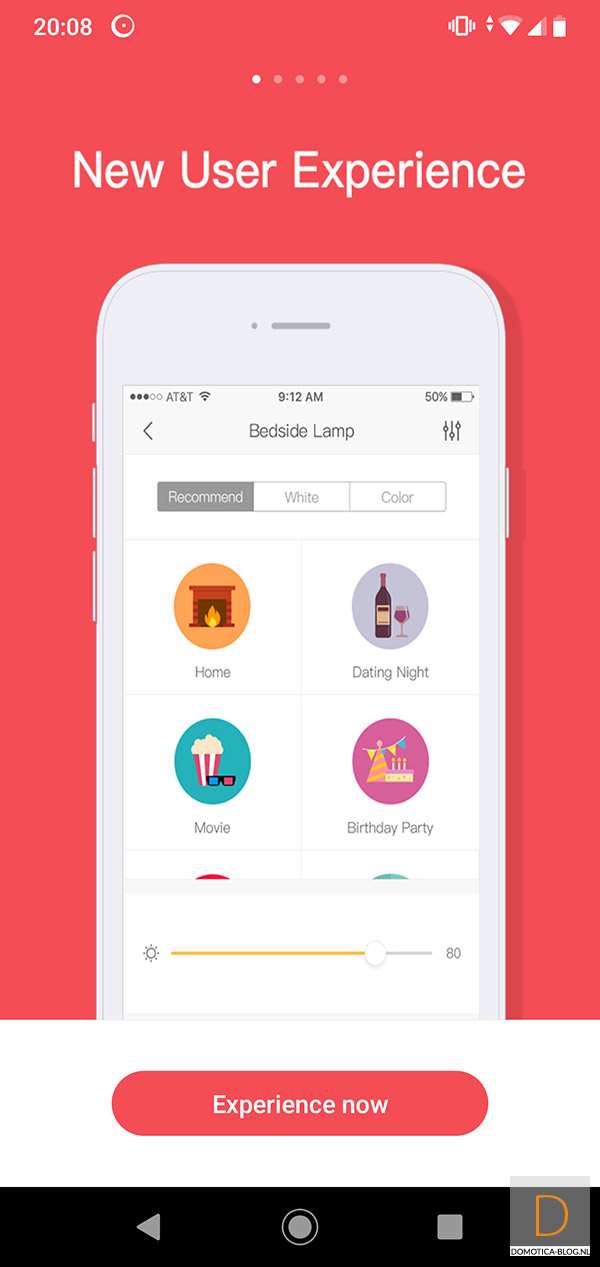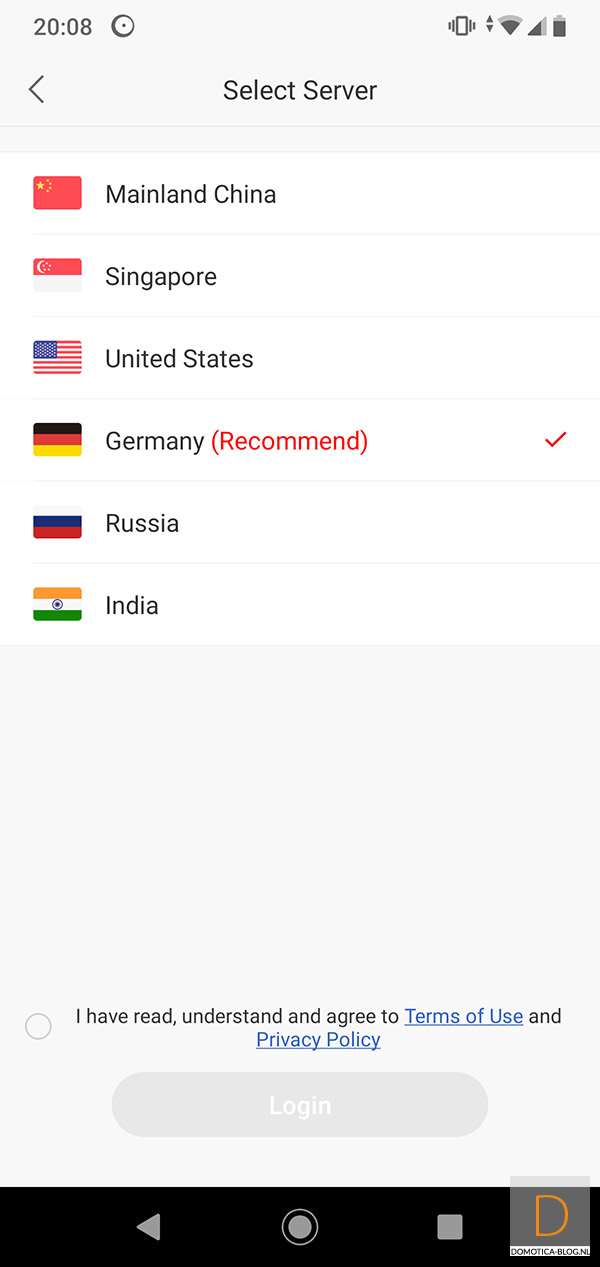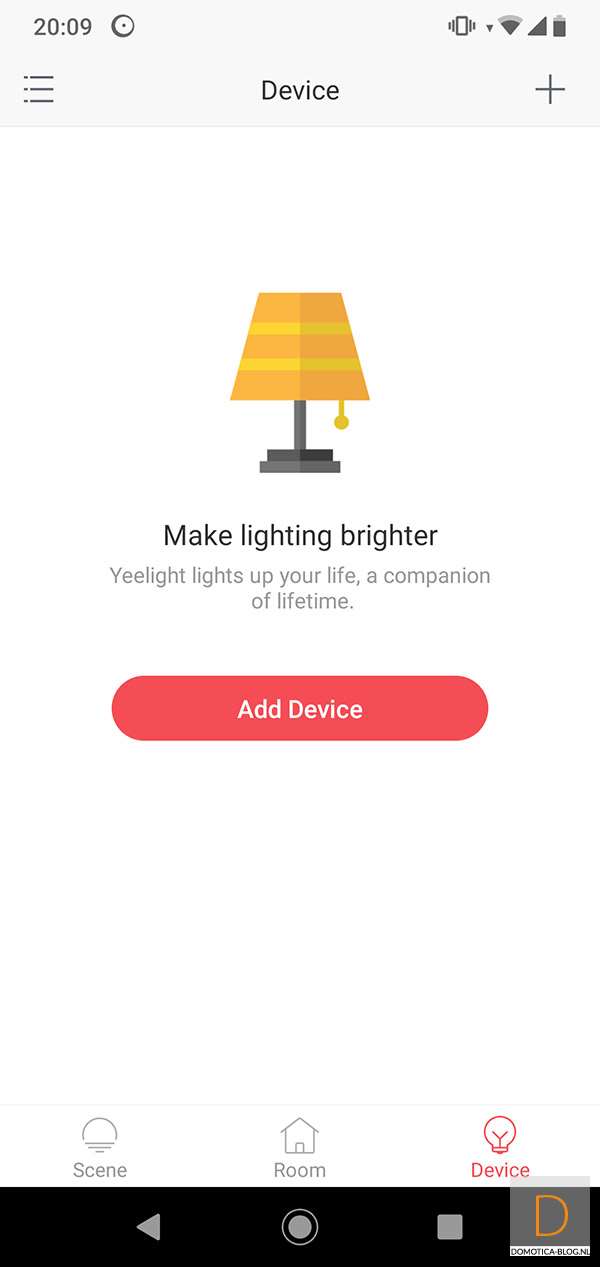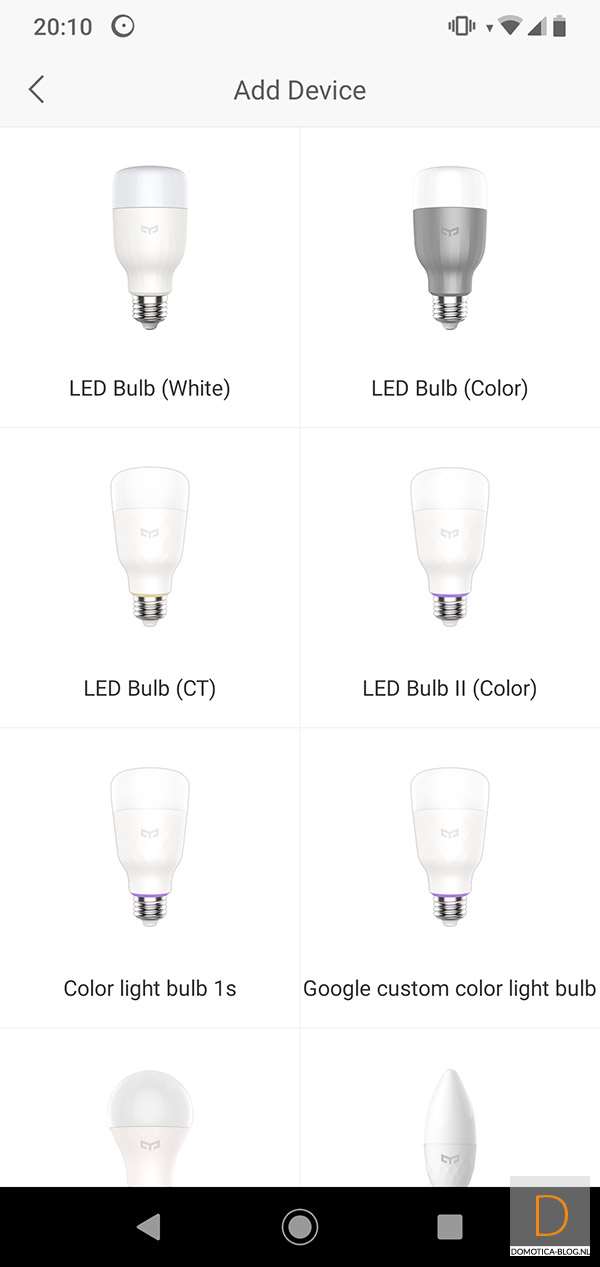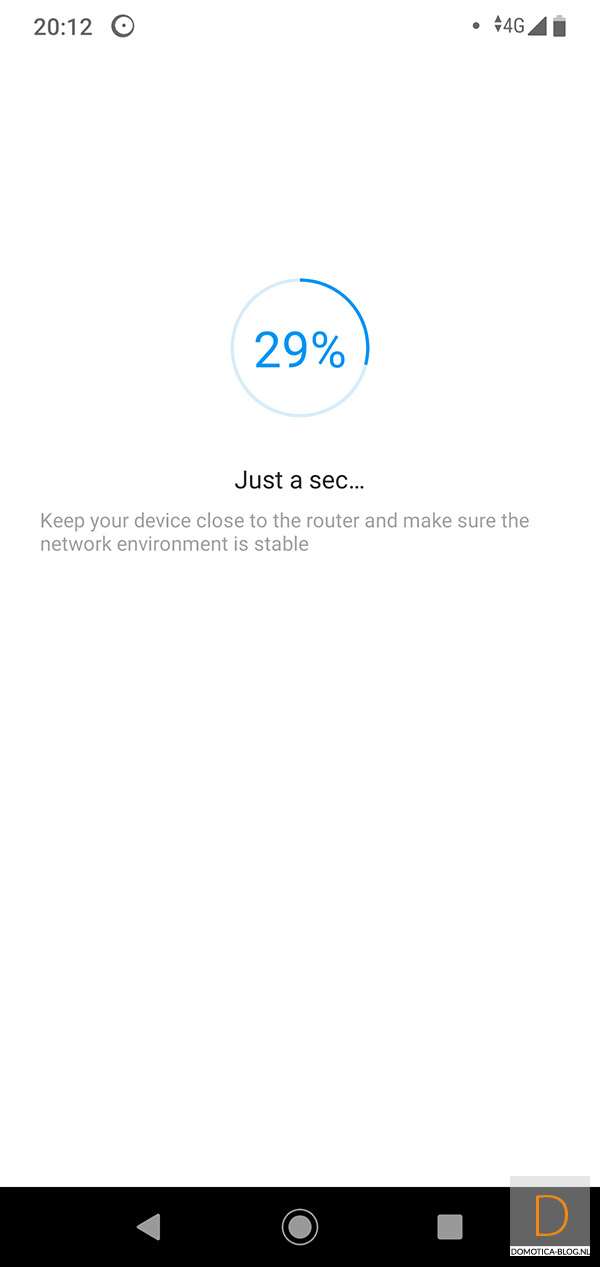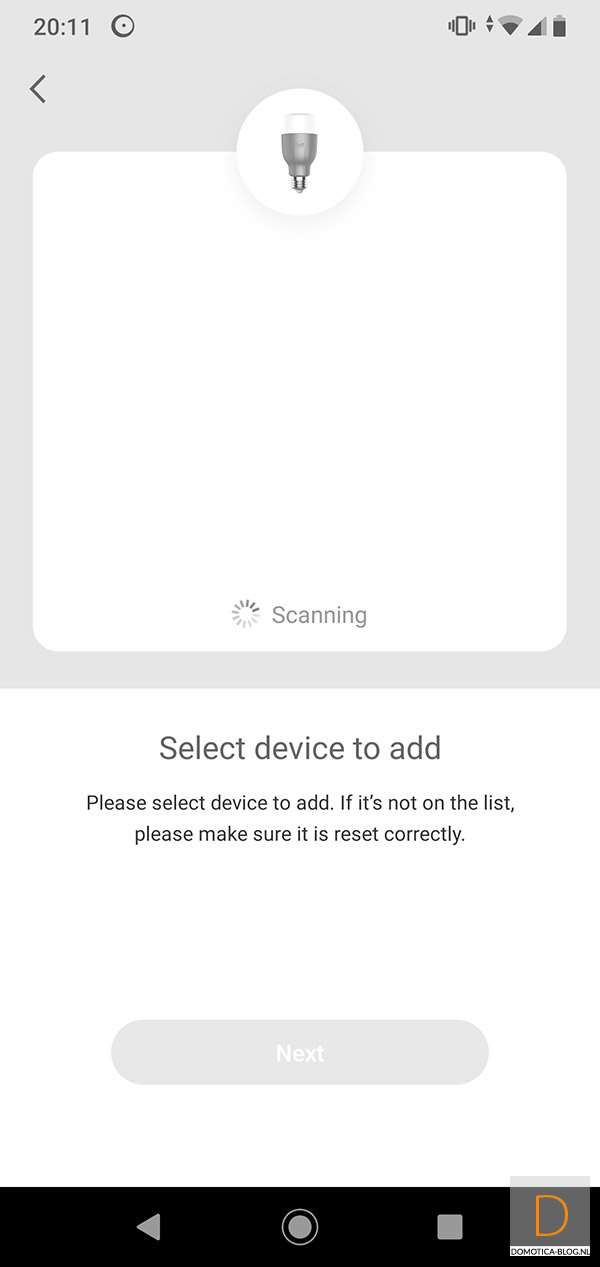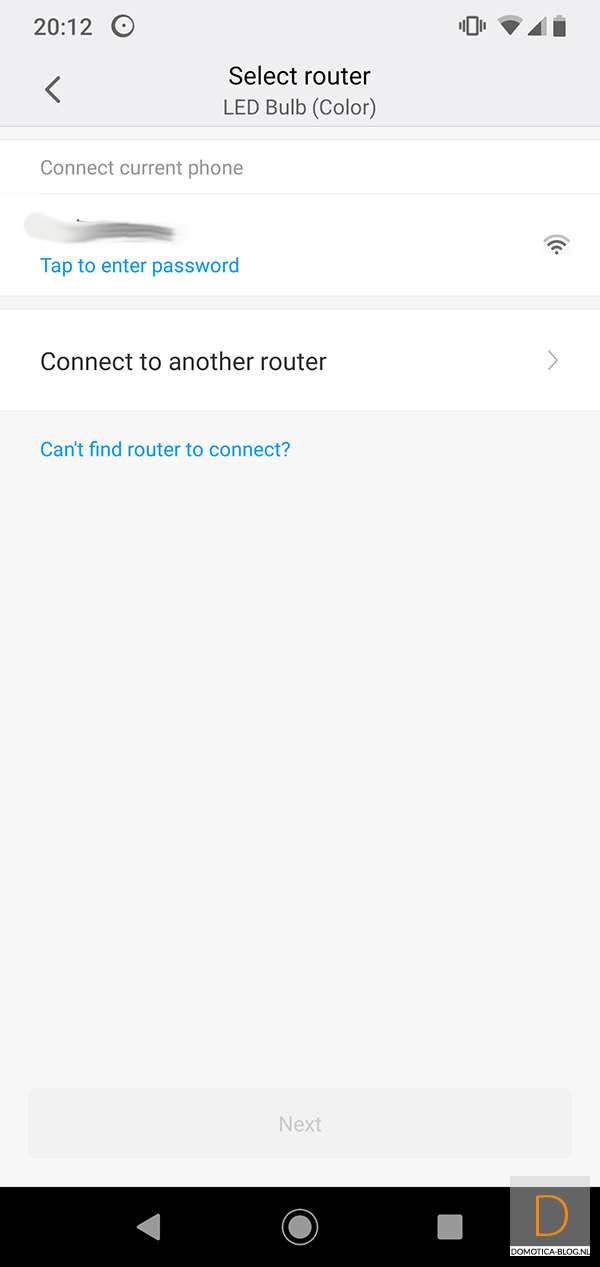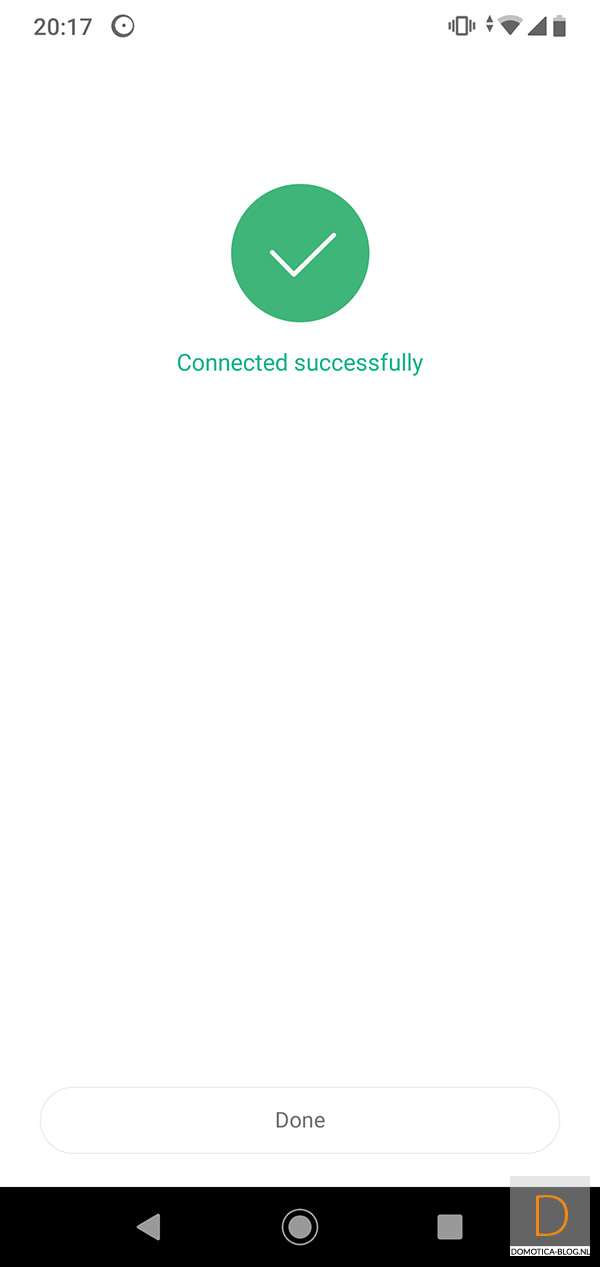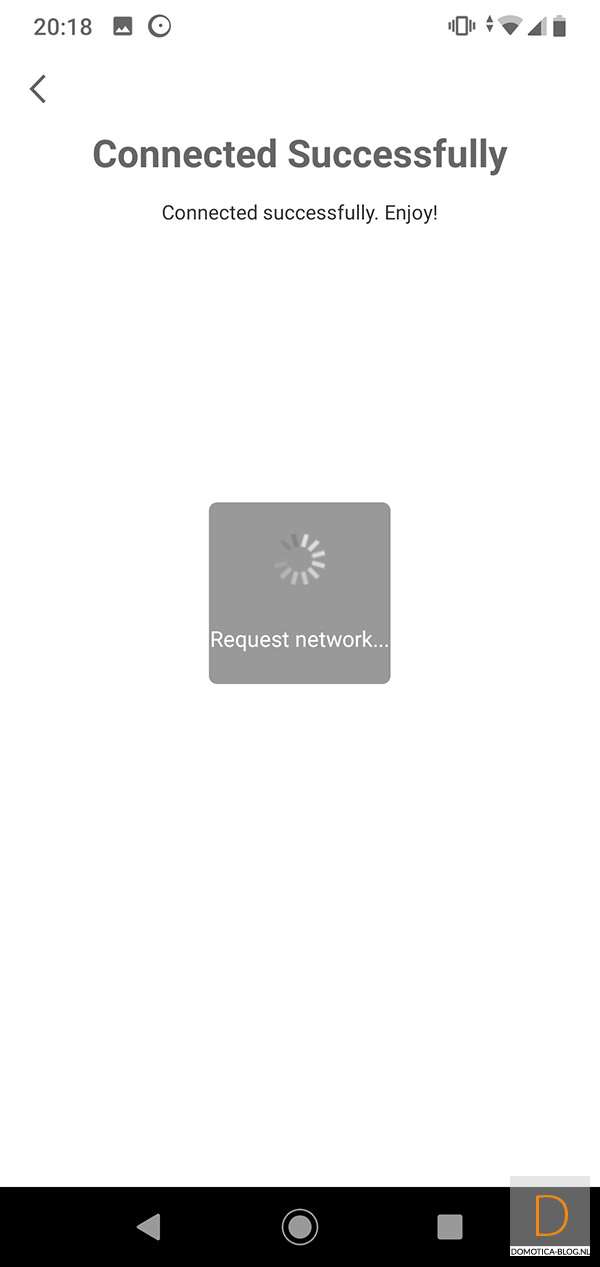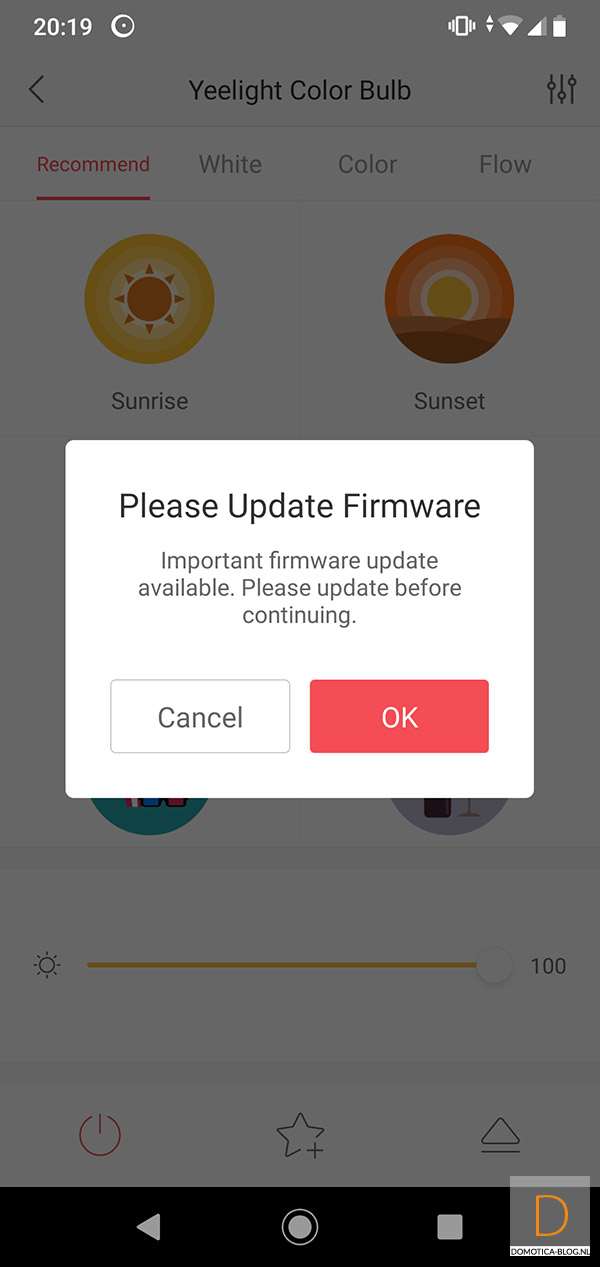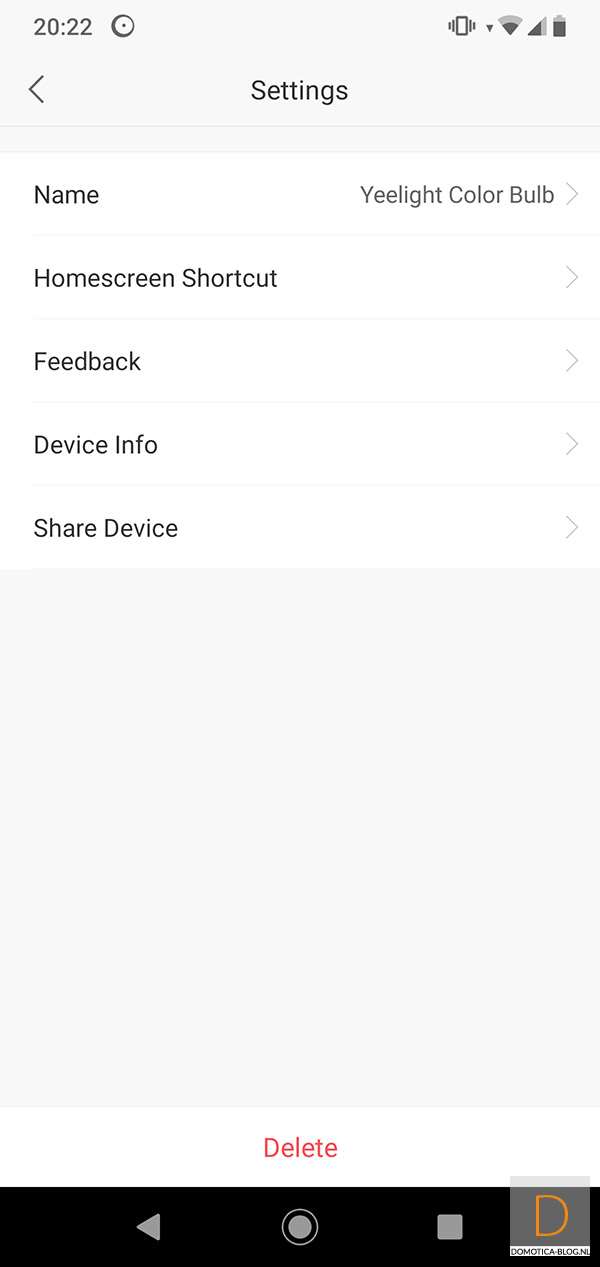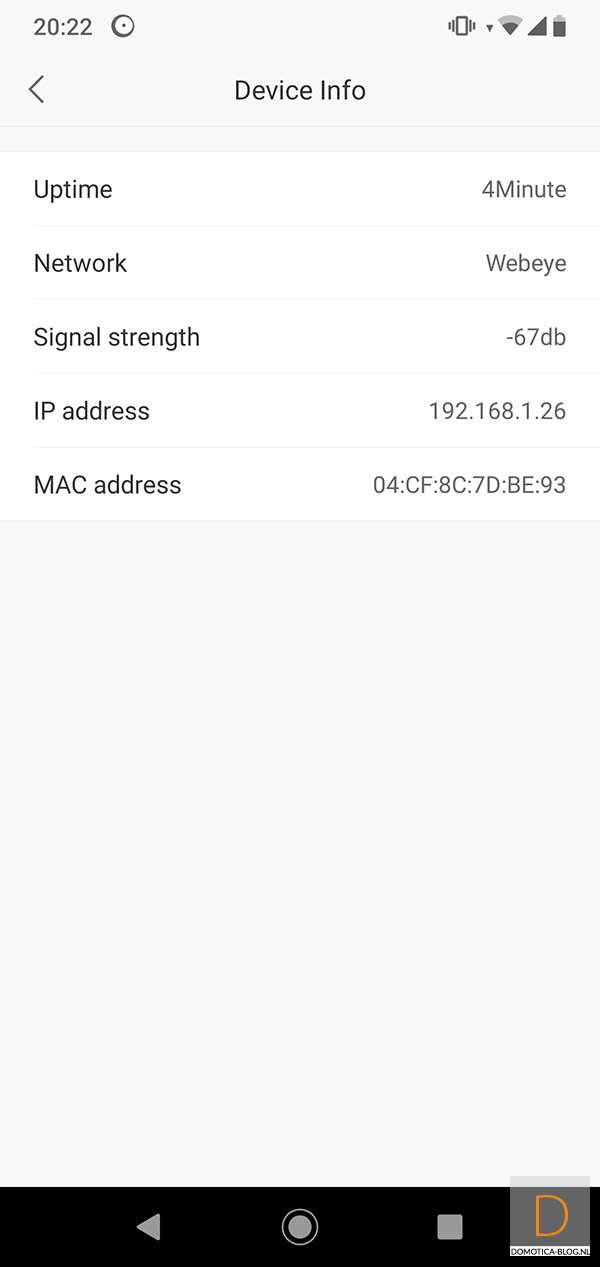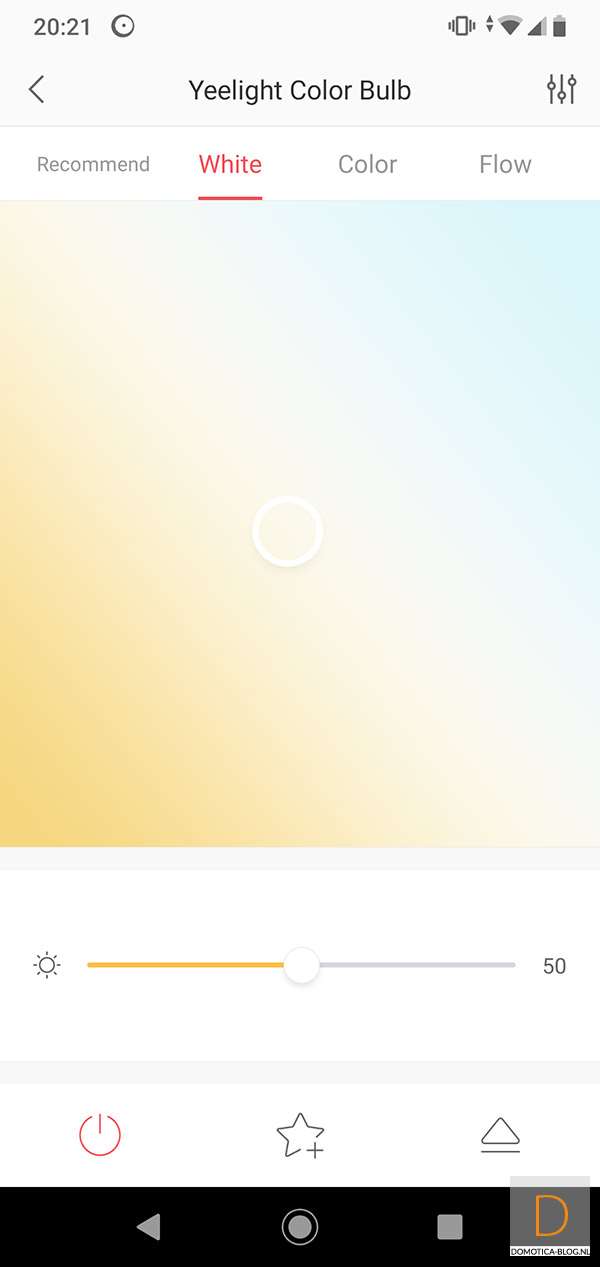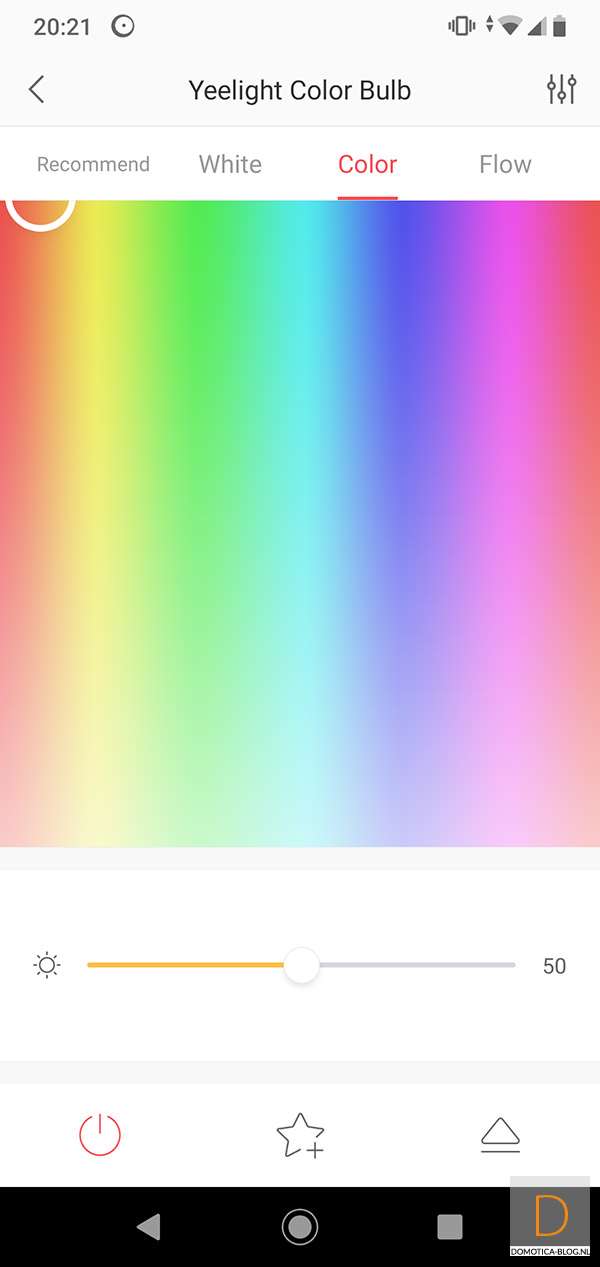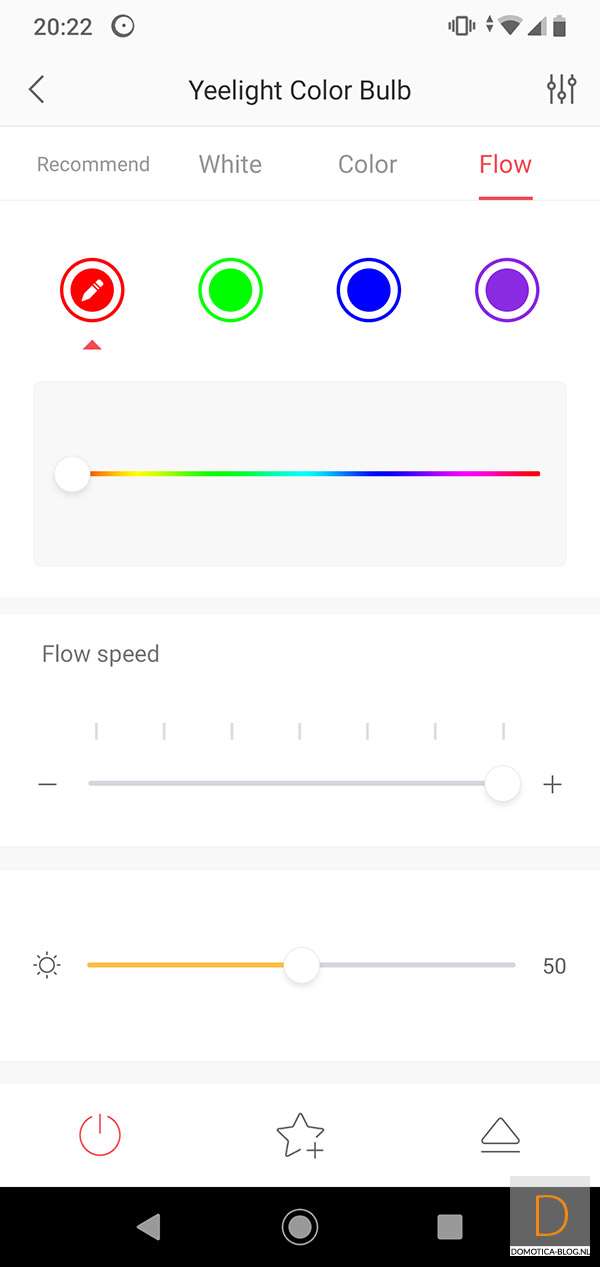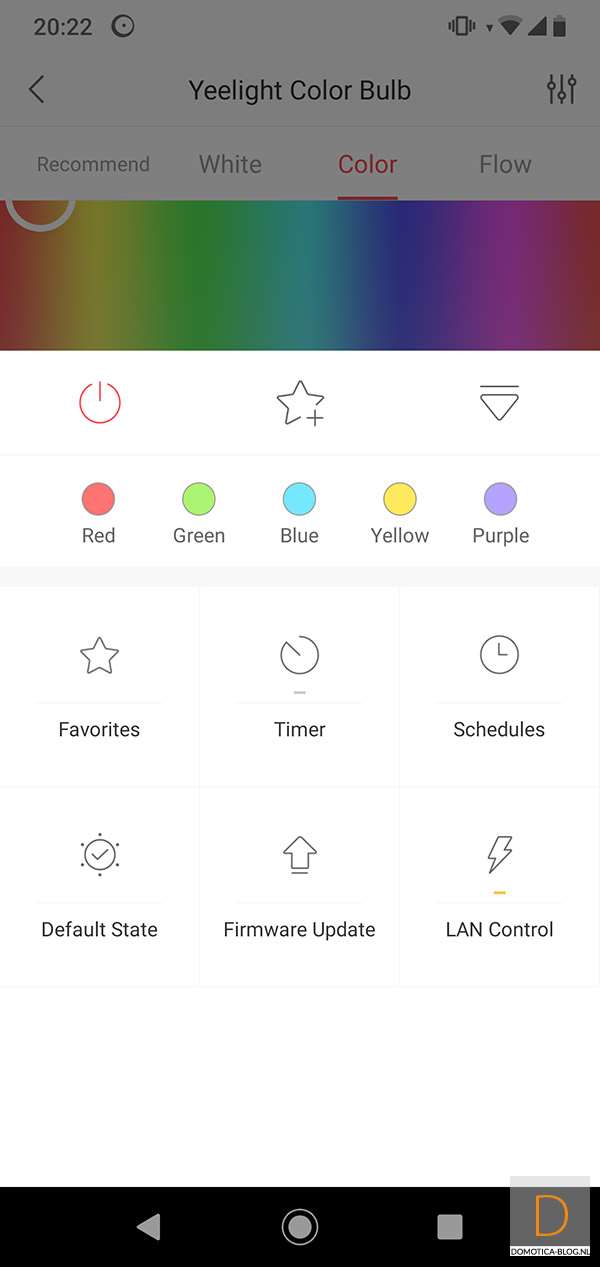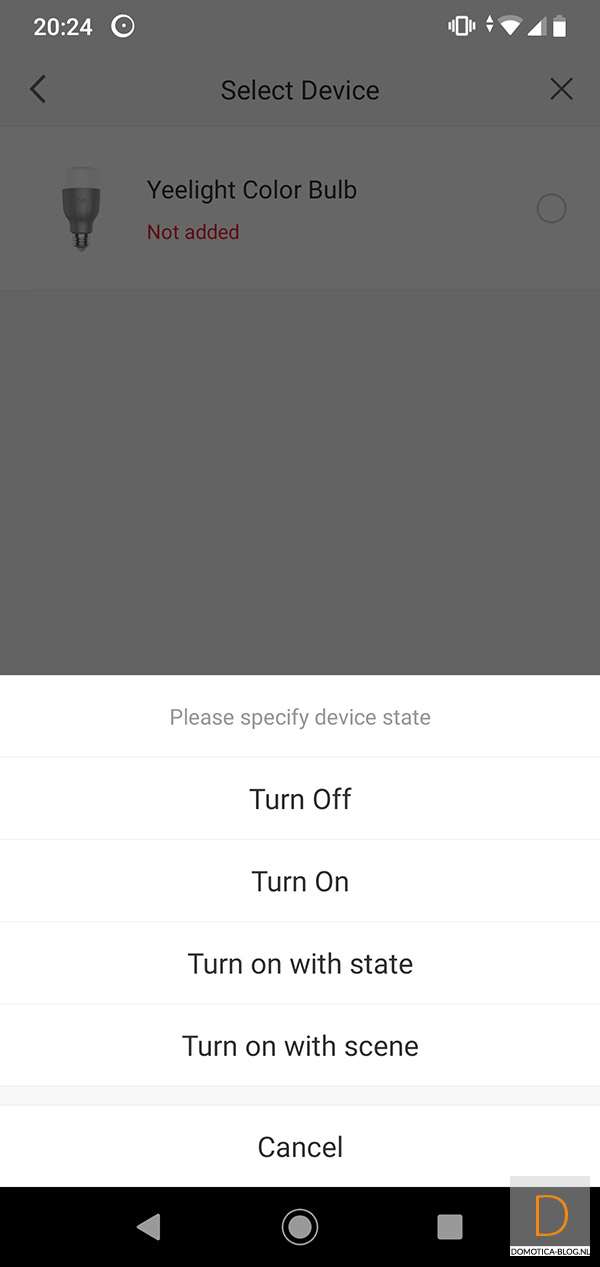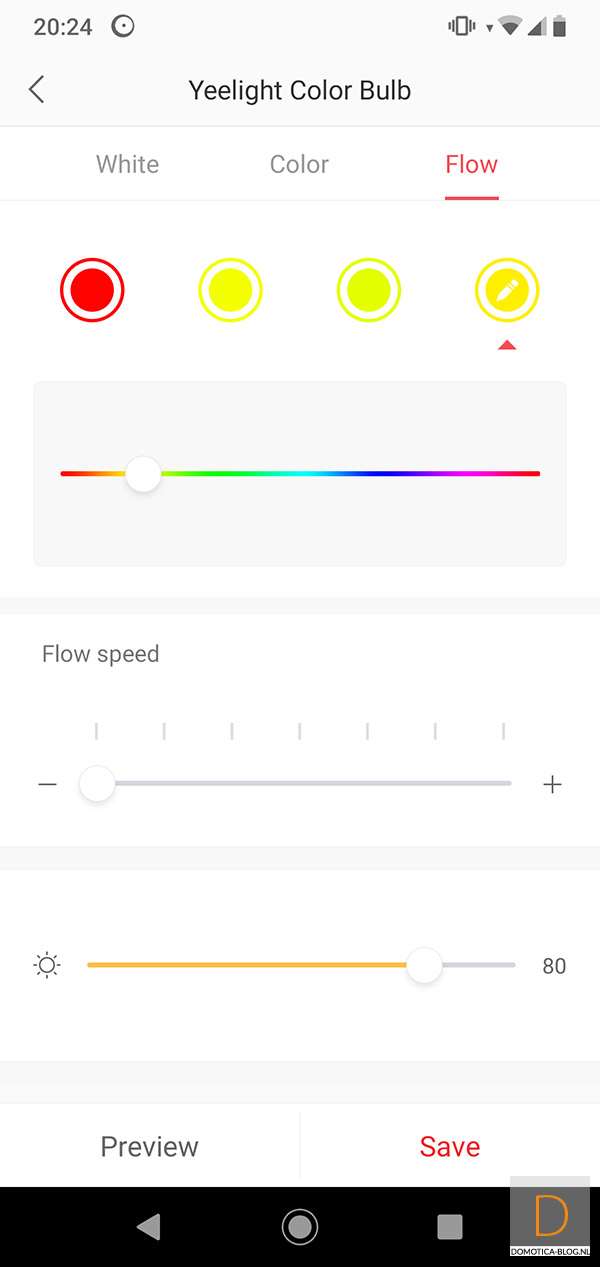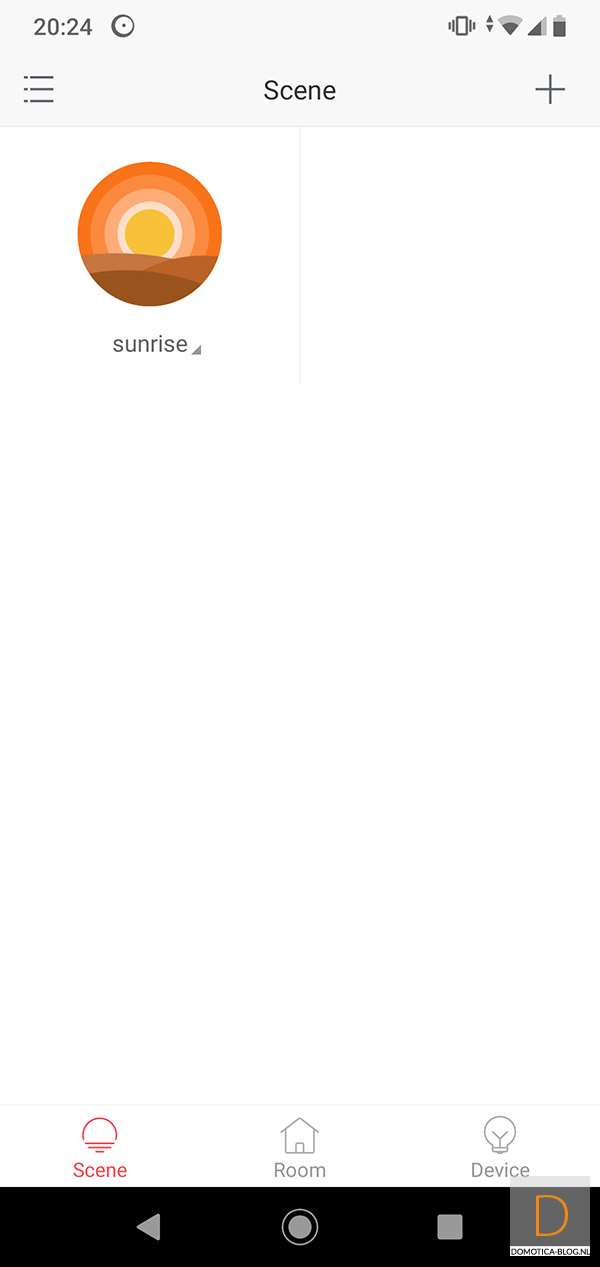Review:
Yeelight MJDP02YL 10W RGB E27 220 - 240V LED Smart Bulb

Installation via the Yeelight APP:
We will first install it via the Yeelight APP. You can operate the lamp directly with this APP. So you don't need a controller.
The first step is to download the YeelightAPP and register yourself.
Installation screens:
Add lamps:
The next step is of course to add the lamp. You can do this by pressing the "add device" button and selecting the LED (bulb). After this, it is recommended to reset the lamp. You can do this by switching the lamp on and off 5 times. After this, your phone makes a direct connection with the lamp because it is a hotspot. If it is connected, it will send your WiFi data to the lamp. So that he uses your network afterwards. Make sure you are close to the lamp.
Settings:
Service:
You can of course switch the lamp on and off, dim it and determine the color.
Scene:
It is nice to use this lamp as a wake up light. So we're making a scene for this. Where we use a template. Then we make a nice color transition with the flow.